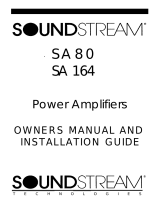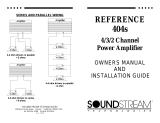NANO

LIMITED 90-DAY CONSUMER WARRANTY
LIMITED TWO-YEAR CONSUMER WARRANTY WITH PURCHASE AND INSTALLATION BY A SOUNDSTREAM
AUTHORIZED DEALER
Soundstream promises to the original purchaser, to repair or replace this product with a new or refurbished
unit (at Soundstream’s sole and absolute discretion) should it prove to be defective in workmanship or
mat
erial under normal use, for a period of *two-years from the date of purchase from the Soundstream
authorized dealer, PROVIDED the product was purchased and installed by a Soundstream authorized dealer.
During this *two-year period, ther
e will be no charge for product repair or replacement, PROVIDED the unit is
returned to Soundstream, return shipping pre-paid, along with the required proof of installation, the bill of
sale or other dat
ed proof of purchase, and the consumer’s contact information.
If the unit is installed by anyone other than a Soundstream authorized dealer, the warranty period will be
90-days fro
m the date of purchase. This warranty is non-transferable and does not apply to any unit that has
been modied or used in a manner contrary to its intended purpose, and does not cover damage to the unit
caused b
y installation or removal of the unit. During this 90-day period, there will be no charge for the repair or
replacement PROVIDED the unit is returned to Soundstream, return shipping prepaid, along with the bill of
sale or other dat
ed proof of purchase and the consumer’s contact information.
This warranty is void if the product has been damaged by accident or unreasonable use, neglect, improper
service or other causes not arising out of defects in mat
erials or construction. This warranty does not cover the
elimination of externally generated static or noise, or the corr
ection of antenna problems or weak reception,
damage to speakers, accessories, electrical systems, cosmetic damage or damage due to negligence, misuse,
failure to follow operating instructions, acc
idental spills or customer applied cleaners, damage due to environ-
mental causes such as oods, airborne fallout, chemicals, salt, hail, lightning or extreme temperatures, damage
due to accidents, road hazards, re, theft, loss or vandalism, damage due to improper connection to equipment
of another manufactur
er, modication of existing equipment, or Product which has been opened or tampered
for any reason. Units which ar
e found to be damaged by abuse resulting in thermally damaged voice coils are
not covered by this warranty but may be replaced at the absolute and sole discretion of Soundstream. Unit
must be r
eturned to Soundstream , postage pre-paid, with bill of sale or other dated proof of purchase bear-
ing the following information: consumer's name, telephone number, and address, authorized dealer's name
and address, and pr
oduct description. Please contact Soundstream warranty oce at 800-724-1377 or
repairs@soundstream.com to obtain a Return Authorization number prior to shipping the product.
Note: This warranty does not cover labor costs for the r
emoval and reinstallation of the unit. IN ORDER FOR THE
TWO-YEAR WARRANTY TO BE VALID, YOUR UNIT MUST BE SHIPPED WITH PROOF OF INSTALLATION BY A SOUND-
STREAM AUTHORIZED DEALER. ALL UNITS RECEIVED BY SOUNDSTREAM FOR WARRANTY REPAIR WITH-
OUT PROOF OF SOUNDSTREAM AUTHORIZED DEALER INSTALLATION AND PURCHASE WILL BE COVERED BY
THE LIMITED 1 YEAR WARRANTY.
BY PURCHASING THIS PRODUCT, ALL WARRANTIES INCLUDING BUT NOT LIMITED TO EXPRESS WARRANTY,
IMPLIED WARRANTY, WARRANTY OF MERCHANTABILITY, FITNESS FOR PARTICULAR PURPOSE, AND WARRANTY
OF NON-INFRINGEMENT OF INTELLECTUAL PROPERTY ARE EXPRESSLY EXCLUDED TO THE MAXIMUM EXTENT
ALLOWED BY LAW, AND SOUNDSTREAM NEITHER ASSUMES NOR AUTHORIZES ANY PERSON TO ASSUME FOR
IT ANY LIABILITY IN CONNECTION WITH THE SALE OF THE PRODUCT. SOUNDSTREAM HAS ABSOL
UTELY NO
LIABILITY FOR ANY AND ALL ACTS OF THIRD PARTIES INCLUDING ITS AUTHORIZED DEALERS OR INSTALLERS. BY
PURCHASING THIS PRODUCT, THE CONSUMER AGREES AND CONSENTS THAT ALL DISPUTES BETWEEN THE
CONSUMER AND SOUNDSTREAM SHALL BE RESOLVED IN ACCORDANCE WITH CALIFORNIA LAWS IN LOS
ANGELES COUNTY, CALIFORNIA. Some states do not allow limitation on how long an implied warranty lasts. In
such states, the limitation or exclusions of this Limite
d Warranty may not apply. Some states do not allow the
exclusion or limitation of incidental or consequential damages. In such states, the exclusion or limitation of this
Limite
d Warranty may not apply to you. This Limited Warranty gives you specic legal rights, and you may have
other rights which vary from state to state.

1. Remote Level Control Connection
Connect the remote level control to this terminal. The remote level
control allows adjustment of the subwoofer level from a remote
location in the vehicle.
2. Low Pass Crossover
Adjust the frequency setting of the low pass crossover. The
frequency range is 40Hz-220Hz. Frequencies higher than the
3. Subsonic Crossover
Adjust the frequency setting of the subsonic crossover. The
frequency range is 20Hz-38Hz. Frequencies lower than the setting
4. Protection Indicator LED
red. Refer to the Troubleshooting Guide for possible solutions if
5. Power Indication LED
LED will illuminate green. Refer to the Troubleshooting Guide
6. Level Sensitivity
sensitivity level is 200mv, while the maximum level is 6V.
7. RCA Audio Input Connection
Using high quality shielded stereo RCA cables, connect the
8. RCA Audio Output Connection
Using high quality shielded stereo RCA cables, connect the
audio signal to the RCA audio inputs of additional system
components.
9. Bass Boost
TN1.1200D Pre-Amp
TN1.1200D Pre-Amp Panel
9
TN1.1200D

TN1.1200D Wire Connections
TN1.1200D Wire Connections End Panel
1. Power Connection Terminal
GND Connect good quality 8ga. ground wire to the nearest
vehicle chassis ground. Take a moment to properly prepare the
ground location for the best ground.
REM Connect the remote turn-on output of the source unit to
the r
emote terminal.
+12V Connect good quality 8ga. power wire to the vehicle’s
battery. Always protect the vehicle by using a fuse within 18”
from the battery.
2. Fuses
The fuses protect the amplier from internal electrical damage
if overloaded. In the event they fail, replace with similar type
and amperage value. Using a higher amperage value may lead
to electrical damage and is not consider
ed covered by the
limited warranty.
3. Speaker Connection Terminal
Connect the subwoofer(s) to the corresponding (+) & (-)
terminals. If only one subwoofer with 1Ω is used, use only one
(+) & (-) terminal. If two subwoofers are used with 2Ω each, use
one (+) & (-) terminal for each subwoofer.
NOTE: Two subwoofers with 1Ω each CAN NO
T be connected to
separate (+) & (-) terminals. The woofers should be rst series
wired together for 2Ω, then use only one (+) & (-)
123

TN1.1200D
Power Rating
RMS Output Power, 14.4V, 4Ω 660w x 1
RMS Output Power, 14.4V, 2Ω 1,050w x 1
RMS Output Power, 14.4V, 1Ω 1,200w x 1
RMS Output Power, 12.0V, 4Ω 466w x 1
RMS Output Power, 12.0V, 2Ω 610w x 1
RMS Output Power, 12.0V, 1Ω 900w x 1
Pre-Amp Features
Low Pass Crossover 40Hz-220Hz 12db
Subsonic Crossover 20Hz-38Hz 12db
Bass Boost 45Hz, 0dB-12db
Input Level Sensitivity 200mV-6V
Idle Current Draw 1.98A
12V Ground Isolation 10k Ohm
Damping Factor 91
Input Impedance 105k Ohm
Signal-to-Noise Ratio 106dB
Fuse Rating 40A x 3
Dimensions 12.75''LX6.75''WX1.75''H(INCH)

TN2.600D Pre-Amp
TN2.600D Pre-Amp Panel
1. RCA Audio Output Connection
Using high quality shielded stereo RCA cables, connect the
audio signal to the RCA audio inputs of additional system
components.
2. RCA Audio Input Connection
Using high quality shielded stereo RCA cables, connect the
source signal outputs to the amplifer RCA inputs.
3. Level Sensitivity
Adjust the amplifers pre-amp sensitivity level. The minimum
sensitivity level is 200mv, while the maximum level is 6V.
4. Power Indication LED
When the amplifer is on and in proper working condtion, this
LED will illuminate green. Refer to the Troubleshooting Guide
for possible solutions if the amplifer will not power on.
5. Protection Indicator LED
If the amplifer activates protection mode, this LED will illumi-
nate red. Refer to the Troubleshooting Guide for possible
solutions if the amplifer activates protection mode.
6. High Pass Crossover
Adjust the frequency setting of the High Pass Crossover. The
frequency range is 20Hz-4kHz. Frequencies lower than the
7. Crossover Frequency Multiplier
Use the frequency multiplier to change the High Pass Crossover
frequency range x10.
8. Low Pass Crossover
Adjust the frequency setting of the Low Pass Crossover. The
frequency range is 50Hz-5kHz. Frequencies higher than the
9. Crossover Frequency Multiplier
Use the frequency multiplier to change the Low Pass Crossover
frequency range x10.
10. Crossover Selector Switch
Choose to activate the High Pass Crossover, Low Pass Crossover,
or Band Pass Crossover. Band Pass Crossover uses the high pass
and low pass crossovers simultaneously.
TN2.600D

TN2.600D Wire Connections
TN2.600D Wire Connections End Panel
1. Speaker Connection Terminal
Connect speaker(s) with a minimum impedance of 2Ω to the
corresponding (+) & (-) terminals.
If one subwoofer with 4Ω is used, bridge the amplier using
the (R+) & (L-) terminal. If two subwoofers are used with 2Ω
each, use one (+) & (-) te
rminal for each subwoofer.
2. Fuses
The fuses protect the amplier from internal electrical damage
if overloaded. In the event they fail, replace with similar type
and amperage value. Using a higher amperage value may lead
to electrical damage and is not consider
ed covered by the
limited warranty.
3. Power Connection Terminal
GND Connect good quality 8ga. ground wire to the nearest
vehicle chassis ground. Take a moment to properly prepare the
ground location for the best ground.
REM Connect the remote turn-on output of the source unit to
the r
emote terminal.
+12V Connect good quality 8ga. power wire to the vehicle’s
battery. Always protect the vehicle by using a fuse within 18”
from the battery.

TN2.600D
Power Rating
RMS Output Power, 14.4V, 4Ω 200w x 2
RMS Output Power, 14.4V, 2Ω 300w x 2
RMS Output Power, 14.4V, 4Ω Bridged 600w x 1
RMS Output Power, 12.0V, 4Ω 100w x 2
RMS Output Power, 12.0V, 2Ω 200w x 2
RMS Output Power, 12.0V, 4Ω Bridged 400w x 1
Pre-Amp Features
Low Pass Crossover 50Hz-5kHz 12db
High Pass Crossover 20Hz-4kHz 12db
Input Level Sensitivity 200mV-6V
Idle Current Draw 0.93A
Damping Factor 114
Input Impedance 20k Ohm
Signal-to-Noise Ratio 94dB
Fuse Rating 25A x 2
Dimensions 6.825''LX6.75''WX1.75''H(INCH)

TN4.900D Pre-Amp
TN4.900D Pre-Amp End Panel
1. Front RCA Audio Input Connection
Using high quality shielded stereo RCA cables, connect the
2. Front Level Sensitivity
sensitivity level is 200mv, while the maximum level is 6V.
3. Front High Pass Crossover
Adjust the frequency setting of the High Pass Crossover. The
frequency range is 20Hz-4kHz. Frequencies lower than the
4. Front Crossover Frequency Multiplier
Use the frequency multiplier to change the High Pass Cross-
over frequency range x10.
5. Front Low Pass Crossover
Adjust the frequency setting of the Low Pass Crossover. The
frequency range is 50Hz-5kHz. Frequencies higher than the
6. Front Crossover Frequency Multiplier
Use the frequency multiplier to change the Low Pass Crossover
frequency range x10.
7. Front Crossover Selector Switch
Choose to activate the High Pass Crossover, Low Pass Cross-
over, or Band Pass Crossover. Band Pass Crossover uses the
high pass and low pass crossovers simultaneously.
8. Input Selector Switch
Choose ST for single stereo input. This allows the front & rear
channels to receive signal from only the front RCA inputs.
Choose 4CH for 4 channel input. This allows for independent
front & rear RCA inputs.
9. Power Indication LED
LED will illuminate green. Refer to the Troubleshooting Guide
for possible solutions if the amplifer will not power on.
10. Protection Indicator LED
red. Refer to the Troubleshooting Guide for possible solutions if
11. Rear Crossover Selector Switch
Choose to activate the High Pass Crossover, Low Pass Crossover,
or Band Pass Crossover. Band Pass Crossover uses the high pass
and low pass crossovers simultaneously.
12. Rear Crossover Frequency Multiplier
Use the frequency multiplier to change the Low Pass Crossover
frequency range x10.
13. Rear Low Pass Crossover
Adjust the frequency setting of the Low Pass Crossover. The
frequency range is 50Hz-5kHz. Frequencies higher than the
14. Rear Crossover Frequency Multiplier
Use the frequency multiplier to change the High Pass Crossover
frequency range x10.
15. Rear High Pass Crossover
Adjust the frequency setting of the High Pass Crossover. The
frequency range is 20Hz-4kHz. Frequencies lower than the
16. Rear Level Sensitivity
sensitivity level is 200mv, while the maximum level is 6V.
17. Rear RCA Audio Input Connection
Using high quality shielded stereo RCA cables, connect the
123
4
5
6
78
910
11 13
12 14
15 16 17
TN4.900D

TN4.900D Wire Connections
TN4.900D Wire Connections End Panel
123
1. Speaker Connection Terminal
Connect speaker(s) with a minimum impedance of 2Ω to the
corresponding (+) & (-) terminals.
the (R+) & (L-) terminal. If two subwoofers are used with 2Ω
each, use one (+) & (-) terminal for each subwoofer.
2. Fuses
if overloaded. In the event they fail, replace with similar type
and amperage value. Using a higher amperage value may lead
to electrical damage and is not considered covered by the
limited warranty.
3. Power Connection Terminal
GND Connect good quality 8ga. ground wire to the nearest
vehicle chassis ground.Take a moment to properly prepare the
ground location for the best ground.
REM Connect the remote turn-on output of the source unit to
the r
emote terminal.
+12V Connect good quality 8ga. power wire to the vehicle’s
battery. Always protect the vehicle by using a fuse within 18”
from the battery.

Power Rating
RMS Output Power, 14.4V, 4Ω 150w x 4
RMS Output Power, 14.4V, 2Ω 225w x 4
RMS Output Power, 14.4V, 4Ω Bridged 450w x 2
RMS Output Power, 12.0V, 4Ω 100w x 4
RMS Output Power, 12.0V, 2Ω 150w x 4
RMS Output Power, 12.0V, 4Ω Bridged 300w x 2
Pre-Amp Features
Low Pass Crossover 50Hz-5kHz 12db
High Pass Crossover 20Hz-4kHz 12db
Input Level Sensitivity 200mV-6V
Idle Current Draw 1.34A
Damping Factor 114
Input Impedance 3.3k Ohm
Signal-to-Noise Ratio 102dB
Fuse Rating 40A+35AX1
Dimensions 8.875''LX6.75''WX1.75''H(INCH)
TN4.900D Specifications

TN5.950D Pre-Amp
TN5.950D Pre-Amp End Panel
1 2 3 4 6 7 8 9 10 115
1. Front RCA Audio Input Connection
Using high quality shielded stereo RCA cables, connect the
2. Rear RCA Audio Input Connection
Using high quality shielded stereo RCA cables, connect the
4. Rear Level Sensitivity
channels. The minimum sensitivity level is 200mv, while the
maximum level is 6V.
5. Rear High Pass Crososver
Adjust the frequency setting of the High Pass Crossover for the
rear channels. The frequency range is 50Hz-4kHz. Frequencies
6. Rear Low Pass Crossover
Adjust the frequency setting of the LowPass Crossover for the
rear channels. The frequency range is 250Hz-4kHz. Frequencies
7. Rear Crossover Selector Switch
Choose to activate the High Pass Crossover,LowPass Crossover,
or Band Pass Crossover for the rear channels. Band Pass Cross-
over uses the high pass and low pass crossovers simultaneously.
8. Front Level Sensitivity
channels. The minimum sensitivity level is 200mv, while the
maximum level is 6V.
9. Front High Pass Crossover
Adjust the frequency setting of the High Pass Crossover for the
front channels. The frequency range is 50Hz-4kHz. Frequencies
3. Input Selector Switch
Choose ST for single stereo input. This allows the front, rear, and
subwoofer channels to receive signal from only the front RCA
inputs. Choose 4CH for 4 channel input. This allows for indepen
dent front & rear RCA inputs, and the subwoofer signal is taken
form the r
ear channel input. Select 5CH to use independent
signal inputs.
10. Front Crossover Selector Switch
Choose HPF to activate the High Pass Crossover, or select FULL to
allow full range audio signal for the front channels.
11. Subwoofer RCA Audio Input Connection
Using high quality shielded stereo RCA cables, connect the
-
12. Subwoofer Level Sensitivity
channel. The minimum sensitivity level is 200mv, while the
maximum level is 6V.
13. Subsonic Crossover
Adjust the frequency setting of the subsonic crossover. The
frequency range is 20Hz-38Hz. Frequencies lower than the
16. Remote Level Control Connection
Connect the remote level control to this terminal. The remote
level control allows adjustment of the subwoofer level from a
remote location in the vehicle.
15. Subwoofer Low Pass Crossover
Adjust the frequency setting of the LowPass Crossover for the
subwoofer channel. The frequency range is 40Hz-220Hz.
audio signal.
14. Protection Indicator LED
red.Refer to theTroubleshooting Guide for possible solutions if
14. Power Indicator LED
LED will illuminate green.Refer to theTroubleshooting Guide
1516 14 13 12
L

TN5.950D Wire Connections
TN5.950D Wire Connections End Panel
123
1. Speaker Connection Terminal
Connect speaker(s) with a minimum impedance of 2Ω to the
corresponding (+) & (-) terminals.
2. Fuses
if overloaded. In the event they fail, replace with similar type
and amperage value. Using a higher amperage value may lead
to electrical damage and is not considered covered by the
limited warranty.
3. Power Connection Terminal
GND Connect good quality 8ga. ground wire to the nearest
vehicle chassis ground.Take a moment to properly prepare the
ground location for the best ground.
REM Connect the remote turn-on output of the source unit to
the r
emote terminal.
+12V Connect good quality 8ga. power wire to the vehicle’s
battery. Always protect the vehicle by using a fuse within 18”
from the battery.
Connect a subwoofer with a minimum impedance of 2 to
the corresponding (SUB-) & (SUB+) terminals.

Power Rating
RMS Output Power, 14.4V, 4Ω 85w x 4 & 270 x 1
RMS Output Power, 14.4V, 2Ω 130w x 4 & 430 x 1
RMS Output Power, 14.4V, 4Ω Bridged 260w x 2 & 430 x 1
RMS Output Power, 12.0V
, 4Ω 50w x 4 & 185 x 1
RMS Output Power, 12.0V, 2Ω 80w x 4 & 300 x 1
RMS Output Power, 12.0V, 4Ω Bridged 160w x 2
Pre-Amp Features
Idle Current Draw 2.2A
DampingFactor 110
Input Impedance 3.8k Ohm
Signal-to-Noise Ratio 100dB
High Pass Crossover - Front 50Hz-4kHz-3db
High Pass Crossover - Rear 50Hz-4kHz-3db
LowPass Crossover - Rear 250Hz-4kHz-3db
LowPass Crossover -CH.SUB 45Hz-450Hz-3db
Subsonic Crossover 10Hz-50Hz
Bass Boost, 45Hz - CH.SUB 0dB-12dB
Input Sensitivity 200mV-6V
Fuse Rating 40A x 2
Dimensio
ns 12.625''LX6.75''WX1.75''H(INCH)
TN5.950D Specifications

TARANTULA Troubleshooting Guide
Symptom Possibl e Remedy
Amplier
will not
power up
Check to make sure you have a good ground connection.
Chec k that there is battery power o n the (+) termi nal .
Check all fuses, replace if necessary .
Make sure that the Protection LED is not illuminated.
Protection
LED Comes on
Check for short circuits on speaker leads.
Check the speaker load not beyond the minimum load.
Remove speaker lead, and reset the amplifier. If the protection LED still
Comes on, then the amplifier is faulty and needs servicing .
No output Check that the RCA audio cables are plugged into the proper inputs.
Chec k all s peakers wirin g.
Check the headunit output and the amplifier level setting.
Low output Reset the level Control.
Check the Crossover Control settings.
High hiss in
The speakers
Check the RCA cable is not shorted to power ground at amplifier side.
Check the amplif ier grounding.
Distorted sound
Che ck that the Input level control is set to match the signal level of the head
unit. Always try to set the Input level as low as possible.
Check that all crossover frequencies are properly set.
Check for short circuits on the speaker leads.
Amplifier gets
Very hot
Chec k that the minim um lo ad im ped anc e for the amplifi er model is correc t.
Check that there is good air circulation around the amplifier. In some
applications, It may be necessary to add an external cooling fan.

Soundsteram Technologies 2012, Montebello, CA USA
All Rights Reserved. Specications & Designs
Are Subject to Change Without Notice.
NANO
/