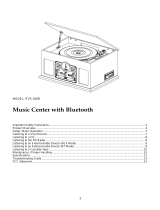Page is loading ...

PTCD4BT
Analog Tuning Radio AM/FM/PHONO/CD/AUX IN/BLUETOOTH/TAPE

2
CONTENT
IMPORTANT SAFETY INSTRUCTIONS ............................................................... 3
PRECAUTIONS ................................................................................................ 5
BEFORE USE ................................................................................................... 6
HANDLING RECORDS ...................................................................................... 6
HOW TO REPLACE THE STYLUS (NEEDLE) ........................................................ 7
DISCS .............................................................................................................. 8
LOCATION OF PARTS ....................................................................................... 9
PREPARATION FOR USE ................................................................................. 10
BASIC OPERATION ......................................................................................... 10
LISTENING TO THE RADIO .............................................................................. 11
CASSETTE TAPE .............................................................................................. 11
AUX IN OPERATION ....................................................................................... 12
BLUETOOTH CONNECTIVITY ........................................................................... 12
LISTENING TO A RECORD ............................................................................... 14
LISTENING TO A CD ........................................................................................ 15
TROUBLESHOOTING GUIDE “UNIT” ............................................................... 17
SPECIFICATIONS ............................................................................................ 19

3
IMPORTANT SAFETY INSTRUCTIONS
READ THOROUGHLY!
When using electrical products, basic precautions should always be followed
including:
1. Read Instructions - All the safety and operating instructions should be read
before the product is operated.
2. Retain Instructions - The safety and operating instructions should be
retained for future reference.
3. Heed Instructions - All warnings on the product and in the operating
instructions should be adhered to.
4. Follow Instructions - All operating and user instructions should be followed.
5. Cleaning - Unplug this product from the wall outlet before cleaning. Do not
use liquid cleaners or aerosol cleaners. Use a damp cloth for cleaning.
6. Attachments - Do not use attachments not recommended by the product
manufacturer as they may cause hazards.
7. Water and Moisture - Do not use this product near water-for example, near a
bath tub, wash bowl, kitchen sink, or laundry tub, in a wet basement, or near a
swimming pool, Etc.
8. Accessories - Do not place this product on an unstable surface. The product
may fall, causing serious injury to a child or an adult and serious damage to the
product. Use only with a stand, bracket, or table recommended by the
manufacturer, or sold with the product. Any mounting of the product should
follow the manufacturer's instructions, and should use a mounting accessory
recommended by the manufacturer.
9. Transporting - This product should be moved with care to
avoid damage or injury.
10. Ventilation - Slots and openings in the cabinet are provided
for ventilation, to ensure reliable operation of the product and to
protect it from overheating. These openings must not be blocked or covered.
The openings should never be blocked by placing the product on a bed, sofa,
rug, or similar surface. This product should not be placed in a built-in
installation such as a bookcase or rack unless proper ventilation is provided or
the manufacturer's instructions have been adhered to.
11. Power Sources - This product should be operated only from the type of
power source indicated on the marking label. If you are not sure of the type of
power supply to your home, consult your product dealer or local power
company. For products intended to operate from battery power, or other
sources, refer to the operation instructions.
12. Power - Cord Protection - Power-supply cords should be routed so that they
are not likely to be trapped in any way.

4
13. Main plug - The main plug is used as the disconnect device, the disconnect
device shall remain readily operable.
14. Lightning - For added protection for this product during a lightning storm,
or when it is left unattended and unused for long periods of time, unplug it
from the wall outlet and disconnect the antenna or cable system. This will
prevent damage to the product due to lightning and power-line surges.
15. Power Lines - An outside antenna system should not be located in the
vicinity of overhead power lines or other electric light or power circuits, or
where it can fall into such power lines or circuits. When installing an outside
antenna system, extreme care should be taken to keep from touching such
power lines or circuits as contact with them might be fatal.
16. Overloading - Do not overload wall outlets, extension cords, or integral
convenience receptacles as this can result in a risk of fire or electric shock.
17. Object and Liquid Entry - Never push objects of any kind into this product
through openings as they may touch dangerous voltage points or short-out
parts that could result in a fire or electric shock.
Never spill liquid of any kind on the product. The apparatus shall not be
exposed to dripping or splashing and no object filled with liquids, such as vases,
shall be placed on the apparatus.
18. Servicing - Do not attempt to service this product yourself as opening or
removing covers may expose you to dangerous voltage or other hazards. Refer
all servicing to qualified service personnel.
19. Damage Requiring Service - Unplug this product from the wall outlet and
refer servicing to qualified service personnel under the following conditions:
a. If the power-supply cord or plug is damaged.
b. If liquid has spilled, or objects have fallen into the product.
c. If the product has been exposed to rain or water.
d. If the product does not operate normally by following the operating
instructions. Adjust only those controls that are covered by the operating
instructions, as an improper adjustment of other controls may result in
damage and will often require extensive work by a qualified technician to
restore the product to its normal operation.
e. If the product has been dropped or damaged in any way, and the
product exhibits a distinct change in performance-this indicates a need
for service.
20. Replacement Parts - When replacement parts are required, be sure the
service technician has used replacement parts specified by the manufacturer or
have the same characteristics as the original part. Unauthorized substitutions
may result in fire, electric shock, or other hazards.
21. Safety Check - Upon completion of any service or repairs to this product,
ask the service technician to perform safety checks to determine that the

5
product is in proper operating condition.
22. Heat - The product should be situated away from heat sources such as
radiators, heat registers, stoves or other products (including amplifiers) that
produce heat.
PRECAUTIONS
Safety Information
Caution:
1. Use of controls and adjustments or performance of procedures other than
those specified herein may result in hazardous radiation exposure.
2. If this product develops trouble, contact qualified service centers, and do not
use the product in defective states.
Safety Precautions
WARNING:
To reduce the risk of fire or electric shock, do not expose this appliance to rain
or moisture.
CAUTION
RISKS OF ELECTRIC SHOCK- DO NOT OPEN!
To reduce the risk of fire or electric shock, do not remove the cover or back.
No user serviceable parts inside. Refer servicing to qualified service personnel.
The lightning flash with arrowhead symbol, within an equilateral
triangle, is intended to alert user to the presence of
non-insulated “dangerous voltage” within the product’s
enclosure that may be of sufficient magnitude to constitute risk
of electric shock to persons.
The exclamation point within an equilateral triangle is intended
to alert user to the presence of important operating and
maintenance (servicing) instructions in the literature
accompanying the appliance.
CAUTION:
For compact disc units only: invisible laser radiation when open
and interlock failed or defeated. Avoid direct exposure to laser
beam.
PRODUCT COMPLIES WITH DHHS RULE 21 CFR SUBCHAPTER J IN
EFFECT AT DATE OF MANUFACTURE.
(See markings on the back of the unit.)
Caution:
To prevent electric shock, match wide blade of plug to wide slot, fully insert.

6
BEFORE USE
1. Before use, please remove any additional tie downs, foam, etc that were
added to make the item secure while shipping.
2. Choose unit installation location carefully. Avoid placing it in direct sunlight
or close to a source of heat. Also avoid locations subject to vibrations and
excessive dust, cold or moisture. Keep away from sources that hum, such as
transformers or motors.
3. Do not open the cabinet as this might result in damage to the circuitry or
electrical shock, if a foreign object should get into the set, contact your dealer.
4. Be sure not to handle discs with dirty fingers. Never insert a disc that has a
crack on the surface.
5. When removing the power plug from the wall outlet, always pull directly on
the plug, never pull the cord.
6. To keep the laser pickup clean, do not touch it, and do not forget to close the
disc tray.
7. Do not attempt to clean the unit with chemical solvents as this might damage
the finish. Use a clean, dry cloth.
8. In order to shut off the power to this product completely, unplug the power
cord from the wall outlet. Be sure to unplug the unit if you do not intend to use
it for an extended period of time, such as a vacation.
9. Keep this manual in a safe place for future reference.
HANDLING RECORDS
1. Do not touch the record's grooves. Only handle records by the ledges or the
label with clean hands. Otherwise, the dirty handle can leave a residue on the
recode surface that will gradually deteriorate the quality of your record.
2. Using a soft anti-static cloth to gently wipe the record surface when the
record has become dirty.
3. Keep records in their shield when not in use.
4. Store records upright on their edges. The level store would make it become
curved.
5. Avoid placing it in direct sunlight or close to a source of heat such as radiators,
stoves. Also avoid location subject to vibration and excessive dust, heat, cold or
moisture.

7
HOW TO REPLACE THE STYLUS (Needle)
Caution:
Check the stylus whether the needle is placed the middle center. (Follow third
photo is right.)
z Do not remove or bend the stylus.
z Do not touch the needle, which should injure your hand.
z Don’t let the stylus touch the turning turntable when without the disc.
z Turn off the unit's power before you replace the stylus.
Removing old stylus
1. Set a screwdriver at the tip of the stylus and push down to
the direction “A”.
2. Remove the stylus by pulling it forward and down.
Installing a new stylus
1. Hold the tip of the stylus and insert the other edge by
pressing in the direction “B”.
2. Push up the direction “C” until it locks at the tip.

8
DISCS
z To move a disc from its storage case, press down on the center of the case
and lift the disc out, holding it carefully by the edges.
z When the disc becomes dirty, wipe the surface from the center hole
outward towards the outer edge with a soft, dry cloth.
z Never use such chemicals to clean the discs. Such chemicals will do
irreparable damage to the disc's plastic surface.
z Discs should be returned to their cases after use to avoid dust and scratches
that could cause the laser pick up “skip”.
z Do not expose discs to direct sunlight or high humidity and temperature for
extend periods. Long exposure to high temperatures will wrap the disc.
z Use a soft oil-based felt-tipped pen to write the information on the label
side. Never use a ball-point or hard-tipped pen, as this may cause damage
to the recorded side.
z Do not use CDs with an irregular shape (octagonal, heart shaped, business
card size, etc).CDs of this sort can damage the unit.

9
LOCATION OF PARTS
1. Speaker
2. AUX /Bluetooth Button
3. PHONO Button
4. CD Button
5. AM/FM Scale
6. Play/Pause Button
7. Stop Button
8. Repeat Button
9. AM Button
10. FM Button
11. Power Button
12. Volume Knob
13. Earphone Jack
14. CD Door
15. LCD Display
16. AUX IN Jack
17. Tuning Knob
18. Open/Close Button
19. PROG. Button
20. Forward Button
21. Backward Button
22. Adaptor for 45 RPM
Records
23. Large Chrome Screw
24. Security Hook
25. Speed Control Switch
26. Tone Arm
27. Stylus
28. Spindle
29. Turntable
30. USB Slot
31. Cassette Slot
32. FM Antenna
33. Power Cord
34. LINE OUT Jack

10
PREPARATION FOR USE
The transit screw protects the phonograph chassis during transportation. If the
speed of your phonograph seems slow or you hear a rubbing sound, adjust the
screw with a coin to correct the balance of the turntable.
BASIC OPERATION
1. Connect the AC plug to the wall outlet.
2. Press POWER button to turn the unit on.
3. Select the source by pressing the corresponding button.
4. Rotate the VOLUME knob clockwise or counterclockwise to
adjust the desired sound level.
5. Listening through Earphones/Headphones (Not included).

11
LISTENING TO THE RADIO
1. Press POWER buon to turn the unit on.
2. Select AM or FM using the AM or FM
buon.
3. Tune to the desired staon.
4. Antenna
For mal FM ron is sure to fully extend the built-in FM antenna wire
located at the lower back of the unit and move it around unl the st you
have tuned in is being received clearly.
CASSETTE TAPE
Tape Handling:
Do not store tapes in the following places:
1. On top of heaters, exposed to direct
sunlight or in any other places with high
temperatures.
2. Where humidity is high and in dirty, dusty
places.
3. Avoid dropping or subjecng cassees to
excessive shocks.
Listening to the Tape
Tape can be played in any on. There is not a separate TAPE on
selector.
1. Press power buon to turn the unit on.
2. Load Cassee Tape into the unit (located on side of the unit) playback will
automcally begin.
3. Press buon halfway to Fast Forward the Tape. Press buon lightly and
playback will resume.
4. Press buon all the way to end playback and eject Tape.
NOTE: When a cassee tape is inserted, the radio/phono/CD/AUX/Bluetooth
will vate.

12
AUX IN OPERATION
An external (auxiliary) audio source (i.e., personal CD player or MP3 player) can
be connected to this unit and heard through the speakers.
1. Plug one end of the AUX cable (included) into the AUX IN socket on the front
of the unit.
2. Plug the other end of the cable into the headphone or Line Out socket of the
external source.
3. Press the AUX/Bluetooth button to switch to AUX-IN function.
4. Turn on the external audio device (such as your MP3 player) and press PLAY
to start playing the music.
5. Adjust volume level.
BLUETOOTH CONNECTIVITY
External devices which have a built-in Bluetooth feature can be connected to
this apparatus and play through the speakers.
GETTING CONNECTED
1. Press the AUX/Bluetooth button and unplug the AUX cable to switch to
Bluetooth function.
NOTE: If there's no AUX cable plug in the AUX IN jack, press the AUX/ Bluetooth
Button and it will turn to Bluetooth function by system default. If AUX cable
plugs in the AUX IN jack, press the AUX/ Bluetooth Button and it will turn to AUX
function.
2. Set the Bluetooth function of your external device ON.
3. Set to search Bluetooth device on your external device.
NOTE: The effective distance between your external device and this apparatus is
5 meters.
5. Wait for a while then find the “PTCD4BT” on the paired devices list on your
external device.
6. If a window asks you a password. Fill in “0000”or“1234” then press “OK” on
your external device.
7. A few seconds later your Bluetooth connection should be achieved.

13
ENJOY MUSIC FROM AN EXTERNAL DEVICE
1. Get your external device paired. (See “Getting connected”)
2. Turn on the music player program on your external device and set it play.
Normally, you can control music playback with the Play/Pause Button, Forward
Button and Backward Button on the apparatus. However, some buttons may
not work due to the variable music player program.
Now enjoy the fun.

14
LISTENING TO A RECORD
1. Press power button to turn the unit on.
2. Press the PHONO button to select PHONO.
3. Turn the transportation screw clockwise down.
4. Remove white protective needle cover by gently pulling
towards front of unit. Please hitch the protective needle cover
when you don’t use.
5. Put a record on the turntable. When playing a 45 RPM record, use the
included adaptor.
6. Select player speed (33, 45 OR 78 rpm) according to the record
you are playing.
7. Remove the tone arm-rest holder. Move the tone arm gently to
the edge of the record (or the starting point of a track) and the
record will begin to play.
8. The tone arm will automatically stop at the end of the record. Then you must
return the tone arm to the arm-rest manually.
NOTE: Some records will continue to spin because this is factory preset to
accommodate most record albums. It does not mean that the record player is
malfunctioning or defective.
9. Remember to unplug the plug when not playing the unit for extended
periods of time.

15
LISTENING TO A CD
1. Press the CD button to enter to CD function.
2. Press the OPEN/CLOSE button (
).
3. Place a disc on the tray with the printed label face up.
x Never place more than one disc on the tray.
x The disc must be placed in the center of the disc tray. If the disc is not
correctly loaded, it may not be possible to open the tray again once it has
closed, so you should ensure the disc is always centered on the tray.
x Do not force the tray by hand during opening and closing operations.
4. Press the OPEN/CLOSE button (
) to close the CD door.
5. Press the Play/Pause button (
) to play CD.
6. Press the forward button () once to go the start of the next track.
7. Press the backward button () once to go back to the start of the current
track. Press the backward button () twice to go back to the start of the
previous track.
Fast backward () and Fast Forward ()
You can reverse or forward to any point in a selected track by pushing and
holding the fast backward or fast forward.

16
NOTE: Do not push both buttons together as this may damage the unit.
As the unit is tracking quickly, forward or backward you will hear your selection
playing at a distorted speed. Simply release the depressed button to continue
playing at normal speed at the desired position in the selected track.
8. Press REPEAT button once to repeat the current track and the
REPEAT letter show on the display;
Press the REPEAT button for the second time to repeat all tracks
from begins to end.
Press the REPEAT button for the third time to control the
function.
9. Press the PROG. button, the unit will have program function,
and the program indicator will light up all the times. In stop state,
press the PROG. button, the LCD display will show and flash 01,
then press the FORWARD or BACKWARD button to select the
tracks, press the PROG. button to repeat this step to program, and it can be up
to 20 songs. When press STOP button, you can delete this function.
10. Pause the CD playing.
Pressing the PLAY/PAUSE button (
) will restart the CD where it was paused.
Do not switch the unit off while playing a CD as this will damage the unit.
9. Stop the CD playing.

17
TROUBLESHOOTING GUIDE “UNIT”
In case of trouble with the unit, please look through this chart and see if you
can solve the problem by yourself before calling your dealer.
Problem Cause Solution
THE WHOLE UNIT
Power does not
come on when the
power switch is
pressed.
Unit is unplugged.
Connect the unit to
the AC power
supply.
No sound comes
out of the speakers.
The volume is
turned down (to
MIN).
Adjust the volume.
The input selector
does not match
the playback
source.
Re-select the
desired input
source.
The sound is noisy.
The unit is too
close to a TV set or
another similar
appliance.
Turn off the TV or
other appliance,
and re-locate the
unit.
The unit has no
response or could
not reset.
External factors
such as ESD
(Electro-static
discharge) affect
the unit.
Remove the power
cord and all power
supply devices, then
re-plug in the unit
a
f
ter one minute.
TUNER UNIT
Can’t listen to any
station, or signal
appears weak.
The station is not
tuned-in properly.
Properly tune-in the
desired station.
A TV set is being
used nearby and is
interfering with
the radio
reception.
Turn off the
interfering TV set.
The sound is
distorted.
The antenna is not
oriented properly.
Re-orient the
antenna until
reception improves.

18
Problem Cause Solution
TAPE DECK
The tape does not
move.
The cassette tape
is not inserted
properly.
Insert the cassette
tape correctly.
CD PLAYER
CD stops
immediately after
starting, or unit
pauses or stops
during play.
The CD is inserted
upside down.
Insert the CD with
the printed side
right side up.
The CD is dusty or
there is
condensation on
the CD.
Carefully clean and
dry the CD.
No sound.
The CD player is
paused.
Press the
PLAY/PAUSE button.
Specific CD is noisy,
or playback stops or
skips.
The CD is
scratched,
damaged or
warped.
The CD should be
changed.
The disc is very
dirty.
Carefully clean the
CD.
PHONO PLAYER
The sound is noisy
when playing the
record.
The stylus is not
placed in the
middle center.
Place the stylus in
the middle center.
The sound is noisy
when used for a
period of time.
The stylus is
damaged.
Please change a
new stylus.

19
SPECIFICATIONS
AMPLIFIER
Output Power 2W + 2W
Frequency Response 60 TO 20,000 Hz
TUNER
FM Sec n
Frequency Range 88 TO 108 MHz
AM
Frequency Range 530 TO 1710 KHz
CD PLAYER
Frequency Response 60 TO 20,000 Hz +/- 4 dB
Signal-to-Noise Ra o 55 dB (IEC-A)
Bluetooth
Signal-to-Noise Ra o 50 dB (IEC-A)
CASSETTE DECK
Track System 4 Track, 2 channel stereo
Tape Speed 4.8 cm/sec
Wow and Flu er 0.4% (WRMS)
Frequency Response 125 TO 6300 Hz
PHONO
Motor DC servo motor
Drive System Belt Driver
Speeds 33-1/3 rpm, 45 rpm and 78 rpm
Wow &Flu er Less than 0.35% (WTD)
S/N Ra o More than 50 dB
Cartridge Type Ceramic Stereo Cartridge
Stylus 402-M208-165
SPEAKER SYSTEM
Impedance 8 ohm
Input Power Max. 3 W
GENERAL
Power Requirements AC 120 V ~ 60 Hz
Power 19 W
Dimensions (W x H x D) 460x330x195mm (approx.)
Weight 39.1 lbs. (approx.)
Standard Accessories Opera on Inst on Booklet,
45 rpm Adaptor, AUX Cable,
RCA cable
/