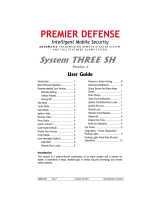Page is loading ...

Rev.: 2.10 La – Nov. 30, 2001
INDEX
MODEL PS-5505 SH
USERS GUIDE
Alarm & Remote Starter UNIT
TABLE OF CONTENTS
INDEX ......................................................................................................................................................................... 1
REMOTE DOOR LOCKS...................................................................................................................................................... 2
ALARM FUNCTIONS............................................................................................................................................................ 3
ARMING AND LOCKING DOORS ..................................................................................................................................... 3
PASSIVE ARM MODE ........................................................................................................................................................3
ACTIVE ARM MODE.......................................................................................................................................................... 3
DISARMING AND UNLOCKING DOORS......................................................................................................................... 3
PASSIVE ARM MODE ........................................................................................................................................................3
ACTIVE ARM MODE.......................................................................................................................................................... 4
IDLE MODE.............................................................................................................................................................. 4
COLD WEATHER MODE ........................................................................................................................................4
PANIC MODE ......................................................................................................................................................................... 4
TEMPORARY CHIRP DELETE .......................................................................................................................................... 4
REMOTE START ................................................................................................................................................................... 4
DRIVING-OFF ........................................................................................................................................................................ 5
REMOTE TRUNK RELEASE............................................................................................................................................... 5
REMOTE STARTER VALET AND ALARM VALET MODES ....................................................................................... 5
ENABLING ALARM VALET MODE Start with Valet switch in OFF position. ................................................................ 6
DISABLING ALARM VALET MODE Start with the Valet switch in the ON position. ..................................................... 6
ENABLING STARTER VALET MODE..............................................................................................................................6
DISABLING STARTER VALET MODE ............................................................................................................................ 6
LED FLASH RATE.............................................................................................................................................................. 6
SIREN «CHIRPS»................................................................................................................................................................. 7
Polarstart

2
BASIC REMOTE OPERATIONS
This unit is a state-of-the-art combination of a vehicle alarm and remote starter system. Start by
familiarizing yourself with the alarm functions of the unit that you need to operate first, before using the
remote starter functions. This is especially recommended if your unit is set in Passive Arming Mode,
which automatically controls the arming of your vehicle.
To start the car by remote, you must ensure that the system is NOT in VALET mode. Press the start button
(Thunderbolt), for about 1 second. Once the button has been pressed the parking light will come on to
inform you that the unit has received your signal, and has begun the start process. The car should be
running after about 5 sec. The vehicles parking lights will stay on the entire pre-programmed run cycle.
NOTE: Do not continue to press the remote once the parking lights activate. Pressing the remote
continuously for 4 seconds will activate “Cold Weather Mode” and will not start the engine.
If the vehicle doesn’t start, the Polarstart will shut off, wait a few seconds, and then re-try to start the
engine again. The Polarstart will try to start the engine a total of 2,3 or 4 times (programmable) before
giving up.
With the vehicle running under remote control, press the Unlock button to DISARM and UNLOCK the
doors then enter the vehicle. Insert the key in the ignition and turn the key to the “ON” position. Do not
turn the key to the “START” position with the engine running, this will cause the starter motor to
reengage.
NOTE: Do not forget to leave the heather or air conditioner turned on before leaving your vehicle. So that
your vehicle can be “PRE-WARMED” or “PRE-COOLED” by remote control.
MULTI-CAR OPERATION
The PS-5505 systems feature MULTI-CAR operation. This allows the owner of two Polarstart systems in
two of his/her vehicles to control both systems with one transmitter. (Both vehicles must be equipped with
an PS-5505.
The remote transmitter of the primary vehicle can control the starter disable system, the door locks and the
remote car starter and trunk operation of the second vehicle. The remote transmitter of the second vehicle
can also operate the primary vehicle
Note: The Stop button on this remote does not work.
Second car control:
Pressing Trunk and Lock simultaneously controls lock:
Unlock is controlled by pressing Trunk and Unlock simultaneously:
Pressing the Trunk and Start simultaneously: controls start/stop.
Pressing Trunk + Lock + Unlock simultaneously controls Trunk.
REMOTE DOOR LOCKS
If your system was installed with remote door locks, you will have the convenience of remote keyless
entry.
To UNLOCK you doors, press and hold UNLOCK button for about 1 sec. Once the doors have unlocked
the parking lights will flash twice to confirm that the doors are unlocked. (Also disarming your starter
kill.)
To LOCK your doors, press LOCK button on your remote. When the doors have locked, the parking lights
will flash once. (Arming the starter kill.)

3
ALARM FUNCTIONS
Your installer can program your alarm/remote starter in Passive Arming Mode, so that the system
automatically arms itself when you leave your vehicle, or in Active Arming Mode, so that you can arm or
disarm your car at will.
In either mode, you can arm or disarm your alarm system using your remote control and if your system was
installed with remote door locks, you can lock or unlock your doors at the same time.
NOTE: The alarm functions can be used and are active in the same way whether the engine is running
under the remote or not. In other words, your vehicle benefits from high security protection at all times.
ARMING AND LOCKING DOORS
PASSIVE ARM MODE
In Passive Arming Mode, the system will arm itself automatically after the completion of a 35 second
arming delay (LED flashes quickly) initiated after the last door of the vehicle is closed. Therefore, you do
not need to arm the system. The LED indicator flashes slowly when the system is armed. However,
you must lock your doors manually when leaving the vehicle.
When leaving your vehicle, perform the following:
1. Turn the Key switch OFF. The LED remains OFF.
2. Unlock if required and open the doors.
3. Once all doors are closed after exiting the vehicle, the LED will begin to flash quickly, indicating that
passive arming has begun.
Also, as long as a door is opened or if a door is opened and remains open before the completion of the
arming delay the system will not arm.
If you want to stay in the vehicle for a certain period of time, it is recommended to have your key switch in
the ON position to avoid a situation were the system arms after somebody leaves the vehicle. While your
key is in the ON position, the system will not arm and the LED stays OFF.
ACTIVE ARM MODE
To arm the system, and lock your doors (if you have this option), press LOCK button on your remote
until the siren chirps once in confirmation. Notice that the parking lights confirm the system arming by
flashing once and that the LED indicator flashes slowly to confirm the armed state. (See Chirp delete to
bypass the chirping effect).
DISARMING AND UNLOCKING DOORS
PASSIVE ARM MODE
If the system was programmed in Passive Mode, to disarm the system and unlock the doors, press and
hold UNLOCK button until the siren chirps twice in confirmation. Notice also that the parking lights
confirm the system disarming by flashing twice. Once the system is disarmed, you have to open a door
within a 35 seconds delay or else the system will rearm (LED flashing slowly) and you set off an alarm.
If the entry delay expires, you should disarm the vehicle by pressing UNLOCK button to enter the
vehicle.
Once inside the vehicle, you have up to 35 seconds to turn the key switch to the ON position or start the
car to prevent the system from re-arming again. If this is not done, your system will re-arm (LED flashing
slowly) and if your system has a starter kill, you will not be able to start the car. If this situation occurs,
you need to disarm the car with UNLOCK. button
IMPORTANT NOTE: If your car is not equipped with a starter kill, You should not start the vehicle
if the car is armed because you may cause a false alarm.

4
ACTIVE ARM MODE
In Active Arming Mode, to disarm the system, unlock the doors and deactivate the starter kill if
installed, press and hold the Unlock button until the siren chirps twice in confirmation. Notice also that
the parking lights confirm the system disarming by flashing twice.
Finally, note that if an alarm condition occurs and the siren is on, disarming the system will end the
alarm condition.
First press of Unlock will mute the siren; the second press of Unlock will disarm the system.
IDLE MODE
When programmed this option allows the user to engage the system to take over the vehicle while it is
already running. This option will keep the vehicle running for the programmed run time or until shut down
by remote control.
To activate Idle Mode you must do the following:
1. Select Mode 1, Function 2, and Option 2 for gasoline engines.
2. With vehicle running press Lock, Unlock or Start button on the transmitter until the parking lights
come on.
3. Remove the key and exit the vehicle.
4. Vehicle will stay running for the entire programmed run time.
COLD WEATHER MODE
Your Polarstart can be set in Cold Weather Mode. When programmed, it will start and run your engine
every 2 hours for 4-minute intervals (gas engines) or 20-minute intervals (diesel engines), during a period
of 24 hours.
To program
Cold Weather Mode, press and hold the START button for approx. 5 seconds until the parking
lights flash 3 times.
To exit
Cold Weather Mode, do any of the following:
• Open the hood
• Start the vehicle by remote
• Turn the ignition ON
• Press and hold the START button for approximately 5 seconds.
NOTE: By pressing the brake, parking lights will flash once to let you know that your are in Cold Weather
Mode. You must program Cold Weather Mode each time you want to use it
PANIC MODE
In a panic situation, you can activate the panic mode which disables the valet mode, shuts down the engine,
unlocks the doors, arms the starter kill and sounds the siren for 1 minute. You can activate the panic mode
by pressing LOCK button for approximately 4 seconds until the siren goes ON and the parking light
flash.
TEMPORARY CHIRP DELETE
If you want to avoid the siren chirps in a quiet neighborhood when arming or disarming the system, press
TRUNK button until you see a parking lights flash. Then within 3 seconds, press the Lock or Unlock
button to arm or disarm the vehicle without generating the siren chirps. Note that your installer could
program the Chirp disable feature, so that you could disable the chirps permanently.
Note that chirps will still occur when arming and a zone is unprotected or when disarming and an entry was
attempted.
REMOTE START
Whether the system is armed or not, you can start the vehicle by remote. In order to do so, you must ensure
that the hood is closed, the key is not in the ignition and that the brakes aren't pressed. Press and hold

5
START button for about a second until the parking lights come on to inform you that the unit has
recognized your remote. Once the lights come on, release the button on the remote. Your vehicle will now
start.
NOTE: Do not continue to press the remote once the parking lights activate. Pressing the remote
Continuously for 4 seconds will activate the "Cold Weather" mode and will not start the engine.
If the car doesn't start, the unit will shut off, wait a few seconds, then try to start the engine again. The unit
will try to start the engine a total of two, three or four times (programmable) before giving up. When the
engine starts, the parking lights will stay on for the run time duration of 4, 15 or 25 minutes
programmable). If the engine stalls, the unit will try to start the engine again (maximum of 2, 3 or 4
attempts).
NOTE: Make sure that you have the heater or air conditioner turned on before leaving your vehicle. The
unit will warm or cool your car when starting by remote control.
If the vehicle was armed, remember to disarm the system and unlock the doors with the UNLOCK
button, before entering the vehicle.
DRIVING-OFF
After having disarmed the system and unlocked the doors, enter the vehicle and do the following:
1. Turn the ignition key to the ON position. (Do not turn it to the start position, since the engine is
already running.)
2. Press the brakes to disengage the remote starter unit. You are now ready to drive off.
REMOTE TRUNK RELEASE
If your unit was installed with the trunk release option, you can open the trunk using your remote. This is
especially handy when you carry packages and need to open the trunk.
Press TRUNK button until the parking lights flash once, then within 2 seconds press the TRUNK button
again until you see the parking lights flash again. You can also press and hold the TRUNK button
continuously for 3 seconds to accomplish the same task. The parking lights stay ON while you hold the
button.
REMOTE STARTER VALET AND ALARM VALET MODES
The alarm/starter unit can be placed in Remote Starter Valet Mode to disable the capability of starting
the engine by the unit while maintaining the alarm and door locking/unlocking and trunk functions. This
is recommended if the vehicle is to be parked in a garage or if the vehicle needs to be serviced.
The alarm/starter unit can also be switched to Alarm Valet Mode to stop an alarm condition or to disable
the alarm functions and the anti-theft starter kill feature. While in the Alarm Valet Mode, the remote
starting capability, the panic mode and door locking/unlocking functions and trunk are still operational.
NOTE: Enabling Alarm Valet Mode is required if you want to stop the initial alarm condition that
occurs when powering-up the system.
Using one of the next options will permit the user to place the alarm/starter in any one of the following
combinations using the single valet switch:
• Normal operation
• Alarm valet mode only (Kills Alarm
• Starter valet mode only (Kills Starter)
• Alarm and starter valet modes (Kills Alarm and Starter, trunk and unlock still work)

6
ENABLING ALARM VALET MODE Start with Valet switch in OFF position.
1. Turn ignition ON and wait for two seconds
2. Slowly set the valet switch from OFF to ON. At this point the LED turns and stays ON to indicate
that the Alarm Valet Mode is enabled
3. Turn the ignition OFF then set Valet switch to OFF position.
DISABLING ALARM VALET MODE Start with the Valet switch in the ON position.
1. Turn ignition ON
2. Slowly set the alarm valet switch from ON to OFF. At this point the LED turns and stays OFF to
indicate that the Alarm Valet Mode is disabled.
3. Turn ignition OFF
ENABLING STARTER VALET MODE
1. Make sure you did set the alarm valet mode, as you require.
2. Set the valet switch ON
3. The remote starter is now disable.
DISABLING STARTER VALET MODE
1. Make sure you did set the alarm valet mode, as you require
2. Set the valet switch OFF
3. The remote starter is now in normal operation
LED FLASH RATE
LED RATE DESCRIPTION
OFF -
The alarm system is disarmed and the Alarm Valet Mode is disabled. In
passive arming mode, the key switch should be in the ON position to prevent
arming if the user stays inside the vehicle.
ON -
The system is in Valet Mode. All alarm functions and the starter kill are
disabled. The remote starter function is still active, as well as remote door
locking/unlocking and trunk.
FLASHING SLOWLY The alarm system is armed.
FLASHING QUICKLY
In Passive Arming Mode, the system is in it’s 35 seconds exit delay before
arming
1 FLASH INTERMIT.
ALARM MEMORY STATUS: There has been a power-up or a panic alarm.
Turning the key switch in the ignition position clears the alarm memory status
indication.
3 FLASHS INTERMIT.
ALARM MEMORY STATUS: There has been a hood intrusion alarm. (With
Chirp delete ON)
4 FLASHS INTERMIT.
ALARM MEMORY STATUS: There has been a door or hood intrusion
alarm or shock with Chirps ON or door or shock with Chirps OFF.

7
SIREN «CHIRPS»
Number of
Chirps
Chirps ON (Normal) Chirps OFF (Chirp Delete)
1
LOCK & ARM
Normal
After Arming (LOCK) indicates
Door was left “open”
2
UNLOCK & DISARM
Normal
3 Door and Hood open when Arming (Lock)
After Arming (Lock) indicates
Hood was Left “open”
4
After Disarm (Unlock) indicates Alarm was set
OFF
After Disarm (Unlock) indicates
Door, Hood or Shock were
violated.
TRANSMITTER FUNCTIONS SUMMARY
BUTTON FUNCTION
LOCK
Arms the system and locks the
PANIC MODE: By pressing the Lock button for approximately 4 seconds until the siren
goes ON and the parking light flashes, you enter the Panic Mode, which will sound an
Alarm condition for 1 min.
UNLOCK
Disarms the system and unlocks the doors.
START
REMOTE STARTER:
Start or stops the engine by pressing Start button until you see a change in the parking
light state (The Parking Lights turn ON)
COLD WEATHER ACTIVATION:
You can activate the Cold Weather Mode, which starts the car automatically for 4
minutes every 2 hours, by pressing Start button for approximately 4 seconds until the
parking lights turns off, release the button and the lights will flash 3 times (to activate) or 1
time (to deactivate).
TRUNK
TRUNK: Press Trunk button for at least 3 seconds or twice within 3 seconds to open the
trunk. Parking lights flashes are responding to your action in confirmation.
TEMPORARY CHIRP DISABLE:
If you want to avoid the siren chirps in a quiet
neighborhood when arming or disarming, press the TRUNK button until you see a parking
lights flash. Then Within 3 seconds, press Unlock or Lock to arm or disarm the vehicle
without generating the siren chirps.
STOP THIS BUTTON IS NOT USED ON THIS MODEL.
/