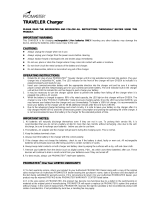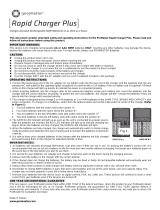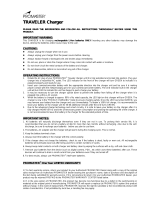Page is loading ...

Important Safety Instructions are included.
Please read the entire manual before use.
Owner’s Manual
Thank you for purchasing the PROMASTER Rapid Charger with USB Power. Please read this
manual carefully. It contains important operating instructions for your charger. This charger will
quickly and efficiently charge all AA or AAA Nickel Metal-Hydride (NiMH) batteries. It also has a
convenient USB output port for charging your cell phone, MP3 player or any other device that
accepts power from a USB port. The built-in high efficiency “switching” type power supply will
adjust automatically to any voltage from 100 – 240VAC, for international use.
Warning:
• Batteries are partially charged as shipped. Must be charged prior to first use for full capacity.
• Charge only NiMH type batteries on this charger.
• DO NOT mix AA and AAA or different capacity batteries together when charging.
• Use only a PROMASTER or other proper NiMH compatible charger to recharge
the included batteries.
• Batteries may leak or explode causing personal injury if inserted improperly,
disposed of in fire, mixed with other battery types, or short circuited.
Caution:
Do not overcharge the batteries. Charger unit is for indoor use only. This charger is intended for
use with Nickel Metal-Hydride batteries only. Attempting to charge any other type of battery may
cause personal injury and damage to the charger.
Warranty
Your PROMASTER charger is warranted to be free of manufacturing defects for one year from the
original date of purchase. If, during the warranty period, any part fails to function properly under
normal use because of manufacturing defects or workmanship, it will be repaired at no charge
for parts and labor or, at our option, the product will be replaced. The following is excluded:
damages from delay or loss of use of equipment, or damaged batteries, malfunctions resulting
from misuse, tampering, unauthorized repairs, modifications or accident.
www.promaster.com
Fairfield,CT 06825
Charging Instructions
1.The battery charger accepts 2 or 4 of either AA or AAA size batteries. If you are charging AAA
size batteries, make sure to use the forward set of negative (-) contacts when inserting the cells.
When charging 2 cells use either the two locations on the left or right side (see diagram - 1). Do
not mix AA and AAA batteries when charging.
2. Flip out the AC prongs, built into the back of the charger, and plug into any available
100-240VAC outlet. The built-in switching power supply will adjust automatically. When using
overseas, a proper plug adapter may be required (not supplied). When initially plugging the
charger into AC power, the Green “USB” status LED will be on. Within 10 seconds, the Green USB
status LED will turn off and the Red Charge LED’s will come on for each location where batteries
are installed and charging.
3. After charge is complete, the red “status” LED will turn off to indicate that the charge is
complete and batteries are ready for use. Once the status LED is green, the charger switches to
“trickle” mode to keep the batteries at full.
4. Once charge is complete, remove batteries and unplug charger as soon as it is practical. Do not
leave batteries in charger for extended periods of time (more than 1-2 days) or when the charger
is not plugged in. Unplug the charger when not in use.
5. Begin again at Step-1 to charge the next set of batteries.
Bad Cell Detection:
When the charging process starts, the charger detects the health status of each of the cells in the
battery compartment. If any battery is unsuitable for charging, i.e. short circuit or reversed
polarity, the status LED will flash. The damaged cell(s) should be properly disposed of.
USB Charge Port operation:
The USB charge port takes priority over charging AA / AAA cells. If you have cells installed for
charging and a device is plugged into the USB port, the charging of the AA/AAA cells will be
halted until the USB port is no longer being used. Once the USB device is fully charged and stops
using power or it is unplugged from the USB port, the AA/AAA cells will resume charging
automatically. The Green LED indicates when the USB port is in use or available for use. The port
has a maximum output of 500mA. Do not attempt to overload the USB port or damage to the
charger or USB device may result.
2. 3.
4. 1.
Charge Times:
*Charge time will vary with the capacity, condition, and amount of charge left in the battery to be charged.
Size / Type
AAA
AAA
AA
AA
AA
Specifications:
AA/AAA
AA/AAA
AA/AAA
AA/AAA
Diagram. 1- Charging 2 cells only
Charge Time *
2 - 2.5 hrs.
3 - 3.5 hrs.
3 - 3.5 hrs.
3.5 - 4 hrs.
4.5 - 5 hrs.
Capacity
700 - 800mAh
900 - 1000mAh
1800 - 2000mAh
2100 - 2300mAh
2500 - 2800mAh
Power Supply:
Charge rate:
(R2G804 only)
Charge rate:
(R2G808 only)
USB Output:
Safety Features:
100-240V AC, 50-60 Hz International Compatible
AA size - 2x 2.8VDC, 600mA
AAA size - 2x 2.8VDC, 350mA
Charge rate automatically selected
AA size – 2x 2.8VDC, 360mA
AAA size – 2x 2.8VDC, 150mA
Charge rate automatically selected
5VDC, 500mA max.
-delta V, max. temp, max. time, overcharge protection, bad cell /
reverse polarity / shorted cell detection
NiMH
Rapid Charger Kit
with USB Power Output
/