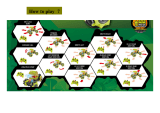Page is loading ...

Part no.
Product name
Spec
Color
Designer
311-0099100-051
L297*W420mm///3(2+1)L148.5*W105mm/70P/
K:100
Dana

ver 2.0 2022/04 311-0099100-051
IMPORTANT SAFETY PRECAUTIONS
Thank you for purchasing the TD-2555G Weight Scale. This manual provides important
information that will help you to use this device. If you have any questions regarding
this product, please contact the place of purchase.
1. Use this device ONLY for the intended use described in this manual.
2. Read all the instructions and information in this manual before using this device.
3. Do NOT use the device if it is not working properly or damaged.
4. Consult your physician or healthcare provider before beginning a weight loss or
exercise program.
5. Consult your physician before using this device if you are pregnant.
6. Do NOT step on the edge of the weighing platform or jump on the weighing
platform.
7. Do NOT step on the weighing platform if your body or feet are wet.
8. Do NOT use the device on slippery surfaces such as wet floors.
9. Do NOT use cell phones, microwaves or other devices that generate strong
electrical or electromagnetic fields near the device. This may result in an
operational failure.
10. Do NOT disassemble or try to modify the device.
11. If the device is used in a manner not specified within this manual, the protection
provided by the device may be impaired.
KEEP THESE INSTRUCTIONS IN A SAFE PLACE
INTENDED USE
The TD-2555G Weight Scale is intended for the Body Mass Index / Body Weight
measurement through the human body in a few seconds. The device is intended for
use at home or in clinical settings.
BEFORE YOU BEGIN
Body Mass Index
The Body Mass Index (BMI) is a number that is often called upon to evaluate body
weight.
Recommended Measurement Time
To obtain an accurate reading, we recommend that you always take the measurement
in the same environment and at the same time of day. Avoid taking measurements
under the following conditions:
Contents of the System
Your new TD-2555G kit contains:
1. Weight Scale
2. Operating Instructions
3. Warranty Card
4. One Rechargeable Lithium-Ion Battery (HP14500)
5. One USB Type-C Cable
BMI = body weight (Kg)
(height(m))² BMI = body weight (lb)×703
(height(in))²
Front
Back
SCALE OVERVIEW
SCREEN DISPLAY
4 3 2 1
9
Age Indicator
BMI Indicator
Gender Indicator
Personal Profile Number
Height Unit
Weight Unit
Measurement Result
Volume Indicator /
4G Signal Indicator
Battery Indicator
6
8
7
9
1
2
3
4
5
LCD Screen
Battery Indication Light
Toe Position
Heel Position
Down Button
SET Button
Up Button
Battery Cover / Compartment
Supporting Stand
USB Type-C Port
6
7
8
9
10
1
2
3
4
5
1
3
SETTING THE SCALE
Before using the scale for the first time, input these settings. To ensure accuracy,
make sure you complete the steps below and save the desired settings.
Start with the scale off. Press SET to turn the scale on:
3. Press SET to exit the setting mode.
If you make a mistake before finishing, repeat the
steps from “Select the personal profile number.”
NOTE:
Your settings are automatically saved when you exit
the setting mode.
1. Select the personal profile number.
Press ▲ or ▼ to select a number from P1 to P5. Press
SET.
2. Enter the personal profile data.
Press ▲ or ▼ to set the gender to male or female.
Press SET.
Press ▲ or ▼ to set the height unit to ft’ in” or cm
unit. Press SET.
When the height unit is set to ft’ in”, the unit of weight
will be automatically set to pounds. When the height
unit is set to cm, the unit of weight will be
automatically set to kilograms.
Press ▲ or ▼ to set the height between 3’ 3.5” and
7’ 2.5” / 100 cm and 220 cm. Press SET.
Press ▲ or ▼ to set the age between 6 and 99. Press
SET.
Press ▲ or ▼ to set the voice language (English,
Spanish or French). Press SET.
Press ▲ or ▼ to set the voice volume. Press SET.
TAKING MEASUREMENTS
Before Measuring
• Place the scale on a hard, flat surface. Soft or uneven flooring (e.g. carpets, rugs)
may cause the scale to give an inaccurate weight reading.
• Measurement must be taken with your feet dry and positioned correctly. Remove
your shoes and socks before stepping onto the scale.
• Step onto the scale with your feet parallel to each other and your weight evenly
distributed.
• Weigh yourself on the same scale at the same time every day, before breakfast or
before getting dressed.
NOTE:
When receiving the scale for the first time, or if you move the scale to a different
location, press the SET button and quickly release to turn the scale on and wait for the
LCD to display 0.0. Please wait 2 seconds then start the measurement.
Measuring weight and Body Mass index (BMI)
NOTE:
The scale will automatically turn on while stepping on
it under standby mode.
1. Press SET or tap on the weighing platform to turn
on the scale. The scale displays the profile setting of
the last user.
2. Wait for “0.0” to appear on the display window.
Press ▲ or ▼ to select the desired profile number.
3. Step onto the weighing platform.
Stand still and make sure your weight is evenly
distributed.
4
5 6 7
8
9
5 6
7
8
2
10
TD-2555G
• Immediately after a bath or exercise
• After drinking alcohol or a large amount of water
• Less than 2 hours after a meal
If you take a measurement under any of the above conditions, the calculated body
composition may be significantly different from the actual composition due to changes
in water content in the body.
Operating Instructions
WEIGHT SCALE

Recharging the Battery
The USB adapter with a USB Type-C cable can be used when you need to recharge the
Li-ion battery. To recharge the 3.7V Li-ion battery, please follow the procedures below:
Connect USB adapter to the scale
1. Connect the USB adapter and USB Type-C cable to the scale.
2. Plug the USB adapter into an electrical outlet. The battery indication light should
turn red / orange.
Remove USB adapter from the scale
1. When the battery indication light turns green, it means that the battery is fully
charged. Remove the USB adapter from the electrical outlet.
2. Disconnect the USB Type-C cable from the scale.
SCALE MEMORY
Your scale stores up to a 135 measurements for all 5 personal profiles. Results in
memory can be transmitted to the mobile device by 4G connection. This allows you to
review your measurements on your mobile device.
Poor signal quality may affect the data transfer process. If the signal quality is poor,
move the scale to a spot with better reception and try again. Make sure the scale is not
close to or nearby a microwave, mobile devices, or any other devices that may
interrupt the signal.
6. The 4G signal indicator will flash when it is in
transmission mode. The three bars indicate the
quality of the 4G signal:
- 1 bar: weak
- 3 bars: good
When the bars are solid (not flashing), it means that
the 4G transmission is established. The scale will
turn off automatically when data transmission is
complete, or left idle after 3 minutes.
SPECIFICATIONS
General Information
Model No. : TD-2555G
Power Source : One 3.7V Lithium-ion rechargeable battery
Dimensions & Weight : 340 (L) x 400 mm (W) x 32 mm (H), 3300g
Size of LCD : 98 (L) x 92 (W) (mm)
LCD : Backlit LCD
Range :
Gender: Male / Female
Height: 3’ 3.5” to 7’ 2.5” / 100 to 220 cm
Age: 6 to 99
Weight: 8.8 to 550 lb / 4 to 250 kg
Operating Conditions : 41°F to 104°F (5 °C to 40 °C), 15% to 85% R.H.
Storage Conditions : -13°F to 158°F (-25°C to 70°C), 10% to 93% R.H.
Battery Life :
At least 180 measurements (3 minutes each time) or at least 3 months on standby.
Power Supply Input: DC +5V/2A via Type-C cable
Accuracy:
4.0 to 60.0 kg ±0.3kg
60.1 to 250.0kg ±0.5%
User Profile : 5 individuals
Weight Unit : lb / kg
Transmission : 4G
Operating Altitude: Up to 2000m, for indoor use.
Degree of Pollution: Pollution degree 2
FEDERAL COMMUNICATIONS COMMISSION (FCC) STATEMENT
15.21
You are cautioned that changes or modifications not expressly approved by the part
responsible for compliance could void the user’s authority to operate the
equipment.
15.105(b)
Federal Communications Commission (FCC) Statement
This equipment has been tested and found to comply with the limits for a Class B
digital device, pursuant to part 15 of the FCC rules. These limits are designed to
provide reasonable protection against harmful interference in a residential installation.
This equipment generates, uses and can radiate radio frequency energy and, if not
installed and used in accordance with the instructions, may cause harmful
interference to radio communications. However, there is no guarantee that
interference will not occur in a particular installation. If this equipment does cause
harmful interference to radio or television reception, which can be determined by
turning the equipment off and on, the user is encouraged to try to correct the
interference by one or more of the following measures:
● Reorient or relocate the receiving antenna.
● Increase the separation between the equipment and receiver.
● Connect the equipment into an outlet on a circuit different from that to which the
receiver is connected.
● Consult the dealer or an experienced radio/TV technician for help.
This device complies with Part 15 of the FCC Rules. Operation is subject to the
following two conditions:
1. This device may not cause harmful interference and
2. This device must accept any interference received, including interference that may
cause undesired operation of the device.
FCC RF Radiation Exposure Statement:
1. This transmitter must not be co-located or operating in conjunction with any other
antenna or transmitter.
2. For portable operation, this device has been tested and meets FCC RF exposure
guidelines. When used with an accessory that contains metal may not ensure
compliance with FCC RF exposure guidelines.
Once a stable value is obtained, the reading will flash
three times and then calculate your BMI.
1 2
4
5
1 2 6
7
3 3
4. Understanding your displayed result.
Personal Profile Number
Gender: Male
Volume
Your Weight
Weight Unit
BMI Symbol
Your BMI
5
7
6
1
2
3
4
WARNING!
• TD-2555G can ONLY use one 3.7V Lithium-ion rechargeable battery.
• Installing wrong types of batteries may cause explosions.
• USB adapter is not included in the kit, please make sure you have a USB adapter before
charging.
Cleaning
● To clean the outside of the scale, wipe it with a slightly damped cloth and water or a
mild cleaning agent, and then dry the device with a soft dry cloth. Do NOT immerse
the device in water.
● Do NOT use chemical or organic solvents to clean the scale.
● Wipe the scale clean at once if any grease, sauce, vinegar, juice or other
substances that may cause damage are spilled on the scale.
Scale Storage
● Storage condition: -13°F to 158°F (-25°C to 70°C), 10% to 93% relative humidity.
● Avoid dropping the scale or heavy impact.
● Avoid direct sunlight and high levels of humidity.
If you follow the recommended action but the problem persists, or if error messages
other than the ones shown above appear, please contact local customer service. Do
not attempt to repair the device by yourself and do not try to disassemble the scale
under any circumstances.
SYSTEM TROUBLESHOOTING
Error Messages
SYMBOL INFORMATION
WHAT IT MEANS
The weighing subject exceeds
the maximum capacity of the
device.
WHAT TO DO
Remove the weighing subject
from the platform to avoid
damage.
MESSAGE
REFERENTSYMBOL REFERENTSYMBOL
MAINTENANCE
Your scale uses one 3.7V Lithium-ion rechargeable battery
Low Battery Signal
The scale will display the message shown to alert you
when the scale power is running low. This means it is
about time to charge the battery of the scale.
5. Step off the weighing platform.
The result is saved in the scale memory and the scale enters into 4G connection
mode.
Taidoc Technology Corporation
B1-7F, No. 127, Wugong 2nd Rd., Wugu Dist., 24888 New Taipei City, Taiwan
www.taidoc.com
Read instructions before use.
Manufacturer Caution
Serial number
Auto Switch-Off:
1. If the meter is idle for 30 seconds during the measuring mode, it will switch off
automatically.
2. If the meter is idle for 3 minutes during the 4G transmission mode, it will switch off
automatically.
This device has been tested to meet the electrical and safety requirements of: IEC/EN
61010-1, IEC/EN 61326-1, EN 301 489-17.
/