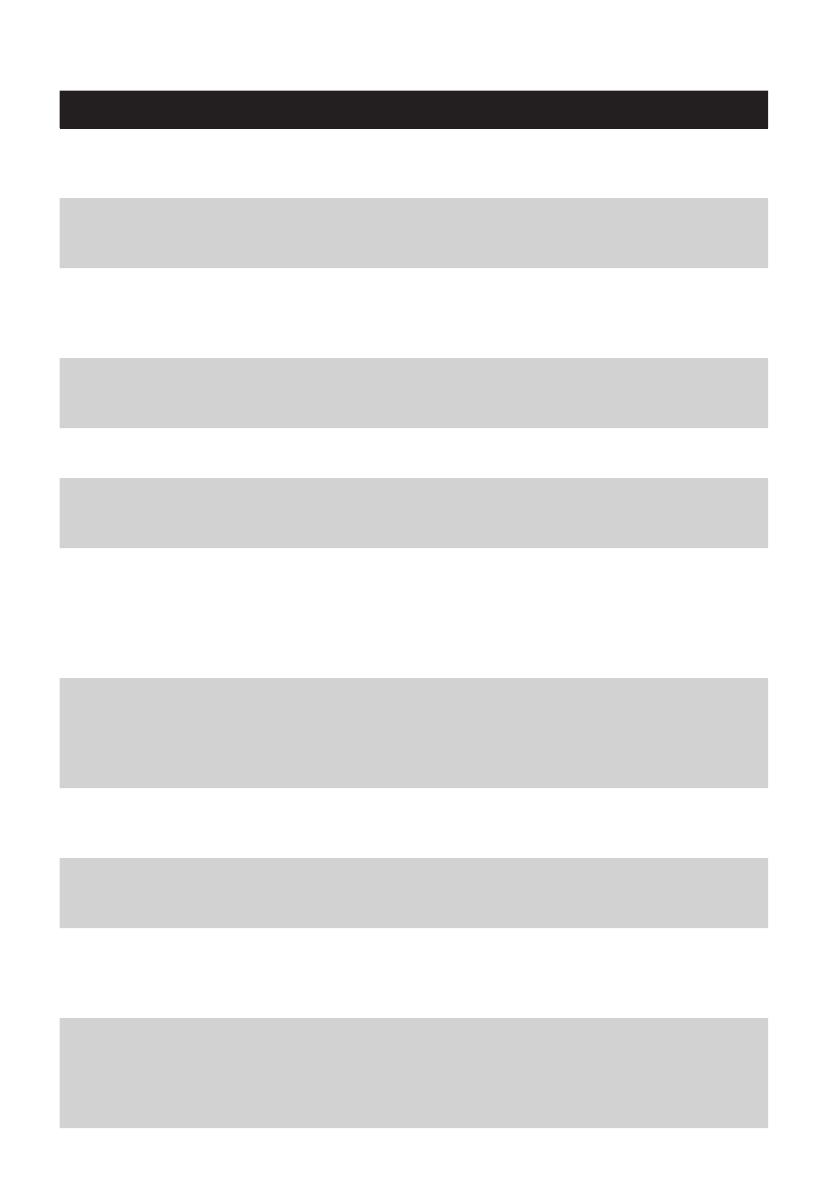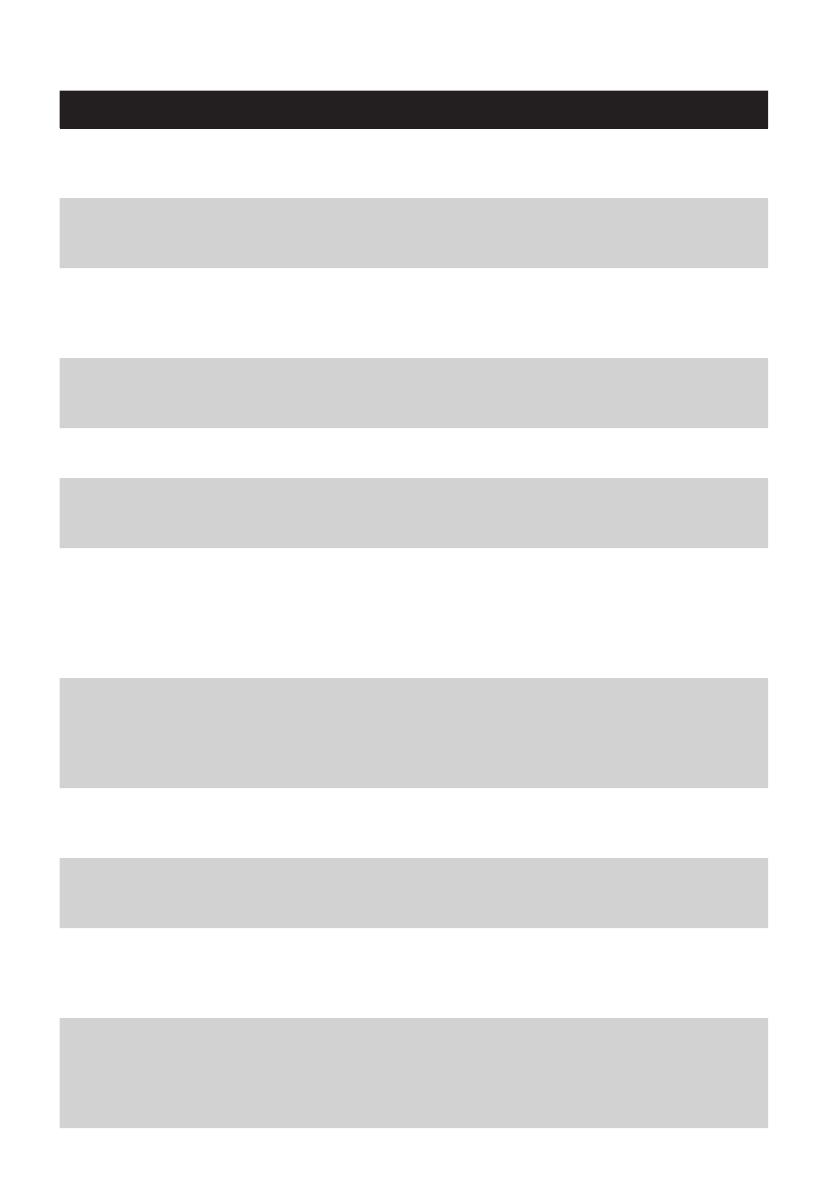
Question Answer
The microphone sensitivity level of the baby unit may be set too
high. Decrease the microphone sensitivity level with the
SENSITIVITY button on the parent unit.
Why does the parent unit
react slowly to the baby’s
crying?
The microphone sensitivity level of the baby unit may be set too
low. Increase the microphone sensitivity level with the SENSITIVITY
button on the parent unit.
Why do the batteries of
the baby unit run low
quickly?
The microphone sensitivity level of the baby unit may be set too
high, which causes the baby unit to transmit more often. Decrease
the microphone sensitivity level with the SENSITIVITY button on
the parent unit.
The volume on the baby unit may be set too high, which causes the
baby unit to consume a lot of energy. Decrease the volume on the
baby unit.
Perhaps you have switched on the nightlight. If you want to use the
nightlight, we advise you to run the baby unit on mains power.
Why does the charging
time of the parent unit
exceed 8 hours?
The parent unit may be switched on during charging. Switch off the
parent unit during charging.
The specied operating
range of the baby monitor
is 300 metres/900 feet.
Why does my baby
monitor manage a much
smaller distance than that?
The specied range is only valid outdoors in open air. Inside your
house, the operating range is limited by the number and type of
walls and/or ceilings in between. Inside the house, the operating
range is up to 50 metres/150 feet.
Why is the connection lost
every now and then? Why
are there sound
interruptions?
The baby unit and the parent unit are probably close to the outer
limits of the operating range. Try a different location or decrease the
distance between the units. Please note that it takes about
30 seconds each time before a connection between the units is
established.
What happens during a
power failure?
If the parent unit is sufciently charged, it continues to operate
during a power failure. If there are batteries in the baby unit, it will
automatically switch to battery operation in case of power failure.
Is my baby monitor secure
from eavesdropping and
interference?
The DECT technology of this baby monitor guarantees no
interference from other equipment and no eavesdropping.
Some buttons do not
seem to work when I
press them. What do I do
wrong?
You have to press all buttons (except the on/off buttons and the
TALK button) briey. If you press them too long, they do not work.
The operating time of the
parent unit is supposed to
be at least 24 hours. Why
is the operating time of my
parent unit shorter?
When the parent unit batteries have been charged for the rst time,
the operating time is less than 24 hours. The batteries only
reach their full capacity after you have charged and discharged
them at least four times.
ENGLISH 13