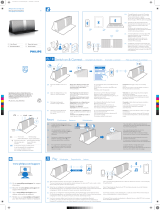Page is loading ...

Philips GoGear MP3 player
SA5DOT
Quick start guide
Register your product and get support at
www.philips.com/welcome
Safety and Warranty
Before using your set:
Check out details inside this booklet
GoGEAR
Philips GoGEAR MP3 Player
Quick start guide
Guide de mise en route
Guía de conguración rápida
Quick start guide
SA5DOT
Register your product and get support at
www.philips.com/welcome
Unpack
Charge
OUTPUT: 5.0V
0.5A
Déballage
Sáquelo de la caja
Mise en charge
Carga
USB adapter not includ-
ed | Adaptateur USB
non fourni | Adaptador
USB no incluido
*1GB = 1 billion bytes; available storage capacity
will be less.
*1 Go = 1 milliard d’octets ; la capacité de stockage
disponible sera inférieure.
*1 GB = 1000 millones de bytes; la capacidad de
almacenamiento disponible será menor.
** With 3 minute 128 kbps MP3 songs
** Avec chansons MP3 de 3 min, 128 kbps
** Con canciones MP3 de 3 minutos a 128 kbps
*** Battery life varies by use and settings.
*** La longévité de la batterie varie en fonction de
l’utilisation et des réglages.
*** La duración de la batería varía en función del
uso y los ajustes.
This player does not support copyright protected
(DRM) WMA tracks bought from on-line music stores.
Ce jukebox ne lit pas les titres WMA protégés par
DRM achetés auprèsde magasins de musique en ligne.
Este reproductor no admite pistas WMA protegidas
por leyes de derechos de autor (DRM) compradas en
tiendas de música en linea.
PC requirements
Conguration requise
Requisitos del equipo
Windows XP (SP3 or higher/ ou supérieure/ o
superior) / Vista / 7 / 8
EN Red light: Power charging ongoing
Green light: Power charging complete
Flashing red light: Battery low
FR Voyant rouge : charge en cours
Voyant vert : charge terminée
Voyant rouge clignotant : batterie faible
ES Luz roja: carga de energía en curso
Luz verde: carga de energía completa
Luz roja parpadeante: batería baja
Armband for the Sport pack
Brassard pour l’Option Sport
Brazalete para el kit deportivo
2013 © WOOX Innovations Limited. All rights reserved.
Philips and the Philips’ Shield Emblem are registered trademarks of
Koninklijke Philips N.V. and are used by WOOX Innovations Limited
under license from Koninklijke Philips N.V.
SA5DOT_QSG_37_V3.0_wk1350.5
SA5DOT_QSG_37_noRadio.indd 1-3 2013/12/10 16:07:35

BEEP
RESET
Help
Device does not respond to the press-
ing of keys | L’appareil ne répond pas
aux pressions de boutons | El disposi-
tivo no responde al pulsar los botones
Go to www.philips.com/support for support information, and to
download Philips Device Manager. | Accédez à www.philips.com/sup-
port pour obtenir des informations d’assistance et téléchargez Philips
Device Manager. | Acceda a www.philips.com/support para obtener
información de asistencia y descargar Philips Device Manager.
Aide
Ayuda
EN Press to pause/ resume play. During play, press twice to switch random play on or off.
Random play on: Two beeps, the green light ashes twice at intervals.
Random play off: One beep, the green light ashes once at intervals
FR Appuyez sur ce bouton pour interrompre/reprendre la lecture. Pendant la lecture, appuyez
deux fois sur ce bouton pour activer ou désactiver la lecture aléatoire
Lecture aléatoire activée : deux signaux sonores, le voyant vert clignote deux fois par intervalles
Lecture aléatoire désactivée : un signal sonore, le voyant vert clignote une fois par intervalles
ES Púlselo para hacer una pausa y reanudar la reproducción. Durante la reproducción, púlselo dos
veces para activar o desactivar la reproducción aleatoria.
Reproducción aleatoria activada: dos pitidos, el piloto verde parpadea dos veces a intervalos
Reproducción aleatoria desactivada: un pitido, el piloto verde parpadea una vez a intervalos
Transfer
from a PC
Transfert depuis un PC
Transferencia a un PC
EN Press and hold until the indicator
lights up.
Green light: Power on
Red light: Power off
FR Maintenez ce bouton enfoncé
jusqu’à ce que le voyant s’allume.
Voyant vert : sous tension
Voyant rouge : hors tension
ES Manténgalo pulsado hasta que se
encienda el indicador.
Piloto verde: encendido
Piloto rojo: apagado
EN Press and hold to select the previ-
ous/ next song. One beep sounds.
Press to decrease/ increase the
volume.
FR Maintenez ce bouton enfoncé
pour sélectionner la chanson
précédente/suivante. Un signal
sonore est émis.
Appuyez sur ce bouton pour
diminuer/ augmenter le volume.
ES Manténgalo pulsado para seleccio-
nar la canción anterior/siguiente.
Suena un pitido.
Púlselo para reducir/aumentar el
volumen.
SA5DOT_QSG_37_noRadio.indd 4-6 2013/12/10 16:07:37
/