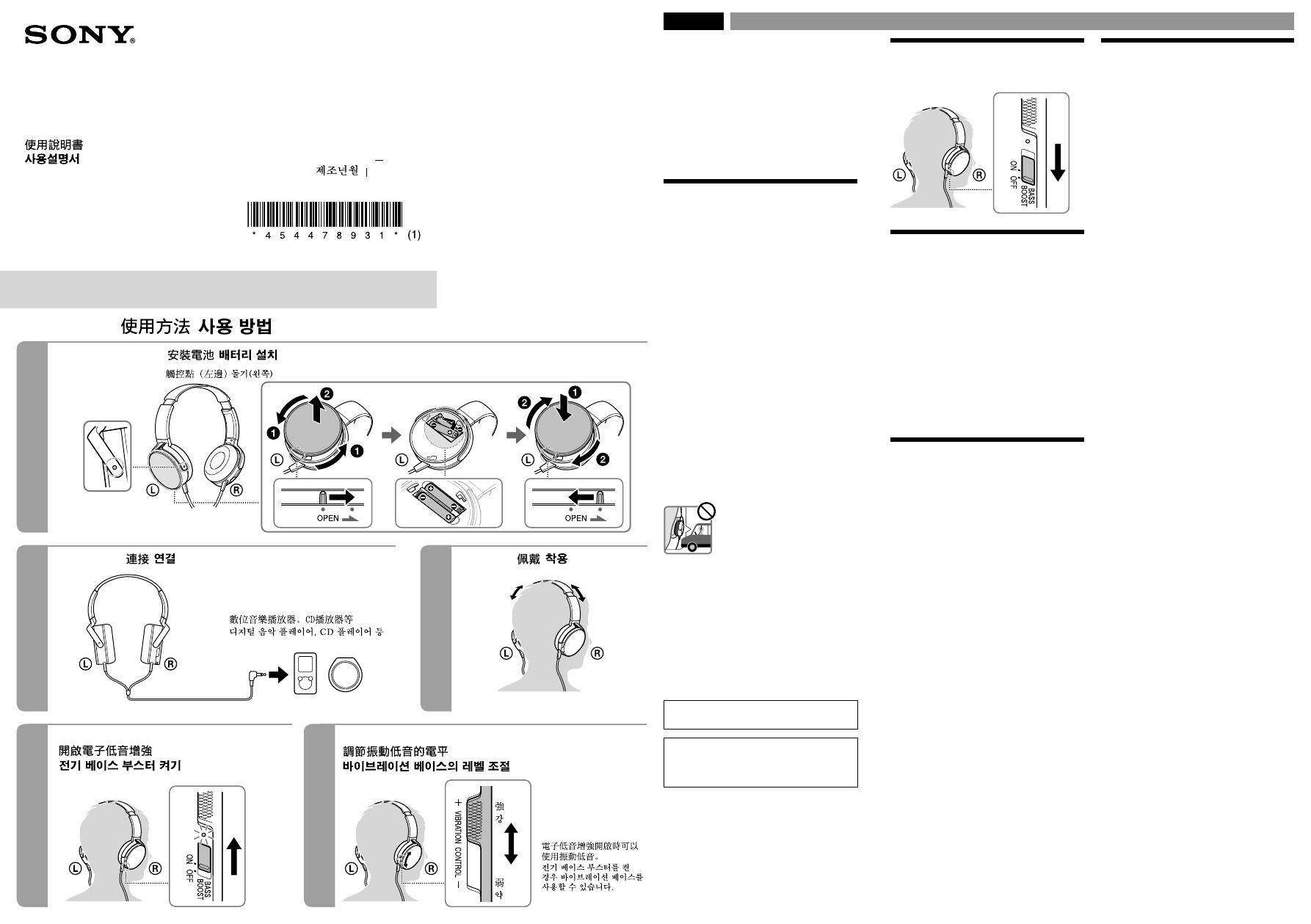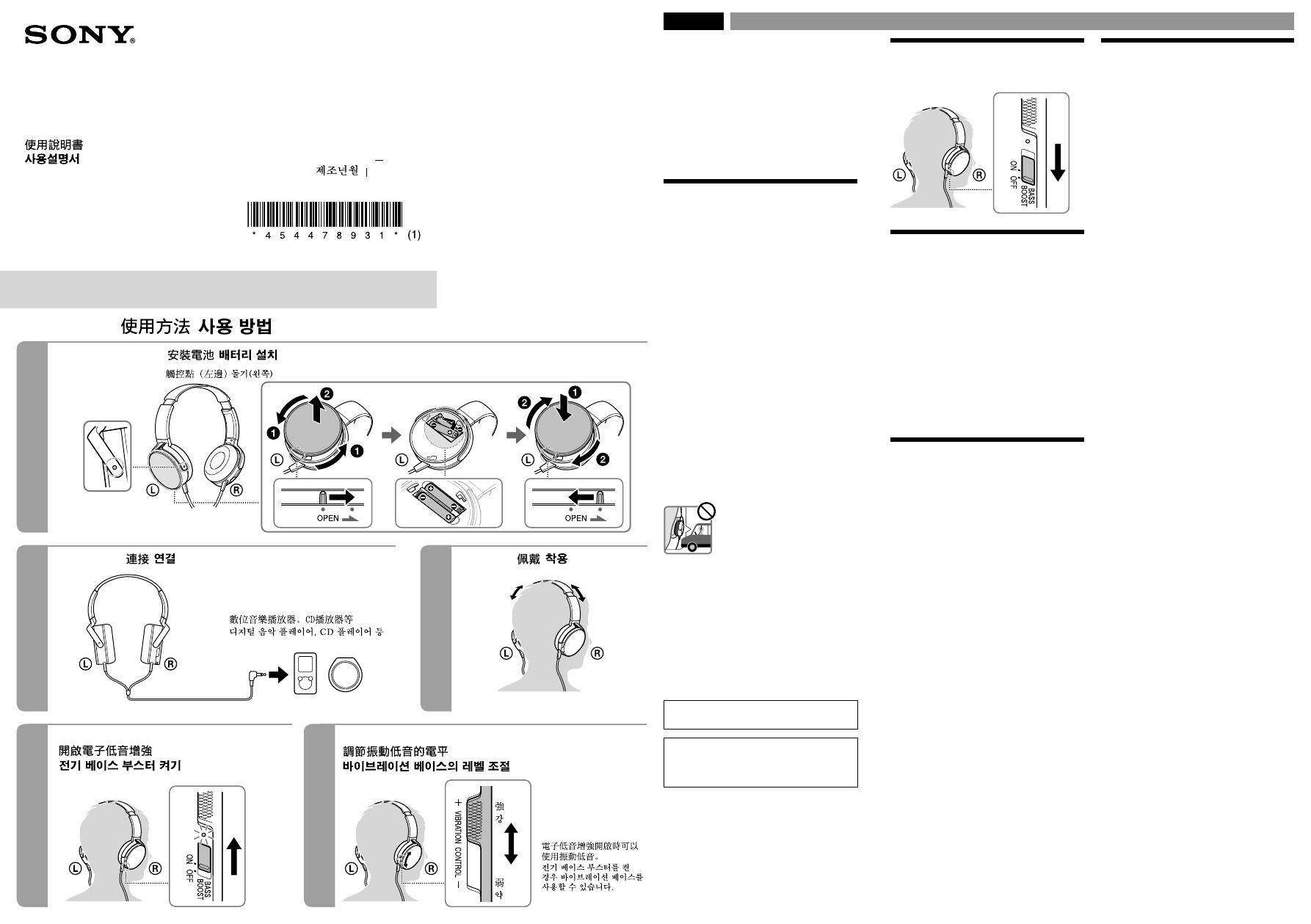
WARNING
To reduce the risk of electrical shock, do not
open the cabinet. Refer servicing to qualified
personnel only.
Do not install the appliance in a confined space,
such as a bookcase or built-in cabinet.
Do not expose the batteries (battery pack or
batteries installed) to excessive heat such as
sunshine, fire or the like for a long time.
The nameplate indicating operating voltage,
etc. is located inside the battery cover.
Notes on use
Notes on handling
– Because the headphones are designed to fit
closely in your ears, forcing them against
your ears may result in eardrum damage.
Avoid using the headphones where they are
liable to be struck by people or other objects,
such as a ball, etc.
– Pressing the headphones against your ears
may produce a diaphragm click sound. This is
not a malfunction.
– Clean the headphones with a soft dry cloth.
– Do not leave the plug dirty otherwise the
sound may be distorted.
– Be sure to consult a Sony dealer when the
earpads become dirty or damaged, or when
the headphones require repair work.
– Do not leave the headphones in a location
subject to direct sunlight, heat or moisture.
– Do not subject the headphones to excessive
shock.
– Handle the driver units carefully.
– If you feel drowsy or sick while using this
headphones, stop use immediately.
– If the headphones cause problems with your
skin, stop using it immediately and consult
with a doctor or Sony dealer.
Notes on headphones
High volume may affect your
hearing. For traffic safety, do not
use while driving or cycling.
Avoid listening with your headphones in
situations where hearing must not be impaired,
for example, a railroad crossing, a construction
site, etc.
Note on static electricity
In particularly dry air conditions, noise or sound
skipping may occur, or mild tingling may be felt
on your ears. This is a result of static electricity
accumulated in the body, and not a
malfunction of the headphones.
The effect can be minimized by wearing clothes
made from natural materials.
Optional replacement ear cushions can be
ordered from your nearest Sony dealer.
If you have any questions or problems
concerning the system that are not covered
in this manual, please consult the nearest
Sony dealer.
After use
Slide the BASS BOOST switch to turn off the
Electro Bass Booster function.
Features
– Bass Booster
Provides an acoustically-tight seal for
superior sound isolation, deep bass sound
and tight bass response.
– 30 mm driver unit reproduces powerful bass
– Electro Bass Booster
– Vibration Bass
The built in actuator allows you to feel
extreme bass experiences.
– Direct sound delivering ear pad with soft
cushion
– Inward axis structure
– Swivels, for flat and easy portability
– Tangle-free serrated cable
Finely-grooved surface of the tough flat cable
reduces tangling.
Troubleshooting
No sound
– If the BASS BOOST switch is set to ON when
the batteries have expired or are not inserted,
sound will not output. Slide the BASS BOOST
switch to OFF or replace with new batteries.
– Check the connection of the headphones and
the equipment.
– Check that the connected equipment is
turned on.
– Turn up the volume of the connected
equipment.
Distorted sound
– Turn down the volume of the connected
equipment.
The power of Electro Bass Booster
does not turn on
– Check if the batteries have expired (the
Electro Bass Booster indicator lights off) and
the batteries are inserted in the correct
orientation. Replace the batteries with new
ones or reinsert the batteries in the correct
orientation.
Vibration Bass is weak
– Slide the vibration control to enhance
vibration.
– Turn up the volume of the connected
equipment.
– If the music does not include bass sounds,
Vibration Bass may not be effective. Play
music that includes bass sounds.
Specifications
General
Type Closed, dynamic
Driver unit 30 mm, dome type (CCAW
Voice Coil)
Power handling capacity
100 mW (IEC
1)
)
Impedance 100 Ω at 1 kHz (when the
BASS BOOST is on)
40 Ω at 1 kHz (when the
BASS BOOST is off)
Sensitivity 100 dB/mW
Frequency response 5 Hz – 22,000 Hz
Cable Approx. 1.2 m, Litz wire,
Y-type
Plug L-shaped gold-plated
stereo mini plug
Power source DC 3 V, 2 × LR03 (size AAA)
battery
Mass Approx. 273 g including
batteries, not including
cable
Battery life
Sony alkaline batteries LR03 SIZE AAA:
Approx. 20 hours
(100 Hz, 0.1 mW + 0.1 mW
output)
2)3)
Approx. 60 hours (1 kHz,
0.1 mW + 0.1 mW output)
3)
Note
Able to use as a regular headphones even
when the BASS BOOST switch is set to OFF.
When the batteries are low
Replace the batteries with new ones when the
Electro Bass Booster indicator blinks or lights
off.
Included items
Stereo Headphones (1), Operating Instructions (1)
1)
IEC = International Electrotechnical
Commission
2)
For music that includes a lot of bass (a lot of
vibration).
3)
The time stated above may vary depending
on the type of music, volume of the sound,
temperature, conditions of use, etc.
Design and specifications are subject to change
without notice.
English Stereo Headphones
How to use/ /
1
2 3
4 5
Tactile dot (on the left)/ /
Installing batteries/ /
Connecting/ /
Digital music player, CD player, etc./
/
Wearing/ /
Turning on Electro Bass Booster/
/
Adjusting the level of Vibration Bass
1)
/
1)
/
1)
1)
Vibration Bass is available
when Electro Bass
Booster is turned on.
1)
1)
Strong/
/
Weak/
/
MDR-XB450BV
Stereo Headphones
Operating Instructions
4-544-789-31(1)
©2014 Sony Corporation
Printed in China