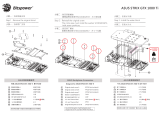Page is loading ...

GLACIER G1080Ti
INSTALLATION GUIDE
PH-GB1080TiMS_BK01/CR01
MSI GAMING
phanteks

PACKAGE CONTENTS
Glacier G1080 Water Block
(MSI GTX 1080Ti GAMING X)
QTY: 1
Thermal Pads
QTY: 3
Description:
For applying on circuit board
on GPU
INSTALLATION
DISCLAIMER - This product is intended for advanced users. Please consult with a
qualied technician for installation, improper installation may result in damage to your
equipment. While all eorts have been made to provide the most comprehensive infor-
mation possible, Phanteks assumes no liability expressed or implied for any damage(s)
occurring to your components as a result of using Phanteks cooling products, either due
to mistake or omission on our part in the below instructions, or due to failure or defect in
the Phanteks cooling products.
WARNING - Turn o the power to your system and discharge your body’s static
electric charge by touching a grounded surface – for example, the metal surface of
the power supply or chassis – before performing any hardware procedure. Phanteks
assumes no liability for any damage, caused directly or indirectly, by improper
installation of any components. If you do not feel comfortable with performing the
installation procedure, consult a qualied computer technician.
*Please do not disassemble the water block. Warranty will be voided.
STEP 1. REMOVING STOCK COOLER
Take out the top EVA-FOAM from the box to use
as a base for your GPU placement.
Remove all highlighted screws. All heat sink assembly screws should
be removed, including self-adhesive washers on both sides of the PCB
(if present). Unfasten the two screws on the rear I/O.
Make sure to unplug the RGB LED and fan cables when you
remove the stock cooler and backplate.
Phanteks Glacier G1080
M2.5x5, washers
QTY: 20
PACKAGE CONTENTS
Glacier G1080 Water Block
(MSI GTX 1080/1070 GAMING)
QTY: 1
Thermal Pads
QTY: 2
Description:
For applying on circuit board on GPU
PH-GB1080MS_BK01/CR01
INSTALLATION
STEP 1. REMOVING STOCK COOLER
Remove all highlighted screws. All heat sink assembly screws should be
removed,
including self-adhesive washers on both sides of the PCB (if present).
DISCLAIMER - This product is intended for advanced users. Please
-
have been made to provide the most comprehensive information
possible, Phanteks assumes no liability expressed or implied for
any damage(s) occurring to your components as a result of using
Phanteks cooling products, either due to mistake or omission on
our part in the below instructions, or due to failure or defect in the
Phanteks cooling products.
WARNING -
body’s static electric charge by touching a grounded surface – for
example, the metal surface of the power supply or chassis – before
performing any hardware procedure. Phanteks assumes no liability
for any damage, caused directly or indirectly, by improper installation
of any components. If you do not feel comfortable with performing
*Please do not disassemble the water block. Warranty will be voided.
MAKE SURE TO UNPLUG THE RGB LED CABLES WHEN YOU REMOVE THE HOUSING.
Thermal Compound (PH-NDC_01)
QTY: 1
Phanteks Plugs
QTY: 2
LIGHTLY COAT NVIDIA GPU CHIP WITH ENCLOSED THERMAL PASTE.
TAKE OUT THE TOP EVA-FOAM LAYER FROM THE BOX TO USE AS BASE FOR YOUR GPU PLACEMENT.
STEP 2. APPLYING THERMAL COMPOUND
Wipe o the remains of the original thermal compound until components and
Circuit board are completely clean (we recommend using a isopropanol
cleaning
pad). Apply a light coat (see image) of the PH-NDC_01 thermal paste.
Phanteks RGB Cable
QTY: 1
INSTALLATION GUIDE
MSI GAMING
M2.5x5, washers
QTY: 20
STEP 2. APPLYING THERMAL COMPOUND
Wipe o the remains of the original thermal compound until components
and circuit board are completely clean (we recommend using a isopro-
panol cleaning pad). Apply a light coat (see image) of the PH-NDC-01
thermal paste.
Lightly coat Nvidia GPU Chip with the enclosed thermal paste.
M2.5x5, washers
QTY: 10 (Spare 4pcs)
Washers
QTY: 8 (Spare 4pcs)
PACKAGE CONTENTS
Ph a nteks Glacier G1080
INSTALLATION GUIDE
PACKAGE CONTENTS
Glacier G1080 Water Block
(ASUS STRIX Edition)
QTY: 1
Thermal Pads
QTY: 3
Description:
For applying on circuit board on GPU
INSTALLATION
STEP 1. REMOVING STOCK COOLER
REMOVE ALL HIGHLIGHTED SCREWS. ALL HEAT SINK ASSEMBLY SCREWS SHOULD BE REMOVED,
INCLUDING SELF-ADHESIVE WASHERS ON BOTH SIDES OF THE PCB (IF PRESENT).
DISCLAIMER - This product is intended for advanced users. Please
-
have been made to provide the most comprehensive information
possible, Phanteks assumes no liability expressed or implied for
any damage(s) occurring to your components as a result of using
Phanteks cooling products, either due to mistake or omission on
our part in the below instructions, or due to failure or defect in the
Phanteks cooling products.
WARNING -
body’s static electric charge by touching a grounded surface – for
example, the metal surface of the power supply or chassis – before
performing any hardware procedure. Phanteks assumes no liability
for any damage, caused directly or indirectly, by improper installation
of any components. If you do not feel comfortable with performing
*Please do not disassemble the water block. Warranty will be voided.
MAKE SURE TO REMOVE THE TWO SCREWS LOCATED ON THE I/O. KEEP THE SCREWS ASIDE TO USE
LATER IN STEP 5.
STEP 2. REMOVING PCBA BRACKET
UNFASTEN THE SCREWS. AFTER YOU REMOVE THE HOUSING, DO NOT FORGET TO UNPLUG THE
FAN.
Thermal Compound (PH-NDC_01)
QTY: 1
Phanteks Plugs
QTY: 2
APPLY THERMAL COMPOUND: LIGHTLY COAT NVIDIA GPU CHIP WITH ENCLOSED THERMAL PASTE.
STEP 3. APPLYING THERMAL COMPOUND
WIPE OFF THE REMAINS OF THE ORIGINAL THERMAL COMPOUND UNTIL COMPONENTS AND
CIRCUIT BOARD ARE COMPLETELY CLEAN (WE RECOMMEND USING A ISOPROPANOL CLEANING
PAD) . APPLY A LIGHT COAT (SEE IMAGE) OF THE PH-NDC_01 THERMAL PASTE.
Phanteks RGB Cable
QTY: 1
PH-GB1080AS_BK01/CR01
M2.5x5, washers
QTY: 20
Hex Nuts
QTY: 4
Glacier G1080 Water Block
(Asus Strix 1080Ti)
QTY: 1
Thermal Pads
QTY: 3
Description:
For applying on circuit board on GPU
Thermal Compound (PH-NDC_01)
QTY: 1
Phanteks Plugs
QTY: 2
Phanteks RGB Cable for Phanteks
case
QTY: 1
Ph a n te k s G la c i e r G 1 0 8 0
M2.5x5, washers
QTY: 20
PACKAGE CONTENTS
Glacier G1080 Water Block
(MSI GTX 1080/1070 GAMING)
QTY: 1
Thermal Pads
QTY: 3
Description:
For applying on circuit board on GPU
PH-GB1080MS_BK01/CR01
INSTALLATION
STEP 1. REMOVING STOCK COOLER
Remove all highlighted screws. All heat sink assembly screws should be
removed,
including self-adhesive washers on both sides of the PCB (if present).
DISCLAIMER - This product is intended for advanced users. Please
-
have been made to provide the most comprehensive information
possible, Phanteks assumes no liability expressed or implied for
any damage(s) occurring to your components as a result of using
Phanteks cooling products, either due to mistake or omission on
our part in the below instructions, or due to failure or defect in the
Phanteks cooling products.
WARNING -
body’s static electric charge by touching a grounded surface – for
example, the metal surface of the power supply or chassis – before
performing any hardware procedure. Phanteks assumes no liability
for any damage, caused directly or indirectly, by improper installation
of any components. If you do not feel comfortable with performing
*Please do not disassemble the water block. Warranty will be voided.
MAKE SURE TO UNPLUG THE FAN AND RGB LED CABLES WHEN YOU REMOVE THE HOUSING.
Thermal Compound (PH-NDC_01)
QTY: 1
Phanteks Plugs
QTY: 2
LIGHTLY COAT NVIDIA GPU CHIP WITH ENCLOSED THERMAL PASTE.
STEP 3. APPLYING THERMAL COMPOUND
Wipe o the remains of the original thermal compound until components and
Circuit board are completely clean (we recommend using a isopropanol
cleaning
pad). Apply a light coat (see image) of the PH-NDC_01 thermal paste.
Phanteks RGB Cable for GPU
QTY: 1
INSTALLATION GUIDE
MSI GAMING
M2.5x5, washers
QTY: 8 (spare 4 pcs.)
M2.5x8
QTY: 15 (spare 4 pcs.)
TAKE OUT THE TOP EVA-FOAM LAYER FROM THE BOX
TO USE AS BASE FOR YOUR GPU PLACEMENT.
Phanteks RGB Cable for Phanteks Case
QTY: 1
13x160x1.5mm (for Vdd MOSFET)
20x120x1.5mm (for memory IC)
10x120x1.5mm (Spare)
TAKE OUT THE TOP EVA-FOAM LAYER FROM THE BOX
TO USE AS BASE FOR YOUR GPU PLACEMENT.
STEP 2.
REMOVING PCBA BRACKET
Unfasten the screws on the PCBA bracket.
Phanteks RGB Adapter for
motherboard or GPU
QTY: 1
Position 1: 16 x 13 x 1.5mm
Position 2: 10 x 90 x 1.5mm
Position 3: 20 x 90 x 1.5mm
STEP 3. PLACING THERMAL PADS ON PCB
Remove the protective lm and place thermal pads on the PCB as
shown on the picture.
Make sure to remove the protective lm on both sides of the
thermal pads.
For thermal pad 2 & thermal pad 3,
adjust and cut length according to
MOSFET chips.
for Memory IC
for Vdd VRM
for Vdd MOSFET
1 1 1 1
1 1
1
1
2
3
1
1
1 1
1 1
INSTALLATION GUIDE
ASUS STRIX TI
GLACIER G1080 Ti
PH-GB1080TiAS_BK01/CR01
phanteks
INSTALLATION
STEP 1. REMOVING STOCK COOLER
DISCLAIMER - This product is intended for advanced users.
Please consult with a qualied technician for installation, im-
proper installation may result in damage to your equipment.
While all efforts have been made to provide the most compre-
hensive information possible, Phanteks assumes no liability ex-
pressed or implied for any damage(s) occurring to your compo-
nents as a result of using Phanteks cooling products, either due
to mistake or omission on our part in the below instructions, or
due to failure or defect in the Phanteks cooling products.
WARNING - Turn off the power to your system and discharge
your body’s static electric charge by touching a grounded sur-
face – for example, the metal surface of the power supply or
chassis – before performing any hardware procedure. Phanteks
assumes no liability for any damage, caused directly or indirectly,
by improper installation of any components. If you do not feel
comfortable with performing the installation procedure, consult a
qualied computer technician.
*Please do not disassemble the water block. Warranty will be
voided.
M2.5x7
QTY: 15 (spare 4pcs)
M2.5x5, washers
QTY: 8 (spare 4pcs)
Phanteks Plugs
QTY: 2
Phanteks RGB Cable for GPU
(option a)
QTY: 1
Take out the top EVA-FOAM from the box to use
as a base for your GPU placement.
Remove all highlighted screws. All heat sink assembly screws should
be removed, including self-adhesive washers on both sides of the PCB
(if present).
Make sure to unplug the RGB LED and fan cables when you re-
move the stock cooler and backplate.
Phant eks Glacier G108 0
M2.5x5, washers
QTY: 20
PACKAGE CONTENTS
Glacier G1080 Water Block
(MSI GTX 1080/1070 GAMING)
QTY: 1
Thermal Pads
QTY: 2
Description:
For applying on circuit board on GPU
PH-GB1080MS_BK01/CR01
INSTALLATION
STEP 1. REMOVING STOCK COOLER
Remove all highlighted screws. All heat sink assembly screws should be
removed,
including self-adhesive washers on both sides of the PCB (if present).
DISCLAIMER - This product is intended for advanced users. Please
-
have been made to provide the most comprehensive information
possible, Phanteks assumes no liability expressed or implied for
any damage(s) occurring to your components as a result of using
Phanteks cooling products, either due to mistake or omission on
our part in the below instructions, or due to failure or defect in the
Phanteks cooling products.
WARNING -
body’s static electric charge by touching a grounded surface – for
example, the metal surface of the power supply or chassis – before
performing any hardware procedure. Phanteks assumes no liability
for any damage, caused directly or indirectly, by improper installation
of any components. If you do not feel comfortable with performing
*Please do not disassemble the water block. Warranty will be voided.
MAKE SURE TO UNPLUG THE RGB LED CABLES WHEN YOU REMOVE THE HOUSING.
Thermal Compound (PH-NDC_01)
QTY: 1
Phanteks Plugs
QTY: 2
LIGHTLY COAT NVIDIA GPU CHIP WITH ENCLOSED THERMAL PASTE.
TAKE OUT THE TOP EVA-FOAM LAYER FROM THE BOX TO USE AS BASE FOR YOUR GPU PLACEMENT.
STEP 2. APPLYING THERMAL COMPOUND
Wipe o the remains of the original thermal compound until components and
Circuit board are completely clean (we recommend using a isopropanol
cleaning
pad). Apply a light coat (see image) of the PH-NDC_01 thermal paste.
Phanteks RGB Cable
QTY: 1
INSTALLATION GUIDE
MSI GAMING
M2.5x5, washers
QTY: 20
STEP 3. APPLYING THERMAL COMPOUND
Wipe o the remains of the original thermal compound until components
and circuit board are completely clean (we recommend using a isopro-
panol cleaning pad). Apply a light coat (see image) of the PH-NDC-01
thermal paste.
Lightly coat Nvidia GPU Chip with the enclosed thermal
paste.
Phanteks Glacier G1080
M2.5x5, washers
QTY: 20
PACKAGE CONTENTS
Glacier G1080 Water Block
(MSI GTX 1080/1070 GAMING)
QTY: 1
Thermal Pads
QTY: 2
Description:
For applying on circuit board on GPU
PH-GB1080MS_BK01/CR01
INSTALLATION
STEP 1. REMOVING STOCK COOLER
Remove all highlighted screws. All heat sink assembly screws should be
removed,
including self-adhesive washers on both sides of the PCB (if present).
DISCLAIMER - This product is intended for advanced users. Please
-
have been made to provide the most comprehensive information
possible, Phanteks assumes no liability expressed or implied for
any damage(s) occurring to your components as a result of using
Phanteks cooling products, either due to mistake or omission on
our part in the below instructions, or due to failure or defect in the
Phanteks cooling products.
WARNING -
body’s static electric charge by touching a grounded surface – for
example, the metal surface of the power supply or chassis – before
performing any hardware procedure. Phanteks assumes no liability
for any damage, caused directly or indirectly, by improper installation
of any components. If you do not feel comfortable with performing
*Please do not disassemble the water block. Warranty will be voided.
MAKE SURE TO UNPLUG THE RGB LED CABLES WHEN YOU REMOVE THE HOUSING.
Thermal Compound (PH-NDC_01)
QTY: 1
Phanteks Plugs
QTY: 2
LIGHTLY COAT NVIDIA GPU CHIP WITH ENCLOSED THERMAL PASTE.
TAKE OUT THE TOP EVA-FOAM LAYER FROM THE BOX TO USE AS BASE FOR YOUR GPU PLACEMENT.
STEP 2. APPLYING THERMAL COMPOUND
Wipe o the remains of the original thermal compound until components and
Circuit board are completely clean (we recommend using a isopropanol
cleaning
pad). Apply a light coat (see image) of the PH-NDC_01 thermal paste.
Phanteks RGB Cable
QTY: 1
INSTALLATION GUIDE
MSI GAMING
M2.5x5, washers
QTY: 20
STEP 2. REMOVING COOLING PLATES AND THERMAL PADS
Remove the two encircled screws(in red) on the PCI bracket.
Remove the cooling plates and thermal pads.
M2.5x5
M2.5x8
徠恩科技股份有限公司
名稱
設計
類別
形式
王皇文
Balloon
審核
圖號
料號
處理
類別
材質
王皇文
Balloon
M2.5x5
M2.5x8
徠恩科技股份有限公司
名稱
設計
類別
形式
王皇文
Balloon
審核
圖號
料號
處理
類別
材質
王皇文
Balloon
Phanteks RGB Adapter for
Motherboard 4pin header
QTY: 1
Phanteks RGB Cable for
Phanteks Case
(opton b)
QTY: 1
Pha nte ks G l aci e r G 1 080
M2.5x5, washers
QTY: 20
PACKAGE CONTENTS
Glacier G1080 Water Block
(MSI GTX 1080/1070 GAMING)
QTY: 1
Thermal Pads
QTY: 3
Description:
For applying on circuit board on GPU
PH-GB1080MS_BK01/CR01
INSTALLATION
STEP 1. REMOVING STOCK COOLER
Remove all highlighted screws. All heat sink assembly screws should be
removed,
including self-adhesive washers on both sides of the PCB (if present).
DISCLAIMER - This product is intended for advanced users. Please
-
have been made to provide the most comprehensive information
possible, Phanteks assumes no liability expressed or implied for
any damage(s) occurring to your components as a result of using
Phanteks cooling products, either due to mistake or omission on
our part in the below instructions, or due to failure or defect in the
Phanteks cooling products.
WARNING -
body’s static electric charge by touching a grounded surface – for
example, the metal surface of the power supply or chassis – before
performing any hardware procedure. Phanteks assumes no liability
for any damage, caused directly or indirectly, by improper installation
of any components. If you do not feel comfortable with performing
*Please do not disassemble the water block. Warranty will be voided.
MAKE SURE TO UNPLUG THE FAN AND RGB LED CABLES WHEN YOU REMOVE THE HOUSING.
Thermal Compound (PH-NDC_01)
QTY: 1
Phanteks Plugs
QTY: 2
LIGHTLY COAT NVIDIA GPU CHIP WITH ENCLOSED THERMAL PASTE.
STEP 3. APPLYING THERMAL COMPOUND
Wipe o the remains of the original thermal compound until components and
Circuit board are completely clean (we recommend using a isopropanol
cleaning
pa
d). Apply a light coat (see image) of the PH-NDC_01 thermal paste.
Phanteks RGB Cable for GPU
QTY: 1
INSTALLATION GUIDE
MSI GAMING
M2.5x5, washers
QTY: 8 (spare 4 pcs.)
M2.5x8
QTY: 15 (spare 4 pcs.)
TAKE OUT THE TOP EVA-FOAM LAYER FROM THE BOX
TO USE AS BASE FOR YOUR GPU PLACEMENT.
Phanteks RGB Cable for Phanteks Case
QTY: 1
13x160x1.5mm (for Vdd MOSFET)
20x120x1.5mm (for memory IC)
10x120x1.5mm (Spare)
TAKE OUT THE TOP EVA-FOAM LAYER FROM THE BOX
TO USE AS BASE FOR YOUR GPU PLACEMENT.
STEP 2.
REMOVING PCBA BRACKET
Unfasten the screws on the PCBA bracket.
M2.5x7 M2.5x5
STEP 4. PLACING THERMAL PADS ON PCB
Remove the protective lm and place thermal pads on the PCB as
shown on the picture. A spare thermal pad is included.
For thermal pad 2, adjust and cut length
according to MOSFET chips.
Pad 1: 13x160x1.5mm
Pad 2: 20x120x1.5mm
Carefully position the water block onto the graphics card. During the
process please make sure you align the mounting holes on the PCB
with the holes on the water block.
Make sure to lay the GPU with the waterblock at down without resting on
the PCI bracket. Do not use too much force by pressing the block down to
the PCB. Chip dies are prone to cracking.
OPTION a:
M2.5x7
M2.5x5
STEP 6a. INSTALLING THE BACK PLATE
Align the backplate holes with the waterblock and use the included
M2.5x8 screws (shown in red) to tighten the block to the back plate.
Screw the 4x M2.5x5 (shown in blue) to tighten the block to the GPU
core.
Make sure to remove the protective lm on both sides of the
thermal pads.
BEFORE PROCEEDING, PLEASE CHOOSE BETWEEN THE FOLLOWING:
Option a: Sync and control RGB lighting through your RGB-equipped motherboard or Phanteks case.
Option b: Control RGB lighting through your RGB-equipped GPU.
MAKE SURE TO UNPLUG THE FAN AND RGB LED CABLES WHEN YOU REMOVE THE HOUSING.
Phanteks RGB Cable for Phanteks Case
QTY: 1
for Memory IC
for Vdd MOSFET
1 1 1 1
1 1
1
1
1
1
1
1
1 1
1
2
12V
Make sure the 12V pin (grey colored cable) is connected to the
12V pin on the motherboard header.
Case RGB
connector
to M/B RGB
Connector
STEP 7a. CONNECTING THE PHANTEKS RGB CABLE
There are two options available for setting up your RGB lighting:
1. Connect to Phanteks case
2. Connect to M/B RGB LED adapter (for option 2, please see below)
MOTHERBOARD /GPU
RGB HEADER
12V G R B
STEP 5a. PLACING THE BLOCK ONTO THE GRAPHICS CARD
Please go to STEP 8
Thermal Compound
(PH-NDC_01)
QTY: 1

STEP 5b. CONNECTING THE RGB LED cable for GPU
Connect the RGB LED cable for the GPU before proceeding to the
next step.
This step only apply’s to RGB equipped GPU’s.
For RGB LED control (software), please refer to the user manual of your
graphic card.
STEP 7b. INSTALLING THE BACK PLATE
Route the RGB LED cable between the water block and GPU. Carefully
position the water block onto the graphics card. During the process
please make sure you align the mounting holes on the PCB with the
holes on the water block.
STEP 6b. PLACE THE BLOCK ON TO THE GRAPHICS CARD
Align the backplate holes with the waterblock and use the included
M2.5x7 screws (shown in red) to tighten the block to the back plate.
Screw the 4x M2.5x5 (shown in blue) to tighten the block to the GPU
core.
OPTION b:
STEP 6. PLACING THE BLOCK ON TO THE GRAPHICS CARD
STEP 7. INSTALLATION OF FITTINGS AND TUBING
Screw in the two G1/4 threaded male ttings, attach the liquid cooling tubes
and
connect the water block(s) into the cooling circuit. Phanteks recommends
Phanteks
ttings with the Phanteks Glacier Series water blocks.
DO NOT FORGET TO PLUG THE REMAINING TWO OPENING.
FOR BEST PERFORMANCE, WE RECOMMEND TO MATCH THE INLET/OUTLET
STEP 5. CONNECTING THE RGB LED (IF CONNECTOR IS PRESENT)
Make sure to connect the RGB LED cable from the waterblock to the GPU PCB
RGB
NOT APPLICABLE FOR MSI ARMOR SERIES
header. (see illustration)
Route the RGB LED cable between the water block and GPU. Carefull y
position the water block onto the graphics card. During this process
please make sure you align mounting holes on the PCB with holes on the
water
block.
DO NOT USE TOO MUCH FORCE BY PRESSING THE BLOCK DOWN TO THE PCB. CHIP DIES
ARE
MAKE SURE TO LAY THE GPU WITH WATER BLOCK FLAT DOWN WITHOUT RESTING ON
THE PCI.
PRONE TO CRACKING.
Use the included 4x M2.5x5 screws and washers (shown in blue) and
11x M2.5x8 screws (shown in red) to tighten the block to the GPU core.
STEP 4.
PLACING THERMAL PADS ON PCB
Place thermal pads on the circuit board as shown on the picture below. Refer to
numbering in previous picture when applying thermal pads of di
erent sizes or
thickness. Phanteks made sure to provide customers with more than adequate
quantity of thermal pads to complete this step.
FOR THERMAL PAD 2, ADJUST AND CUT LENGTH ACCORDING
TO GPU VDD VRM CHIPS.
Position 1: 16 x 13 x 1.5mm
Position 2: 20 x 120 x 1.5mm
for memory IC
1 1 1 1 1 1 1 1
2
for Vdd MOSFET
using
OUTIN
CONFIGURATION OF THE WATERBLOCK.
FOR RGB LED CONTROL (SOFTWARE), PLEASE REFER TO THE USER MANUAL OF
YOUR GRAPHIC CARD.
Optional Upgrade
Sync the lighting with a Phanteks case / RGB Motherboard using the Phanteks upgrade kit
(not included).
Once the water block is in place, plug in the remaining RGB LED cable
connector
to the
water block as shown in the illustration.
NOT APPLICABLE FOR MSI ARMOR SERIES
STEP 8. INSTALLALTION OF FITTINGS AND TUBING
Screw in the two G1/4 threaded male ttings, attach the liquid cooling
tubes and connect the water block(s) into the cooling circuit. Phanteks
recommends using Phanteks tting with the Phanteks Glacier Series
water blocks.
- For the best performance, we recommend to match the inlet/outlet congura-
tion of the water block.
- Do not forget to plug the remaining two openings.
- Always perform a leaktest before starting your computer.
Make sure to lay the GPU with the waterblock at down without resting on
the PCI bracket. Do not use too much force by pressing the block down to
the PCB. Chip dies are prone to cracking.
Connect the 2 RGB connectors to the RGB LED strips.
M2.5x7
M2.5x5
Phanteks recommends you follow the steps below before you start your water loop setup
1. Test all your hardware before you start your water loop setup to make sure it is in working condition.
2. Plan out your loop to save some time.
3. Flush and rinse your water blocks with distilled water prior to use to ensure a clean loop.
4. Make sure that everything is unpowered and unplugged, either at the power supply end or hardware’s end before you
start your leak test.
5. Use paper towels under ttings and joints to avoid damage if there are leaks.
6. With the ll port open, run the loop for approximately 24 hours to completely bleed the air out of the loop.
/