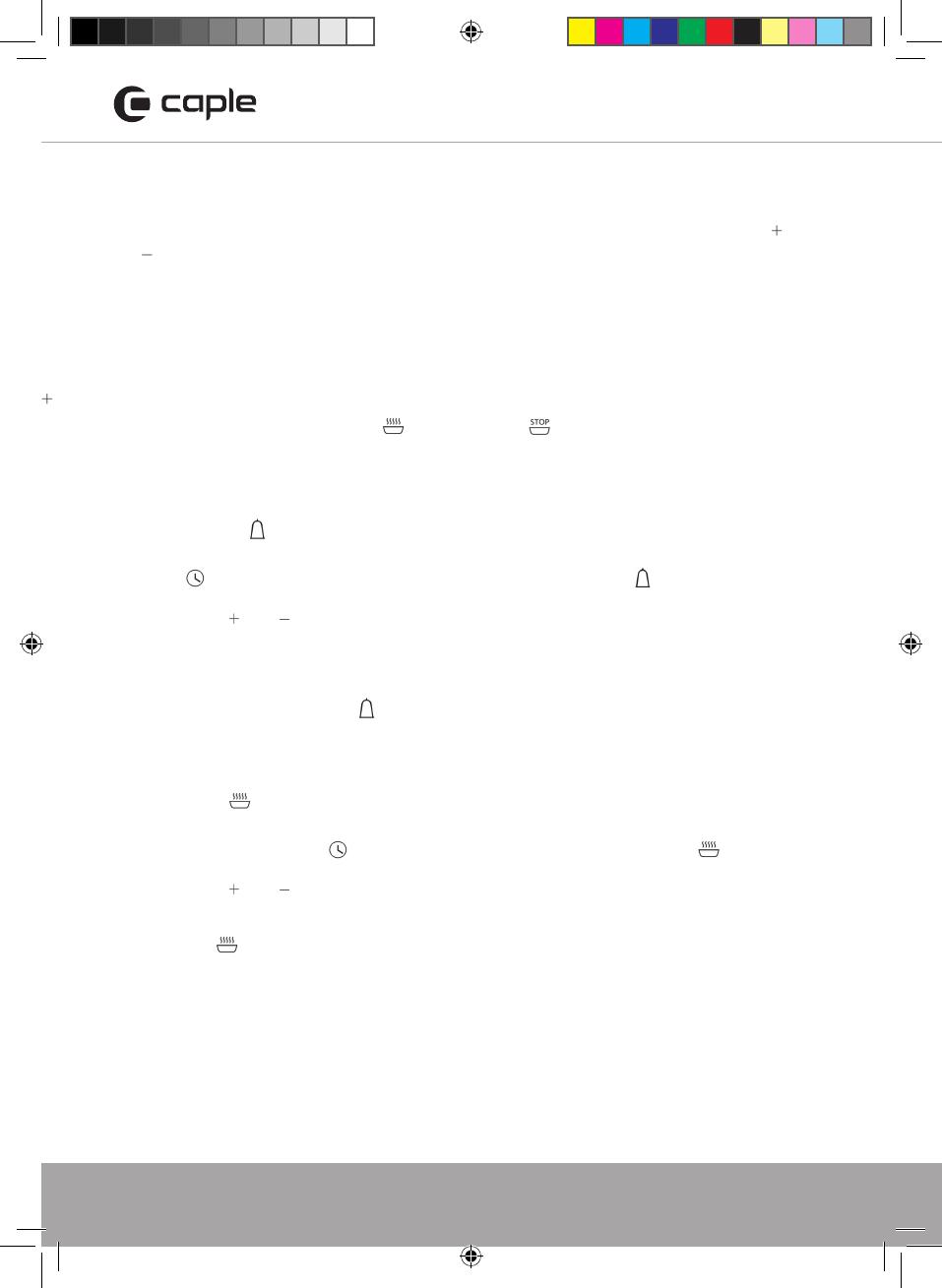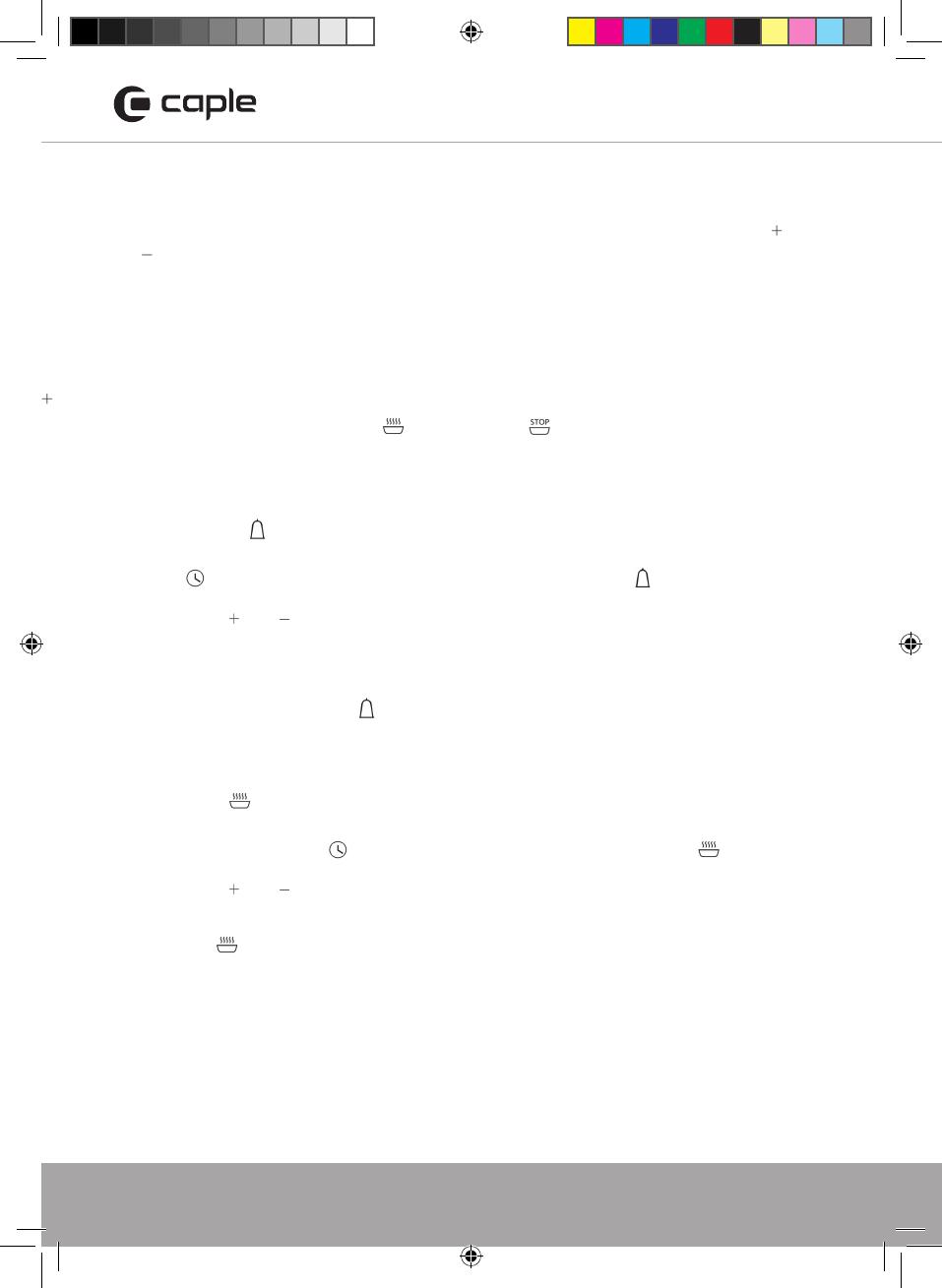
I
nstruction manual
Please keep this instruction manual for future reference
22
How
to use the clock function
- When a function has been selected, the corresponding function indicator flashes
for approx. 5 seconds. During this time the desired times can be set using or
button.
- When the desired time has been set, the function indicator flashes for approx.
another 5 seconds. After that the function indicator is then lit. The set time
begins to run.
- Press any of the buttons to stop the acoustic signal.
- The desired oven function and temperature can be selected before or after the
clock functions of cook time and end time are set.
- When the cooking time has ended, turn the oven function and temperature dial
back to the OFF position.
Countdown
- Press button repeatedly, until the countdown indicator flashes.
- Using the or button, set the required countdown (max. 2 hours
30 minutes).
- After approx. 5 seconds, the display shows the remaining time.
- The countdown indicator will light up.
- When the time has elapsed, the function indicator flashes and an acoustic signal
sounds for 2 minutes. Press any button to switch off the signal.
Cook time
- Press selection button repeatedly, until the cook time indicator flashes.
- Using the or button, set the required cooking time.
- After approx. 5 seconds, the display returns to the current time. The cook time
indicator will light up.
- When the time has elapsed, the cook time indicator will flash, an acoustic signal
will sound for 2 minutes and the oven will switch itself off. Press any button to
switch the signal and the programme off.
C3248