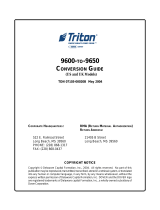TRITON SYSTEMS, INC.
TDN 07007-00003 9/99
MAKO 2000 C
ASH
D
ISPENSER
GROUNDING-STRAP FIELD INSTALLATION PROCEDURE
DEILPPUSSTRAP SLOOTDEDNEMMOCER
1partSgnidnuorGOKAM1tiB/revirDtuNrohcnerW"23/11
1
rehsaWhtooTlanretxEleetS,cniZ,tuNxeH23-6
)ylno93020-00890NPylppuSrewoProF(
1tiB/revirDtuNrohcnerW"4/1
1
muideM,revirDwercSspillihP
FOLLOW THESE STEPS TO INSTALL THE GROUND STRAP.
1. Unlock and open the Top Enclosure of the Mako
Cash Dispenser. Turn off the AC power to the
terminal by pushing the AC power switch to the OFF
(0) position.
2. Remove the 1/4” Hex-head screws retaining the
support stay arms on either side of the Top Enclo-
sure cabinet. See Figures 1 and 2. Note how the
stay arms must be “unhooked” from each other to
release them after the screw is removed. Carefully
allow the Top Enclosure cover to extend to the fully
open position.
3. Begin the connection of the Grounding Strap with
the FIRST Ring Terminal, located at the end with the
three, very short segments.
Attach the FIRST Ring Terminal to the Printer
Bracket, as shown in Figure 3. Give the sleeve of
the Ring Terminal a downward orientation, as
indicated.
4. Attach the SECOND Ring Terminal to the Inverter
Bracket, as shown in Figure 4.
5. Attach the THIRD Ring Terminal to the Paper-Roll
Bracket, as shown in Figure 4.
The Grounding Strap is designed for point-to-point routing within the Top Enclosure. You will
route the Strap between six points within the chassis, securing the Strap at each point using
one of the six Ring Terminals attached to the Strap. Each Ring Terminal will fit under the
existing screw head at each point. You will remove the existing screw (and washer, if appli-
cable), place the Ring Terminal into position (orienting the terminal sleeve as shown in the
photographs), replace the screw and tighten down.
Figure 3. First Ring Terminal Connected to
Printer Bracket. Note Downward Orientation of
Sleeve.
First Ring Terminal
Sleeve
Figure 1. Removing Stay Arm Retaining Screw.
Figure 2. Unhooking Stay Arms.