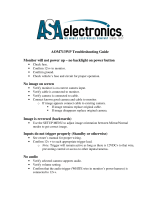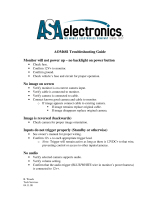Page is loading ...

INSTALLATION &
OPERATION MANUAL
DDK-1800BC
Fixed Indoor/Outdoor IP Bullet Camera

Table of Contents
SAFETY PRECAUTIONS .............................................................................4
1. DESCRIPTION..........................................................................................6
1.1 PHYSICAL DESCRIPTION...............................................................6
1.2 THE RESET BUTTON ............................................................................8
1.3 ALARM WIRING DIAGRAM ......................................................................9
1.4 THE USB FUNCTION ..........................................................................10
2. INSTALLATION ......................................................................................11
2.1 HARDWARE INSTALLATION ..................................................................11
2.2 PLACING A DESICCANT PACK INSIDE THE DDK-1800BC......................11
2.3 UPDATING SYSTEM SOFTWARE ..........................................................12
3. Network Configuration..........................................................................13
3.1 CABLE CONNECTIONS........................................................................13
3.1.1 DDK-1800BC to Computer connection..........................................................................13
3.1.2 DDK-1800BC to Network Switch (INTRANET)...........................................................13
3.2 NETWORK SETTINGS CONFIGURATION ................................................14
3.2.1 Enabling DHCP Function................................................................................................14
3.2.2 Setting an IP Address.......................................................................................................14
3.3 TCP/IP COMMUNICATION SOFTWARE .................................................15
3.4 TCP/IP INSTALLATION .......................................................................17
3.5 TCP/IP CONFIGURATION SETTING ......................................................18
3.6 CONNECTION TESTING.......................................................................19
4. Operating Instructions for Software and Network Connection ........21
4.1 WEB BROWSER .................................................................................22
2

4.1.1 Connecting the DDK-1800BC ........................................................................................22
4.1.2 Live Video........................................................................................................................23
4.1.3 Setup ................................................................................................................................26
5. ADVANCED OPERATION......................................................................75
6. SPECIFICATIONS...................................................................................78
7. Client System Requirements................................................................80
APPENDIX 1. –How to run DDK-1800BC UPnP ......................................81
APPENDIX 2. –Register as a DDNS member ..........................................91
3

SAFETY PRECAUTIONS
Please read the following safety and operational instructions carefully to prevent harm or injury to
the operator.
Do not use liquid cleaners or aerosols for cleaning.
WARNING
To prevent fire or shock, avoid exposing this unit to moisture.
Do not block ventilation openings.
Never spill liquid of any kind on the camera
Do not attempt to service the DDK-1800BC yourself. Opening the DDK-1800BC’s
enclosure may expose the user to electrical shock. Please refer all servicing to
your reseller.
4

5

1. DESCRIPTION
1.1 PHYSICAL DESCRIPTION
Internal View
SCREWS
SUN SHIELD
SD PCB
LENS
FAN
FRONT CASE
IR PCB
SENSOR PCB
PCB PLATE
POWER PCB
MIDDLE CASE
WATERPROOF RUBBER
REAR CASE
External View
NOTE: Use the 2 provided screws to attach the sun shield (above) into the 2 extreme holes
shown in the picture below to get an unobstructed viewing angle.
Do not use the middle hole in the camera as that will block the view.
6

The PCB board:
1
2
3 4 5
6 7 8 9 10
1. Power Input: AC 24V input that connects to an external power supply.
2. ETHERNET 10/100 Connector: Standard RJ-45 connector for 10/100 Mbps Ethernet
networks. PoE (Power over Ethernet) function:
Provides power to the device via the same
cable as used for the network connection.
3. Plug Input: DC 12V input that connects to an external power supply.
4. GPIO: 6-PIN connector including Digital output/input, DC output and GROUND for
connecting with external devices.
5. VIDEO OUT Connector: Connector providing composite video output.
6. AUDIO IN: Connector to receive audio input from external devices.
7. USB port: Connects DDK-1800BC to a USB port on a computer.
8. AUDIO OUT: Provides audio to an external device.
9. SD/ SDHC CARD slot: Used for updating system software and archiving video.
10. RESET: Reset to factory default. (Refer to section 2.4 The Reset Button.)
7

1.2 The Reset Button
The Reset Button will bring the DDK-1800BC back to its factory default settings. Press the Reset
Button for about 10 seconds. A Blue screen will be displayed and a text that says “RESETTING…”
will appear. The device will then auto reboot. All settings will then be back to default. The following
items will return back to default.
[SETUP]
Network Setup
a. LAN Settings (You can manually reset this function.)
b. PPPOE Settings (You can manually reset this function.)
Dynamic DNS
a. DYNAMIC DNS SETTING (You can manually reset this function.)
IMAGE SETUP
a. Privacy Mask Setting
b. IMAGE SETTINGS
AUDIO AND VIDEO
a. VIDEO PROFILE 1
b. VIDEO PROFILE 2
c. AUDIO SETTINGS
MOTION DECTION
a. Video Motion setting
TIME AND DATE
a. TIME CONFIGURATION
b. AUTOMATIC TIME CONFIGURATION
c. SET DATE AND TIME MANUALLY
Event Setup
a. Server
b. Media
c. Event
d. Recording
[ADVANCED]
DI and DO
a. DI and DO
b. LED
c. VIDEO OUTPUT
ICR
a. ICR
HTTPS
a. HTTPS
Access List
a. Allow List
b. Deny List
8

1.3 Alarm wiring diagram
DDK-1800BC
GND
12
V
+
Di -
Di +
Do -
Do +
+12V
+12V
9

1.4 The USB function
The DDK-1800BC can provide two separate functions by connecting the DDK-1800BC with a PC
via the USB connector
1. Using an SD card as a card reader.
Insert an SD card into the DDK-1800BC and then connect to the PC. You may then transfer files
between the SD card and the PC. Once you've connected your DDK-1800BC to your computer
Windows will detect the connection and ask you what you want to do with the SD card.
2. Using an SD card as a configuration tool.
Before using the USB configuration setting page remember to remove the SD card or the PC
won’t show this window.
DHCP ON
DHCP OFF
(default)
Network
Setting
NOTE: After changing the settings, click the “Apply” button. All changes will be effective
after removing the USB connector.
NOTE: After the IP address has been changed or reset, unplug the network cable and
then plug it in again to make sure the network connection is in normal mode.
10

2. INSTALLATION
Follow the instructions and the diagram below to set up the system.
NOTE: The DDK-1800BC’s Video Out connector can be connected to a monitor via RCA
connection.
When connected you will see information on the monitor screen including the
DDK-1800BC’s factory default IP address (192.168.1.168). The DDK-1800BC’s IP
address will only appear if there is a connection between the DDK-1800BC and
another device.
2.1 Hardware Installation
1. If using external power, connect the power adapter to the DDK-1800BC.
2. Connect network cable to the DDK-1800BCs RJ45 connection.
3. Confirm the correct network connection status.
4. Enter DDK-1800BC’s IP address into your browser.
2.2 Placing a Desiccant Pack Inside the DDK-1800BC
The DDK-1800BC comes with a desiccant pack which should be placed inside the camera using
two-sided adhesive tape. The desiccant pack is for reducing the moisture and humidity inside the
camera and prevents moisture from condensing on the lens or its cover.
If the user decides to remove the DDK-1800BC cover after more than a few months of use, the
used desiccant pack should be removed and place a replacement pack inside the camera.
1. Adhere the desiccant pack to the inner side of the DDK-1800BC.
2. Use two-sided adhesive tape to attach the desiccant pack.
3. Reattach the cover of the DDK-1800BC.
11

2.3 Updating System Software
If the system software of the DDK-1800BC needs to be upgraded, follow these steps
Important: Before carrying out this procedure, please ensure the SD card is working and the
file of the system firmware is intact
1. Create a directory with the name DDK-1800BC on the SD card if it does not already exist.
2. Copy the file UPDATE.BIN to the DDK-1800BC -directory.
3. Shut down DDK-1800BC’s power.
4. Insert the SD CARD into the DDK-1800BC.
5. Remove the Ethernet cable from the RJ-45 port and then power on camera.
6. Within 5 to 10 seconds, a message reading "UPDATE PROCESSING" will show up on the
screen in a blue background. DO NOT power off the DDK-1800BC while update process is
running until the message "UPDATE OK RESET PLEASE" appears on the screen. This may
take 15 to 30 seconds to appear.
7. If the message "UPDATE NG RESET PLEASE" appears, write down the error messages
shown on the screen and contact manufacturer. Power off the DDK-1800BC when the update
process is finished and then remove the SD card from the camera.
8. Reconnect the Ethernet cable to the RJ-45 port. Power ON the IP camera.
9. Verify the version of the system software.
WARNING:
If the power of the DDK-1800BC is suddenly lost in step 7, remove the SD card first and
then power the camera on. If the DDK-1800BC operates normally repeat step 3.
Otherwise contact the manufacturer.
If the message "CSUM ERROR" appears in step 7, there is a problem with the
UPDATE.BIN file. .
12

3. Network Configuration
3.1 Cable Connections
Physical specifications of RJ-45 cable for Ethernet
Wire Type Cat. 5
Connector Type RJ-45
Max. Cable Length 100 m
Hub/Switch Wiring Configuration Straight Through
PC Wiring Configuration Straight Through
3.1.1 DDK-1800BC to Computer connection
RJ-45
CROSSOVER CABLE
CROSSOVER CABLE PIN CONFIGURATION
LAN CAMERA
TO PC LAN CARD
3.1.2 DDK-1800BC to Network Switch (INTRANET)
RJ-45
LAN CAMERA
TO PC NETWORK CARD
uplink
13

3.2 Network Settings Configuration
3.2.1 Enabling DHCP Function
The DDK-1800BC’s default setting is DHCP OFF. Users can build the camera working environment
with a static IP address. The default static IP is 192.168.1.168.
3.2.2 Setting an IP Address
You need to set an IP address for the unit if DHCP is not supported on the network. Otherwise,
please follow the instructions given below:
Note: The default static IP is 192.168.1.168.
Set the IP, MASK and GATEWAY settings to the following:
IP: 192.168.1.X
MASK: 255.255.255.0
GATEWAY: 0.0.0.0
NOTE:
When a DDK-1800BC is connected to a WAN, you must acquire a unique, permanent
IP address and correctly configure the MASK and GATEWAY settings according to
your network architecture. If you have any questions regarding those settings,
please consult a qualified MIS professional or your ISP.
NOTE: When connecting to a network, each connected DDK-1800BC must be assigned a
unique IP address, which must be in the same class type as your network address.
IP addresses are written as four sets of numbers separated by periods; for example,
192.168.1.1 Therefore, if the connected network is identified as Class C, for example,
the first three sets of numbers of the DDK-1800BC IP address must be the same as
the network address. If the connected network is identified as Class B, the first two
sets of numbers of the DDK-1800BC IP address must be the same as the network
address. If you have any questions regarding these settings, please consult a
qualified MIS professional or your ISP.
14

3.3 TCP/IP Communication Software
Follow the procedure below to install the TCP/IP communication program on your computer.
1. Click Start, and then click Control Panel.
2. Double click the Network Connections icon
3. Right-click your network connection and then click Properties.
15

4. On the General tab, check if the Internet Protocol (TCP/IP) is included in the list. If the
TCP/IP is included, proceed to section 3.5. If it is not included, please follow section 3.4 to
install the TCP/IP.
16

3.4 TCP/IP Installation
On the General tab of Connection Properties, under “This connection uses the following items”,
click Internet Protocol (TCP/IP). Then click Install. Select Protocol from the network component
type then click Add. Select Microsoft TCP/IP from the network protocol then click OK. Click Close
to return to the Network Connections window.
17

3.5 TCP/IP configuration setting
Click Start > Control Panel > Network Connections.
Select Internet Protocol (TCP/IP)
, and then click Properties.
Before completing installation to the LAN, make sure the Internet connection works properly.
>
If you are using a DHCP server, select Obtain an IP address automatically
. Any assigned IP
address for the connected DDK-1800BC must be in the same class type as the server. If there is
no DHCP server, please select specify an IP address
and enter the IP address, subnet mask
and default gateway of your choosing to your PC. This IP address must be different from other
network IP devices but in the same class type.
18

3.6 Connection Testing
With the previous settings, follow the instructions below to ensure whether you have established
the connection successfully.
1. Click Start
> All Programs > Command Prompt.
2. Enter ping XXX.XXX.XXX.XXX
(the DDK-1800BC’s IP address), then enter. (See the
sample screen below).
** This is the IP address for a DDK-1800BC that is assigned for the connected camera.
19

If you receive a response as in the screen below, the connection hasn’t been successfully
established. Please re-check all the hardware and software installations by repeating sections
3.4 and 3.5. If you still can’t establish the connection after rechecking, please contact your
dealer.
If you receive a response as in the screen below, you have successfully made the connection.
20
/