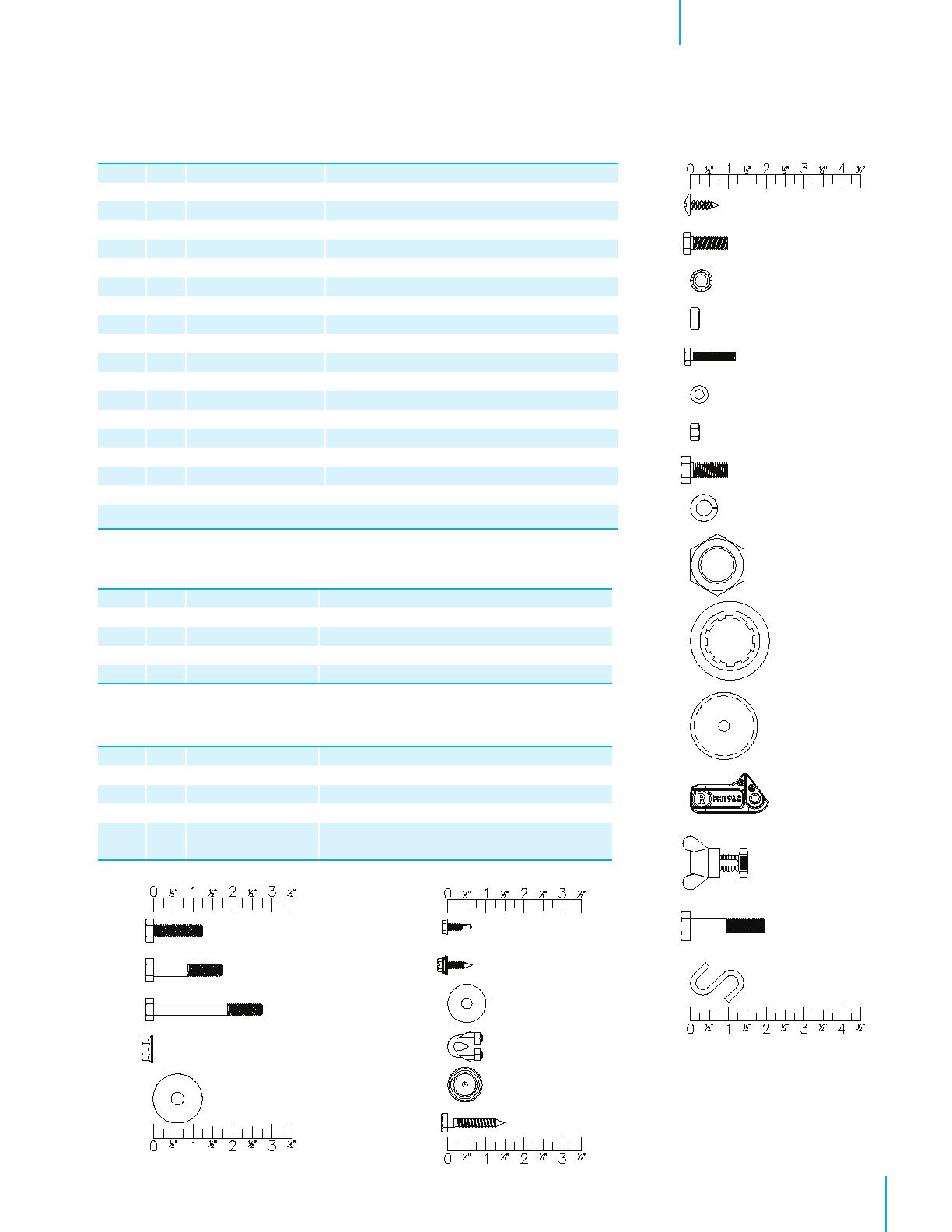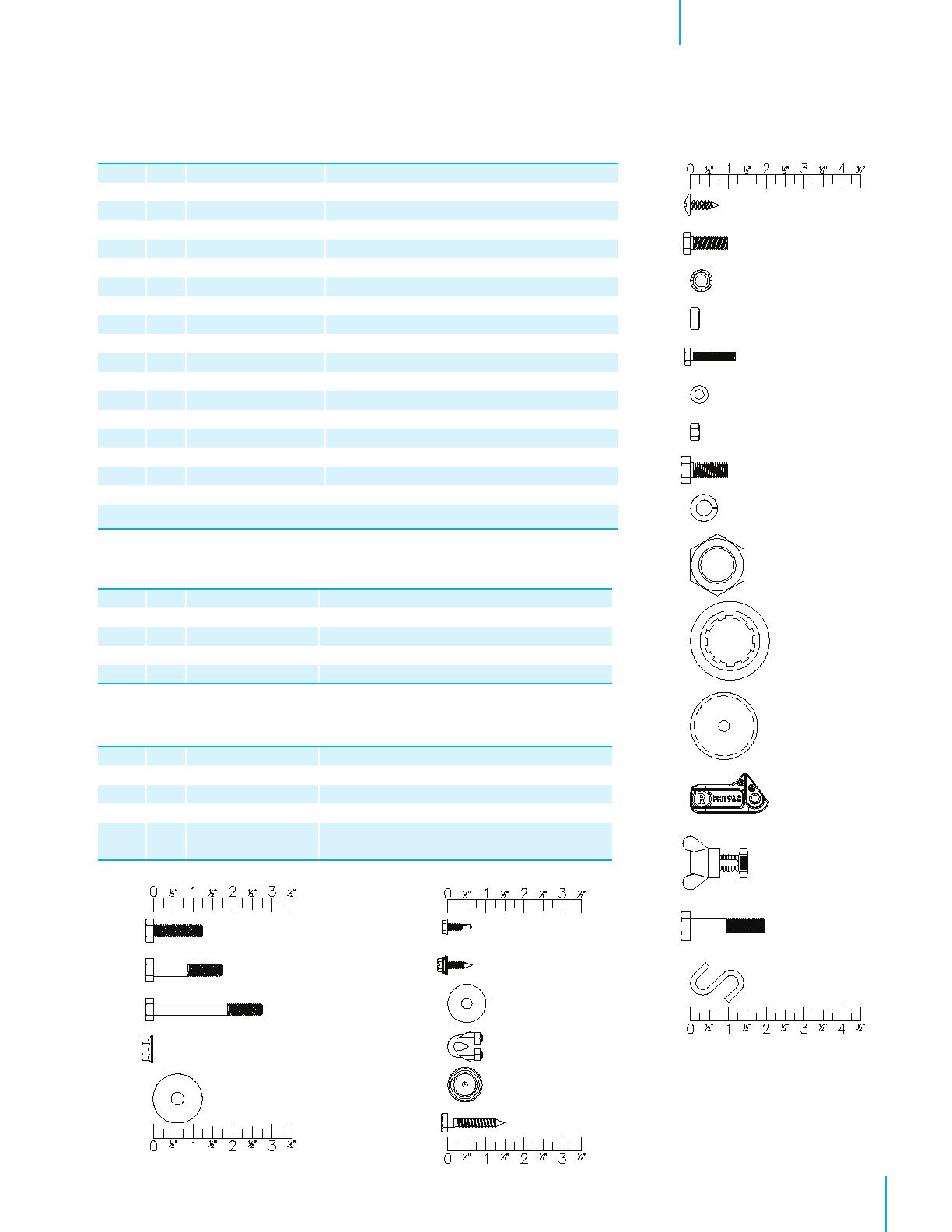
5© Munters Corporation, August 2021 QM1078r3
[B]
[C]
[D]
[E]
[F]
[G]
[H]
[J]
[K]
[L]
[M]
[N]
[R]
[T]
[X]
[Y]
Unpacking the EquipmentChapter 1
[AA]
[BB]
[CC]
[DD]
[EE]
HP1389 – Hardware Package for 1 – WM54K
ID Qty. Cat. No. Description
[B] 1 KS1901 6.3mm x 19mm Tapping Screw, ZP
[C] 4 KS1928 M8-1.25 x 25mm Hex Bolt, ZP (HP1382 only)
[D] 4 KW4906 M8 Star Lock Washer, BLK
[E] 4 KN1849 M8-1.25 x 8mm Hex Nut, ZP
[F] 4 KS1926 M6-1.0 x 30mm Hex Bolt, ZP
[G] 4 KW4901 M6 x 12mm Flat Washer, ZP
[H] 4 KN1855 M6-1.0 x 6mm Hex Nut, ZP
[J] 1 KS1931 M10-1.5 x 25mm Hex Bolt, ZP
[K] 1 KW3509 10mm Splitlock Washer, ZP
[L] 1 KN1860 M25-2.0 x 10mm Hex Nut, ZP
[M] 1 KX1130 Shaft Shield for Prop Sheave, AL
[N] 1 KX1208 40mm Cover Cap, Black PL
[R] 8 FH1968 1-Hole Pivoting Shutter Clip, PL
[T] 1 AC0211 & AC0212 Azuma Bolt & Nut, Blue PL
[X] 1 KS1046 M10-1.5 x 50mm Hex bolt, ZP
[Y] 2 KX1059 1” S-Hook, ¹⁄₁₆”Wire, SS
1 HK1001 Hardware Kit WM54K Fan Assembly, #1 of 2
1 HK1002 Hardware Kit WM54K Fan Assembly, #2 of 2
1 LB2647 Specifi cation Label for WM54K
HK1001 – Hardware Kit for 1 – WM54K Fan
ID Qty. Cat. No. Description
[AA] 18 KS1007 5⁄16”-18 x 1.25” Hex Head Bolt, SS
[BB] 4 KS1029 5⁄16”-18 x 1.75” Hex Head Bolt, SS
[CC] 7 KS1075 5⁄16”-18 x 2.75” Hex Head Bolt, SS
[DD] 37 KN0704 5⁄16”-18 SRTD Flange Nut, SS
[EE] 10 KW3011 5⁄16” x 1¼ ”O.D. Flat Washer, SS
HK1002 – Hardware Kit for 1 – WM54K Fan
ID Qty. Cat. No. Description
[FF] 4 KS2258 #10-16 x ⁵⁄₈” TEK Screw, SS
[GG] 7 KS1400 #10-12 x 3⁄4”, SLTDHX, Seal-Washer Screw, ZP
[HH] 1 KW3012 ¹⁄₄” x 1”O.D. Flat Washer, SS
[JJ] 2 AC1381 1⁄8” Dia. Cable Clamp, ZP
[KK] 2 KX1158 Hole Plug, 0.73”-0.76” Dia., BLK PL
[LL] 1 KS2463 1⁄4” x 1.5” HEX Lag Screw,ZP
[FF]
[GG]
[HH]
[JJ]
[KK]
[LL]