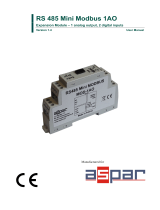Page is loading ...

IDL 101
Instruction Manual


IDL 101
HB_IDL101_E_V222.doc
1
Gantner Instruments Test & Measurement GmbH
Copyright 2004 by GANTNER INSTRUMENTS Test & Measurement GMBH, Schruns (Austria).
Copyrights:
Operating instructions, manuals and software are protected by copyright ©. All rights are reserved. Copying,
duplication, translation, installation in any electronic medium or machine-readable form in whole or in part is prohibited. The
sole exception is represented by creation of a back-up copy of software for own use as a safeguard, so far as this is technically
possible and recommended by us. Any infringement will render the party committing such infringement liable to compensation
payment.
Liability:
Any claims against the manufacturer based on the hardware or software products described in this manual shall
depend exclusively on the conditions of the guarantee. Any further-reaching claims are excluded, and in particular the
manufacturer accepts no liability for the completeness or accuracy of the contents of this manual. The right is reserved to
make alterations, and alterations may be made at any time without prior notice being given.
Trade marks:
Attention is drawn at this point to markings and registered trade marks used in this manual, in particular to
those of Microsoft Corporation, International Business Machines Corporation and Intel Corporation.
Important:
Before commencing installation, commissioning, putting into service and before any
maintenance work is carried out, it is essential that the relevant warning and safety instructions in this
manual are read!
!

IDL 101
2
HB_IDL101_E_V222.doc
Gantner Instruments Test & Measurement GmbH

IDL 101
HB_IDL101_E_V222.doc
3
Gantner Instruments Test & Measurement GmbH
General warning and safety instructions:
Dear customer,
We congratulate you on having selected a product of Gantner Instruments Test & Measurement GmbH (in the following:
Gantner Instruments). So that our product functions in your installation with safety and to your complete satisfaction, we take
this opportunity to familiarize you with the following ground rules:
1. Installation, commissioning, operation and maintenance of the product purchased must be carried out in accordance
with instructions, i.e. in accordance with the technical conditions of operation, as described in the corresponding
product documentation.
2. Before either installation, commissioning, operation or maintenance it is therefore essential that you read the
corresponding chapter of this manual and observe its instructions.
3. If there are still some points on which you are not entirely clear, please do not take a chance, but ask the customer
adviser responsible for you, or ring the Gantner Instruments hotline.
4. Where not otherwise specifically laid down, appropriate installation, commissioning, operation and maintenance of the
appliance is the customer’s responsibility.
5. Directly on receipt of the goods, inspect both the packaging and the appliance itself for any signs of damage. Also
check that the delivery is complete (-> accessories, documentation, auxiliary devices, etc.).
6. If the packaging has been damaged in transport or should you suspect that it has been damaged or that it may have
a fault, the appliance must not be put into service. In this case, contact your customer advisor. He will make every
effort to resolve the problem as quickly as possible.
7. Installation, commissioning and servicing of our appliances must only be carried out by suitably trained personnel. In
particular, electrical connections may only be made by correspondingly qualified specialists. Here, the appropriate
installation provisions in accordance with the relative national Electrical Engineers construction regulations (e.g. ÖVE,
[Austrian] VDE, [German]...) must be observed.
8. Where not otherwise stated, installation and maintenance work on our appliances is exclusively to be carried out
when disconnected from the power supply. This applies in particular to appliances which are normally supplied by
low-tension current.
9. It is prohibited to make alterations to the appliances or to remove protective shields and covers.
10. Do not attempt yourself to repair an appliance after a defect, failure or damage, or to put it back into operation again.
In such cases, it is essential you contact either your customer adviser or the Gantner Instruments hotline. We will
make every effort to resolve the problem as quickly as possible.
11. Gantner Instruments accepts no responsibility for any injuries or damage caused as a result of improper use.
!

IDL 101
4
HB_IDL101_E_V222.doc
Gantner Instruments Test & Measurement GmbH
12. Although every care is taken and we are continuously aiming for improvement, we cannot exclude completely
the possibility of errors appearing in our documentation. Gantner Instruments therefore accepts no
responsibility for the completeness or the accuracy of this manual. The right is reserved to make alterations,
and we may carry out alterations at any time without giving prior notice.
13. Should you discover any fault with the product or in its accompanying documentation, or have any suggestions
for improvement, you may confidently approach either your customer adviser or Gantner Instruments directly.
14. However, even if you just want to tell us that everything has functioned perfectly, we still look forward to hearing
from you.
We wish you a successful application of our appliances. We will be pleased to welcome you as a customer again soon.
Contact address / manufacturer:
Gantner Instruments Test & Measurement GmbH
Montafonerstrasse 8
A - 6780 Schruns/Austria
Tel.: +43 5556 73784 - 410
Fax: +43 5556 73784-419
E-Mail: [email protected]
Web: www.gantner-instruments.com
Gantner Instruments Test & Measurement GmbH
Industriestraße 12
D-64297 Darmstadt
Tel.: +49 6151 95136 - 0
Fax: +49 6151 95136 - 26
E-Mail: testing@gantner-instruments.com
Web: www.gantner-instruments.com

IDL 101
TABLE OF CONTENTS
HB_IDL101_E_V222.doc
5
Gantner Instruments Test & Measurement GmbH
TABLE OF CONTENTS
1.
GENERAL PRELIMINARY REMARKS................................................................................................................. 8
1.1.
On This Manual.....................................................................................................................................................8
1.2.
Important Notice...................................................................................................................................................8
1.3.
Contact for Inquiries..............................................................................................................................................8
2.
SYSTEM DESCRIPTION .................................................................................................................................... 9
2.1.
System Overview ..................................................................................................................................................9
2.2.
Range of Application..............................................................................................................................................9
2.3.
Features of Performance...................................................................................................................................... 10
2.4.
Configuration Software ICP 100............................................................................................................................12
3.
INSTALLATION ............................................................................................................................................... 16
3.1.
Mounting / Fixing ...............................................................................................................................................16
3.2.
Protective System................................................................................................................................................16
3.3.
Ambient Temperature.......................................................................................................................................... 16
3.4.
Front of the Appliance / Pin Assignment................................................................................................................ 17
3.5.
Connection Technique ......................................................................................................................................... 18
3.6.
Power Supply......................................................................................................................................................18
3.7.
Grounding ..........................................................................................................................................................19
3.8.
Lightning Protection ............................................................................................................................................ 19
3.9.
Bus Connection ................................................................................................................................................... 20
3.10.
Sensor Connection .............................................................................................................................................. 21
3.11.
Several Sensors at one Module............................................................................................................................. 21
3.12.
Module Jack
ICM 100
........................................................................................................................................... 21
3.13.
Cold Junction Terminal
ICJ 104
............................................................................................................................23
4.
STRUCTURE OF THE BUS TOPOLOGY ............................................................................................................ 24
4.1.
Bus interface....................................................................................................................................................... 25
4.2.
Bus Structure......................................................................................................................................................25
4.3.
Number of Parties ............................................................................................................................................... 26
4.4.
Transmission Speed and Line Length .................................................................................................................... 26
4.5.
Bus Cable ...........................................................................................................................................................27
4.6.
Bus Plug ............................................................................................................................................................. 27
4.7.
Bus Termination.................................................................................................................................................. 27
4.8.
Shielding ............................................................................................................................................................ 29
4.9.
PC Bus Connection .............................................................................................................................................. 30
4.10.
Equipotential Bonding.......................................................................................................................................... 31
4.11.
Adjustment of Address and Baud Rate .................................................................................................................. 31
5.
SIGNAL PROCESSING..................................................................................................................................... 33
5.1.
Analog Inputs .....................................................................................................................................................33
5.2.
Digital Inputs/Outputs .........................................................................................................................................33
5.3.
Internal Reference Voltage................................................................................................................................... 34
5.4.
Internal Processing..............................................................................................................................................34
5.5.
Measurement Rate ..............................................................................................................................................35
5.6.
Signal Preparation ...............................................................................................................................................35
6.
FUNCTIONAL DESCRIPTION .......................................................................................................................... 36
6.1.
Analog Input Variable ..........................................................................................................................................36

IDL 101
TABLE OF CONTENTS
6
HB_IDL101_E_V222.doc
Gantner Instruments Test & Measurement GmbH
5.2.
Analog Output Channel ....................................................................................................................................... 42
6.3.
Digital Input Variable .......................................................................................................................................... 43
6.3.
Digital Output Variable ........................................................................................................................................ 46
6.4.
Arithmetic Channel.............................................................................................................................................. 49
6.5.
Setpoint Variable ................................................................................................................................................ 51
6.6.
Alarm Variable .................................................................................................................................................... 51
6.7.
Threshold Values ................................................................................................................................................ 52
6.8.
Error Handling .................................................................................................................................................... 52
7.
MASTER FUNCTION.........................................................................................................................................53
7.1.
Master Function.................................................................................................................................................. 53
7.1.1.
Normal Mode...................................................................................................................................................... 54
7.1.2.
Transparent Mode............................................................................................................................................... 55
8.
DATA STORAGE ...............................................................................................................................................56
8.1.
General Remarks to Data Storage ........................................................................................................................ 56
8.2.
Modes of Data Storage........................................................................................................................................ 57
8.2.1.
No Data Storage ................................................................................................................................................. 57
8.2.2.
Continuous Data Storage..................................................................................................................................... 57
8.2.3.
Conditional Data Storage ..................................................................................................................................... 57
8.2.4.
Conditional Data Storage with Zoom Function ....................................................................................................... 57
9.
INITIATION AND TEST ...................................................................................................................................58
9.1.
Before Connecting the Supply .............................................................................................................................. 58
9.2.
After Connecting the Supply ................................................................................................................................ 58
9.3.
Configuration of the Data Logger ......................................................................................................................... 58
10.
COMMUNICATION...........................................................................................................................................59
10.1.
General Remarks ................................................................................................................................................ 59
10.1.1.
Bus Interface...................................................................................................................................................... 59
10.1.2.
Bus Protocol ....................................................................................................................................................... 59
10.1.3.
Character Formats .............................................................................................................................................. 59
10.1.4.
Output Format.................................................................................................................................................... 60
10.2.
ASCII-Protocol.................................................................................................................................................... 62
10.2.1.
Transmission Sequence ....................................................................................................................................... 62
10.2.2.
Telegram Format ................................................................................................................................................ 62
10.2.3.
Instruction Set.................................................................................................................................................... 64
10.2.4.
Instruction Parameters ........................................................................................................................................ 66
10.3.
PROFIBUS-Protocol ............................................................................................................................................. 69
10.3.1.
Transmission Sequence ....................................................................................................................................... 69
10.3.2.
Telegram Format ................................................................................................................................................ 70
10.3.3.
Instruction Set.................................................................................................................................................... 72
10.3.4.
Instruction Parameters ........................................................................................................................................ 73
10.4.
MODBUS-Protocol ............................................................................................................................................... 76
10.4.1.
Transmission Sequence ....................................................................................................................................... 76
10.4.2.
Telegram Format ................................................................................................................................................ 77
10.4.3.
Instruction Set.................................................................................................................................................... 77
10.4.4.
Register Contents ............................................................................................................................................... 81
10.5.
Sample Program ................................................................................................................................................. 85
11.
SPECIFICATIONS ............................................................................................................................................86
11.1.
Power Supply ..................................................................................................................................................... 86
11.2.
Signal Inputs/Outputs ......................................................................................................................................... 86
11.3.
Signal Processing ................................................................................................................................................ 86

IDL 101
TABLE OF CONTENTS
HB_IDL101_E_V222.doc
7
Gantner Instruments Test & Measurement GmbH
11.4.
Analog Inputs (6 per Module)............................................................................................................................... 86
11.4.1. Measurement of Voltage......................................................................................................................................86
11.4.2. Measurement of Current......................................................................................................................................87
11.4.3. Measurement of Resistance ................................................................................................................................. 87
11.5.
Analog Output (1 per Module)..............................................................................................................................87
11.6.
Digital Inputs/Outputs (6 per Module).................................................................................................................. 88
11.7.
Interfaces...........................................................................................................................................................88
11.8.
Operating Conditions ...........................................................................................................................................88
11.9.
Electromagnetic Compatibility...............................................................................................................................89
11.10.
Chassis...............................................................................................................................................................91
11.11.
Circuit ................................................................................................................................................................ 91
11.12.
Accessories......................................................................................................................................................... 91
12.
SIMPLIFIED DRAWINGS ................................................................................................................................ 93
12.1.
Front View..........................................................................................................................................................93
12.2.
Side View ........................................................................................................................................................... 93
A.
PINOUT ARRANGEMENTS FOR ANALOG SENSORS ....................................................................................... 94
B.
PINOUT ARRANGEMENTS FOR DIGITAL SENSORS....................................................................................... 95

IDL 101
GENERAL PRELIMINARY REMARKS
8
HB_IDL101_E_V222.doc
Gantner Instruments Test & Measurement GmbH
1. GENERAL PRELIMINARY REMARKS
1.1. On This Manual
The manual for the appliance on hand contains all important information concerning the function, installation and
initiation of the Intelligent Datalogger IDL101.
Descriptions of the Configuration Software ICP100 are available as a short description on CD with the PC-software.
1.2. Important Notice
Make sure to use the
Datalogger IDL 101
exclusively in accordance with the notices, technical data and operating
conditions mentioned in this manual. In case of inexpert handling or wrong application possible disturbances, measuring
errors, effects on or from other appliances and facilities as well as possible endangering of human lives or tangible
assets cannot be excluded!
Therefore if you have not yet worked with the
Datalogger IDL 101
, you should first of all study the manual on hand
thoroughly. While initiating or operating the appliance or in case service is required always observe the notices given in
this manual.
Please note further that there are other special regulations to be observed in case of application in potentially explosive
surroundings (EExe, EExi, ...). These are not, however, the subject of this manual, which only explains the general use
of the
Datalogger IDL 101
.
1.3. Contact for Inquiries
In case of inquiries concerning the
Datalogger IDL 101
please turn to the branch in charge of you or directly to one of
the
Gantner Instruments
-branch offices. The addresses, phone and fax numbers are located on the inner side of the
cover.

IDL 101
SYSTEM DESCRIPTION
HB_IDL101_E_V222.doc
9
Gantner Instruments Test & Measurement GmbH
2. SYSTEM DESCRIPTION
2.1. System Overview
The
Datalogger IDL 101
is part of a complete system for the distributed recording and processing of sensor signals
and digital status information. The general term for this system of
Intelligent Sensor Modules
is
"ISM".
Several system variants of the
Intelligent Sensor Modules ISM
are available for the various applications. Basically these
variants are distinguished by the number of their digital and analog inputs and outputs, by the number of configurable
sensor variables, by their display options and operating variants and by the number of arithmetic functions. Thus there
are two series of devices at the moment:
The modules of the series
"100",
where the
ISM 111
,
ISM 112, IDL 100
and
IDL 101
belong to, are free configurable,
multi-variable sensor modules.
2.2. Range of Application
The most varying measurement tasks can easily be solved by means of the different analog inputs and in combination
with the force output, which provides the local power supply for the transducers. Some typical applications are e.g.
measurement of temperature via resistance pyrometers or thermo couples, pressure measuring by means of wire
strain gauges, or position measuring and weight measurement by displacement transducers and force transducers.
With these applications the
Datalogger IDL 101
supports measuring methods with 2- and 4-wire technique. With
measurements of temperature via thermocouples you can also work with an internal cold junction compensation
(referred to terminals) in addition to the external cold junction compensation. The preparation of signals required in
accordance with the sensors used, such as amplification, linearization, offset correction etc. can be adjusted
individually per software. An external amplifier is not required.
The 16 digital signal in-/outputs can be individually configured as inputs and/or outputs.
The digital signal inputs can be used, among other things, to connect switches, approximation initiators, digit emitters
and oscillators. Thus status indications can be collected and tasks like e.g. position measuring, displacement
measurements, angular measurements, frequency measurements and timings can be carried out.
Status signals and alarm messages can be output at the digital in-/outputs if they are configured as outputs. These
signals can be used to control indication devices like lamps or sound generators or they can be used for further
processing.
All data can be transmitted via the integrated RS485 communication interface to an overriding control (PLC) or to a
computer (PC). Up to 127 modules can be connected with the two-wire line over distances of several 100 m (328 ft).
At the same time the communication interface serves the purpose of centrally programming and configuring the
Datalogger IDL 101
for the concrete application via bus from a PC.
With an RS 232 interface either a point to point connection over 20 m is possible only but on the other hand all
functions of the RS-485 interface are available.
A corresponding
Configuration Software ICP 100
, executable on usual commercial PCs under Windows™, is part of the
ISM
-system.

IDL 101
SYSTEM DESCRIPTION
10
HB_IDL101_E_V222.doc
Gantner Instruments Test & Measurement GmbH
2.3. Features of Performance
The features of performance of the
Datalogger IDL 101
are the following:
Function:
measurement inputs for all common types of sensors for current, voltage, resistance and thermocouples
(with ICJ104)
several and different sensors can be connected simultaneously
measured values are monitored as to programmable threshold values
detection of sensor errors or line break
detection of communication errors
programmable error handling
Calculation of average value
Internal storage 512 kB RAM
Inputs and Outputs:
6 analog inputs (2- and 4-wire)
1 analog output
16 digital inputs/outputs (configurable)
Power Supply:
power supply: +10...30 VDC
all connections protected against excess voltage, excess current and polarity conversion
battery operation due to low power consumption possible
Display and Operation:
status-LED for digital inputs/outputs
status-LED for operation and malfunction
Measured Value Processing:
linearization, scaling and conversion into physical units carried out by the data logger
option to adjust, modify or set the processing parameters individually
512 kB RAM
programmable averaging
non-volatile storage for program, parameters and data

IDL 101
SYSTEM DESCRIPTION
HB_IDL101_E_V222.doc
11
Gantner Instruments Test & Measurement GmbH
Configuration:
configurable with PC-software under Windows™
menu-driven sensor selection in plain text
free configuration of altogether 32 variables
database for the most common sensors
definition of user-specific sensors
default of type of measurement and principle of measurement
display of pin assignment
input of linearization
setting of limit values
programmable error handling
arithmetic combination of sensor variables
maximum and minimum indicator function
configuration on file (offline-operation)
configuration via bus (online-operation)
configuration of sampling rate and averaging interval
time controlled outputs
master function
Programming:
loading of a new download program
allocation of address, baud rate, character format and protocol via bus
automatic search for all connected data loggers independent from the defined bus parameters
Communication:
integrated RS 485 and RS 232 communication interface
master capability of the RS 485 interface
autonomous functioning independent of overriding systems
definition of the transmission protocol (ASCII, PROFIBUS and MODBUS)
definition of the telegram format (startbit/stopbit/length/parity)
definition of the output format (field length/decimals/unit)
simple instruction set
Shell:
compact structural shape
attractive design
fast mounting
snap-on mounting on DIN rail 35 mm (1.4 inch)
protection system IP20
detachable terminal strip
separate Cold Junction Terminal
Module Jack

IDL 101
SYSTEM DESCRIPTION
12
HB_IDL101_E_V222.doc
Gantner Instruments Test & Measurement GmbH
2.4. Configuration Software ICP 100
The 32-bit
Configuration Software
ICP 100
for Windows
®
serves to configure and adjust the sensor modules of the
“100“
series (e.g.
ISM 111
,
ISM 112
,
Datalogger IDL 100 and IDL 101
) individually to their desired application. The
channels can be defined in the Variable Settings Table by simple mouse clicks. Additional sensors can be created at
any time and inserted to the database. The signals will be linearized, scaled and formatted automatically. With the
new function editor sensor signals can be connected with mathematical and logical functions. Also the adjustment of
PID controllers is much easier now.
At start up of the
Configuration Software ICP 100
the bus will automatically be searched for modules. Independent on
the protocol and baud rate all found devices will be listed. A new feature is the possibility to configure several modules
simultaneously. This offers an easy way to copy a configuration from one device to another.
At the following pages a configuration example of an
ISM 111
is shown by a screen picture of the “Variable Settings
Table“ with descriptions of the different columns.
The entire configuration of a module can be made in a window of the Configuration Software:

IDL 101
SYSTEM DESCRIPTION
HB_IDL101_E_V222.doc
13
Gantner Instruments Test & Measurement GmbH
Column 1
The type of variable is indicated by a short designation. Up to 32 variables can be input and parameterized for the
Datalogger IDL 101. The short designations and corresponding channels are:
•
AI : Analog Input Channel
•
AO : Analog Output Channel
•
DI : Digital Input Channel
•
DO : Digital Output Channel
•
AR : Arithmetic Channel
•
SP : Setpoint Channel
•
AL : Alarm Channel
•
CO : Controller Channel
Column 2
A variable indication with max. 20 characters can be given for each sensor variable.
Column 3
The type of sensor connected appears for any Analog Sensor Variables. The sensor can be selected from a database,
which can be expanded by further user-defined sensors. This field remains empty for variables with no sensors
connected.
Column 4
The type of measurement is displayed. For analog and digital sensor variables the following types of measurement are
available:
Analog Sensors
Digital Sensors
Measurement of Voltage - Single ended
Digital Status Recording
Measurement of Voltage - differential
Digital Frequency Measurement
Measurement of Current
Digital Progressive Counter
Measurement of Resistance - 2-Wire Technique
Digital Up/Down Counter
Measurement of Resistance - 3-Wire Technique
Digital Quadrature Counter
Measurement of Resistance - 4-Wire Technique
Interval Counter
Resistance Bridge - 4-Wire Technique
Digital Input Set
Resistance Bridge - 6-Wire Technique
Status Output - Host-Controlled
Potentiometric Measurement
Status Output, Process-Controlled
Thermocouples - Cold Junction Compensation
Pulse-Width Modulated Output
Thermocouples - Differential Input
Digital Output Set
Current Output, Var. Between 0 .. 22 mA
Logic Output
Table 2.1 Types of measurement for analog and digital sensors

IDL 101
SYSTEM DESCRIPTION
14
HB_IDL101_E_V222.doc
Gantner Instruments Test & Measurement GmbH
Column 5
The pinout arrangements for analog and digital sensor variables are represented graphically, depending on the type of
measurement. The sensors must be connected to the Sensor Module according to these graphics.
Column 6
The PIN assignment is displayed for analog and digital sensor variables, determined by the Configuration Software ICP
100. The terminals are allocated with ascending variable numbers from AIn 1, DIn1, resp. I/O 1 upward.
Notice
: The PIN assignment can be influenced by the user only by the sequence of the configured sensors.
Column 7
The format in which data is to be transmitted via the bus is indicated as a format string with decimal point and unit.
For transmission and representation as ASCII-string the unit, field length and number of decimals are indicated. For
transmission in binary format, Boolean, Integer or Real is indicated in addition to these.
The measured values and the corresponding transmitted values can have different units. The conversion between the
measured values and the transmitted values can be defined for each sensor variable separately.
Column 8
Different range and error settings can be defined for each sensor, depending on the type of variable. Possible settings
for each variable and type of measurement are listed in the Short Description of the Configuration Software ICP 100.
Column 9
Various additional functions like filter settings, time base, logic formulas, threshold selection, etc. can be given for the
individual sensor variables, depending on their type. Possible additional functions for each variable and type of
measurement are listed in the Short Description of the Configuration Software ICP 100.
In the “
Module Settings
“ window the location, date and name of the user will be defined.

IDL 101
SYSTEM DESCRIPTION
HB_IDL101_E_V222.doc
15
Gantner Instruments Test & Measurement GmbH
Features of the ICP 100:
Configuration:
• Free configuration of 32 channels
• Database of the most common sensors
• Definition of user-specific sensors
• Definition of type and principle of measurement
• Display of PIN assignment
• Input of linearisation
• Determination of measurement range
• Programmable error handling
• Arithmetic combination of sensor channels
• Maximum and minimum indicator function
• Configuration on file (offline-operation)
• Configuration via bus (online-operation)
Programming:
• Loading of a new download program (also for protocols)
• Allocation of address, baud rate via bus
Additional functions:
• Signal filtering
• Averaging
Test and initiation:
• Read out of sensor channels
• Pre-setting of setpoint channels
• Controlling of digital outputs
• Fine adjustment
• Tare
• Reset

IDL 101
INSTALLATION
16
HB_IDL101_E_V222.doc
Gantner Instruments Test & Measurement GmbH
3. INSTALLATION
3.1. Mounting / Fixing
The
Datalogger IDL 101
has a snap-on mounting for installation on standard profile rails 35 mm (1.4 inch) according to
DIN EN 50022.
The four straps on the backside of the module will perform the mounting on the DIN rail. First you push the two straps
on the bottom behind the notch of the DIN rail and then you press the module on the DIN rail until the two straps on
the top snap in.
In order to take the module off the DIN rail slide the module sideward off the rail or in case it is not possible lift the
module slightly so that the straps on the top get off the notch and the module can be taken off easily by pulling it off
the DIN rail.
3.2. Protective System
The
Datalogger IDL 101
has an IP20 protective system. If required by the operating site, the modules are to be
installed e.g. in a splash-proof or presswater-resistant shell, as known from electrical installation engineering.
3.3. Ambient Temperature
The permissible ambient temperature for the
Datalogger IDL 101
in operation ranges from -30°C to +60°C. The
permitted storage temperature is between -40°C and +85°C.

IDL 101
INSTALLATION
HB_IDL101_E_V222.doc
17
Gantner Instruments Test & Measurement GmbH
0 V
A
B
RX
TX
COM
SOURCE
AIn +
AIn -
RUN
ERR
I/O 02
I/O 04
+10..30V
RS 232RS 485SUPPLY
SOURCE
AIn +
AIn -
SOURCE
AIn +
AIn -
SOURCE
AIn +
AIn -
SOURCE
AIn +
AIn -
SOURCE
AIn +
AIn -
AOut +
I/O 12
I/O 14
I/O 16
I/O 15
I/O 06
I/O 08
I/O 10
I/O 01
I/O 03
I/O 11
I/O 13
I/O 05
I/O 07
I/O 09
INTELLIGENT DATA LOGGER
ADR
A
GND
DIGITAL
A
GND
A
GND
A
GND
A
GND
A
GND
A
GND
1 2 3 4 5 6
1
2
3
4
56
78 9 10
3.4. Front of the Appliance / Pin Assignment
At the front of the
Datalogger IDL 101
there are the attachment accessories and display elements described in the
following figure.
Figure 3.1 Front of the IDL 101
Elements:
Number Meaning Number Meaning
1 Status LEDs for Digital I/Os 6 6 analog inputs
2 LED RUN (green) 7 Power supply
3 LED ERR (red) 8 RS 485 interface
4 Rapid Bus Link Plug 9 RS 232 interface
5 Analog Output 10 16 digital I/Os
Table 3.1 Elements on the front of the IDL 101
Pin Assignment:
terminal meaning terminal meaning
A RS485-bus interface A I/Ox Digital I/Ox
B RS485-bus interface B SOURCE Supply for analog Input
+10..30 VDC voltage supply + AIn + Analog Input + Ground
0 V voltage supply - AIn - Analog Input – Ground
RX RS232 Receive AGND Analog Input Ground+
TX RS232 Transmit AOUT + Analog Output +
COM RS232 Ground AGND analog output ground
*
The terminal designations A and B are exchanged, compared with the PROFIBUS-definitions, for all devices of the ISM series
“100“
and
the
Datalogger IDL 101. This means that in multi-vendor-systems the bus lines A and B must be exchanged when they are connected to a device of the
ISM-line or a Datalogger IDL 101.
Table 3.2 Pin assignment

IDL 101
INSTALLATION
18
HB_IDL101_E_V222.doc
Gantner Instruments Test & Measurement GmbH
0 V
A
B
RX
TX
COM
SOURCE
AIn +
AIn -
RUN
ERR
I/O 02
I/O 04
+10..30V
RS 232RS 485SUPPLY
SOURCE
AIn +
AIn -
SOURCE
AIn +
AIn -
SOURCE
AIn +
AIn -
SOURCE
AIn +
AIn -
SOURCE
AIn +
AIn -
AOut +
I/O 12
I/O 14
I/O 16
I/O 15
I/O 06
I/O 08
I/O 10
I/O 01
I/O 03
I/O 11
I/O 13
I/O 05
I/O 07
I/O 09
INTELLIGENT DATA LOGGER
ADR
A
GND
DIGITAL
A
GND
A
GND
A
GND
A
GND
A
GND
A
GND
1 2 3 4 5 6
U+ Power Supply
U-
3.5. Connection Technique
connection technique: plug-in terminal screws
nominal cross section: 1.5 mm² (0.002 square inch)
unifilar/fine-strand (AWG 16)
length on which the wire has to be stripped : 6 mm (0.2 inch)
The wires are connected with the module by means of terminals. The terminal screws are integrated captively into the
terminal strips. All terminal strips are pluggable and can be detached from the module.
The best way to take the pluggable terminal strips off the module will be performed by assistance of a small screwdriver
placed as a lever between terminal strip and module front.
No more than 2 leads should be connected with one clamp. In this case the leads should have the same conductor
cross section.
For the binding of stranded wire we recommend the use of wire end ferrules.
Notice:
The connection of the wiring respectively the plug out and plug in of the terminal strip is only allowed in a
power off status.
Notice:
In order to prevent disturbing influences on the sensor signals and the module shielded wires have to be used
for the power supply, the bus connection and the signal lines.
3.6. Power Supply
Voltage Range
+10 ... +30 VDC
Power Input
max. 1 W
Protection
excess current (0.1A slow
. blowing fuse)
excess voltage
polarity conversion
Figure 3.2 Connection of the distribution voltage
Non-regulated DC voltage between +10 and +30 VDC is sufficient for the power supply of the
Datalogger IDL 101
. The
input is protected against excess voltage and current and against polarity conversion. The power consumption remains
approximately constant over the total voltage range, due to the integrated switching regulator.
/