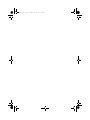Dell PowerEdge R720xd Quick start guide
- Category
- Motorcycle Accessories
- Type
- Quick start guide
This manual is also suitable for

100–240 V AC or 100–240 V DC
Power Supply — Information Update
This document describes the requirements and wiring instructions for the
power cable and safety ground wire for systems equipped with a 100–240 V AC or
100–240 V DC power supply.
WARNING: A qualified electrician must perform all connections to power and safety
grounds. The system must be safety grounded at the cabinet frame. All electrical
wiring must comply with applicable local or national codes and practices.
WARNING: The system chassis must be positively grounded to the rack cabinet
frame. Do not attempt to connect power to the system until grounding cables are
connected.
WARNING: An energy hazard will exist if the safety ground cable is omitted or
disconnected.
The following Dell PowerEdge systems support the 100–240 V AC or
100–240 V DC power supply:
• R720
• R720xd
• R620
• R520
Warning Statements
• Protect the 100
–
240 V AC with a branch circuit overcurrent protection rated
appropriately per local and national code for AC with a high interrupt current
rating.
• Protect the 100
–
240 V DC with a branch circuit overcurrent protection rated
appropriately per local and national code, rated for DC with a high interrupt
current rating.
• When connecting the 240 V DC, connect the equipment to a supply source
that is electrically isolated from the AC source (reliably grounded 240 V DC
source). Ensure that the 240 V DC source is efficiently grounded.
0YPKT0A01
YPKT0A01.book Page 9 Monday, May 6, 2013 9:52 AM

WARNING: Use approved wiring termination, such as closed-loop or spade-type
with upturned lugs. These terminations should be the appropriate size for the wires
and must be double crimped, one on the conductor and one on the insulation.
WARNING: When installing the unit, the ground connection must always be made
first and disconnected last to prevent an energy hazard.
WARNING: Never defeat the ground conductor or operate the equipment in the
absence of a suitably installed ground conductor. Contact the appropriate electrical
inspection authority or an electrician if you are uncertain that suitable grounding is
available.
Input Requirements
• Supply voltage: 100
–
240 V AC or 100
–
240 V DC
• Current consumption: 10
–
5 A or 4.5 A maximum
Connecting The Power Cable
1
Turn off the power source.
2
Connect the open terminal of the Dell provided power cable to the
appropriate source.
3
Connect both the green/yellow safety ground wire and the black sense wire to
the safety ground connection.
NOTE: The wiring terminals of the power source must be appropriate
to 1.5 mm
2
wire.
4
Connect the cable connector to the power supply unit.
5
Turn on the power source.
YPKT0A01.book Page 10 Monday, May 6, 2013 9:52 AM

__________________
© 2013 Dell Inc. All Rights Reserved.
Trademarks used in this text: Dell™ and the DELL logo are trademarks of Dell Inc.
2013 – 05
1 power supply socket 2 cable connector
3 safety ground (green/yellow wire) 4 power AC L1/DC source (brown wire)
5 power AC L2/DC return (blue wire) 6 sense wire (black wire)
1
3
2
6
5
4
YPKT0A01.book Page 11 Monday, May 6, 2013 9:52 AM

YPKT0A01.book Page 12 Monday, May 6, 2013 9:52 AM

100–240 V 交流或 100–240 V 直流电
源设备 — 信息更新
本文档说明了适用于装备有 100–240 V 交 / 直流电源设备系统的电源电缆和
安全地线的具体要求和布线操作指南。
警告:
所有电源和安全接地连接必须由合格的电工完成。必须将系统机箱正极
接地至机架柜。所有电路布线均须符合相关的当地或国家规程和准则。
警告:
请务必将系统机箱正极接地至机架柜。连接接地电缆之前,切勿将电源
线连接至系统。
警告:
如果未连接安全接地电缆或断开其连接,将会造成电源危害。
下列 Dell PowerEdge 系统支持 100–240 V 交流或 100–240 V 直流电源设备:
• R720
• R720xd
• R620
• R520
警告声明
•
采用过流保护额定值符合当地和国家对高额定断流值交流电规范的分支电
路来保护
100
–
240 V
交流电路。
•
采用过流保护额定值符合当地和国家对高额定断流值直流电规范的分支电
路来保护
100
–
240 V
直流电路。
•
当连接到
240 V
直流电时,请将设备连接至与交流电源电气隔绝的电源上
(稳定接地的
240 V
直流电源)。请确保该
240 V
直流电源已有效接地。
警告:
使用经认可的接线端子,例如闭环或铲型上翻端子。此类端接设备的尺
寸应当与电线相匹配,并且必须分为两层,一层用于导电,一层用于绝缘。
警告:
安装本设备时,接地连接必须最先执行并最后断开,以免电源造成伤害。
警告:
切勿遗漏接地导线,也不要在未适当安装接地导线的情况下操作设备。
如果您不确定是否已有适当的接地保护,请与相应的电气检查机构或电工联系。

输入要求
•
电源电压:
100
–
240 V
交流或
100
–
240 V
直流
•
电流消耗:
10
–
5 A
或
4.5 A
最大值
连接电源电缆
1
关闭电源。
2
将
Dell
提供的电源电缆的开放端子连接到正确的电源上。
3
将绿
/
黄色安全地线和黑色感应线均连接至安全接地连接。
注 :
电源端的接线端子必须适用于 1.5 mm
2
电线。
4
连接电缆连接器至电源装置。
5
打开电源。
__________________
© 2013 Dell Inc. 保留所有权利。
本文中使用的商标:Dell™ 和 DELL 徽标是 Dell Inc. 的商标。
2013 – 05
1
电源设备插口
2
电缆连接器
3
安全地线 (绿 / 黄色线)
4
电源交流 L1/ 直流源 (棕色线)
5
电源交流 L2/ 直流回路 (蓝色线)
6
感应线 (黑色线)
1
3
2
6
5
4


-
 1
1
-
 2
2
-
 3
3
-
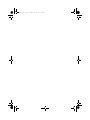 4
4
-
 5
5
-
 6
6
-
 7
7
-
 8
8
Dell PowerEdge R720xd Quick start guide
- Category
- Motorcycle Accessories
- Type
- Quick start guide
- This manual is also suitable for
Ask a question and I''ll find the answer in the document
Finding information in a document is now easier with AI
Related papers
-
Dell 7.4 User manual
-
Dell OpenManage Software Version 8.5 Owner's manual
-
Dell OpenManage Software 8.4 Owner's manual
-
Dell OpenManage Software 7.4 Reference guide
-
Dell Virtualization Solutions Simplified 1020 User guide
-
Dell OpenManage Software 8.2 Reference guide
-
Dell OpenManage Software 8.3 Owner's manual
-
Dell PowerEdge R720 Owner's manual
-
Dell OpenManage Essentials Version 1.3 User guide
-
Dell PowerEdge EL User guide