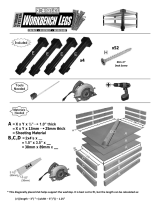© 2014 Hopkins Medical Products
Maintaining Your Scale
Cleaning Your Scale
Before you use your scale for the rst time, and if your scale has not been used
for an extended period of time, please check the scale to make sure it is function-
ing correctly. If you nd that your scale is not functioning correctly, please contact
Hopkins Medical Products for assistance. Always examine your scale to make
sure that there are no obvious signs of damage. Always inspect the AC Adapter
to make sure the cord is not cut, abraded, or frayed and the prongs in the plug
and the connector jack are not bent or corroded. Also check the battery compart-
ment to make sure there is no corrosion. If you are not going to use your scale
for an extended period of time, please remove the batteries to prevent corrosion
(battery compartment corrosion is not covered under the limited warranty.)
To perform a calibration, place your scale on a sturdy, level surface and make
sure the batteries are installed, or that the AC Adapter power supply is connected.
To calibrate your Hopkins
®
Baby Scale you will need two certied weights: one
10kg weight, and one 20kg weight. A certied weight set is available through
Hopkins
®
Medical Products (Item #685297).
Calibration
Follow these guidelines for proper cleaning of your scale. Improper cleaning
methods may damage your scale and void the warranty.
• Always remove the batteries and disconnect the AC Adapter before cleaning.
• Never immerse your scale in water or any other liquid.
• Never use isopropyl alcohol or any solvent to clean the LCD display.
Always wipe with a clean, soft cloth.
• You may clean the external surfaces of your scale with a mild soap and water
solution and a clean, lightly damp cloth. Always be sure to keep any liquid
from pooling anywhere on the scale. Wipe dry with a clean, soft cloth.
• To sterilize your scale, you may wipe the external surfaces with Sanizide
disinfectant (available as wipes - Item #694826BX, or spray bottle - Item
#694810). Take care to avoid the LCD screen when using disinfectant.
8