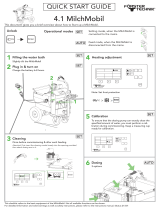Page is loading ...

Operating Instructions
(from software version B.00.01)
Type 8619
8619 multiCELL WM AC
8619 multiCELL WM DC
8619 multiCELL
Modular transmitter/controller

We reserve the right to make technical changes without notice.
Technische Änderungen vorbehalten.
Sous réserve de modifications techniques.
© Bürkert SAS, 2017
Operating Instructions 1710/00_EU-ML 00569042 / Original_FR

Type 8619
1 ABOUT THE OPERATING INSTRUCTIONS ..........................................................................................................................8
1.1 Symbols used .........................................................................................................................................................................8
1.2 Definition of the word "device" ......................................................................................................................................8
1.3 Definition of the word "Industrial Ethernet" .............................................................................................................9
1.4 Validity of the Operating Instructions ........................................................................................................................9
2 INTENDED USE ...................................................................................................................................................................................9
3 BASIC SAFETY INFORMATION ...............................................................................................................................................10
4 GENERAL INFORMATION .............................................................................................................................................................11
4.1 Manufacturer's address and international contacts .........................................................................................11
4.2 Warranty conditions ..........................................................................................................................................................11
4.3 Information on the internet ..........................................................................................................................................11
5 DESCRIPTION ...................................................................................................................................................................................14
5.1 Area of application ............................................................................................................................................................14
5.2 Construction of a 8619 multiCELL ...........................................................................................................................14
5.3 Construction of a 8619 multiCELL WM DC ..........................................................................................................15
5.4 Construction of a 8619 multiCELL WM AC ..........................................................................................................16
5.5 Description of the LEDs for the connection to the network (Industrial Ethernet only) ...............17
5.6 Functional diagram ...........................................................................................................................................................18
5.7 Description of the rating plate ....................................................................................................................................22
6 TECHNICAL DATA ...........................................................................................................................................................................26
6.1 Conditions of use of the 8619 multiCELL ............................................................................................................26
6.2 Conditions of use of the 8619 multiCELL WM DC ...........................................................................................26
6.3 Conditions of use of the 8619 multiCELL WM AC ...........................................................................................27
6.4 Compliance to standards and directives ..............................................................................................................27
6.5 Material data .........................................................................................................................................................................28
6.6 Dimensions ...........................................................................................................................................................................29
6.7 Electrical specifications of the 8619 multiCELL ...............................................................................................30
6.8 Electrical specifications of the 8619 multiCELL WM DC ..............................................................................31
6.9 Electrical specifications of the 8619 multiCELL WM AC ..............................................................................32
3
English

6.10 Specifications common to all the versions .........................................................................................................33
6.11 Specifications of the Industrial Ethernet protocols ........................................................................................37
7 INSTALLATION AND WIRING ....................................................................................................................................................42
7.1 Safety instructions ............................................................................................................................................................42
7.2 Installation procedure .....................................................................................................................................................43
7.3 Electrical wiring ..................................................................................................................................................................46
8 ADJUSTMENT AND COMMISSIONING ...............................................................................................................................74
8.1 Safety instructions .............................................................................................................................................................74
8.2 Switching on the device for the first time .............................................................................................................74
8.3 Using the navigation button and the dynamic keys .........................................................................................75
8.4 Entering text ..........................................................................................................................................................................77
8.5 Entering a numerical value ............................................................................................................................................78
8.6 Description of the icons .................................................................................................................................................79
8.7 Operating levels ...................................................................................................................................................................80
8.8 Process level .........................................................................................................................................................................81
8.9 Configuration level access ...........................................................................................................................................82
8.10 "Parameters" menu ...........................................................................................................................................................83
8.11 Calibration menu ............................................................................................................................................................ 132
8.12 "Diagnostics" menu ....................................................................................................................................................... 150
8.13 Tests menu ........................................................................................................................................................................156
8.14 Information menu ........................................................................................................................................................... 158
8.15 Structure of the configuration menus ................................................................................................................. 159
8.16 Process inputs or values or process value network .................................................................................... 177
9 REPAIR AND MAINTENANCE ................................................................................................................................................182
9.1 Safety instructions .........................................................................................................................................................182
9.2 Maintenance of the 8619 ............................................................................................................................................182
9.3 If you encounter problems ........................................................................................................................................ 182
4
Type 8619
English

10 SPARE PARTS AND ACCESSORIES .................................................................................................................................190
10.1 Additional documentation .......................................................................................................................................... 190
11 PACKAGING AND TRANSPORT ............................................................................................................................................ 191
12 STORAGE .........................................................................................................................................................................................191
13 DISPOSAL OF THE DEVICE .....................................................................................................................................................191
5
English

6
English

Type 8619
1 ABOUT THE OPERATING INSTRUCTIONS ..........................................................................................................................8
1.1 Symbols used .........................................................................................................................................................................8
1.2 Definition of the word "device" ......................................................................................................................................8
1.3 Definition of the word "Industrial Ethernet" .............................................................................................................9
1.4 Validity of the Operating Instructions ........................................................................................................................9
3 BASIC SAFETY INFORMATION ...............................................................................................................................................10
4 GENERAL INFORMATION .............................................................................................................................................................11
4.1 Manufacturer's address and international contacts .........................................................................................11
4.2 Warranty conditions ..........................................................................................................................................................11
4.3 Information on the internet ..........................................................................................................................................11
7
English

1 ABOUT THE OPERATING INSTRUCTIONS
The Operating Instructions describe the entire life cycle of the device. Please keep this operating instructions in a
safe place, accessible to all users and any new owners.
This operating instructions contains important safety information.
Failure to comply with these instructions can lead to hazardous situations.
▶ When the symbol
is marked inside or outside the device, carefully read the Operating Instructions.
▶ Whatever the version of the device, the Operating Instructions must be read and understood.
1.1 Symbols used
DANGER
Warns against an imminent danger.
▶ Failure to observe this warning can result in death or in serious injury.
WARNING
Warns against a potentially dangerous situation.
▶ Failure to observe this warning can result in serious injury or even death.
CAUTION
Warns against a possible risk.
▶ Failure to observe this warning can result in substantial or minor injuries.
NOTE:
Warns against material damage.
Important advice or recommendations.
Refers to information contained in the Operating Instructions or in other documents.
▶ Indicates an instruction to be carried out to avoid a danger, a warning or a possible risk.
→ Indicates a procedure to be carried out.
1.2 Definition of the word "device"
The word "device" used in the Operating Instructions refers to the controller/transmitter:
• type 8619 multiCELL, i.e. the panel-mounted versions,
• type 8619 multiCELL WM AC, i.e. the wall-mounted versions with an AC operating voltage,
• type 8619 multiCELL WM DC, i.e. the wall-mounted versions with a DC operating voltage,
8
English

1.3 Definition of the word "Industrial Ethernet"
The term “Industrial Ethernet” as used in the Operating Instructions, refers to the devices that communicate with
the industrial network protocols Modbus TCP, PROFINET or EtherNet/IP.
1.4 Validity of the Operating Instructions
The Operating Instructions are valid for the devices from software version B.00.01
→ On the device, check the software version in the menu "Information -> Versions -> M0: Main -> Firmware"
(see chap. 8.14, page 158).
2 INTENDED USE
Use of this device that does not comply with the instructions could present risks to people, nearby
installations and the environment.
The device is intended, depending on the modules fitted and the measurement sensors connected, for the
acquisition, processing, transmission and regulation of physical parameters such as pH/ORP, conductivity, tem-
perature, flow rate... .
▶ Use the device only in combination foreign devices or foreign components recommended or approved by
Bürkert.
▶ Protect the device against electromagnetic interference, ultraviolet rays and, when installed outdoors, the
effects of climatic conditions.
▶ Use the device in compliance with the characteristics and commissioning and use conditions specified in the
contractual documents and in the Operating Instructions.
▶ Never use the device for security applications.
▶ Store, transport, install and operate the device properly.
▶ Only operate a device in perfect working order.
▶ Only use the device as intended.
9
About the Operating Instructions
Type 8619
English

3 BASIC SAFETY INFORMATION
This safety information does not take into account any contingencies or occurrences that may arise during instal-
lation, use and maintenance of the device.
The operating company is responsible for the respect of the local safety regulations including for the staff safety.
Risk of injury due to electrical voltage.
▶ If a 12...36 V DC wall-mounted version is installed either in a wet environment or outdoors, all the electrical
voltages must be of max. 35 V DC.
▶ Before carrying out work on the system, disconnect the electrical power for all the conductors and isolate it.
▶ All equipment connected to the 8619 must be double insulated with respect to the mains according to the
standard IEC 61010-1:2010.
▶ Observe all applicable accident protection and safety regulations for electrical equipment.
Various dangerous situations.
To avoid injury:
▶ Do not use the device in explosive atmospheres.
▶ Do not use the device in an environment incompatible with the materials it is made of.
▶ Do not subject the device to mechanical loads.
▶ Do not make any modifications to the device.
▶ Prevent any unintentional power supply switch-on.
▶ Only qualified and skilled staff can carry out the installation and maintenance work.
▶ Guarantee a defined or controlled restarting of the process, after a power supply interruption.
▶ Observe the general technical rules.
NOTE:
Elements/components sensitive to electrostatic discharges
This device contains electronic components sensitive to electrostatic discharges. They may be damaged if they
are touched by an electrostatically charged person or object. In the worst case scenario, these components are
instantly destroyed or go out of order as soon as they are activated.
▶ To minimise or even avoid all damage due to an electrostatic discharge, take all the precautions described in
standard EN 61340-5-1.
▶ Also ensure that you do not touch any of the live electrical components.
10
Basic safety information
Type 8619
English

4 GENERAL INFORMATION
4.1 Manufacturer's address and international contacts
To contact the manufacturer of the device, use following address:
Burkert SAS
Rue du Giessen
BP 21
F-67220 TRIEMBACH-AU-VAL
You may also contact your local Burkert sales office.
The addresses of our international sales offices are available on the internet at: www.burkert.com
4.2 Warranty conditions
The condition governing the legal warranty is the conforming use of the device in observance of the operating condi-
tions specified in the Operating Instructions.
4.3 Information on the internet
You can find the Operating Instructions and technical data sheets regarding the type 8619 at: www.burkert.com
11
General information
Type 8619
English

12
Type 8619
English

5 DESCRIPTION ...................................................................................................................................................................................14
5.1 Area of application ............................................................................................................................................................14
5.2 Construction of a 8619 multiCELL ...........................................................................................................................14
5.3 Construction of a 8619 multiCELL WM DC ..........................................................................................................15
5.4 Construction of a 8619 multiCELL WM AC ..........................................................................................................16
5.5 Description of the LEDs for the connection to the network (Industrial Ethernet only) ...............17
5.6 Functional diagram ...........................................................................................................................................................18
5.6.1 Arithmetic functions ..........................................................................................................................19
5.6.2 Function MATH ..................................................................................................................................19
5.6.3 Function PASS ..................................................................................................................................20
5.6.4 Function REJECT ..............................................................................................................................20
5.6.5 Function DEVIAT ...............................................................................................................................20
5.6.6 Function PROP (proportional) .......................................................................................................20
5.6.7 Function ON/OFF .............................................................................................................................20
5.6.8 Function "Flow rate measurement" ...............................................................................................20
5.6.9 Function PID .......................................................................................................................................21
5.6.10 Function "Time dosing" ....................................................................................................................21
5.6.11 Function "Volume dosing" ...............................................................................................................21
5.6.12 Function "Concentration" ................................................................................................................21
5.6.13 Function "Datalogger on memory card" .......................................................................................21
5.7 Description of the rating plate ....................................................................................................................................22
5.7.1 Additional markings (only for an Ethernet version) ....................................................................23
Type 8619
13
English

5 DESCRIPTION
5.1 Area of application
The device is a multifunction product intended to display, record, transmit, exchange and regulate various physical
parameters.
5.2 Construction of a 8619 multiCELL
A
B
C
D
E
F
Device with Ethernet extension
module
Device without Ethernet extension
module
G
H
J
K
A: Standardised 1/4 DIN housing (92x92 mm) with seal, to be mounted in the door of the electrical enclosure or
cabinet and attached using 4 fasteners
B: Memory card (SD type) reader/recorder
C: Main board (identified by "M0" on the rear plate):
• To connect the electrical power source of the multiCELL
• To power another device, e.g. a flow-rate sensor
• Offering 2 digital inputs (identified by "DI", digital input), two 4...20 mA current outputs (identified by "AO",
analogue output) and 2 digital outputs (identified by "DO", digital output)
D: 1 to 6 slots (4 slots for an Ethernet version) for the extension modules
Possible extension modules:
• Module with light grey connector for connection of a pH sensor or oxidation reduction potential sensor and/or
a temperature sensor
• Module with green connector for connection of a conductivity sensor and/or a temperature sensor
• Module with black connector with two 4...20 mA current outputs and two digital outputs
• Module with orange connector with two analogue inputs and two digital inputs
If a slot is unused, a cap blanks off the opening.
E: Ethernet extension module (if present on the device, always located on slot "M1") with ports for 2 RJ45 con-
nectors (Ethernet version only)
F: Functional earth screw (connected internally to all "FE" terminals on the main board and additional modules)
G: Display with backlight
H: Navigation button (4 directions)
J: 4 dynamic keys
K: 2 LEDs
Fig. 1 : Construction of a 8619 multiCELL
14
Description
Type 8619
English

5.3 Construction of a 8619 multiCELL WM DC
A CB
E
D
G
JK
H
F
FE
12-36 V
DC
FE
FE
FE
M0
M1
M2
M3
M4
M5
M6
PWR OUT
M
E
MO
RY
C
ARD
FE
FE
FE
PWR OUT
12-36 V
DC
PORT2
PORT1
M5
M1
M
EMO
RY
C
ARD
M2
M4
M6
FE
Device with
Ethernet exten-
sion module
Device without
Ethernet exten-
sion module
L
M
N
O
A: Wall-mounting housing; Cover with seal, closed by 4 screws; Display with navigation button, dynamic keys
and LEDs
B: Main board (identified by "M0" on the plate) with two digital inputs (identified by "DI", digital input), two
4...20 mA current outputs (identified by "AO", analogue output) and two digital outputs (identified by "DO",
digital output)
C: Wall-mounting plate, removable
D: Memory card (SD type) reader/recorder
E: 1 to 6 slots (4 slots for an Ethernet version) for the extension modules
Possible extension modules:
• Module with light grey connector for connection of a pH sensor or oxidation reduction potential sensor and/or
a temperature sensor
• Module with green connector for connection of a conductivity sensor and/or a temperature sensor
• Module with black connector with two 4...20 mA current outputs and two digital outputs
• Module with orange connector with two analogue inputs and two digital inputs
If a slot is unused, a cap blanks off the opening.
F: Ethernet extension module (if present on the device, always located on slot M1) with ports for 2 RJ45 con-
nectors (Ethernet version only)
G: Functional earth screw (connected internally to all "FE" terminals on the main board and additional modules)
H: Connection terminal board for the 12...36 V DC power supply
J: 5 M20 x 1.5 cable glands M: Navigation button (4 directions)
K: Supply and distribution board N: 4 dynamic keys
L: Display with backlight O: 2 LEDs
Fig. 2 : Construction of a 8619 multiCELL WM DC
15
Description
Type 8619
English

5.4 Construction of a 8619 multiCELL WM AC
Device without
Ethernet exten-
sion module
M0
M1
M2
M3
M4
M5
M6
PWR OUT
A CB
E
D
G
JK
H
FE
F
FE
FE
M
E
MO
RY
C
ARD
FE
FE
FE
FE
M
EMO
RY
C
ARD
PWR OUT
M0
M1
M2
M4
M6
M5
PORT2
PORT1
FE
FE
FE
FE
Device with
Ethernet exten-
sion module
L
M
N
O
A: Wall-mounting housing; Cover with seal, closed by 4 screws; Display with navigation button, dynamic keys
and LEDs
B: Main board (identified by "M0" on the plate) with two digital inputs (identified by "DI", digital input), two
4...20 mA current outputs (identified by "AO", analogue output) and two digital outputs (identified by "DO",
digital output)
C: Wall-mounting fastening plate, removable
D: Memory card (SD type) reader/recorder
E: 1 to 6 slots (4 slots for an Ethernet version) for the extension modules
Possible extension modules:
• Module with light grey connector for connection of a pH sensor or oxidation reduction potential sensor and/or
a temperature sensor
• Module with green connector for connection of a conductivity sensor and/or a temperature sensor
• Module with black connector with two 4...20 mA current outputs and two digital outputs
• Module with orange connector with two analogue inputs and two digital inputs
If a slot is unused, a cap blanks off the opening.
F: Ethernet extension module (if present on the device, always located on slot M1) with ports for 2 RJ45 con-
nectors (Ethernet version only)
G: Functional earth screw (connected internally to all "FE" terminals on the main board and additional modules)
H: Protective cap for the terminal block of the 110...240 V AC power supply
J: 5 M20 x 1.5 cable glands M: Navigation button (4 directions)
K: Supply and distribution board N: 4 dynamic keys
L: Display with backlight O: 2 LEDs
Fig. 3 : Construction of a 8619 multiCELL WM AC
16
Description
Type 8619
English

5.5 Description of the LEDs for the connection to the
network (Industrial Ethernet only)
An Industrial Ethernet device has 2 LEDs on each RJ45 connector to show the status of the connection to the
network.
Link/Act LED
(yellow)
Link LED
(green)
Fig. 4 : Location of the LEDs of an RJ45 connector
LEDs Behaviour Meaning
Link/Act LED
(yellow)
ON,
fast blinking
Connection to the parent protocol layer is established. Data are
being exchanged.
ON,
slow blinking
No connection to the protocol layer.
OFF No connection to the network.
Link LED
(green)
ON Connection to the network is established.
OFF No connection to the network.
Tab. 1 : Description of the LEDs of an RJ45 connector
17
Description
Type 8619
English

5.6 Functional diagram
INPUTS FUNCTIONS
1)
OUTPUTS
Digital inputs or frequency
inputs
Function 1 OUTPUT SIGNAL
Analogue inputs,
current or voltage
...
Transistor,
1 and 2
PWM or on/
off or PFM or
pulse
PVN
(process value network)
2)
Function 12
Conductivity sensor
(2 or 4 electrodes)
4...20 mA,
1 and 2
4...20 mA
pH/Redox sensor Ethernet data
3)
Temperature sensor
Pt100 / Pt1000
Display
Memory card
1) Simultaneously active
2) PVN: Process value network. Process values coming from a network controller (for example a PLC) via the Ethernet
network (see chap. 8.10.24, page 125)
3) Ethernet data: values coming from the 8619 MultiCELL via the Ethernet network to a network controller (for example a
PLC).
Refer to the supplement related to the Ethernet protocols for the type 8619, available on:
www.burkert.com
18
Description
Type 8619
English

5.6.1 Arithmetic functions
Availability
Standard on all models
Formula
For all the formulae below, A or B may be the result of another function
• A + B
• A – B
• A / B
• A * B
Use
Operation between two values.
No automatic adjustment of the units!
▶ For the operations "+" (addition) or "–" (subtraction), make sure all the items have the
same units.
▶ For the operations "*" (multiplication) or "/" (division), make sure the unit of the final
result is coherent.
5.6.2 Function MATH
Availability
Standard on all models
Formula
A or B may be the result of another function
α "op
1
" A "op
2
" β "op
3
" B "op
4
" γ
where:
- α, β and γ are constants.
- "op
1
" is "*"
- "op
2
" is "+" or "–" or "*" or "/"
- "op
3
" is "+" or "–" or "*" or "/"
- "op
4
" is "+" or "–"
- The arithmetic operations op
1
, op
2
, op
3
, op
4
follow the usual mathematical order (operation
order from the left to the right if "*" and "/" are used in the same equation)
Example: (α*A)+(β*B)+γ
Use
Operation between two values.
No automatic adjustment of the units!
▶ For the operations "+" (addition) or "–" (subtraction), make sure all the items have the
same units.
▶ For the operations "*" (multiplication) or "/" (division), make sure the unit of the final
result is coherent.
19
Description
Type 8619
English

5.6.3 Function PASS
Availability
Standard on all models
Formula
A/B * 100%
Use
Calculation of the passage rate.
5.6.4 Function REJECT
Availability
Standard on all models
Formula
(1 - A/B) * 100 %
Use
Calculation of the rejection rate.
5.6.5 Function DEVIAT
Availability
Standard on all models
Formula
(A/B - 1) * 100 %
Use
Calculation of the deviation rate.
5.6.6 Function PROP (proportional)
Availability
Standard on all models
Formula
100 %
0 %
process
parameter
scal- scal+
Use
Calculation of an output proportional to a bounded input.
5.6.7 Function ON/OFF
Availability
Standard on all models
Formula
ON/OFF control
Use
For all input types.
5.6.8 Function "Flow rate measurement"
Availability
• Standard on models 560205, 560213, 565984 to 565987
569259 to 569261, 569268 to 569270, 569277 to 569279
• Optional (see section 8.10.4) on all other models
Use
Each digital input can be used to measure the flow rate.
20
Description
Type 8619
English
/