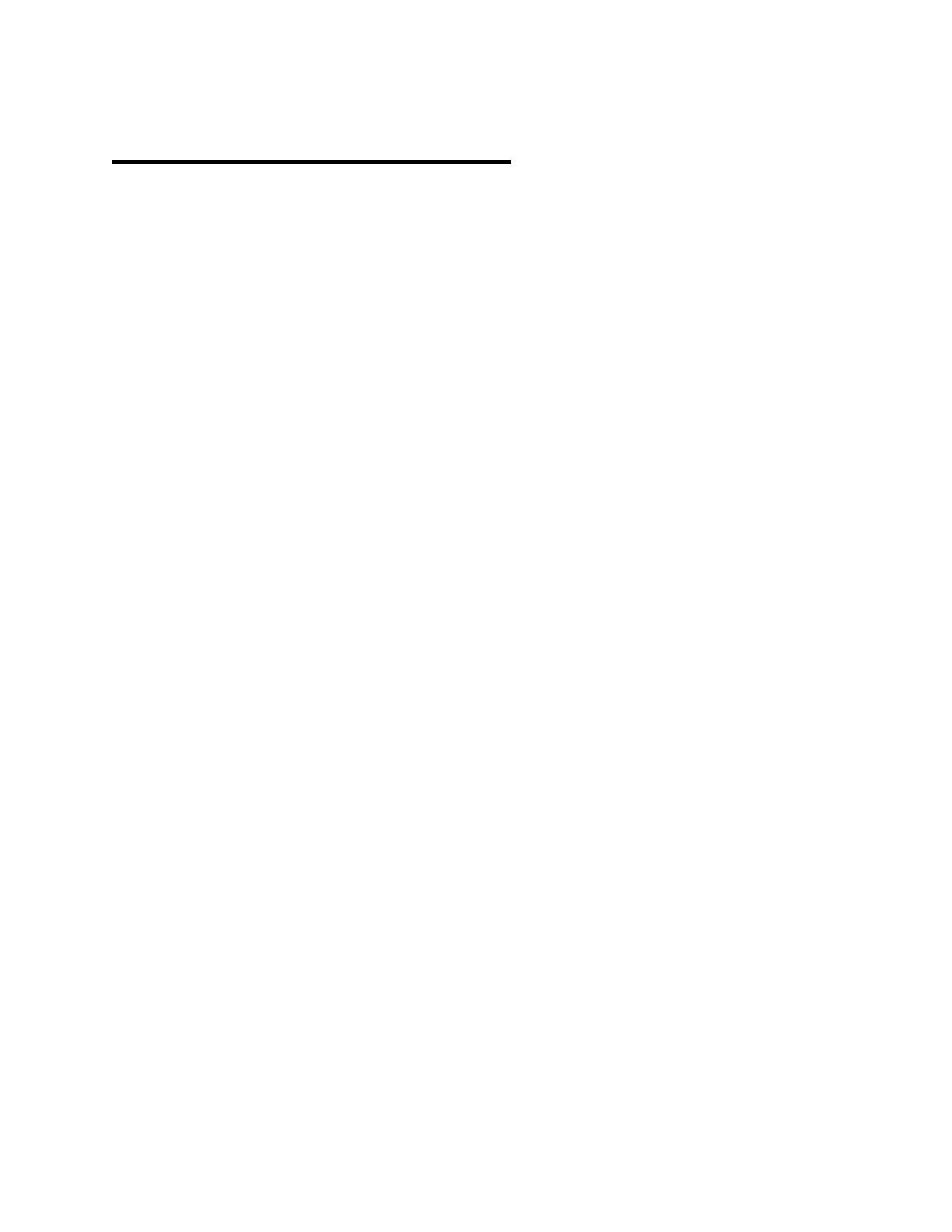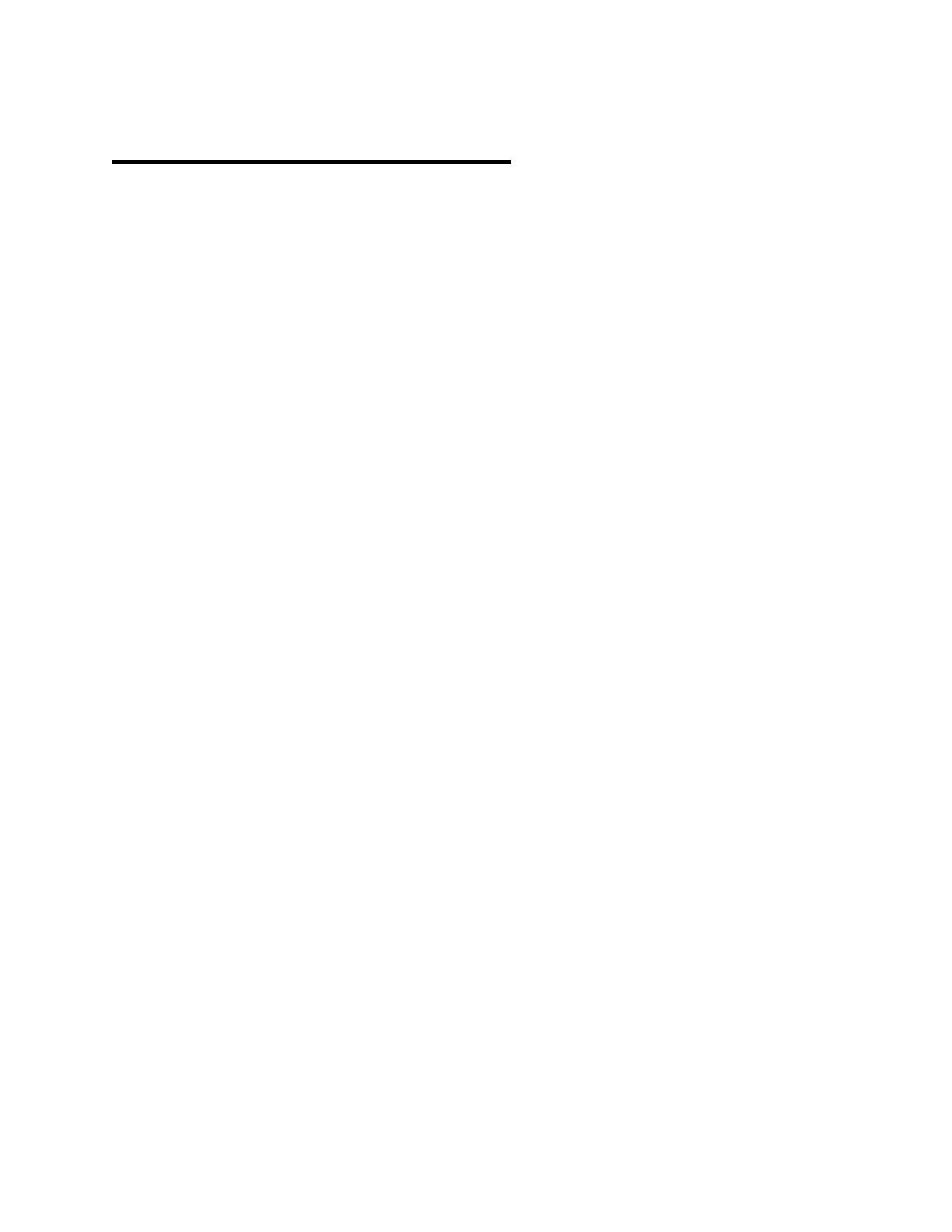
TABLE OF CONTENTS
Geng Started ........................................................................................................... 3
What’s in the box ................................................................................................... 3
Seng up iTOUCH AIR 2S .......................................................................................... 3
Charging your smartwatch .................................................................................... 3
Download smartwatch app ................................................................................... 4
Connecng, Syncing & Pairing ............................................................................... 4
Basics ........................................................................................................................... 5
Navigang iTOUCH AIR 2S ..................................................................................... 5
Adjust Sengs ....................................................................................................... 5
Changing watch faces ............................................................................................ 6
Apps and Features ...................................................................................................... 6
Nocaons & Messaging .................................................................................... 6
Timekeeping ......................................................................................................... 7
Activity & Sleep .................................................................................................... 7
Heart Rate Monitor ............................................................................................. 7
Sedentary Reminder ............................................................................................. 7
Fitness & Exercisng ............................................................................................... 8
Mul-Sports Mode ................................................................................................ 8
Connected GPS ..................................................................................................... 9
Music Remote ....................................................................................................... 9
Camera Remote .................................................................................................... 9
Weather ................................................................................................................ 9
Find Device ............................................................................................................ 9
Wear & Care ............................................................................................................... 10
Updang, Restarng, & Erasing ................................................................................ 10
Regulaons and Safety Noces ................................................................................. 11