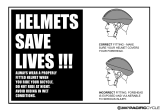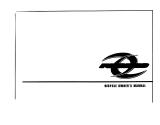Introduction
Thank you for choosing the latest Auto Shoe Cover Dispenser. This model can hold 100pcs of shoe covers.
Please read all the instructions carefully before use.
Installation:
1)Stand the machine on the front cover as shown in diagram I-1.
2)Open the cover as shown in diagram I-2.
3)Take one bundle of shoe covers with both hands as shown in diagram I-3 and slide the plastic clips down the
tracks on both sides. (If the width does not fit properly, please adjust the width between the left side and the right
side of plastic clips.)
4)Push the shoe covers a little forward and keep the bundle straight to make sure that the plastic clips are all
inside the tracks as shown in diagram I-4.
9
)Put down the machine and drag the first shoe cover outside from under the metal plate as shown in diagram I-9.
10)Pull the first shoe cover along the track until it has passed the position of the clip holder as shown in diagram I-10.
11)The machine is ready for use as shown in diagram I-11.
Most Frequently Seen Problems:
Problem: One side or both sides of plastic clips are not inside the tracks as shown in diagram I-12.
Possible reasons:
1)During the installation of shoe covers, the plastic clips were not put inside the track.
Solutions:
1) Please make sure that the plastic clips are all inside the tracks as shown in diagram I-13. If not, press down the
both locks attached on the tracks to release the locks, take out the shoe covers whose plastic clips are not inside
the tracks and re-install them.
Problem: The shoe is only half inside the shoe cover as shown in diagram I-14.
Possible reasons:
1)When pulling the shoe cover backwards, the user lifted the front of the foot too high, which the foot is not inside
the shoe cover, as shown in diagram I-15.
Solutions:
1)Put the foot inside the shoe cover and pull the shoe cover backwards in horizontal direction as shown in
diagram I-16.
I-1 I-2 I-3 I-4
I-12 I-13
I-14 I-15 I-16
I-5
I-9 I-10 I-11
I-6 I-7 I-8
5)Push both sides of the bundle with both hands and press all the shoe covers inside the tracks until the last piece
is completely inserted into the track, over the lock position, as shown in diagram I-5.
6)Untie the rope holding the shoe covers together and remove it as shown in diagram I-6.
7)Remove the cardboard as shown in diagram I-7.
8)Remove the plastic locking strip on both sides of the shoe covers by holding the shoe covers in place with one
hand. Use the other hand to grip the plastic ring and pull completely out of the machine as shown in diagram I-8.