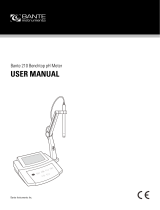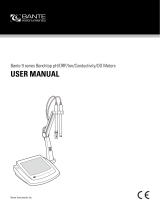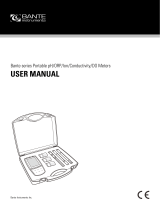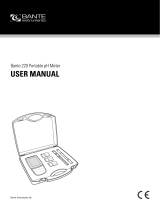Page is loading ...

Bante 220 Portable pH Meter
USER MANUAL
Bante Instruments Inc.

1 I Overview
Introduction
Thank you for selecting the 220 portable pH meter. This user manual
provides a step-by-step guide to help you operate the meter, please
carefully read the following instructions before use. Any use outside
of these instructions may invalidate your warranty and cause
permanent damage to the meter.
Environmental Conditions
Before unpacking, ensure that current environmental conditions meet
the following requirements.
• Relative humidity is less than 80%
• Ambient temperature between 0° C (32° F) and 50° C (122° F)
• No potential electromagnetic interference
• No corrosive gas exists
Packing List
The following list describes all components of the meter. If any items
are missing or damaged, contact the supplier immediately.
1 220 meter 4 pH electrode
2 Electrode clip 5 Temperature probe
3 pH buffer solutions
Meter Overview
1 Sensor connections 4 Membrane keypad
2 Slot for electrode clip 5 Slot for hand strap
3 Display 6 Battery compartment
7 Socket for pH or ORP electrode (BNC)
8 Socket for temperature probe (3.5 mm jack)
9 USB-A interface to the computer or power adapter
Display
Icon
Description
Indicates that the meter is in the measurement mode
Indicates that the meter is in the calibration mode
Indicates that the meter is in the setup mode
Indicates that you are viewing the stored readings or a
reading is stored into the memory
When the battery voltage falls below the minimum power
requirements, the icon automatically disappears
If the electrode slope exceeds the allowed range after
calibration, the icon automatically disappears
Indicates that the measurement is locked
Indicates that the automatic temperature compensation
is enabled

Overview I 2
Keypad
Key
Function
• Switch the meter on or off
• Lock or unlock the measurement
• Exit the calibration, settings, data logs and return
to the measurement mode
• Select the pH or mV mode
• Press and hold the key to enter the temperature
setting
• Start calibration
• Press and hold the key to enter the setup menu
• Store current reading to memory
• Increase value or scroll up through a list of options
• View the data log or calibration log
• Decrease value or scroll down through a list of
options
• Confirm the calibration or displayed option
• Press and hold the key to switch the backlight on
or off
Installing the Batteries
1. Remove the battery compartment cover from the backside of the
meter, insert three AA batteries into the battery compartment,
note polarity.
2. Replace the battery compartment cover to its original position,
push the limiter until it locks.
The meter allows using the DC 5V power adapter (order code: DCPA-
5V) or the USB port on computer as a power supply.
Note, take out the batteries before connecting an external power
supply.
Installing the Electrode Clip
The electrode clip is designed for mounting a sensor, but it is not a
necessary component for meter. If you want to install this accessory,
insert the electrode clip into the slot on the right of the meter.
Switching the Meter On and Off
• Press the Meas key and release to switch on the meter.
• Press and hold the Meas key to switch off the meter.

3 I Setup
Meter Setup
The 220 meter contains an integrated setup menu for customizing the
displayed option to meet measurement requirements. The following
table describes the functions of each menu item.
Menu Item
Option and Description
Calibration Points
Set the number of calibration points.
1 point
2 points
3 points (default)
pH Buffer Group
Set the pH buffer group for calibration and auto-
recognition.
USA (default)
NIST
Measurement Unit
Set the default temperature unit.
Degrees Celsius (default)
Degrees Fahrenheit
Auto-Hold
If enabled, the meter will automatically sense and
lock the measurement endpoint.
Enable
Disable (default)
Auto-Power Off
If enabled, the meter will automatically switch off
if no key is pressed within 30 minutes.
Enable
Disable (default)
Clear Stored Data
Delete all data logs in the memory.
Enable
Disable (default)
Factory Reset
Reset the meter to factory default settings. Note,
the meter must be recalibrated.
Enable
Disable (default)
Setting a Default Option
1. In the measurement mode, press and hold the key to enter the
setup menu.
2. Press the / key to select a menu item.
3. Press the Enter key, the meter shows the current option.
4. Press the / key to select a desired option.
5. Press the Enter key to save and return to the measurement
mode.
To exit the setup menu without saving changes, press the Meas key.
Menu item
Page number
Option
Menu item

Temperature Compensation I 4
Connecting the Electrode
1. Take out the pH electrode from the carrying case. Insert the BNC
connector into the connector socket on meter, rotate and push
the connector clockwise until it locks.
2. Remove the protective cap from the bottom of electrode. If tiny
air bubbles are present inside the pH-sensitive glass membrane,
gently shake the electrode downward to remove air bubbles.
Temperature Compensation
For better accuracy, we recommend the use of either a sensor with a
built-in or a separate temperature probe. The meter will calculate the
pH slope with measured temperature and show the temperature
compensated readings.
Automatic Temperature Compensation
Connect the temperature probe to meter (refer to figure 1). The ATC
icon immediately appears on the display, the meter is now switched
to the automatic temperature compensation mode.
Manual Temperature Compensation
If the meter does not detect a temperature probe, the degrees Celsius
icon (°C) will show on the display indicating the meter is switched to
the manual temperature compensation mode. To set the temperature
value follow the steps below.
1. Press and hold the °C key to enter the temperature setting.
2. Press the / key to modify the temperature value.
3. Press the Enter key to save.
Press and hold the / key will make the value change faster.
Temperature Calibration
The 220 meter is supplied with a temperature probe for measurement
and temperature compensation. If the measured temperature reading
differs from that of an accurate thermometer, the probe needs to be
calibrated.
• Make sure that the temperature probe is connected to meter and
place into a solution with a known accurate temperature.
• Wait for the measurement to stabilize.
• Refer to the Manual Temperature Compensation section,
repeat steps 1 through 3.
(Figure 1)
pH-sensitive glass
membrane
3M KCl solution

5 I Calibration
pH Calibration
The 220 meter allows up to 3 points pH calibration. We recommend
that you perform at least 2 points calibration for high accuracy
measurement. The meter will automatically recognize and calibrate
to following standard buffer values.
USA Standard Buffers
pH 4.01, 7.00, 10.01
NIST Standard Buffers
pH 4.01, 6.86, 9.18
Single point calibration should only be carried out with the pH 7.00 or
6.86, otherwise calibration will not be accepted.
Make sure to calibrate the meter when attaching a new pH electrode
or during first use. Do not reuse the buffer solutions after calibration,
contaminants in solution will affect the calibration and eventually the
accuracy of the measurement.
Stir the pH buffer and sample solutions at a uniform rate that will help
you get most accurate readings.
Single Point Calibration
1.1 Ensure that the meter is in the pH measurement mode and you
have selected 1 point calibration in the setup menu.
1.2 Press the Cal key, the meter shows 7.00/CAL 1 or 6.86/CAL 1,
depending on the selected pH buffer group.
1.3 Rinse the pH electrode with distilled water, place the electrode
(and temperature probe) into the pH 7.00 buffer solution, stir
gently to create a homogeneous solution.
1.4 Press the Enter key, the Calibration icon begins flashing.
1.5 When the reading has stabilized, the meter will show and
return to the measurement mode.
Multipoint Calibration
2.1 Ensure that you have selected 2 or 3 points calibration in the
setup menu.
2.2 Repeat steps 1.2 through 1.4 above. When the first calibration
point is completed, the display will show ----/CAL 2. The meter
prompts you to continue with second point calibration.
2.3 Rinse the pH electrode with distilled water, place the electrode
(and temperature probe) into the next buffer solution (e.g., pH
4.01).
The meter will automatically recognize the buffer solution and
begin the calibration, the Calibration icon continuously flashing.

Calibration I 6
2.4 When the reading has stabilized, the display will show ----/CAL3.
The meter prompts you to continue with third point calibration.
2.5 Repeat the step 2.3 above until the meter shows .
Calibration is completed.
• During the calibration, if the display shows ---- indicating the
meter is waiting for recognizing the pH buffer solution.
• If the display shows , please check the pH electrode and
ensure the buffer solutions are fresh and uncontaminated.
• If the calculated electrode slope is not between 70% to 110%,
icon will disappear from the display, you should
consider replacing the electrode.
• To exit the calibration without saving changes, press the Meas
key.
Viewing the Calibration Log
3.1 Press the MR key in the measurement mode and press the key
until the meter shows ELE / P-2 (Electrode / Page 2).
3.2 Press the Enter key, the meter shows the zero-point offset.
3.3 Press the key to view the calibration point 1.
3.4 Press the key to view the calibration point 2.
3.5 Press the key to view the electrode slope.
3.6 To exit the calibration log, press the Meas key.
If the meter is not calibrated, the display will show ---- only.
Offset
Calibration
point
Slope

7 I Measurement
Measurements
pH Measurement
1.1 Rinse the pH electrode with distilled water. Place the electrode
(and temperature probe) into the sample solution and stir gently.
Note, the pH-sensitive glass membrane and liquid junction must
be completely immersed into the solution.
1.2 If the Auto-Hold option in the setup menu is enabled, the meter
will automatically lock the measurement endpoint and show HOLD
icon. Press the Meas key to resume measuring.
If the option is disabled, the meter will continuously measure and
update the readings.
1.3 Wait for the measurement to stabilize and record the reading.
1.4 When all of the samples have been measured, rinse the electrode
according to the instructions in the Electrode Maintenance.
• During the measurement process, never wipe the pH-sensitive
membrane as this will cause static interference, blot dry with a
lint-free tissue to remove waterdrops on electrode.
• If the meter shows ---- indicating the measurement exceeds the
range, remove the electrode from the sample immediately.
• If your sample is pure water, low ionic or low conductivity water,
we recommend measuring the pH in the smallest sample volume
possible or adding 0.3 ml of the 3M KCl to 100 ml of the sample
solution. Note, only high purity KCl can be used.
mV Measurement
2.1 Press the Mode key to switch the meter to mV mode.
2.2 Rinse the electrode and place into the sample solution, stir gently.
Record the reading when the measurement is stable.
Data Management
The 220 meter is capable of storing and recalling up to 100 data sets.
Storing a Measurement Result
In the measurement process, press the MI key to store the reading
into the memory, the Memory icon appears on the display.
Viewing the Data Logs
1.1 Press the MR key in the measurement mode, the meter shows
/ (Log / Page 1).
1.2 Press the Enter key, the meter shows the serial number of the
stored data.
1.3 Press the key to view the stored data.
Serial number

Data Management I 8
1.4 Press the key to view the next data set.
1.5 To exit the data log, press the Meas key.
If the meter does not store any reading, the display will show ---- only.
Clearing the Data Logs
If the memory is full, the meter will automatically show when
the MI key is pressed. To delete the data logs, please follow the steps
below.
2.1 Press and hold the key to enter the setup menu.
2.2 Press the key until the meter shows / .
2.3 Press the Enter key, the meter shows / .
2.4 Press the key to select the / .
2.5 Press the Enter key to confirm.
Communication
The 220 meter can transfer the data to a computer or import the data
to Excel by a DAS software. You are able to download this software
from our official website.
Before installation, make sure that the Windows 10 operating system
has been installed on your computer and you have a USB-2303A data
cable.
Receiving the Data
1. Connect the black port of the data cable to meter and the blue
port to computer.
2. Click the DAS _ ECO _ Series icon, the system automatically
scans an available communication port and shows a message
box "Found a port on your computer".
3. Click the OK, the application starts.
4. Click the Connect, the screen shows "Port is connected".
5. Click the OK, then click the Receive, the stored data will transfer
to computer automatically.
If your computer can not find a communication port, click the "PL2303
_Prolific_DriverInstaller_v1190.exe" to update the drive program.
Creating an Excel File
When transfer is completed, click the Save as Excel, the readings
in data sheet will automatically convert to Excel file.
Note, once the software is closed, all received data will be lost and
can not be recovered.
Black port
Blue port

9 I Electrode Maintenance
Electrode Maintenance
Cleaning the pH Electrode
Since pH electrode is susceptible to contamination, thoroughly clean
as necessary after each use.
• General Cleaning
Rinse the pH electrode with distilled water and soak in 3M KCl
solution.
• Salt Deposits
Dissolve the deposit by immersing the electrode in warm tap
water. Rinse the electrode with distilled water and soak in 3M
KCl solution.
• Oil or Grease
Place the electrode in the detergent or ethanol solution for 15
minutes. Rinse the electrode with distilled water and soak in 3M
KCl solution.
• Protein
(1) Add 1% pepsin to 0.1M HCl solution.
(2) Place the electrode in above solution for 15 minutes.
(3) Rinse the electrode with distilled water and soak in 3M KCl
solution.
• Clogged Liquid Junction
(1) Heat a diluted KCl solution to 60° C (140° F).
(2) Place the electrode into the heated solution for 10 minutes.
(3) Allow the electrode to cool in unheated KCl solution.
Reactivating the Electrode
If the pH-sensitive membrane has dried out, the electrode response
will become sluggish. Immerse the electrode in a pH 4.01 buffer
solution for about 30 minutes to rehydrate. If this fails, the electrode
requires activation.
1. Soak the electrode in a 0.1M of HCl for 10 minutes.
2. Remove and rinse with distilled water, then place into a 0.1M of
NaOH for 10 minutes.
3. Remove and rinse again, and soak in 3M KCl solution for at least
6 hours.
If these steps fail to restore the response, replace the electrode.
Storing the Electrode
• For best results, always soak the electrode in 3M KCl solution.
• If above solution is not available, use a pH 4.01 buffer solution.
• DO NOT store the electrode in distilled or deionized water that
will deplete the hydration layer of the pH-sensitive membrane
and render the electrode useless.
• If you do not use the electrode for a period longer than 1 month,
store the electrode in storage solution.
Appendix
Optional Accessories
pH Electrodes
Order Code
Description
E201-BNC
For general purpose applications
E202-BNC
For measuring the flat surface samples
P11
For measuring the non-high temperature liquids
P11-LiCl
For measuring the non-aqueous samples
P11-NA
For measuring the biofuels
P13
For measuring the micro-volume samples
P15
For measuring the low conductivity samples
P16
For measuring the liquids with Tris buffers
P18
For measuring the slurries or soils
P19
For measuring the semisolids
P21
For measuring the colloids
P22
For measuring the high temperature liquids
ORP Electrode
Order Code
Description
501
For the sample with strong redox potential
502
For the sample with weak redox potential
504
For the high temperature samples (< 100° C/212° F)
Temperature Probe
Order Code
Description
TP-10K
Range: 0 to 100° C (32 to 221° F), 1 m (3.3 ft.) cable
Solutions
Order Code
Description
PHCS-USA
pH 4.01, 7.00, 10.01 buffer solutions, 480 ml
PHCS-ES
pH electrode storage solution, 480 ml
PHCS-GC
Removes inorganic residues, 480 ml
PHCS-PR
Removes protein contamination, 480 ml
Communication and Power Supply
Order Code
Description
USB-2303A
USB connector A to A, 1 m (3.3 ft.) cable
DCPA-5V
DC 5V power adapter, european standard plug

Appendix I 10
Preparation of pH Buffer Solutions
The 220 meter is packaged with pH 4.01, 7.00, 10.01 buffer reagents
required for calibration.
1. Half fill a 250 ml volumetric flask with distilled water and add the
pH 7.00 buffer reagent.
2. Swirl the volumetric flask gently to dissolve the reagent and fill
to the mark with distilled water.
3. Cap and upend the volumetric flask several times to mix the
solution.
• Preparation of pH 4.01 and 10.01 buffer solutions are the same
as above.
• Prepared buffer solution should be stored in hermetically sealed
glass container and avoid direct sunlight.
Preparation of Electrode Storage Solution
• Dissolve 24.6 grams of analytical grade potassium chloride (KCl)
reagent in 100 ml distilled water.
• Add pH 4.01 standard buffer and adjust solution to pH 4.
Meter Specifications
Model
Bante 220
pH
Range
-2.00 to 20.00 pH
Resolution
0.01 pH
Accuracy
± 0.01 pH
Calibration Points
1 to 3 points
pH Buffer Options
USA (pH 4.01, 7.00, 10.01)
NIST (pH 4.01, 6.86, 9.18)
Auto-Buffer Recognition
Yes
Slope/Offset Display
Yes
Temperature Compensation
0 to 100° C (32 to 212° F), manual or
automatic
mV
Range
-1999 to 1999 mV
Resolution
1 mV
Accuracy
± 1 mV
Temperature
Range
0 to 105° C (32 to 221° F)
Resolution
0.1°C (0.1°F)
Accuracy
± 0.5° C (± 0.9° F)
Calibration Point
1 point
Other Specifications
Memory
100 data sets
Communication Interface
USB-A
Operating Temperature
0 to 50° C (32 to 122° F)
Storage Temperature
0 to 60° C (32 to 140° F)
Relative Humidity
< 80% (non-condensing)
Display
LCD, 80 × 60 mm (3.15 × 2.36 in.)
Power Requirements
3 × 1.5V AA alkaline batteries or
DC 5V power adapter
Auto-Off
30 minutes after last key pressed
Dimensions
170 (L) × 85 (W) × 30 (H) mm,
(6.69 × 3.35 × 1.18 in.)
Weight
300 g (10.5 oz.)
Troubleshooting
Fault
Cause and Corrective Action
Screen shows
Electrode dried out.
Soak the pH electrode in 3M KCl solution for about
30 minutes.
Measurement exceeded the maximum range.
Check the electrode and sample.
Drifting erratic
readings
Check whether electrode is contaminated, clogged
or broken.
Screen shows
pH buffer problem. Use freshly prepared buffer
solutions to calibrate the meter.
Keypad is not
working
Replace the batteries.
250 ml

The information in this document is subject to change without notice.
Copyright © Bante Instruments Inc, 2022. All rights reserved.
Disposal
This product is required to comply with the European Union’s Waste
Electrical and Electronic Equipment (WEEE) Directive 2002/96/EC and
may not be disposed of in domestic waste. Please dispose of product
in accordance with local regulations at the collecting point specified
for electrical and electronic equipment.
Warranty
The warranty period for meter is one year from the date of shipment.
Above warranty does not cover the electrode and pH buffer solutions.
Out of warranty products will be repaired on a charged basis.
The warranty on your meter shall not apply to defects resulting from:
• Improper or inadequate maintenance by customer
• Unauthorized modification or misuse
• Operation outside of the environment specifications of the
products.
For more information, please contact the supplier.
Office: 4715 Castlewood St., Sugar land, TX 77479, USA
Tel: (+1) 346-762-7358
E-mail: banteinstruments@yahoo.com
Factory: F3, Building 2, No.2185, Laifang Rd., Shanghai 201615, China
Tel: (+86) 21-6404-1598
E-mail: banteinstrument@hotmail.com
www.bante-china.com
/