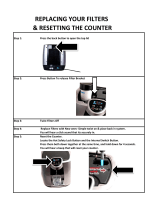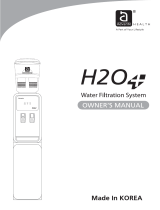Page is loading ...

SERIES 500
owners manual
Point-of-Use
Drinking Water Appliance

contents
introduction | 3
safety reminders | 4
getting to know your Series 500 | 6
installation notes | 7
installation instructions | 8
operation | 12
cleaning and maintenance | 14
troubleshooting | 16
filters and accessories | 18
warranty | 19
For product questions
please visit
www.drinkpodusa.com
or call us at
844-DRINKPOD (844-374-6576)
Congratulations
and thank you for choosing
the Drinkpod Series 500.
Now you can enjoy your Drinkpod Series 500, the drinking
water appliance that replaces all of the bottled water you could
ever want.
Your Drinkpod Series 500 is designed to purify and disinfect tap
water at the point-of-use by utilizing one of the most advanced
filtration processes available. Once the tap water is treated by a
multi-stage filter process, it enters the cooling tank and hot
water tank. The hot water tank holds water hot enough for
coffee or a cup of soup.
All of our Drinkpod units include a free multi-stage micron
filtration system, an installation kit and this easy to read
manual. Your Drinkpod Series 500 is engineered to last
for years.
Should you have any questions about your Drinkpod Series
500, please refer to our website, www.drinkpodusa.com or
call us at 844-DRINKPOD (844-374-6576)
.

This manual provides instructions
for installing and maintaining
your Drinkpod Series 500.
IMPORTANT: Please do not store your Series 500 where it can freeze,
as permanent damage can occur to the filtration and plumbing
systems, and will void the warranty.
Unpacking the Unit
Unwrap the plastic strapping and carefully lift the box over the Series 500. Then
remove the protective wrapping and place the unit in the installation area.
WARNING: Plastic bags and wrapping can present a choking hazard for
small children. Please discard thoughtfully.
Before first use
Before using your Drinkpod Series 500, we suggest reading this manual
completely to ensure proper operation.
| 3

4 |
safety reminders
When using your Series 500, take steps to reduce the risk of fire, electric shock, and/or injury by
following these safety precautions. Please read all instructions:
WARNING: To reduce the risk of fire or electrical shock, only remove the exterior panels when
instructed to do so and after unplugging your Series 500. Do not attempt to repair the Series
500, only authorized personnel should attempt repairs.
■
To protect against electric shock, do not place the cord,
plug, or Series 500 in water or other liquids.
■
Close supervision is necessary when the Series 500 is
used by or near children.
■
Always unplug the Series 500 from the electrical outlet
when not in use and before cleaning.
■
Always use caution when removing any parts such as
filters, the drip tray, or faucet.
■
Use the Series 500 only in dry locations, away from direct
sunlight, in ambient temperatures of 40°F-100°F.
■
Do not operate any Series 500 with a damaged cord or
plug, or after the Series 500 malfunctions, or has been
dropped or damaged in any manner. Return the Series
500 to your authorized Drinkpod dealer for examination,
repair, and electrical or mechanical adjustment.
■
The use of any accessory part not authorized by
Drinkpod may cause personal injury and/or damage to
the Series 500.
■
Do not let power cords or plumbing tubing hang over the
edge of tables or counters, or touch hot surfaces.
■
Do not place the Series 500 on or near a stove or other
hot surfaces.
■
Do not dispense hot water with the faucet cover
removed because scalding may occur.

| 5
■
Do not clean any parts with anything other than mild
soap and water and a non-abrasive cloth.
■
Avoid contact with moving parts.
■
Do not place cloth or other materials under or around the
Series 500.
■
Use only Drinkpod filters or warranty will be voided.
■
A short power supply cord is provided to reduce the risks
that result from becoming entangled in or tripping over a
longer cord.
■
If an extension cord is used, the marked electrical rating
of the extension cord must be at least as great as the
electrical rating of the Series 500. Ensure the extension
cord is arranged so that it does not drape over the
counter or tabletop where it can be pulled on or tripped
over.
■
The power supply cord has a polarized plug (one blade is
wider than the other). To reduce the risk of electrical
shock, this plug will fit into a polarized, grounded outlet
only one way. If the plug does not fit fully into the outlet,
reverse the plug. If it still does not fit, contact a qualified
electrician. Do not modify the plug in any way.

Top Cover
Anti-microbial
touch-panel
Dispensing Gap
Foldable
Cup Holder
Cup Dispenser
Power Supply
Drainage Plug
Water Source Inlet
RO Drain Line
Outlet
Serial Number
Hot and Cold
Compressor
Switches
Drip Collector
getting to know your Series 500
6 |
Included with your
Series 500:
25’ Food Grade PVC Tubing
Self-piercing Saddle Valve
Shut Off Ball Valve
Brass connectors and fittings

| 7
■
Choose a location for your series
500 that is away from direct
sunlight, excessive heat and/or
cold, and wetness.
■
Make sure there is at least 3” of
space behind the unit to allow for
proper fan function.
■
Be sure there is an electrical outlet
close by that has the correct power
voltage.
■
DO NOT use tubing with less than a
180 PSI rating.
■
DO NOT connect copper tubing to
the elbow fitting, shutoff valve, or
directly to the Series 500. If copper
tubing is used it may result in a
serious leak. If building code or
regulations require copper tubing,
contact Drinkpod Technical Support
for specific instructions and
recommendations for adapter
fittings.
■
Make sure there are no sharp bends
or kinks in the tubing. Allow extra
tubing to prevent stress on the
fittings. Avoid tubing contact with
other objects and sharp edges.
■
All tubing used in the elbow fitting
and shutoff valve must be clean, cut
square with a sharp knife or razor,
and free of nicks and burrs.
■
If you need additional tubing, make
sure it is ¼ inch OD and meets
ANSI/NSF and FDA standards for
drinking water.
DO NOT use tubing of an unknown
quality or origin.
installation notes
WARNING: Risk of electric shock and damage to interior walls or
leak and/or flood if improperly installed. Use the following
guidelines to help you ensure quick, easy and proper installation
of your Series 500.

Step 1 | Install the saddle valve
at cold water source
To connect the feed water, first shut
off the water line under your sink.
Then use the supplied self-piercing
saddle valve to connect to the cold
water supply line under the sink.
Attach the ¼ inch tubing to the
compression fitting on the side of the
valve. Clamp the saddle valve over the
copper or plastic feed line (cold water
only). Turn the handle on the valve
until the needle stem pierces through
the tube. Then retract the needle 1 to 2
turns to start the water flow.
Step 2 | Connect and run the
water tubing
Run the 1/4” poly water tubing from
the water source to the Series 500
location. Typically, but not always
necessary, a small hole is cut in the
back of the cabinet and the wall and
the tubing is run through the wall or a
drop ceiling to the cooler location.
If this is not possible, take care that the
tubing is not exposed or draped or
creates a tripping hazard in any way.
Step 3 | Install the optional
shut off ball valve
Included in your kit is an optional shut
off ball valve. This provides an easy
way to turn the water to the cooler
off without having to shut off the
water under the sink.
The valve should be attached
approximately 5 feet from the unit.
Simply cut off the last 5 feet of the
plastic feed line and attach the valve
to reconnect the lines.
8 |
installation instructions
Please follow all of the installation steps below. If you have any questions,
don’t hestitate to contact us at 844-DRINKPOD (844-374-6576).

| 9
Step 4 | Hook up the
water supply
Once the tubing is placed securely,
connect one end to the saddle valve
and the other end to the water source
inlet on the back of the Series 500.
Step 4 | Make sure the
compressors are off
On the back of the Series 500 are two
switches that turn the heating and
cooling compressors on.
Be sure both switches are in the off or
“O” position.
Step 5 | Turn on the water
source back on
The water will begin to flow through
the lines to the cooler.

10 |
installation instructions
Please follow all of the installation steps below. If you have any questions,
don’t hestitate to contact us at 844-DRINKPOD (844-374-6576).
Step 6 | Plug in to electricity
Plug the Series 500 into the closest
wall socket. Take care that the cord
does not present a tripping hazard.
Once plugged in, the tanks wil begin
to fill with water. During this time you
may hear water flowing inside the
Series 500. This is normal.
Step 7 | Test water flow
Once the tanks are filled, ensure
proper function by placing a cup
under the dispenser and pressing the
cold water button. If functioning
normally, then press the hot water
safety lock, and then the hot water
button. Be sure that water flows
freely from each operation.
Step 8 | Flush the tanks
and filters
For optimum purity, flushing the
coolers for approximately 15 minutes -
or roughly 3 gallons - is
recommended. Simply dispense
water into a large receptacle by
pressing the cold water button.

| 11
Step 9 | Chilling and heating
the water tanks
After flushing, turn the hot and cold
compressors on by flipping the
switches to the on or “I” position.
The chilling and heating indicators on
the touch panel will light as chilling
and heating is in process. When the
indicators go off, water has reached
the proper temperature. The tanks
will rechill or reheat as needed to
ensure proper temperature.
Step 10 | Enjoy!
Enjoy endless amounts of clean,
delicious and pure water!

operation
Touch Panel
Your Series 500 is equipped with an anti-microbial touch-
panel featuring LED indicators to let you know when the cold
and hot power are working and operating.
To dispense chilled water
Place a cup under the dispensing gap and press the chilled
water button. To stop dispensing, release the button.
To dispense hot water
Your Series 500 is equipped with an automatic hot water
safety lock to ensure small children do not accidentally get
scalded. To dispense hot water, place a cup under the
dispensing unit, then press the Hot Water Safety Lock button.
Then press the hot water button. To stop dispensing, release
the button. The Hot Water Safety Lock will automatically reset
after 5 seconds.
Button Reset
Your Series 500 is designed with safety in mind. To guard
against accidental overflow, the unit will stop dispensing
water if any button is pressed for longer than 60 seconds. To
resume flow, release the button and press it again.
hot power LED
cold power LED
heating LED
cold water
button
hot water
safety lock
hot water
button
chilling LED
12 |

| 13
Dispensing Gap
Your Series 500 features a large 9 inch dispensing
gap with Foldable Cup Rest—truly a new feature. This
feature is helpful when filling a small coffee mug to
avoid the splashing when the water hits the bottom
of the cup. When filling a mug or smaller cup, use the
fold down cup holder and be closer to the dispenser.
Cup Dispenser
Your Series 500 is equipped with a handy disposable
cup dispenser, specifically designed with child safety
and hygiene in mind. The dispenser fits a standard
6oz size found at most retailers.
To load the dispenser, simply insert a stack of
disposable cups, pushing in gently until no more
cups will fit. To remove a cup for use, gently pull
one out.

14 |
cleaning and maintenance
WARNING: To reduce the risk of fire or electrical shock, unplug your Series 500 and turn off the water supply under
the sink before cleaning. Do not attempt to repair the Series 500, only authorized personnel should attempt repairs.
Cleaning the exterior
of your Series 500
Your Series 500 is designed to be
cleaned with mild soap and water
only.
The drip trays are easily removed and
dishwasher safe.
NOTE: DO NOT use chemical or
abrasive cleaners because they
may cause the finish to scratch or
wear away.
Emptying the Drip Collector
Your Series 500 is equipped with a
drip collection tray and fullness
sensor at the base of the unit. When
full, a LED light will flash on the touch
panel and a soft alarm will sound. To
empty the drip collector, simply slide
the tray out, empty, and then slide
the tray back in.
NOTE: If the LED light continues to
blink after emptying, the unit senses a
possible water leak. Unplug the unit,
wipe dry. Then replug.
Draining the tanks
If transporting, storage or descaling is
required, the tanks must be drained.
First, unplug the unit then shut off the
water supply under the sink.
Holding a basin underneath to collect
spilling water, unscrew the drain plug
and collect the water as
it empties.
You may want to place a towel on the
floor to catch any stray drips.

| 15
When on vacation
If the unit will be going unused for
any length of time, you might
consider turning the hot and cold
power off as well as the water supply.
The switches are located on the top
back of the unit, and the optional shut
off ball valve.
NOTE: If left unattended for more than
a couple of days, it is advised to flush
the system by dispensing and then
disposing of 2-3 glasses of water.

16 |
troubleshooting
WARNING: To reduce the risk of fire or electrical shock, unplug your Series 500 and turn off the water supply under
the sink before removing panels. Only authorized personnel should attempt repairs.
Removing the back panel
To remove the back panel of your Series 500,
simply unfasten the screws holding the panel in place
and slide the cover off.
No Hot Water
If, upon testing, you find there is no hot water, it is possible
the water heater was turned on before the tank was
completely full.
To avoid burnout of the mechanism, the water heater is
equipped with a safety off switch. To reset the heater,
simply press the reset button on the back of the unit.
The reset button is the grey button on the back of the unit.

| 17
Accessing the filter compartment
Accessing the filter compartment is simple. First, remove the drip tray and set aside. Then, grip the opening of the unit
face and gently pull away.
Next, with a philips head screw driver, unscrew the single screw holding the filter frame in place. At that point the filter
frame will slide out easily so you can access all of the filters. When changing filters, take care to have a towel on the floor
to catch any accidental leakage.
To reassemble, simple reverse the steps.

Ordering replacement filters
To maintain the highest quality water your Drinkpod can
provide, your filter should be replaced every 6-8 months or
1200 gallons, whichever comes first. When initially
purchasing your Drinkpod, grabbing an extra filter
replacement saves you time and money.
Filter Specifications and Service Life
■
Sediment, Pre Carbon & PH Filter 1 year
■
Post Carbon 1-2 years
■
UF Membrane- 2-3 years
■
RO 2-3 Years
■
All filters are In-line including the RO Filter
■
Twist Carbon Block filter is a simple twist filter
■
Size of filters: 11 x 2.5 inches
Internal & External Parts
■
Stainless steel tanks are more sanitary and durable than
plastic tanks, with no possible chance of leaching in the
water with stainless steel tanks like there is with plastic
tanks.
■
2 year parts warranty and outstanding 3 years
on compressor
■
Components are lead free as defined by the Safe
Drinking Water Act Amendments of 1986, and the Lead
Free Contamination Control Act of 1988.
18 |
parts & accessories

LIMITED WARRANTY TERMS AND CONDITIONS TWO YEARS ON PARTS,
AND THREE YEARS ON COMPRESSOR FROM DATE OF PURCHASE
This warranty is “limited” to any Drinkpod cooler installed in non-restricted locations, such as residences or offices. The warranty provides for, at Drinkpod’s
sole discretion, the entire replacement of a cooler deemed to be defective or replacement of just the defective parts of the cooler in question. This limited
warranty does not provide for any labor allowances to repair defective water coolers. This limited warranty does not offer coverage for components that
are not factory installed such as customer-installed accessories not originally sold by Drinkpod.
INSTALLATION AND OPERATION
The foregoing Limited Warranty applies only when the dispenser is installed and operated in accordance with Drinkpod’s written instructions. It does not
apply to dispensers, are found to have been subjected to accident, modifications, abuse, misuse, misapplications, corrosive type atmospheres, or abnormal
use. Drinkpod warrants the complete water dispenser including hermetically sealed refrigeration system, water system faucets, and electrical components
to be free from defects in material under normal use for 2 years from date of shipment, and three years on the compressor. Coverage is limited to replacing
a defective cooler with a similar cooler or providing parts to repair or replace any part of the water dispenser which is expressly covered by this Limited
Warranty at Drinkpod’s option. In any case, the value of the Warranty shall not exceed the original purchase price paid for the water dispenser.
OWNER’S OBLIGATIONS
The owner has the obligation and responsibility to diagnose and/or make minor repairs to the cooler to keep it in working order.
DRINKPOD’S OBLIGATIONS
Drinkpod’s obligation under this Limited Warranty is limited to replacing a defective cooler with a similar cooler or providing parts to repair or replace any
part of the water dispenser which is expressly covered by this Limited Warranty, but only if Drinkpod determines that the water cooler, or parts in the
water cooler, and the purported defect or defects, are covered by this Limited Warranty.
PERSONS ENTITLED TO BENEFIT WARRANTY
This Limited Warranty is applicable only to the first person who purchases the Drinkpod cooler. THIS LIMITED WARRANTY IS IN LIEU OF ALL OTHER EXPRESS
WARRANTIES. ALL IMPLIED WARRANTIES, ARISING BY LAW OR OTHERWISE, INCLUDING WITHOUT LIMITATION, THE IMPLIED WARRANTIES OF
MERCHANTABILITY AND FITNESS FOR A PARTICULAR PURPOSE, ARE LIMITED TO THE SAME PERIOD OF TIME AS THIS LIMITED WARRANTY. Some states
of the United States do not allow limitations on how long an implied warranty lasts, so the above limitation may not apply.
This Limited Warranty gives specific legal rights, and in some states of the United States there may also be other rights, which vary from state to state. Any
questions regarding this Limited Warranty or performance of the Manufacturer’s obligations under this Limited Warranty should be addressed to:
Drinkpod | 1609 McDonald Ave, Brooklyn, NY 11230
| 19

844-DRINKPOD (844-374-6576)
drinkpodusa.com
/