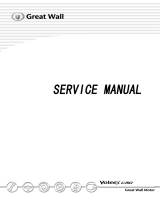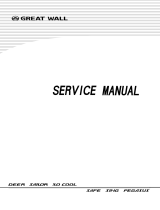Page is loading ...

Haima S3 Front Axle and Rear Axle
M-1
Front Axle and Rear Axle
General Procedures ....................................... M-2
Front Axle and Rear Axle Precautions ........
.............................................................. M-2
Front Axle ..................................................... M-2
Hub, Steering Knuckle Pre-inspection ........
.............................................................. M-2
Hub Bolt Replacement .......................... M-2
Hub Steering Knuckle Removal/
Installation ............................................ M-3
Rear Axle ...................................................... M-6
Hub, Hub Axle Removal/Installation.... M-6
Drive Shaft .................................................... M-7
Connecting Shaft Inspection ................. M-7
Connecting Shaft Removal/ Installation
.............................................................. M-8
Connecting Shaft Removal ................. M-10
Connecting Shaft Removal Instruction
............................................................ M-10
Driving Axle Shaft Inspection ............ M-11

Haima S3 Front Axle and Rear Axle
M-2
General Procedures
Front Axle and Rear Axle Precautions
Wheel and Tire Removal/Installation
1. This section does not describe wheel and
tire removal and installation steps; if the
wheels are removed, the installation
tightening torque will be 88-127 N.m
{9.0-13.0 kgf.m, 65-94 ft.lbf}.
Brake Line Removal and Connection
Attention:
Brake fluid may damage paint surfaces. Hence,
if brake fluid stains paint surface, immediately
erase it.
1. Use SST (49 0259 770B) to tighten the
brake line flared nut. If the torque wrench
and the SST are used in combination, be
sure to adjust the brake line flared nut
tightening torque (for use of SST
combined kit, see GI torque formula).
2. If brake line is disconnected during the
process, add brake fluid and drain air in
brake system. After completing the above
steps, check for leaks.
Rear Bracket arm Removal/Installation
1. Only when vehicle body height is
lowered and in no-load conditions can all
suspension parts with the rubber bushing
be tightened.
Notes: No load – Fuel tank in the state of
fully filled; engine coolant and
lubricating oil maintain required fluid
levels. Spare tire, jack and tool kit are in
the designed position.
Front Axle
Hub, Steering Knuckle Pre-inspection
Wheel Bearing Clearance Inspection
1. Attach dial gauge relatively fixed to the
wheel.
2. Pull and push the hub along the axial
direction by hand and measure wheel
bearing clearance.
Wheel bearing max. clearance: 0.05 mm
{0.002 in}
3. If the bearing clearance exceeds the
specified value, replace the locknut and in
accordance with the specified torque,
tighten it before re-testing. If necessary,
replace the wheel bearing.
Hub Bolt Replacement
1. Use SST to remove hub bolt.
Notes: If the mudguard prevents wheel
hub bolt removal, use a chisel to lightly
tap the part shown in the diagram to bend
it to the side of the steering knuckle.
2. Install wheel hub bolt into the wheel hub
and install gasket and hub nut.
3. Use a copper rod to fix the wheel hub and
tighten the wheel hub nut.
Bending this part
Hub bolt
Hub nut
Hub nut
Gasket

Haima S3 Front Axle and Rear Axle
M-3
Hub Steering Knuckle Removal/
Installation
Attention:
When carrying out the following operations,
first remove the wheel speed sensor of ABS
system as it may lead to wrong drawing of
wires. So before operation, first remove the
wheel speed sensor of ABS system and place it
in an appropriate place to prevent wrong
pulling of wires during maintenance.
1. Remove in order as shown in the table.
2. Installation is in reverse order as of
removal.
3. After installation, check wheel alignment.
1
Locknut
See M, Locknut Removal Instruction
See M, Locknut Installation Instruction
2
Brake caliper components
3
Brake disc
4
Steering tie rod end ball hinge
See N, Steering Tie Rod End Ball Hinge
Removal Instruction
5
Swing arm ball hinge
6
Hub, steering knuckle , mudguard and hub
bearing
7
Hub components
See M, Hub Component Removal Instruction
See M, Hub Component Installation
Instruction
8
Snap ring
9
Wheel hub bearing
See M, Wheel Bearing Removal Instruction
See M, Wheel Bearing Installation Instruction
10
Mudguard
See M, Mudguard Removal Instruction
See M, Mudguard Installation Instruction
11
Steering knuckle
12
Hub bolt
See M, Hub Bolt Removal Instruction
See M, Hub Bolt Installation Instruction

Haima S3 Front Axle and Rear Axle
M-4
Locknut Removal Instruction
1. Use a small chisel and hammer to knock
locknut flat part outwards.
2. Exert brake force to lock up hub.
3. Remove locknut
Hub Component Removal Instruction
1. Use SST to remove hub components.
2. If the bearing inner ring still remains on
the front hub part, grind a part of the
inner bearing ring until about 0.5 mm
(0.02 in) is left and then use a chisel to
remove it.
Wheel Bearing Removal Instruction
1. Use SST to remove wheel bearing.
Mudguard Removal Instruction
Notes: Removal is only needed when
mudguard is replaced.
1. Make marks on mudguard and steering
knuckle for correct installation later.
2. Use a chisel to remove mudguard.
Hub Bolt Removal Instruction
Notes: Removal is only needed when hub bolt
is replaced.
1. Use pressing device to remove hub bolt.
Marks

Haima S3 Front Axle and Rear Axle
M-5
Hub Bolt Installation Instruction
1. Use pressing device to install new hub
bolt.
Mudguard Installation Instruction
1. As per the mudguard marking positions,
mark the same one on the new mudguard.
2. Align marks of mudguard with steering
knuckle marks.
3. Use SST to install the new mudguard.
Wheel Bearing Installation Instruction
1. Use SST to install the new wheel bearing.
Hub Component Installation Instruction
1. Use SST to install hub components.
Locknut Installation Instruction
1. Install new nuts and knock it flat as per
the diagram.

Haima S3 Front Axle and Rear Axle
M-6
Rear Axle
Hub, Hub Axle Removal/Installation
Attention:
When carrying out the following operations, first remove the wheel speed sensor of ABS system as it
may lead to wrong drawing of wires. So before operation, first remove the wheel speed sensor of ABS
system and place it in an appropriate place to prevent wrong pulling of wires during maintenance.
1. Remove in order as shown in the table.
2. Installation is in reverse order as of removal.
1 Locknut
See M, Locknut Removal Instruction
See M, Locknut Installation Instruction
2 Rear ABS Gear Ring
3 Rear Brake Caliper Component
4 Rear Brake Disc
5 Rear wheel hub component
6 Rear parking brake component
7 Transition bracket
8 Rear bracket arm assembly
9 Rear snap ring
10
Hub bearing
See M, Hub bearing Removal Instruction
See M, Hub bearing Installation
Instruction
11
Hub bolt
See M, Hub Bolt Removal Instruction
See M, Hub Bolt Installation Instruction
12
Supporting spring, Snap pin
13
Lower return spring
14
Upper return spring
15
Regulating mechanism
16
Parking brake shoe
17
Push pedal mechanism
18
Mudguard
19
Spherical rubber bushing
See M, Spherical Rubber Bushing
Removal Instruction
See M, Spherical Rubber Bushing
Installation Instruction
20
Wear-proof rubber pad
21
Rear brake hose
22
ABS wiring harness
23
Rear parking brake cable

Haima S3 Front Axle and Rear Axle
M-7
Locknut Removal Instruction
1. Use the cape chisel and hammer to knock
locknut flat part upwards.
2. Exert brake force to lock up hub.
3. Remove locknut
Locknut Installation Instruction
1. Install new nuts and knock it flat as shown
in the diagram.
Removal Instruction of Spherical Rubber
Bushing
1. Mark properly on outer ring of spherical
rubber bushing and bracket arm for right
reinstallation.
2. Remove spherical rubber bushing from
bracket arm with SST.
3. Make the marks on new spherical rubber
bushing at positions same as those on the
removed rubber bushing.
4. Press the spherical rubber bushing into
bracket arm with SST until the outer ring
of rubber bushing surface is flush with
relevant bracket arm surface.
Drive Shaft
Connecting Shaft Inspection
1. Check connecting shaft for bending,
deformation and cracks; if necessary,
replace it.
2. Rotate connecting shaft to check bearing
for smooth and free rotation; if necessary,
replace it.
Or above
Marks

Haima S3 Front Axle and Rear Axle
M-8
Connecting Shaft Removal/
Installation
Notes:
When carrying out the following operations,
first remove the wheel speed sensor of ABS
system as it may lead to wrong drawing of
wires. So before operation, first remove the
wheel speed sensor of ABS system and place
it in an appropriate place to prevent wrong
pulling of wires during maintenance.
When installing the drive shaft with
connecting shaft bracket, the bracket may
deform; so the driving axle shaft and the
connecting shaft should be removed and
installed as a whole.
1. Drain fluid from the variable speed
driving axle (See K, Change of Manual
Drive Axle Fluid)
2. Remove in order as shown in the table.
3. Installation is in reverse order as of
removal.
1
Steering tie-rod end ball hinge
See M, Steering Tie-rod End Ball Hinge
Removal Instruction
6 Connecting shaft installation nut
7
Wheel hub, steering knuckle,driving axle shaft
and connecting shaft
See M, See M, Wheel Hub, Steering Knuckle,
Driving Axle Shaft and Connecting Shaft
Removal Instruction
See M, See M, Wheel Hub, Steering Knuckle,
Driving Axle Shaft and Connecting Shaft
Installation Instruction
2
Control connecting rod ball hinge
See M, See M, Control Connecting Rod Ball
Hinge Removal Instruction
3
Brake Caliper Component
See M, Brake Caliper Component Removal
Instruction
8
Connecting Shaft
See M, Connecting Shaft Removal Instruction
See M, Connecting Shaft Installation
Instruction
4
Brake disc
See P, Brake Disc Removal Instruction
See P, Brake Disc Installation Instruction
9 Clamp spring
5
Swing arm ball hinge See M, Clamp Spring Installation Instruction

Haima S3 Front Axle and Rear Axle
M-9
Right driving axle shaft and Driving Axle
Removal Instruction
1. Remove riveting bolt and nut
2. Wrap cloth to ball joiny dust boot.
3. Pry lower swing arm from steering
knuckle.
4. As shown in the diagram, insert a copper
rod between the right driving axle shaft
and the connecting shaft and use a
hammer to tap the copper rod to separate
the driving axle shaft from the propeller
shaft.
Brake Caliper Component Removal
Instruction
1. Lift up the brake caliper component
2. Use SST to push piston inwards to the
end.
Hub, Steering Knuckle, Driving Axle Shaft
and Connecting Shaft Removal Instruction
Attention:
Sharp edges of the connecting shaft may break
the oil seals, so when removing the connecting
shaft from the variable speed drive shaft,
please be particularly careful.
1. Pull connecting shaft out along axial
direction.
2. After the connecting shaft is removed,
attach SST to the variable speed driving
axle to fix the axle shaft gear
Connecting Shaft Removal Instruction
1. Use a vice to fix axis of the connecting
shaft.
2. As shown in the diagram, insert the pry
between the driving axle shaft and the
connecting shaft and tap to disengage the
two.
Wood plate
Cloth

Haima S3 Front Axle and Rear Axle
M-10
Circlip Installation Instruction
1. Install new circlip to the connecting shaft
and make the opening upward to ensure
the circlip diameter does not exceed the
installation technical requirements.
2. When installed, check the outer diameter
of the circlip; if it exceeds the technical
requirements for specified value, replace
new circlip and repeat steps 1 and 2.
Connecting Shaft Installation Instruction
1. Use a vice to fix the axis of driving axle
shaft.
2. Use rubber hammer to install the
connecting shaft as shown in the diagram.
Connecting Shaft Removal
1. Remove in order as shown in the table.
2. Install in reverse order as of removal.
1 Connecting shaft
2 Outer sealing ring
3 Bearing
4 Inner sealing ring
5 Bracket
Connecting Shaft Removal Instruction
1. Use SST to remove connecting shaft
Bearing Removal Instruction
1. Use SST to remove bearing
Technical requirements for
circlip and outer diameter
30.5mm (1.20in)
Opening
Circlip
Outer diameter
Pull rod

Haima S3 Front Axle and Rear Axle
M-11
Inner Sealing Ring Installation Instruction
1. Apply grease to new oil seal lips.
2. Use steel plate and SST to install the new
inner sealing ring
Outer Sealing Ring Installation Instruction
1. Apply grease to new oil seal lips.
2. Use steel plate and SST to install the new
outer sealing ring
Driving Axle Shaft Inspection
1. Check driving axle shaft dustproof rubber
sleeve for cracks, damage, grease leakage
or loose clips.
2. Check whether driving axle shaft for
bending or cracks, and check steering
knuckle or spline for wearing; repair
driving axle shaft or replace dustproof
rubber sleeve or clip if needed.
Steel plate

Haima S3 Front Axle and Rear Axle
M-12
1 Locknut
6 Bolt (connecting shaft bracket)
See M, Locknut Removal Instruction 7 Driving axle shaft and connecting shaft
See M, Locknut Installation Instruction
See M, Driving Axle Shaft and Connecting
Shaft Removal Instruction
2 Steering tie-rod end ball hinge
See M, Driving Axle Shaft and Connecting
Shaft Removal Instruction
See M, Steering tie-rod end ball hinge
Removal Instruction
8 Driving axle shaft assembly (Right)
See M, Driving Axle Shaft Assembly
Removal Instruction
3
Swing arm ball hinge
See M, Driving Axle Shaft Assembly
Installation Instruction
4 Nut (cross stabilizer bar) 9 Clamp Spring
5 Driving axle shaft assembly (Left) See M, Clamp Spring Installation Instruction
See M, Driving Axle Shaft Removal
Instruction
10 Connecting shaft
See M, Driving axle shaft Installation
Instruction
See M, Connecting Shaft Installation
Instruction

Haima S3 Front Axle and Rear Axle
M-13
Driving Axle Shaft Removal Instruction
1. Remove riveting bolt and nut
2. Wrap the dustproof rubber sleeve of swing arm
ball joint with cloth.
3. Pry the swing arm out of the steering knuckle
4. Install spare nut on the driving axle shaft and
make the nut aligned with the driving axle
shaft.
5. Use a copper hammer to tap the nut so that the
driving axle shaft is loosened from the front
wheel hub.
6. Take the driving axle shaft out from the hub.
7. Insert pry between the outer ring and variable
speed driving axle to separate the left driving
axle shaft from the variable speed driving axle.
See the diagram.
Attention:
Sharp edges of the connecting shaft may break the
oil seals, so when removing the connecting shaft
from the variable speed driving axle shaft, please be
particularly careful.
8. After the driving axle shaft is removed, attach
SST to the variable speed driving axle to fix
the axle shaft gear
Clamp Spring Installation Instruction
1. Install new clamp spring to the connecting
shaft and make the opening upward to ensure
the clamp spring diameter does not exceed the
installation technical requirements.
2. When installed, check the outer diameter of the
clamp spring; if it exceeds the technical
requirements for specified value, replace new
clamp spring and repeat steps 1 and 2.
Clamp spring outer diameter technical
requirements: 29.1 mm {1.15 in}
Driving Axle Shaft and Connecting Shaft
Installation Instruction
Attention:
Sharp edges of the connecting shaft may break the
oil seals, so when removing the connecting shaft
from the variable speed driving axle shaft, please be
particularly careful.
1. Insert driving axle shaft into the hub.
2. Apply ATF to oil seal lips
3. Push driving axle shaft into the variable speed
driving axle.
4. After installation, pull the outer ring end of the
variable speed driving axle frontwards to
ensure the driving axle shaft is clamped.
Circlip
Outer diameter
Opening
Cloth

Haima S3 Front Axle and Rear Axle
M-14
Driving Axle Shaft Demolition and Installation
1. Remove in order as shown in the table.
2. Installation is in reverse order as of removal.
1 Outer rubber sleeve assembly
See M, Outer Rubber Sleeve Assembly
Disassembling Instruction.
See M, Outer Rubber Sleeve Assembly
Assembling Instruction.
2 Inner rubber sleeve assembly
See M, Inner Rubber Sleeve Assembly
Disassembling Instruction.
See M, Inner Rubber Sleeve Assembly
Assembling Instruction.
3 Three-column pot shell
See M, Three-column Pot Shell
Disassembling Instruction.
See M, Three-column Pot Shell
Assembling Instruction.
4 Clamp Spring
5 Tripod universal joint
See M, Tripod Universal Joint
Disassembling Instruction.
See M, Tripod Universal Joint Assembling
Instruction.
6 Dust cover
See M, Dust Cover Disassembling
Instruction.
See M, Dust Cover Assembling Instruction.
7 ABS gear ring
See M, ABS Gear Ring Disassembling
Instruction.
See M, ABS Gear Ring Assembling
Instruction.
Rzeppa universal joint
Outer Rubber Sleeve Assembly Disassembling
Instruction
Note:
l Removal is only necessary during the
replacement of outer rubber sleeve assembly.
1. Remove the dust cover clamp with pincer as
shown in the figure and discard.
Inner Rubber Sleeve Assembly
Disassembling Instruction
1. Pry out the dust cover clamp with screwdriver.
2. Pull back the end of dust cover clamp.
Three-column Pot Shell Disassembling
Instruction

Haima S3 Front Axle and Rear Axle
M-15
1. Mark properly for correct assembling of
three-column pot shell and shaft lever.
2. Remove three-column pot shell.
Tripod Universal Joint Disassembling
Instruction
Attention: Use paint mark instead of punching mark.
1. Mark properly for correct assembling of shaft
lever and tripod universal joint.
2. Remove clamp spring with circlip pliers.
3. Remove tripod universal joint from shaft lever.
Dust boot Removal Instruction
Notes: If the dust boot, universal joint and shaft
components are not replaced; in general, there is no
need to disassemble the wheel side dust boot; when
the dust boot is installed, remove the paper tape.
1. Use tap to wrap the spline part of the shaft
2. Remove dust boot
ABS Sensor Rotor Removal Instruction
Notes: Only remove the sensor rotor when
necessary; once the sensor rotor is removed, it can
not be reused.
1. Use a chisel to remove ABS sensor rotor from
driving axle shaft by lightly tapping on it.
ABS Sensor Rotor Installation Instruction
1. Place the new ABS sensor rotor on the driving
axle shaft and use SST to press it in.
Dustproof Rubber Sleeve Installation Instruction
Note: Wheel side and variable speed driving axle
side dust boot are different; use the designated
grease in the dust boot kit.
1. Use specified grease to fill grease to the wheel
side dust boot.
Filling amount: 95-115 g {3.3- 4.05 oz}
2. As the spline part of the shaft has been
wrapped with tape during removal, dust boot
can be installed at this time.
3. Remove tape.
Tripod Universal Joint Assembling
Instruction
1. Install tripod universal joint with crowbar and
hammer with marks aligned.
Marks
Marks
Paper tap

Haima S3 Front Axle and Rear Axle
M-16
2. Install new clamp spring with circlip pliers.
Three-column Pot Shell Assembling
Instruction
Notes: use the designated grease in the dust boot kit.
1. Apply the tripod universal joint and drive shaft
side dust cover with specified lubricating
grease.
Filling amount: 135-155 g {4.77-5.47 oz}
2. Install three-column pot shell.
3. Calibrate driving axle shaft to standard length
Standard length mm {in}
Left Right
664.6-675
{26.17-26.57}
647.8-658
{25.50-25.91}
4. Wrap cloth onto the screwdriver head and then
carefully lift the smaller end of the dust boot to
release the air inside.
5. Confirm that the driving axle shaft length
meets the standard requirements
Installation Instruction for Variable Speed
Driving Axle Side Dustproof Rubber Sleeve with
Clamp
Notes: Use new clamp each time. Clamp wrapping
direction shall be opposite to the driving axle shaft
forward rotation direction.
1. Wrap the clamp for one cycle before using
pliers to tighten it.
2. Lock clamp head with bending locking clamp
Installation Instruction for Wheel Side Dustproof
Rubber Sleeve with Clamp
1. Turn SST adjusting bolt to adjust clearance A
Clearance A: 2.9 mm {0.11 in}
2. Use SST to lock up the wheel side small
dustproof rubber sleeve with clamp and ensure
clearance B meets the technical requirements.
Adjusting bolt
Left
Right

Haima S3 Front Axle and Rear Axle
M-17
If clearance B exceeds the specified value,
clearance A should be reduced and re-lock the
dustproof rubber sleeve. If clearance B is
below the specified value, replace dustproof
rubber sleeve with clamp to increase SST
clearance A while locking the new dustproof
rubber sleeve.
Clearance B: 2.4 2.8 mm {0.095 0.110 in}
3. Ensure that dustproof rubber sleeve with clamp
does not exceed the clamp installation area; if
exceeded, replace clamp and repeat steps 2 and
3.
4. Use the grease in maintenance kit to fill the
dustproof rubber sleeve with clamp
5. Turn SST adjusting bolt to adjust clearance A
Clearance A: 3.2 mm {0.13 in}
6. Use SST to lock the big dustproof rubber
sleeve with clamp at wheel side
7. Ensure clearance B meets the technical
requirements.
If clearance B exceeds the specified value,
clearance A should be reduced and re-lock the
dustproof rubber sleeve. If clearance B is
below the specified value, replace dustproof
rubber sleeve with clamp to increase SST
clearance A while locking the new dustproof
rubber sleeve.
Clearance B: 2.4~2.8 mm {0.095 0.110 in}
8. Ensure that dustproof rubber sleeve with clamp
does not exceed the clamp installation area; if
exceeded, replace clamp and repeat steps 7 and
8.
/