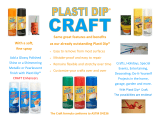Page is loading ...

Shadow Loop
Reverse Loop
v
v
Re
Re
Rev
e
e
e
ev
ev
e
eve
e
e
s
s
se
L
L
e
e
e L
p
p
o
o
op
op
op
o
op
3
2
1
20
11
7
5”
High Voltage
Conduit
QUICKSTART “BASIC” GUIDELINES FOR MODEL 6300 - FOR GATES UP TO 18 FEET AND OPENING 90°
115 VAC
C
C
Not included - Refer to the Installation/Owner’s
manual and Loop Information Manual (available
FREE from www.doorking.com) for more
information on loops and loop detectors.
Radio Receiver
Loop Detectors
D
D
D
Not included - Refer to a specific Radio Receiver
Manual (available from www.doorking.com) for
more information on radio receivers and antenna
installation. (See reverse side for wiring)
High Voltage Connection
Tip: It is recommended that a surge suppressor
be installed on the high voltage power lines.
GATE OPERATOR MUST BE PROPERLY GROUNDED!!
Copyright 2020 DoorKing
®
, Inc. All rights reserved.
6300-066-U-5-20
A
Neutral
115 VAC
Chassis
Ground
DANGER
HIGH VOLTAGE!
Model 6300 is intended for installation
only on swing gates used for vehicles.
Pedestrians must be supplied with a separate
access opening.
For safety and installation instructions, please
refer to the Installation/Owner’s manual.
Safety
Cover
A
Low
Volt
3/4”
with Sweeps
High
Volt
Elbow Assembly
Elbow Flange
Loop Conduit
Flexible
Conduit
Depth of the
concrete is
determined by
soil conditions
and local
building codes.
Junction Boxes
AC
Power
Conduit
90°
Open Gate
Note: 2” thick gate Illustrated.
Note: 2” thick
gate Illustrated.
Closed Gate
3”
Gate Bracket
Pad Base Gate Bracket
Post Base Gate Bracket
Operator
Output
Shaft
37.5”
24”
Operator Position
Concrete Position
Gate Bracket
Height
Post
Base
Pad
Base
Open Gate
Closed Gate
23”
12”
22”
90° 90°
Run conduit on
the opposite
side of the
open gate for
the post base.
Secure operator
to the concrete
pad with six (6)
3/8” x 3” sleeve
anchors
(not supplied).
Mount the
post base into
the concrete
before
installing the
operator.
Closed Gate
3”
1.5”
3”
Conduit
Conduit
Right Support Leg
Left Support Leg
Open Gate
Bottom Plate of 6300
30” Crank Arm
Bottom Plate of 6300
60” Connecting Arm
Flange
Crank Power Arm
Elbow Assembly
Brass Bushing
Gate
Bracket
Ground
Arms and Operator
MUST be level.
Varies with base used.
5”
Manual Release
DIP-Switch Settings
• NO AC power.
• NO DC power (On select models).
Output Shaft
Position
Output
Shaft
Pad MUST
be Level.
Post Base
MUST be Level.
Post
Base
Concrete Pad
Concrete
1
2
Crank Power Arm
Crank Arm
3/8
Using shadow loop and gate opening
in direction shown.
1. OFF
2. OFF
3. OFF
4. ON
5. ON
6. OFF
7. ON (Single Operator)
8. ON (Tamper Protect)
1. OFF (Opening Counter-Clockwise)
2. OFF
3. OFF
4. OFF
5. OFF (Normal Reverse Function)
6. OFF
7. CLOSE Photo Beam
8. OPEN/CLOSE Edge/Beam
Auto Close
Timer
Adjust
1 to 23 sec.
B
B
34”
12”
43”
1. Com to #20
2. Relay to #11
3. 24 Volt to #7
12” 12”
23”
30”
16.5”
43”
43”
2”
14”
10”
Note: “Optional” High Voltage Kit
black and white wires connect the
same as shown. See High Voltage
Kit instruction sheet for more
information.
120 S. Glasgow Avenue
Inglewood, California 90301
U.S.A.
REQUIRED
See other side
ON
12345678
SW 4
ON
12345678
SW 3
Warning Signs
Permanently mount
signs on BOTH sides
of the gate area and
make sure they are
easily visible.
Moving Gate Can Cause
Serious Injury or Death
KEEP CLEAR! Gate may move at any time
without prior warning.
Do not let children operate the gate or play
in the gate area.
This entrance is for vehicles only.
Pedestrians must use separate entrance.
Important: Adjust the locknut on the crank power arm
so that it is snug against the washer, but will still allow
the 30” crank arm to rotate with little force.
Important: A straight
line drawn from the
closed gate bracket
through the open
gate bracket MUST
intersect the operator
output shaft.
Important: Elbow flange MUST be on
the opposite side of the closed gate.
Manually adjust the arms to get the
correct open and closed positions
BEFORE powering up the operator.
Open/Close limits will be automatically
set the first time operator is cycled.
Important: The elbow
assembly must be in
the correct position
on the arms BEFORE
cycling operator the
first time.
Entrapment Protection must be provided for
the gate system where the risk of entrapment
or obstruction exists. The operator will not run
without one or more monitored type B1 or B2
entrapment protection devices in EACH
entrapment area.
UL 325 August
2018 Standard

POWER
4502-018
SAFETY
LOOP
EXIT
LOOP
12
KEY SWITCH
DATA
9
10
11
12
13
14
15
ON
12345678
ON
12345678
NC
NO
FIRE
Every time the operator is powered up, the First open command
will automatically set the open and close limits of the gate.
Note: After a DIP-switch setting is changed, power must be turned
OFF and then turned back on for the new setting to take affect.
Potential
Entrapment
Area
CLOSED gate
.......Reverse
Edge 9&10
SW 3 switch 8 MUST be ON.
OPEN gate
OPEN Beam
Open/Close Edge
ON
12345678
SW 4
ON
12345678
SW 3
CLOSE Beam
Com
Relay
24 Volt
(2) Two 115 VAC
Convenience Outlets
Coax Antenna Kit
P/N 1514-073
Antenna mounted
outside operator cover.
3-Wire Radio
Receiver
Limited to 250 mA
Power (24 Volt
DC) and logic
output. Power is
shut off .5 sec.
prior to gate
starting and
remains off while
gate is opening
and in the open
position.
Red Open
Green Close
White Com
Com
Com
Key Switch
Stand-Alone
Keypad
Stand-Alone
Card Reader
Telephone
Entry
Note: All stand-alone
and telephone entry
devices must use a
separate power source.
20
19
18
17
16
15
14
13
12
11
10
9
8
7
6
5
4
3
2
1
Magnetic Lock
3-Button Station
DoorKing ONLY
24 VAC
Power
Open
Close
Access
Device
Open
#11 - Access Control
Devices
Com
Com
24 VDC @ 250 ma Max.
Terminal #7 Note:
Exceeding 250 mA of
power from this terminal
may cause the circuit
board transformer to
overheat, causing
intermittent problems.
Fire Dept
Open
Important:
Controls intended for user activation
must be located at least six (6) feet away from any
moving part of the gate and where the user is
prevented from reaching over, under, around or
through the gate to operate the controls. Emergency
access controls only accessible by authorized
personnel (e.g., fire, police, EMS) may be placed at
any location in the line-of-sight of the gate.
Gate will ONLY OPEN
when this device is
activated by
authorized personnel
ONLY (fire, police, EMS) and operator has
power. Alarm will sound during entire open
cycle. Operator will then go into a hard
shutdown once fully opened. Operator MUST be
reset to function normally again. This device
MUST be mounted in the line-of-site of gate so
authorized personnel can monitor gate
movement.
Activation Note: Activation of this device will
OPEN gate regardless of the status of the open
direction monitored external entrapment
protection device(s). If gate is opening, and the
operator’s inherent entrapment protection
system detects an obstruction, the operator will
reverse approx. 2 inches and go into a hard
shutdown. Operator reset button MUST be
pushed to function again OR cycle operator’s
power.
Please refer to the
Installation/Owner’s
manual for complete
installation instructions
for entrapment protection
devices.
QUICKSTART “BASIC” GUIDELINES FOR MODEL 6300 - DIP-SWITCH AND WIRING REFERENCE
Model 6300 is intended for installation only on swing gates used for vehicles.
Pedestrians must be supplied with a separate access opening.
For safety and installation instructions, please refer to the Installation/Owner’s manual.
120 S. Glasgow Avenue
Inglewood, California 90301
U.S.A.
OFF
ON
Reverse
Shadow Loop
Terminal 15 is a STANDARD Reverse input.
Terminal 15 is a Shadow input. Gate will NOT stop during the close cycle.
Switch Function Setting Description
SW 3 (Bottom 8 Switches)
Secondary 6300
Gate Opening
Direction
OFF
ON
Single Gates
OR
Bi-Parting Gates
Primary 6300
Gate Opening
Direction
2
3
4
6
1
Switch is OFF when using a single operator.
Switch is ON when using dual gate operators (Primary/Secondary Bi-Parting gates).
5
7
8
Gate Overlap
OFF
ON
OFF
ON
Primary and secondary operators start at the same time.
Secondary operator starts 1-2 seconds prior to primary operator.
OFF
ON
ON OFF
Opens
Clockwise
Opens
Counter-Clockwise
Same as above, for secondary 6300 ONLY.
Monitored
Edge/Beam
No Photo Sensor connected to Aux terminal 7 and 8.
Photo sensor is connected to Aux terminal 7 and 8 and monitored. (Close ONLY)
No Edge or Beam connected to Aux terminal 9 and 10.
Edge OR Beam is connected to Aux terminal 9 and 10 and monitored. (Open/Close)
Monitored
Close Beam
CLOSE Photo
Sensor 7&8
SW 3 switch 7 MUST be ON.
Open Photo
Sensor 9&10...OR....
SW 3 switch 8 MUST be ON.
Switch Function Setting Description
SW 4 (Top 8 Switches)
OFF
ON
OFF
ON
OFF
ON
1-OFF
1-OFF
1-ON
1-ON
2-OFF
2-ON
2-OFF
2-ON
Auto-Close
Timer
Dual Operators
Single Operator
Circuit
Board
Relay
3
4
5
7
1 and 2
Auto-close timer is OFF. Manual input required to close gate.
Auto-close timer is ON. Adjustable from 1-23 seconds to close gate.
OFF
ON
3-Button
Single Button
6
OFF when using a 3-button station (DoorKing 3-button control stations only).
ON when using a single button control,
terminals 13 &14 become a STOP input.
Switch must be OFF when bi-parting (dual) gates are used.
Switch must be ON for single operator.
OFF
ON
Tamper Protect
8
Tamper protect is OFF.
Normal Setting. Tamper protect is ON. Operator will close gate when being forced open.
Relay activates when gate is open (Shadow loop setting when used).
Relay activates when gate is not closed.
Relay activates when gate is opening and open.
Relay activates when gate is opening and closing.
The output wired to terminal #12 becomes the output from the exit loop detector plugged
into the EXIT Loop port.
Normal Setting. Terminal #12 is a normal full open input.
Exit Loop Port
Output
Full Open Input
OFF
ON
Slide Operator
Swing Operator
Switch must be OFF for slide gate operator (DO NOT use for 6300).
Normal Setting. Switch must be ON for swing gate operator.
OFF
ON
Self-Test
Normal Setting. Normal operation.
Self-test mode. Operator MUST be disconnected from gate to run self test.
UL 325 August
2018 Standard
10987
P
O
Monitored CLOSE Beam
Common
Monitored OPEN/CLOSE Edge/Beam
Common
Entrapment Protection must be provided for the gate
system where the risk of entrapment or obstruction
exists. The operator will not run without one or more
monitored type B1 or B2 entrapment protection devices
in EACH entrapment area.
Note: Only 1 monitored Device can be
connected to each input. An OPTIONAL
Expansion Kit (sold separately) will
allow connection for additional devices.
IMPORTANT: Monitored Photo and Edge
sensors must be end-of-line resistive
types. See specific manufacturer's wiring
manual for more information.
/