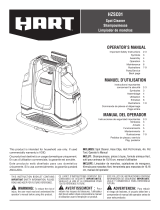Page is loading ...

USER MANUAL
CARPET CLEANER
POWERDASH
™
IMPORTANT: Read carefully before assembly and use.
Designed in the USA. Made in China.© 2018 Techtronic Floor Care Technology Limited. All Rights Reserved.
Distributed by, Royal Appliance Mfg. Co. Charlotte, NC 28262. All Rights Reserved. 961152078-R0
PROFESSIONALSERIES

2
IT’S GUARANTEED.
Get cleaning confidence for up to 1 year with the Hoover
®
limited warranty. See warranty for complete details.
Register your carpet cleaner by:
Calling 1-800-944-9200Visiting Hoover.com or Hoover.ca
Make it ocial.
Welcome to
Hoover
®
ownership.

3
Table of Contents
Safety Instructions .......................................................................................................................4
Carton Contents ............................................................................................................................6
Product Guide ................................................................................................................................ 7
How to Assemble Your PowerDash™ .........................................................................................8
Before You Begin Cleaning
..........................................................................................................9
Getting Started with your PowerDash™ ....................................................................................10
Maintenance ..................................................................................................................................12
Hoover Cleaning Solution Guide ..................................................................................................19
Troubleshooting ............................................................................................................................21
Warranty .......................................................................................................................................22
French .............................................................................................................................................25
Spani s h ...........................................................................................................................................49

4
IMPORTANT SAFETY INSTRUCTIONS SAVE THESE INSTRUCTIONS
from falling, always place cleaner at bottom of stairs or
on floor. Do not place cleaner on stairs or furniture, as it
may result in injury or damage.
• Do not use to pick up flammable or combustible liquids,
such as gasoline, or fine wood sandings, or use in areas
where they may be present.
• Connect to a properly grounded outlet only. See
Grounding Instructions.
• Do not pick up anything that is burning or smoking, such
as cigarettes, matches, or hot ashes.
• Do not use without filters and tanks in place.
• Do not clean over floor electrical outlets.
When using an electrical appliance, basic precautions
should always be followed, including the following:
READ ALL INSTRUCTIONS BEFORE USING THIS APPLIANCE.
WARNING:
TO REDUCE THE RISK OF FIRE, ELECTRIC SHOCK, DAMAGE OR
INJURY:
• Fully assemble before operating.
• Operate vacuum only at voltage specified on data label
on back of vacuum canister.
• Do not leave appliance when plugged in. Unplug from
outlet when not in use and before cleaning or servicing.
• Do not use outdoors.
• Do not immerse. Use only on carpet moistened by
cleaning process.
• To Reduce the Risk of Fire and Electric Shock due to
internal component damage, use only HOOVER cleaning
fluid intended for use with this appliance. See the
Cleaning Fluid section section (page 19) of this manual.
• Do not allow to be used as a toy. Not intended for use by
children age 12 and under. Close supervision is
necessary when used near children. To avoid injury or
damage, keep children away from product, and do not
allow children to place fingers or other objects into any
openings.
• Use only as described in this manual. Use only
manufacturer’s recommended attachments and
products.
• Do not use with damaged cord or plug. If appliance is not
working as it should, has been dropped, damaged, left
outdoors, or dropped into water, take it to a service
center prior to continuing use.
• Do not pull or carry by cord, use cord as a handle, close
a door on cord, or pull cord around sharp edges or
corners. Do not place product on cord. Do not run
appliance over cord. Keep cord away from heated
surfaces.
• Do not unplug by pulling on cord. To unplug, grasp the
plug, not the cord.
• Do not handle plug or appliance with wet hands.
• Do not put any object into openings. Do not use with any
opening blocked; keep free of dust, lint, hair and
anything that may reduce air flow.
• Keep hair, loose clothing, fingers, and all parts of body
away from openings and moving parts.
• Turn off all controls before unplugging.
• Use extra care when cleaning on stairs. To avoid
personal injury or damage and to prevent the cleaner
WARNING: This product contains chemicals known to the
State of California to cause cancer, birth defects or reproductive
harm. WASH HANDS AFTER HANDLING.

5
GROUNDING INSTRUCTIONS:
This appliance must be grounded. If it should malfunction
or breakdown, grounding provides a path of least
resistance for electric current to reduce the risk of electric
shock. This appliance is equipped with a cord having an
equipment-grounding conductor (C) and grounding plug
(A). The plug must be inserted into an appropriate outlet
(B) that is properly installed and grounded in accordance
with all local codes and ordinances.
WARNING:
Improper connection of the equipment-grounding
conductor can result in the risk of electric shock. Check
with a qualified electrician or service person if you are
in doubt as to whether the outlet is properly grounded.
Do not modify the plug provided with the appliance - if it
will not fit the outlet, have a proper outlet installed by a
qualified electrician. This appliance is for use on a
nominal 120-volt circuit and has a grounding plug that
looks like the plug (A) illustrated in Fig. 1. A temporary
adapter (D) may be used to connect this plug to a 2-pole
receptacle (E) if a properly grounded outlet is not
available (Fig. 2). The temporary adapter should be used
only until a properly grounded outlet (B) can be installed
by a qualified electrician (Fig. 1). The green colored rigid
ear, lug, or the like (F) extending from the adapter must
be connected to a permanent ground (G) such as a
properly grounded outlet box cover (Fig. 2). Whenever the
adapter is used, it must be held in place by a metal screw.
NOTE: In Canada, the use of a temporary adapter is not
permitted by the Canadian Electrical Code.
CAUTION:
TO REDUCE THE RISK OF DAMAGE:
• Avoid picking up hard, sharp objects with this product,
as they may cause damage.
• Store appropriately indoors in a dry place. Do not expose
machine to freezing temperatures.
• Do not use sharp objects to clean out hose as they can
cause damage.
• To assist in reducing drying time, be certain the area is
well ventilated when using detergents and other
cleaners with this machine.
• To help prevent matting and resoiling, avoid contact
with carpets until they are dry. Keep children and pets
away from carpets until they are completely dry.
• Do not store extractor with solution in tanks.
• With brushes and brush roll on, do not allow cleaner to
sit in one location for an extended period of time, as
damage to the floor can result.
• Do not use this extractor on hard floors. Using this
machine on hard floors may scratch or damage your
floor.
• Water will drip from the brushes and underside of the
product after use and may puddle. To avoid damage to
wood and laminate flooring and to avoid potential slip
hazard, after use (a) do not leave the product on wood
and laminate surfaces and remove to a hard surface and
(b) place unit on absorbent material (such as a towel) to
soak up drips.
D
D
A
1
2
C
F
E
G
B

6
PowerSpin
Brush Roll
Sample Bottle
of Cleaning
Solution
Carpet Cleaner
Upper Handle
Pole
Dirty Water
Tank
Upper Handle Clean Water
Tank
Carton Contents

7
Product Guide
1.
Water/Solution Trigger
2.
Cord Wrap
3.
Clean Water Tank
4.
Dirty Water Tank
5.
Filter (Under Dirty Water Tank)
6.
Quick Pour Spout
7.
Removable Nozzle
8.
PowerSpin Brush
9.
Upper Handle
10.
Upper Handle Pole
11.
On/O Pedal
12.
Dirty Water Tank Handle Release
(NOT A CARRY HANDLE!)
13.
Handle Release Pedal
1
9
4
11
5
6
12
7
13
8
2
10
3

8
How to Assemble
Insert the upper Handle
Pole into the base until
you hear a “CLICK”.
Insert the Upper Handle
into the Upper Handle
Pole until you hear a
“CLICK”.
Wrap the power cord
around the cord hooks for
convenient storage.
1
4
2
3
Slide the Clean Water
Tank securely into place
on the back of the unit.
Push down firmly.

9
Before You Begin Cleaning:
Vacuum carpet and upholstery thoroughly
with a Hoover vacuum before use.
Don’t use the carpet cleaner as a traditonal
vacuum cleaner.
Use your Hoover carpet cleaner only if
upholstery fabric is marked with a “W” (for
“wet” clean) or “S/W” (for “solvent/dry” or
“wet” clean). Don’t clean fabric marked “S”
(“solvent/dry” clean only).
Test for colorfastness in a small, hidden
area. Gently rub surface with a dampened
white cloth. Wait ten minutes and check
for color removal or bleed with a white
paper towel.
Move furniture out of area to be cleaned.
Place aluminum foil or wax paper under
legs of furniture too heavy to move to
prevent wood finishes from staining carpet.
Pin up furniture skirts and draperies.
Pretreat spots and heavy trac areas with
a Hoover® Cleaning Solution*. See the
“Cleaning Solutions” section.
*Available at additional cost if not included
with your model.
NOTE: To prevent staining, use
plastic or aluminum foil to protect
wood or metal surfaces from
possible water spray.
NOTE: To avoid damage to wood
floors underneath area rugs or
carpet, place waterproof material
(ex: plastic) underneath them
before cleaning.
For best results, pretreat stains with a
Hoover spot treatment (see Hoover Cleaning
Solution Guide, pg. 19) to help loosen and
remove even the most stubborn stains.
Pretreating:

10
Getting Started With Your PowerDash
™
Carpet Cleaner:
Remove the Clean
Water Tank from the
back of the unit.
Replace and tighten cap.
Slide the Clean Water
Tank back into the unit.
Push down firmly.
1
4
Fill the Clean Water Tank
Remove the cap from
the bottom and add
warm water to the
Water fill line.
2
Add Hoover® cleaning
solution to the Solution
fill line.
3

11
Getting Started With Your PowerDash
™
Carpet Cleaner:
Plug power cord into
electrical outlet.
How to Clean Carpets with your PowerDash
™
:
Step on the Handle
Release Pedal to recline
the unit for cleaning
position.
Step on ON/OFF
Pedal to turn ON.
3
*follow these steps for best results
Squeeze trigger for a slow
forward and backward
wet stroke*.
1
4
2
5
Release trigger for a slow
forward and backward dry
stroke*.
Continue using dry strokes until little water is visible
passing through the nozzle.
For best results, Hoover recommends rinsing carpet
with water only. This removes residual carpet cleaning
solution. Fill Solution Tank with water and repeat. For
heavily soiled areas, repeat. Avoid saturating carpet.
CAUTION
Do not clean over floor electrical outlets. Water will drip
from the brushes and underside of the product after use
and may puddle. To avoid damage to wood and laminate
flooring and to avoid potential slip hazard, after use (a)
do not leave the product on wood and laminate surfaces
and move to a hard surface and (b) place unit on an
absorbent material (such as a towel) to soak up drips.
!!
NOTE: Empty Dirty Water Tank when the motor sound
becomes higher pitched and there is a loss in suction
(see “Automatic shut-o”). You will also see the float
rise and shut o suction at the same time.
IMPORTANT
For full suction, it is important that the Dirty Water Tank
is properly secured before cleaning.
! !

12
Maintenance
How to Empty and Clean your Tanks:
Dirty Water Tank:
Turn the cleaner o and unplug
from electrical outlet.
Carry Dirty Water Tank in an
upright position and place on
a flat surface.
Prior to replacing tank, check and
clean filter as needed.
1
3 6
2
4
5
7
Press latch and remove Dirty
Water Tank from the back of
the unit.
Open Quick Pour Spout and empty.
Replace and close the Quick Pour
Spout.
Replace Dirty Water Tank by tilting
back then rocking it forward to
snap into place.
IMPORTANT
For full suction, it is important that the Dirty
Water Tank is properly secured before cleaning.
! !

13
Maintenance
How to Empty and Clean your Tanks:
Clean Water Tank:
Remove tank from the unit.
Replace the tank once it is
clean and dry.
1
3
2
Unscrew cap. Empty tank,
rinse and allow to air dry.

14
Maintenance
How to Clean Nozzle
To prevent possible leaking, remove
tanks from the unit.
Grip the top of the nozzle and
pull up to remove. Lift the unit up
slightly to remove nozzle.
Replace the nozzle by aligning the
tabs at the bottom of the nozzle
to the foot.
1
3
5
2
4
6
Unit should be in upright position.
Rinse the nozzle under running
water to remove any dirt or debris.
Allow it to dry.
Snap nozzle into place.

15
Turn unit o and unplug from
electrical outlet.
To remove belt covers, use Philips
screwdriver to remove 6 screws.
Arrows show location of screws.
Pull brushroll toward user to
remove from unit.
1
3
5
2
4
6
Flip cleaner on its side to expose
bottom of cleaner.
Remove belt covers from unit.
Remove belt. Dispose of old belt.
Maintenance
Belt Maintenance
HOW TO REMOVE
BELT PART #: 440012733 – TO BUY, VISIT HOOVER.COM
*in front of wheel
IMPORTANT
Rotate brushrolls manually to make sure belt is not twisted or pinched.
! !
CAUTION
To reduce the risk of injury from moving parts, unplug before servicing.
! !

16
BELT PART #: 440012733 – TO BUY, VISIT HOOVER.COM
IMPORTANT
Rotate brushrolls manually to make sure belt is not twisted or pinched.
! !
Place new belt on motor shaft.
Position non-belt side end cap
of brushroll into pocket.
Replace belt covers and secure
by replacing all 6 screws.
1
3
5
2 4
Slip brushroll through belt. Carefully stretch belt to locate
other end cap into pocket,
making sure that the end caps
are in their correct orientation.
Maintenance
Belt Maintenance
HOW TO REPLACE
CAUTION
To reduce the risk of injury from moving parts, unplug before servicing.
! !
*in front of wheel

17
Turn unit o and unplug from
electrical outlet.
To remove belt covers, use Philips
screwdriver to remove 6 screws.
Arrows show location of screws.
Pull brushroll toward user to
remove from unit.
1
3
5
2
4
6
Flip cleaner on its side to expose
bottom of cleaner.
Remove belt cover from unit.
Rinse brushroll and all to dry.
Maintenance
How to Remove and Clean Brushroll
HOW TO REMOVE
*in front of wheel
IMPORTANT
Rotate brushrolls manually to make sure belt is not twisted or pinched.
! !
CAUTION
To reduce the risk of injury from moving parts, unplug before servicing.
! !

18
BRUSHROLL PART #: 440012796 – TO BUY, VISIT HOOVER.COM
Slip brushroll through belt.
Replace belt cover and secure by
replacing all 6 screws.
1
3
2
With belt in place, pull and slide
brushroll into unit, making sure that
the brushroll end caps are in correct
orientation.
Maintenance
How to Remove and Clean Brushroll
HOW TO REPLACE
TOO MUCH INFO
FOR 1 PAGE.
STORAGE
Before storing: Empty Clean Water Tank and let air dry. Replace on cleaner.
Empty Dirty Water Tank, rinse tank and lid thoroughly with clean water and let
air dry.
Allow brushes and underside of carpet cleaner to air dry thouroughly before
storing carpet cleaner on a carpeted or wood surface.
LUBRICATION
The motor is equipped with bearings that contain sucient lubrication for the
life of the motor.
The addition of lubricant could cause damage. Therefore, do not add lubricant
to motor bearings.
*in front of wheel
IMPORTANT
Rotate brushrolls manually to make sure belt is not twisted or pinched.
! !
CAUTION
To reduce the risk of injury from moving parts, unplug before servicing.
! !

19
Hoover® Professional Series Solution Guide:
For optimal performance use Hoover® brand solutions and pretreats available at Hoover.com and The Home Depot.
WARNING
To reduce risk of fire and electric shock
due to internal component damage, use
only Hoover cleaning products intended
for use with the appliance as noted.
! !
Bottle shapes and sizes may vary
DEEP CLEAN MAX™
FOAMING PRETREAT SPRAY
Pretreats Tough Spots and Stains
DEEP CLEAN MAX™
WITH OXY
Breaks Down and Removes Deep, Tough Stains
and Odors
DEEP CLEAN MAX™
PET PRETREAT
Eliminates and Deodorizes Pet Messes,
Odors & Stains
DEEP CLEAN MAX™ PET
Eliminates and Deodorizes Pet Messes,
Odors & Stains
DEEP CLEAN MAX™
Powerfully Removes Everyday Dirt and
Grime
DEEP CLEAN MAX™
MULTI-FLOOR
Removes Everyday Dirt
and Sticky Messes on Sealed Hard Floors

20
If you need further assistance:
If your product needs servicing
within the warranty period, please
contact Customer Service at
1-800-944-9200; Mon-Fri
7am-6pm EST. Always identify
your carpet washer by the
complete model number when
requesting information or ordering
parts. (The model number of the
carpet washer is located on the
data plate).
PLEASE DO NOT RETURN THIS
CLEANER TO THE STORE.
QUESTIONS OR CONCERNS?
Contact Us:
1-800-944-9200
If you have any questions or, visit Hoover.com
or connect with us:
Twitter: @HooverUSA
Facebook: facebook.com/hoover
Do not return to store. See back of product for
model number.
Need Help?
Troubleshooting:
Any other servicing should be done by
an authorized service representative.
USE TROUBLESHOOTING GUIDE
AS A FIRST STEP TO RESOLVE ANY
PROBLEMS YOU MAY BE EXPERIENCING.
If appliance is not working as it
should, has been dropped, damaged,
left outdoors, or dropped into water,
call Customer Service at 1-800-944-
9200 for further instruction before
continuing use.
WARNING
To reduce the risk of personal injury -
Unplug before cleaning or servicing.
WARNING
To reduce risk of fire and electric shock due to internal component damage, use only Hoover cleaning products intended for use with the appliance as noted.
! !
/