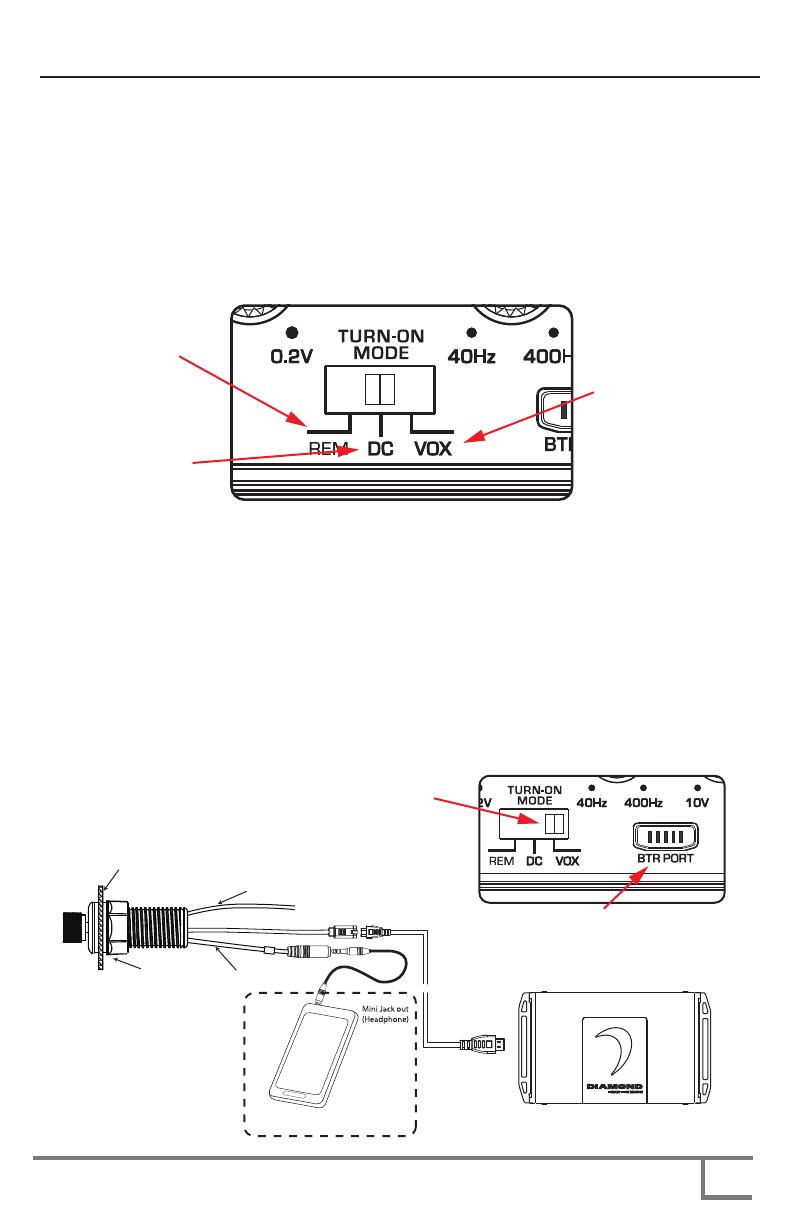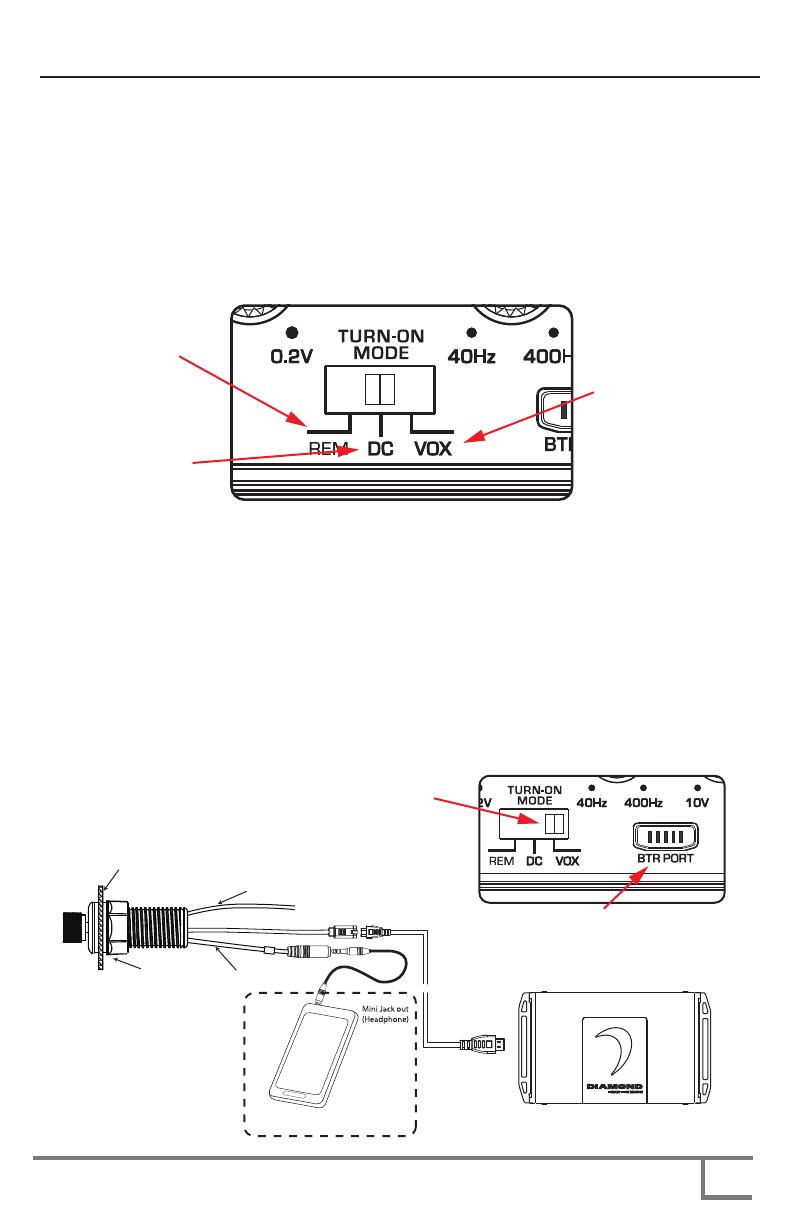
9
SYSTEM CONFIGURATIONS
Placing the x-over switch in the FULL position (MICRO4V2/MICRO5V2) sets the amplifier to Full Range. This setting allows
ALL frequencies to pass to the speakers. With the MICRO4V2/MICRO5V2, Placing the
switch in the HP or LP position activates the 12dB crossover, adjustable from 40Hz -
400Hz. . The MICRO1V2 mono is dedicated for Low Pass (LP) only with an adjustable
frequency from 40Hz - 400Hz. The MICRO5V2 (5 channel) amplifier offers full range
(FULL) or high pass (HP) selector switch for channels 1-4. Selecting the high pass
(HP) will activate a fixed 70Hz cross over for full range speakers. Channel 5 (on
MICRO5V2) is dedicated for subwoofers only but offers an adjustable LP crossover
from 25Hz – 250Hz.
Placing the switch in the HP sets the amplifier to the High Pass Filter mode, enabling frequencies above the cutoff point to
pass. Placing the switch in the LP position sets the amplifier to the Low Pass Filter mode, enabling frequencies below the cutoff
point to pass. For system tuning begin with the frequency set at approximately 80Hz and fine tune up or down based on
music choice and input level.
To adjust the gain setting, turn the amplifier gains all the way down (counterclockwise). If using a remote level control
(MICRO1V2/MICRO5V2), plug the level control into the amplifier and turn it to about "HALF-WAY" (approx. the 12 O'clock
position) this setups the bass boost so you can turn it UP ..OR...turn it DOWN when playing different music styles. Next turn
the source unit volume up to almost full volume (usually about 2/3rds of the way up) or until the output starts to distort on
an oscilloscope. This will be NEARLY full volume on most source units, perhaps one or two "clicks" down from maximum
volume. Next, increase the amplifier gain setting until adequate volume is achieved, or until distortion is audible and then turn
it down a bit until the distortion is inaudible.
The HP or LP crossover adjustment can now be fine tuned. If you are using the amplifier in a HP configuration and would like
the system to be a little bit louder you can increase the HP Filter frequency and reset the "Gain" of the amplifier. Raising the
HP frequency up to high however will cause a loss of mid range and bass. If you are using the amplifier in a HP filter configura-
tion and you hear voice or vocals coming from your subwoofer system you can turn the LP Filter frequency down (lower).
After setting the input gain adjustment and crossover, you may choose to add a small amount of "Bass Boost" (MICRO1V2)
in the low frequency region. Remember that the Bass Boost feature will not fix a poorly designed subwoofer enclosure or
subwoofers that didn't sound good to begin with.
1. Make sure any bass EQ or low frequency equalization from the source unit is set to OFF or FLAT.
2. While playing the same musical selections used during the gain setting process, slowly increase the level of the Bass EQ.
You should be able to notice a obvious change between 0 and +12dB. If you do not notice much difference, then it will
not serve any benefit to increase the boost further. 3. If the boost has audible benefits without adding appreciable
distortion, find a level that suits your taste. Remember: it's much easier to construct the right subwoofer enclosure for
your listening preferences than relying on a bass boost control to do the job!
4.TURN-ON OPTIONS - configure the “Turn-On Mode” switch for desired turn-on trigger. There are 3 modes available on the
Bomber series amplifier, REM, DC and VOX. REM is the standard 12V trigger wire, DC or DC offset, when connected
high level in, will sense differences in ground in your wiring through the speaker leads and turn on amplifier, VOX (signal
sensing) will sense any kind of signal input into the amplifier RCA turning on the amplifier. Select VOX when using any
DIAMOND AUDIO Bluetooth Controller. The most preferred and reliable method is using the REM setting with a 12V
trigger wire connected to the vehicles ignition and will provide instant on and off for the amplifier. VOX and DC will provide
turn on capabilities for the amplifier when a 12V trigger wire is not available. These methods will have some delay in
turning the amplifier on and off.
5. BTR Port – (Bluetooth Receiver Port) This port is specifically to be used with any DIAMOND AUDIO Bluetooth controller.
This will allow direct plug in to the amplifier and control simple functions of music playback through the BTR receiver. The
supplied cable is the ONLY cable that can be used to plug into the BTR port on the amplifier. Connecting any other
non-approved cable into the BTR port of the amplifier can cause damage to the amplifier and not be covered under
warranty. The BTR will pair to your phone or selected BT device and will allow playback through the amplifier to speakers
giving you unlimited install options. Play, Pause, Volume up/down, track up/down, Pairing and power on/off of BT
audio through this one solution. Once paired, the BTR will auto pair the last person paired to the controller when it was
powered down. The unit will remember up to 9 users and have memory without battery for up to 30 days.
REMEMBER: When connecting a DIAMOND AUDIO controller using the BTR port select the turn on option to VOX.
REMOTE IN (YELLOW)
MICRO PORT CABLE
NUT
DASH
REAR MOUNT
AUX IN
NOTE: MAKE SURE TO SET