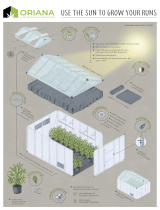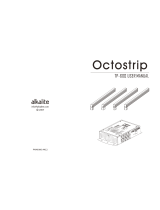Page is loading ...

Model: XD200
High Capacity RF/PIN
Access Control System
Model: XD200
High Capacity RF/PIN
Access Control System
CCTV
Manufactured exclusively for Xvision
www.x-vision.co.uk

CONTENTS
1. Features Intro ductions
2. Reader Front panel & types of proximity card
3. Operation inst ructions
Start reader
Mode inquiry
Antiduress
Setup mode
4. Quick setting
5. Setup mode function selection instructions (00~28)
3
4
5
5
5
5
5
6
6
6. Installation ins tructions
7. Hardware specifications
8. Attentions
9. TROUBLESHOOTING
(01) Add new card
(02) Delete card
(04) Shunt time
(05) Open door mode
(07) Reset to release alarm
(08) Change system password
(09
) Reset to release antiduress alarm
(10) Reader ID number
(11) Password error times
(12) Antiduress code
(13) Total cards
(14) Program version
(15) Set time
(16) Set date
(17) Auto record range
(18) Main reader location
(19) Door shutting time
(20) Alarm mode
(21) Antiduress alarm mode
(22) Door sensing mode
(23) Antitheft sensing mode
(24) Push button door open sensing m ode
(25) BEEP sound mode
(26) Print mode
(27) Antipass mode
(28)Display card number m ode
(00) Ins
tand door open
(90) Historical Data Inquiry
Reader connector
Wiring connection for additional electric lock and push button door open switch
Wiring connection for additional magnetic door sensin g
Wiring connection for antith eft sensing (NO Type)
Wiring connection for additional alarm
Wiring connection for linking with computer
20
20
20
21
21
22
23
24
24
24

ST680 OPERATION INSTRUCTIONS
1. Features introductions
When connecting with computer,it can be used for data inquiry and function s etting
simutaneously.(Door open/close,start a larm system,etc).It can also operate solely to
manage access control.
Function setting can be done by computer or reader itself.(Single registration or
deletion,door open time,etc).
The capacity data input/output can reach up to 6,000 by single reader o peration.When
linking with compute
r,its data input/outp ut capacity can be unlimited.
Main reader ha s 9,00 0 card regis tration s capability.Each card ca n be selfsetting for
personal password and effective in/out time.
Main reader ha s 48 units of time zone.E ach time zone unit also has 5 time ranges for
selfsetting by user.
Exam ple:It can be set from"G" hour "H" minute to "I" hour "J" minute on every
M ondays,We dnesdays,Sa turda ys in periodic of "A" year "B" month "C"
day to"D" year "E" month "F" day as effectiv
e in/out time r ange.
Directly link to series type printer for direct data prin ting.
Additional subreader for in /out c ontrol.
Equipped with hardware selftesting fun ction.
Internal batteries will provide power supply w hen po wer cut occurred to prevent any
data from being erased and system time can operate as normal.
Main reader access control's range:
Main re ader's sensing range:
*
*
*
*
*
*
Card number
Passwo rd
Time zone
Special holida ys
Error control
Antipa ss
*
*
*
Antitamper
Antitheft
Illegal d oor open
It must be registered before use.
Personal password h as to key in to ope n the d oor.
Setting the effective of year,month,day,time range,Monday~Sunday.
User could set any holidays as to prevent any unauthorized access.
Alarm w ill actvate when"N" times of consecutive error password
entering occurred.
The card could only be used for m atching single entry and exit.
(Otherwise,it will be considered the card has been duplicate
d
causing access deni al.)
When the reader is tampered,alarm will be activated .
Alarm will be activated when sensing any abnormal operations.
Alarm will be activated when door is destroyed and opened by force.
3
Operating Instructions

*
*
*
Antidu ress
Exceed door shut time Alarm will be activated,when door is not closed exceeding intial
tim e setting control.
Door open button sensing Door will open immediately when the button is pushed.
It will operate when password and duress code are keyes in to send help
signal to the nearest police station.It must be done manually to disable
antiduress function.
2. Reader Front Panel & Types of Proximity Card
(a) Front Panel Indicator Lights
(b) 10 entry (butto
n),two function ke ys : "#"&" ".*
(c) Types of prox imity card
(1). POWER (red)
(2). OK ( green )
(3). DENY (yellow)
(4). STATUS (yellow)
# key : input data confirm key (En ter)
key : clear or escape key (CLR/ESC)*
: power indicator.
: door open indicator.
: operation error or unregistered c ard indicator.
: system starts and setup mode indicato r.
12345678
4
SC10 : Thin card , thickness 0.8 mm, ISO standard
card dimensions. It can be printed directly
from card p rinter. Read range
EM 1 25KHz 10 15cm, Mifare 13.56MH z 3 7cm. : ~ : ~
SC20 : Thick card , thickness 1 .8 mm, ISO standard
card dimen sions. Read range
EM 1 25KH z 10 20cm : ~
SC30 : Key tag, dimensio ns: 5.5L X 7.5H X 3.2W (mm).
Ultrasonic connection, waterproof,
shock proo f. Rea d rang e
EM 1 25KH z 6 10cm,Mifare 13.56MHz 1.5 4cm : ~ : ~
XDRFC - Thin RF Card XDRFC-25 - Pack of 25
Can be printed directly from card printer
Read range: EM 125KHz: 10-15cm. Mifare 13.56MHz: 3-5cm
XDRFHDC - Thick RF Card XDRFHDC-25 - Pack of 25
Read range: EM 125KHz: 6-10cm. Mifare 13.56MHz: 1.5-4cm
XDRFT - High Quality RF Tag XDRFT-25 - Pack of 25 tags
Waterproof, shockproof
Read range: EM 125KHz: 6-10cm. Mifare 13.56MHz: 1.5-4cm

3. Operation inst ructions
Start reader:It will begin selftesting function when power is switche d on.Its operation
procedures are as follow:
LCD DISPLAY
SRAM TESTING
RTC TESTING
INITIAL FUNCTION
<<ST680>> 08:05
0010
INSTRUCTIONS
Memory tesying
Real time clock teseing
Init ial system setting
Model (ST680),present time (08:05),10 registrations.
Note:Card must not exceed the read range (refer to different models) to
gain induction.
a).OK (green) light is on to indicate registered card to gain access.
b).DENY (yellow) light is on and consecutive beeping sound is on to
indicate unregistered card or used under unauthorized time zone.
(Please refer to troubleshooting if neither of above statuses occurred)
Mode inquiry:Press , LCD will display:* # #
MD ADR YYYY/MM/DD
2 001 1999 / 01 / 01
MD
ADR YYYY/MM/DD
: open do or mode (2 shows door open by proximity card
sensing, 3 shows door open by proximity card sensing with
password.)
: main reader number. : current date.
Repress to escape. *
Antiduress:When under duress, usermay press button before keying
in password to activate alarm.(Duress code presetting is
, it can be changed by user)
Example : antiduress code is , password is ,
then to activate antiduress alarm
, the user should key in
.
*
*
1 1 2 3 4
1 1 2 3 4
Setup Mode:
SYSTEM FUNCTIONS
SELECTION : _ _
User must get into setting mode first before
changing any system functions. User must
key in for system
function selection. is being
set initially by manufacturer.
(Example: User can get into the set up mode
by keying ).
# #
5 6 78
# 5 6 7 8
#
system password
System password
5
<<XD200>> 08:05
0010
Model (XD200), Time (08:05), 10 registrations

4. Quick setup:
5. SETTING MOD ES & FUNCTIONS
User will get into the setup mode as the right diagram shown for any settin g
to be made.
(A) Add new card , key in then key in .
(B) Delete card, key in then key in .
(C) Door open time, key in then key in the seconds .
(D) Change reader number, key in then key in the reader number .
(E) Door open mode, key in then key in the mode code .
(F) Time setting, key in then key in the time .
(G) Date setting, key in then key in .
Note: (1)Sunday (2)Monday (3)Tuesday (4)Wednesday (5)Thursday (6)Friday
(7)Saturday
(H) Release alarm, key in , confirmed then press .
( I ) Release antiduress alarm, key in , confirmed then press .
0 1 0 0 0 0 0 0 0 1
0 2 0 0 0 0 0 0 0 1
0 4 0 0 3
1 0 0 0 2
0 5 2
1 5 1 3 0 0 1 5
1 6 2 0 0 0 0 1 0 1 6
0 7
#
0 9
#
8dig it card number
8digit card number
13 :00:15
2000/01/01 (6)
FUNCTION (01) Add new card:
Either key in 8digit card number or use proximity card to register, both can be
accepted but should be registered prior using.
key in
#syste m password#
Key in 01
Key in # or*
Key in the # or*
Go into function 0 1.
Q ueuing 8dig it card numb er inp ut
key in m anually or by proximity.
Registra tion su ccess ful
be ep sou nd occ urred .
R egistration repeated,beep
sound on continuou sly.
back to system function sele ction.
Esc system function select ion.
SYSTEM FUN CTION
SE LECTION : _ _
ADD ONE CA RD
_ _ _ _ _ _ _ _
ADD ONE CA RD
0000000 1
ADD ONE CA RD
ACCESS DENIAL
Go into system function setup.
status loght on,displa y
function selection.
6

Function (02) D elete card:
Deletion of user's card (such as loss of card or to prevent specific user to gain
access) can be achieved by keying 8digit card number indicated on the
proximity card.
key in
#syste m password#
key in
#syste m password#
Key in 02
Key in 04
Key in # or*
Key in # or*
Key in the # or*
Key in the # or*
Go into function 0 2.
Go into function 0 4.
Q ueuing 8dig it card numb er inp ut
key in m anually or by proximity.
Q ueuing 8dig it card numb er inp ut
key in m anually or by proximity.
Deletion succe ssful,a
be ep sou nd occ urred .
Deletion succe ssful,a
be ep sou nd occ urred .
NO su ch card,beep
sound on co ntinuo usly.
NO su ch card,beep
sound on co ntinuo usly.
back to system function sele ction.
back to system function sele ction.
E sc system fu nction selection.
E sc system fu nction selection.
SYSTEM FUN CTION
SE LECTION : _ _
SYSTEM FUN CTION
SE LECTION : _ _
DELETE ONE CARD
_ _ _ _ _ _ _ _
SET SHUNT TIME
(1255):003_ _ _
SET SHUNT TIME
(1255):003 000
SET SHUNT TIME
(1255):003 005
DELET E ONE CARD
00000001
DE LETE ONE CARD
ACCESS DE NIAL
Go into system function setup.
Go into system function setup.
status lig ht on,display
function selection.
status lig ht on,display
function selection.
Function (04) Shunt time:
Setting of relay's ON/OFF time in the proximity reader can be set from 01255
seconds. (presetting time is 003 )
7

Function (05) D oor open mode:
Reader has 2 types of identification modes. (presetting figure is 002)
Card proximity door opening: The door will be opened , when the c ard
is sensed.
Door open by proximity card and password: The door will be opened
by keying additional 4digit password after sensing the registered
card.
Mode (2).
Mode (3).
key in
#syste m password#
key in
#syste m password#
Key in 05
Key in 07
Key in # or*
Key in # or*
Key in the # or*
Press other keys
Go into function 0 5.
Go into function 0 7.
Queuing the identification
mode input.
Queuing the alarm input
is reset or not.
Wrong in put be ep
so und on contin uously.
Se tting succes sfully,
alarm is r eleas ed.
Setting succ essfully,
beep sound occurr ed.
back to system function sele ction.
back to system function sele ction.
E sc system fu nction selection.
E sc system fu nction selection.
SYSTEM FUN CTION
SE LECTION : _ _
SYSTEM FUN CTION
SE LECTION : _ _
ALARM RE LEASED
YE S => "#"
Key in the #
Go into system function setup.
Go into system function setup.
status lig ht on,display
function selection.
status lig ht on,display
function selection.
Function (07) R eset to release alarm:
User sets to release the alarm.
IDEN TIFICATION
MODE (23) :2
IDENTIFICATION
MODE (23) :1
IDENTIFICATION
MODE (23) :3
8

Function (08) C hange system password:
The reader's password is being set at initially by manufacturer.
In order to enter into system setting mode for the first time, user must
key in the initial system password . User may change the system
password after entering into system setting mode.
5 67 8
5 6 7 8
key in
#system pas sword#
Key in 08
Key in # or *
Key in the # or*
Go int o func tion 08.
Queuing new s ystem
pa ssword input.
Input successfully (4 digits).
Error input.
E sc system function selec tion.
Esc system function selecti on.
SYSTEM FU NCTION
SELECTION : _ _
Go into sy stem function setup.
sta tus ligh t on,display
function selection.
INPU T N EW SYSTEM
PASSWO RD : _ _ _ _
CONFIRM SYSTE M
PASSWORD : _ _ _ _
CONFIRM SYSTEM
PASSWORD : 0000
CONFIRM SYSTEM
PASSWORD : 1234
INPU T N EW SYSTEM
PASSWO RD : 1234
INPUT NEW SYSTEM
PASSWORD : _12#
Be ep sound on con secutively,
error input.(first last 4
digit passw ord different)
Reent er new system
password for confirmation.
Input successfu lly,(same password)
Function (09) R eset to release antiduress alarm:
User sets to release the antiduress alarm.
key in
#syste m password#
Key in 09
Key in # or*
Press other keys
Go into function 0 9.
Queuing for anti duress
alarm r eleased or not.
Se tting succes sfully,a nti
du ress a larm is released.
back to system function sele ction.
E sc system fu nction selection.
SYSTEM FUN CTION
SE LECTION : _ _
ALARM RE LEASED
YE S => "#"
Key in the #
Go into system function setup.
status lig ht on,display
function selection.
9

Function (10) R eader ID number:
Each reader has a reader ID number for computer identification and the number
should not be repeated. (presetting figure is 001)
key in
#system pas sword#
key in
#system pas sword#
Key in 10
Key in 11
Key in # or *
Key in # or *
Key in the # or*
Key in the # or*
Go int o func tion 10.
Go into func tion 11 .
Queuing the identification
mode input.
Queuing the identification
mode input.
Wrong input beep
sound on continuously.
Wrong input beep
sound on continuously.
S etting succe ssfully,
beep so und o ccurred.
S etting succe ssfully,
beep so und o ccurred.
bac k to sy stem function selection.
bac k to sy stem function selection.
Esc system function selecti on.
Esc system function selecti on.
SYSTEM FU NCTION
SELECTION : _ _
SYSTEM FU NCTION
SELECTION : _ _
Go into sy stem function setup.
Go into sy stem function setup.
sta tus ligh t on,display
function selection.
sta tus ligh t on,display
function selection.
READER ID N UMBER
(1255) : 001 _ _ _
ERROR TIME S
(1255) : 003 _ _ _
ERR OR TIMES
(1255) : 003 256
ERROR TIME S
(1255) : 003 002
READER ID N UMBER
(1255) : 001 25 6
READER ID NUMBER
(1255) : 001 002
Function (11) Password error times:
Alarm will be activated when "N" times of consecutive error password entering
occurred. (presetting figure is 003)
10

Function (12) Antiduress code :
Set up of antiduress code ( , ). (presetting code is )* 0 ~ 9 *
key in
#syste m password#
key in
#syste m password#
key in
#syste m password#
Key in 12
Key in 13
Key in 14
Key in # or*
Key in # or*
Key in # or*
Go into function 1 2.
Go into function 1 3.
Go into function 1 4.
Queuing for antidu ress
code input.
Display total number of
current registered cards.
Display program version.
Se tting succes sfully,
be ep sou nd occ urred .
back to system function sele ction.
back to system function sele ction.
back to system function sele ction.
E sc system fu nction selection.
E sc system fu nction selection.
E sc system fu nction selection.
SYSTEM FUN CTION
SE LECTION : _ _
SYSTEM FUN CTION
SE LECTION : _ _
SYSTEM FUN CTION
SE LECTION : _ _
SET DURE SS CODE
09, : _* *
USER CARD COUNT
0200
VE RSION : V1.08
SET DURE SS COD E
09, :* * 9
Key in the # or*
Pre ss any k ey
Pre ss any k ey
Go into system function setup.
Go into system function setup.
Go into system function setup.
status lig ht on,display
function selection.
status lig ht on,display
function selection.
status lig ht on,display
function selection.
Function (13) Total cards:
Display total number of current registered cards.
Function (14) Program version:
Display program version.
11

Function (15) Set time:
Example: 18 hour 00 minute 00 second => 18:00:00 (presetting figure is
00:00:00)
ke y in
# system p ass word#
ke y in
# system p ass word#
Key in 10
Key in 16
Key in # or *
Key in # or *
Key in the # or*
Key in the # or*
Go into func tion 1 0.
Go into func tion 1 6.
Q ueuing for system
ti me inp ut.
Q ueuing for system
date input.
Wrong input, be ep
sound on contin uously.
Wrong input, be ep
sound on contin uously.
S etting succe ssfully,
beep sound o ccurred.
S etting succe ssfully,
beep sound o ccurred.
bac k to system functio n sele ction.
bac k to system functio n sele ction.
E sc system fu nction selection.
E sc system fu nction selection.
SYSTEM FUNCTION
SE LECTION : _ _
SYSTEM FUNCTION
SE LECTION : _ _
Go into sy stem f unctio n setup.
Go into sy stem f unctio n setup.
sta tus light on,display
function selecti on.
sta tus light on,display
function selecti on.
SET TIME
17 : 50 : 50
SET DATA
1999/01/01( 5)
SET TIME
17 : 50 : 99
SET DATA
1999/03/29(0)
SET TIME
18 : 00 : 00
SET DATA
1999/03/29(1)
Function (16) Set date:
Example 2000/04/30 Sunday => 2000/04/30 (1) (presetting is 2000/01/01 (5))
12

Function (17) Auto Record range:
This is to set under what kind of status to save by stand alone operation.
(presetting figure is 003). There are 4 kinds of sta tus to choose:
A. Detect point / output action. (+1) B. Computer special command. (+2)
C. Single reader operation status. (+4) D. User error status. (+8)
Example:
If A and B statuses are chosen, the setting figure for auto record range is 3 (1+2)
If A, B, and D statuses are chosen, the setting figure for auto record range
is 11 (1+2+8)
ke y in
# system p ass word#
ke y in
# system p ass word#
Key in 17
Key in 18
Key in # or *
Key in # or *
Key in the # or*
Key in the # or*
Go into func tion 1 7.
Go into func tion 1 8.
Q ueuing for auto
re cord r ange input.
Q ueuing for m ain rea der
lo cation input.
Wrong input, be ep
sound on contin uously.
Wrong input, be ep
sound on contin uously.
S etting succe ssfully,
beep sound o ccurred.
S etting succe ssfully,
beep sound o ccurred.
bac k to system functio n sele ction.
bac k to system functio n sele ction.
E sc system fu nction selection.
E sc system fu nction selection.
SYSTEM FUNCTION
SE LECTION : _ _
SYSTEM FUNCTION
SE LECTION : _ _
Go into sy stem f unctio n setup.
Go into sy stem f unctio n setup.
sta tus light on,display
function selecti on.
sta tus light on,display
function selecti on.
AUTO REC RANGE
(1255) : 012 _ _ _
R EADE R=>0 /INDO OR
1/OUTD OOR :1
R EADE R=>0 /INDO OR
1/OUTD OOR :2
R EADE R=>0 /INDO OR
1/OUTD OOR :0
AUTO REC RANGE
(1255) : 012 256
AUTO REC RANGE
(1255) : 012 011
Function (18) M ain reader location:
To show the location of the reader: (0) Indoor, (1) outdoor. (presetting location
is 001)
13

Function (19) D oor shutting time:
Time setting for sensing doorshutting time as to activate the alarm when
exceeding the set value. (presetting value is 030)
ke y in
# system p ass word#
ke y in
# system p ass word#
Key in 19
Key in 20
Key in # or *
Key in # or *
Key in the # or*
Key in the # or*
Go into func tion 1 9.
Go into func tion 2 0.
Q ueuing for door
shunttin g time input .
Q ueuing for alarm
mode in put.
Wrong input, be ep
sound on contin uously.
Wrong input, be ep
sound on contin uously.
S etting succe ssfully,
beep sound o ccurred.
S etting succe ssfully,
beep sound o ccurred.
bac k to system functio n sele ction.
bac k to system functio n sele ction.
E sc system fu nction selection.
E sc system fu nction selection.
SYSTEM FUNCTION
SE LECTION : _ _
SYSTEM FUNCTION
SE LECTION : _ _
Go into sy stem f unctio n setup.
Go into sy stem f unctio n setup.
sta tus light on,display
function selecti on.
sta tus light on,display
function selecti on.
DOOR SE NSOR S EC
(1255) : 030 _ _ _
ALARM M OD E
(0/ON ,1/OFF ) :1
ALARM MOD E
(0/ON,1/OFF) :2
ALARM MOD E
(0/ON,1/OFF) :0
DOOR SE NSOR S EC
(1255) : 030 256
DOOR SE NSOR S EC
(1255) : 030 015
Function (20) Alarm mode:
(0)shows "ON",(1) shows "OFF ". (presetting figure is 000)
Once set at "OFF" , alarm will not function.
14

Function (21) Antiduress alarm mode:
(0) shows "ON" ,(1) shows "OFF", (presetting figure is 000). Once set at
"OFF", antiduress alarm will not function.
ke y in
# system p ass word#
ke y in
# system p ass word#
Key in 21
Key in 22
Key in # or *
Key in # or *
Key in the # or*
Key in the # or*
Go into func tion 2 1.
Go into func tion 2 2.
Q ueuing for anti
duress m ode input.
Q ueuing for door
sensing mode input.
Wrong input, be ep
sound on contin uously.
Wrong input, be ep
sound on contin uously.
S etting succe ssfully,
beep sound o ccurred.
S etting succe ssfully,
beep sound o ccurred.
bac k to system functio n sele ction.
bac k to system functio n sele ction.
E sc system fu nction selection.
E sc system fu nction selection.
SYSTEM FUNCTION
SE LECTION : _ _
SYSTEM FUNCTION
SE LECTION : _ _
Go into sy stem f unctio n setup.
Go into sy stem f unctio n setup.
sta tus light on,display
function selecti on.
sta tus light on,display
function selecti on.
ANTIDURESS MODE
(0/ON,1/OFF ) :1
D OOR SENSO R MODE
(0 /ON,1 /OFF) :0
D OOR SENSO R MODE
(0 /ON,1 /OFF) :2
DOOR SENSOR M ODE
(0/ON,1/OFF) :1
ANTIDURESS MODE
(0/ON,1/OFF ) :2
ANTIDURESS MODE
(0/ON,1/OFF ) :0
Function (22): Door sensing mode:
(0) shows "ON", (1) shows "OFF". (presetting figure is 000). Once set at "OFF",
the sensing mode will not function at any abnormal door opening.
15

Function (23) Antitheft sensing mode:
(0) shows "ON", (1) shows "OFF". (presetting figure is 000). Once set at
"OFF", the sensing mode will not function at any cases of broken in.
ke y in
# system p ass word#
ke y in
# system p ass word#
Key in 23
Key in 24
Key in # or *
Key in # or *
Key in the # or*
Key in the # or*
Go into func tion 2 3.
Go into func tion 2 4.
Q ueuing for anti
th eft mo de input.
Q ueuin g for push button
switch mode i nput.
Wrong input, be ep
sound on contin uously.
Wrong input, be ep
sound on contin uously.
S etting succe ssfully,
beep sound o ccurred.
S etting succe ssfully,
beep sound o ccurred.
bac k to system functio n sele ction.
bac k to system functio n sele ction.
E sc system fu nction selection.
E sc system fu nction selection.
SYSTEM FUNCTION
SE LECTION : _ _
SYSTEM FUNCTION
SE LECTION : _ _
Go into sy stem f unctio n setup.
Go into sy stem f unctio n setup.
sta tus light on,display
function selecti on.
sta tus light on,display
function selecti on.
ANTITHEFT MODE
(0/ON,1/OFF ) :0
PUSH BUTTON MO DE
(0/ON,1/OFF ) :0
ANTITHEFT MODE
(0/ON,1/OFF ) :2
PUSH BUTTONMO DE
(0/ON,1/OFF ) :2
ANTITHEFT MODE
(0/ON,1/OFF ) :1
PUSH BUTTONMO DE
(0/ON,1/OFF ) :1
Function (24) Push button door opening s ensing mode:
(0) shows "ON", (1) shows "OFF". (presetting figure is 000). Once set at
"OFF', the sensing mode will not function if the push button is pressed.
16

Function (25) BEEP sound mode:
(0) shows "ON", (1) shows "OFF". (presetting figure is 000). Once set at "OFF"
, the BEEP sound will not function.
ke y in
# system p ass word#
ke y in
# system p ass word#
Key in 25
Key in 26
Key in # or *
Key in # or *
Key in the # or*
Key in the # or*
Go into func tion 2 5.
Go into func tion 2 6.
Q ueuing for BEEP
sound m ode input.
Q ueuing for BEEP
sound m ode input.
Wrong input, be ep
sound on contin uously.
Wrong input, be ep
sound on contin uously.
S etting succe ssfully,
beep sound o ccurred.
S etting succe ssfully,
beep sound o ccurred.
bac k to system functio n sele ction.
bac k to system functio n sele ction.
E sc system fu nction selection.
E sc system fu nction selection.
SYSTEM FUNCTION
SE LECTION : _ _
SYSTEM FUNCTION
SE LECTION : _ _
Go into sy stem f unctio n setup.
Go into sy stem f unctio n setup.
sta tus light on,display
function selecti on.
sta tus light on,display
function selecti on.
BEEP MOD E
(0/ON,1/OFF ) :0
BEEP MOD E
(0/ON,1/OFF ) :1
BEEP MOD E
(0/ON,1/OFF ) :2
BEEP MOD E
(0/ON,1/OFF ) :2
BEEP MOD E
(0/ON,1/OFF ) :1
B EEP MOD E
( 0/ON,1/OFF ) :0
Function (26) Print mode:
(0) shows "ON", (1) shows "OFF". (presetting figure is 001) Once set at "ON",
stored data can be printed out immediately.
17

Function (27) Antipass mode:
(0) shows "O N", (1) shows "OFF". (presetting figure is 001) Once set at "ON"
, the card could only be used for matching single entry and exit. This is to
prevent double entry by using the same card if card has been duplicated.
ke y in
# system p ass word#
ke y in
# system p ass word#
Key in 27
Key in 28
Key in # or *
Key in # or *
Key in the # or*
Key in the # or*
Go into func tion 2 7.
Go into func tion 2 8.
Q ueuing for anti
pass mode input.
Queuing for display card
unmbe r mode input .
Wrong input, be ep
sound on contin uously.
Wrong input, be ep
sound on contin uously.
S etting succe ssfully,
beep sound o ccurred.
S etting succe ssfully,
beep sound o ccurred.
bac k to system functio n sele ction.
bac k to system functio n sele ction.
E sc system fu nction selection.
E sc system fu nction selection.
SYSTEM FUNCTION
SE LECTION : _ _
SYSTEM FUNCTION
SE LECTION : _ _
Go into sy stem f unctio n setup.
Go into sy stem f unctio n setup.
sta tus light on,display
function selecti on.
sta tus light on,display
function selecti on.
A NTIPASS M ODE
(0 /ON,1 /OFF) :1
D ISPLAY USE R ID
(0 /ON,1 /OFF) :0
D ISPLAY USE R ID
(0 /ON,1 /OFF) :2
D ISPLAY USE R ID
(0 /ON,1 /OFF) :1
A NTIPASS M ODE
(0 /ON,1 /OFF) :2
A NTIPASS M ODE
(0 /ON,1 /OFF) :0
Function (28) D isplay card number mode:
(0) shows "ON", (1) shows "OFF". (presetting figure is 000). Once set at "OFF",
LCD will not display the card number.
18

Function (00) Instant door open:
Authorized personnel could get into the setup mode to open the door when any
emergency cases happened.
key in
# system passwo rd#
key in
#system password#
Key in 00
Key in 90
Key in*
Date Time
0001 12345 678 17
04/01/01 16:30
OPEN DOOR
YES = > " # "
Key in # or*
Key in # or*
Go into function 00.
Go into function 00.
Que uing for doo r
ope n inpu t.
Setting successfully,
beep sound occurred.
back t o system function selection.
Esc system func tion se lection.
Esc system function selection.
SYSTEM FU NCTION
SELECTION : _ _
SYSTEM FUNCTION
SELECTION : _ _
Key in the #
Press other key
Go int o system fun ction s etup.
Go int o system fun ction s etup.
status light on,display
function selection.
status light on,dis play
funct ion selection .
Function (90) H istorical Data Inquiry:
Inquiring historical data from standalone unit.
Press 1: Minus one 2: Add one 3: Minus 10 4: Add 10 5: Middle
State:
01 Enter 06 Push Button Door Open
02 Exit 17 Invalid Card No.
03 Reader has already been taken ap art 24 System Door O pen
19

6. Reader installation instructions
(1)Reader connector
Yellow
Pu rple
Blue
Green
Brown
Re d
Pu rple
Blue
Gre en
Brown
Re d
PWM
Sub Reader connecto r 1.
Sub Reader connecto r 2.
Output power,positive 5V
Output power,negative GND
G ND
A ntidu ress o utput termin al (low active)
D oor s ensing terminal 2
D oor s ensing terminal 1
A ntitheft sensing termina l (low active )
P ush b utton door open po int terminal
Pu rple
Blue
Green
Yellow
Orange
Brown
Black
Re d
Alarm Relay terminal N.O or N.C
Alarm Relay terminal COM
Door ope
n relay (N .O or N.C) t ermina l
Door open relay (Comm on) ter minal
Signa l (data ) rec eiver
Signa l (data +) transmitter
Input power,nega tive GN D
Input power,positive 12V
ST680 Wiring diagram
6 PIN
CONNECTO R
5 PIN CONNECTOR
8 PIN CONNECTOR 6 PIN CONNEC TOR
Push butt on switch
Di ode s white color termina l
N ude type
ele ctrica l lock
RS 232/RS48 5 Switch
RS232 RS485
8 PIN
CONNECTO R
Note: (1) Door open relay electrical rating is 2A/24 VDC.
(2) Push button door open / door sensing / antitheft sensing all are
connection terminal. Any other power supplying is not allowed.
(3) In order to avoid a ny disturbance of read range, user is a dvised to
use two separate adaptors.
(4) Related position of reader connector: Please refer to Appendix A.
(2) Wiring connection for additional electric lock and push button door open
switch.
As of different types of elect
ric lock, the wiring methods are also different .
Overall, there are two types of wiring instructions as below:
(a) Fail secure :
Jump Adjustment
(JP10)
R BK BR O Y G BL P R BR G BL P Y
AP10
DC 12V
AP10
DC 12V
A EL
-
-
N. O Output
20
XD200 Wiring Diagram
/