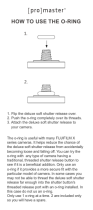Page is loading ...


Congratulations!
You now own an exceptionally
precise
camera that far exceeds the demands
of the average
photographer.
The elements
contained within it
will
meet any
photographic
situation on a
professional
level.
IO
All
cbout
your
Minolto sR-t
OI
Your
Minolta
SR-l features the world-famous
Rokkor F1.8/55mm,
F2.0/55mm
or
F2.0/53mm lens
treated with an exclusive Achromatic
coating to
give
you
high fidelity
sharpness
particularly
in
color
photography.
The camera
contains an extremely
bright
penta
prism
viewing
system and
a completely automatic
pre-set
diaphragm.
Please
read this manual
carefully
so that
you
may
effectively utilize the full
potential
of
your
new Minolta
SR-1.
(All
illustrations
used in this booklet
are with the Fl.S
lens. There is no fundamental
difference in usage between
the F1.8 and F2.0
lenses.)
www.orphancameras.com

conrenrfT
Specifications
.'..
........
1
6
steps
to
perfect
pictures
.......;,....
g
Film
loading
.............5
Advancing
the
film
..........9
Shutter
speeds
......10
Setting
the
diaphragm....
............
11
Automatic
diaphragm
.................12
Depth
of f ielcl
........
|
3
How
to
use
the
pre-view
button
.......:.....15
How
to
use
the
Minolta
SR
meter..................
lg
Focusing
and
framinc......
..............29
Holding
the
camera
.. ............30
Unloading
film.........
.............32
Setting
the
self-timer
..
..
.......
34
Flash
photography
.......3b
Interchanging
lenses
.....3g
Accessories....... ........40

Minoltn
SR-
t Specificntions
Film
Rewind and
Back
Opening
Knob
Penta
Prism Viewfinder
Film
Advance
and Shutter
Cock
Shutter
Release
Shutter
SPeed
Dial
Film
Counter
Fl ash Synchronization
Terminal
s
Lens Lock
Meter Shoe
Aperture Setting
Ring
Focusing
Ring
Distance Scale
Depth
of
Field Scale
Standard
Lens
Depth
of Field
Pre-view
Self-timer
www.orphancameras.com

Film
Pressure
Plate
Take-up
Spool
Sprocket
Gear
Shutter
Curtain
Rewind
Shaft
Rewind
Release
Button
Viewer
Tripod
Socket

6 steps
to
perfect
piclr.lr
l. Loacl f il m
'2.
Advance
lever
www.orphancameras.com

4.
Set Aperture
5.
Focus
and Frame
6.
Press shutter
(Eoch
step
is
exploined
in
detqil on
the
following
poges.)

Film loadi"rV,
t
To
open the
camera
back,
pull
out
the
rewind
knob
until
it
stops.
Then
with a slight
extra
pull,
the back
will
snap open.
Exposure
counter
will automatically
return to start
posrtron.
2Insert film magazine
into
the
chamber
so
that the axis
of
the
magazine
is
on
the
bottom side of the
chamber.
3
Push
the rewind
knob
down.
If
you
should
have any
difficulty, turn
the knob slightly and
pusb down
again.
www.orphancameras.com

4 Turn the
knurled base
of the f i
lm
take-up
spool
unti
I
the f
ilm
catching
clip
faces
upward.
5
Insert the f i lm
leader
into
the take-up spool.
Make sure
the sprocket
gear
teeth are engaged
with the f
i lm
perf
or-
atrons.
6 Advance
the f i
lm
lever
unti I
both sides of
the
f
i lm
perlorations
are
engaged
properly
with
the
sprocket
gear.
When
the
advance
lever
stops, release
the
shutter
so
you
(:an
advance
further.
Film loading
or unloading
should
be done
in
the
shade.
When loading
the film,
be
sure
not
to
touch
the
shutter
curtain.

7
Please make
sure the film
is
parallel
to the
camera
body
bef ore
c
losing
the
camera
back.
8
Advance
the lever until
and then release
the
Repeat
this
action twice
are
readv
to shoot.
rt stops
shutter.
and
you
The f ilm counter
window
indicates
when
the
f irst
f ilm
f rame is in
position
ready to
be
exposed.
If the film is
loose
in
the
cart-
ridge
you
can
tighten
it
very
slowly
by turning
the
rewind
knob
clockwise.
www.orphancameras.com

Emutsion
speed
indiccrr"V
g
As
a
convenient
reminder,
set
on
the
back
of
the
camera
to
number (ASA
or DI
N
)
of
the
loaded.
Simply
turn
the dial
the indicator
located
the
emulsion
speed
f i lm you
have
just
to
the
corresponding
number
of
your
film
speed.
For
color
film
use
the
red
figures.
Film
speed
chcrrf
Films
ASA
i
Emulsion
speed
numbers (AsA)
are
listed
above
for
your
convenience.
They
are
also
found
on
the
instruction
sheet
contained
with
each
film.
ILFORD
HPS
Ansco
Super
Hypan
AGFA
ISOPAN
RECORD
AGFA
ISOPAN
ISS
AGF'A
ISOPAN
IF-
Kodak
Panatomic
X
Kodak
PIus
X
Kodak
Tir
X
400
500
650
200
100
50
125
400
64
64
Kodacolor
X
Ektachrome
X
(daylight
type)
Kodachrome
II
(daylight
type)
Kodachrome
X
Ektachrome
High
Speed
(daylight
type)
Anscochrome
10
64
160
32

Advnncing
rhe film
The shutter
cannot be released
until the
film
advancing lever
is
completely
wound. If, after
advancing
the
lever, the
shutter
release
is still
locked, advance
the lever again until
it
stops.
When
winding the
film
advance
lever,
you
wi ll f eel some
resistance
just
before
the
end
of the stroke.
This is
normal
mechanical
resistance. Keep
winding
until
it
stops com-
pletely.
Caution:At
slow
shutter
speeds
such as 1
second or
I
I
2
second,
do
not advance f
ilm
while shutter
is in motion.
The f ilm advance
the
followingfive
taneously:
lever
perf
orms
actions
simul-
1 .Advances
the
film
2 .Advances
the
film counter
3.Cocks
the
shutter
4 .Sets
the
quick
return
mirror
5
.Opens
the
diaphragm
fully
You can
turu the
lever
either
with
several
short
strokes
or
one
180
degree stroke.
www.orphancameras.com

shutter ro""o{rn
The shutter speed
dial is markecl
with
f
igures
1
to 500
plus
B
and X.
The
figures l, 2,
4,
B,
15,
etc., indicate
shutter
speeds of 1 second
,
I
12
second
,
I
l4
second
up
to
1/500 second.
The B
position,
or
bulb,
enables you
to
keep
the
shutter
open as
long
as
the
shutter
button
is
pressecl
down.
This position
is
usecl
when
more
than one
second exposure
ls
requlrecl.
'fhe
X
position
corresponcls
to
about 1/50
seconcl
speecl.
This speeri
is
userl with electronic f lash
equlpment.
Sening the
shuttcr
Turn
the
dial
to
the
desired
speed, lining it
up
with
the
center red
line.

sertins the
dioph."r{t
The
diaphragm
ring
has aperture
f igures
f rom
1.8
to
16.
Turn
the
diaphragm ring
so
that the
desired
aperture
figure
coincides
with
the
white
dot.
The
click
stops enable
you
to
use
intermediate
aperture
openings
between any
two f
/stops.
The
larger the
aperture
f igure, the
less light
volume
is
permitted
through
the
lens.
For example,
&t
f 16 the
diaphragm
is
closed
down
to
a
pin-point
opening; at f 1.8 the
lens
is
wide
open.
The relationship between aperture and
light
volume
is shown on the scale
below.
Diaphragm can
be set either before
or
after advancing
the
film
lever.
An..,ur"
Light
volume
O
{
www.orphancameras.com

Whor
is
q
completely
qutomqtic
pre-set
dicphrcgm?
One
of the
superb f eatures
of
the
Minolta
SR-
1
is
its completely
automatic
pre-set
diaphragm.
In a
conventional
single
lens
reflex
camera, when
the
lens
is stopped
down
the
visual
f ield
of
view
becomes
darker
thus
making
it
dif
f
icult
to
focus.
In
the
Minolta
SR-
1,
the lens is
completely
automatic
ancl
pre-set;aperture
is always
at
maximun
opening
unti I
the
shuttter is released.
Consequently,
focusing
can
be
quickly
determined
through the extra bright
viewfinder
no
matter what
aperture
you
have
preselected.
When the shutter
is
released,
the diaphragm
closes
to
pre-set
aperture,
the mirror
clears, the
picture
is
taken
the
mirror
returns,
the
diaphragm re-opens to
maximum
aperture...all
simultaneously,
all
automatically.
E]Eilril
$$$

Depth
of ,,",{r,
The
depth
of fielcl of a
lens
is
the
range
of
clistance
within
which
all
subjects
are
in
relatively
sharp
f ocus.
This
range
varies
with
the
aperture
opening.
It
is
greatest
when
the
lens
is
stoppecl down
(
f
16
)
anrl
least
when
it is f
ul
ly
opern
(
f
l.B
).
Tht:
photographs
sirle
illustrate
relation-ship.
'l'he
same
subject was
taken
at rlifferent
aperture
settings.
-.
t|W:::
,,)
:tW
www.orphancameras.com

The
principles goyerning
depth
of field
1. The
depth
of field is
greater
as the distance
is
increased
or
the aperture
is
stopped
down.
2.
The
depth of
field
grows
less as
the distance
is
decreased
or the aperture
is
enlarged.
ll.
The
depth
extends
greater
into
the background
than into the foregrouncl.
4. The
depth of
f ield is
greater
with a
shorter
focal
length lens
and
shallower
with
a
longer focal
length lens.
Because the depth
of
field
can be controlled by
the
aperture
stops,
you
can
either
bring
to
sharpness
both
bac,kg
rouncl
and
f
oreground or emphasize
the
subject
sharpness only by
purpose
ly making
the
background
out of focus.
(lr
$
Dept
h
Bockground
Foregroun
epth
of f
ield

How
ro
use
rhe
pre-view
,,r*o{t,
You
may
pre-view
depth of f ield,
if
you
wish
by
pressing
the
pre-view
button
which manually
closes
the diaphragm
to
its
pre-set
aperture.
When
you
do
this
you
can
inspect
through the viewer
the
precise
effect of
depth
of field.
www.orphancameras.com

Deprh
of
field
r.o,fr.
The
arrow
mark
A
on
the
scale
indicates
the
distance detween camera
and focused
subject.
The two
sets
of f
igures
on both sides
of the arrow
mark
are
aperture
stops
and
the distance f
ramed by the two
same
figures
shows
the depth of
field.
For example,
if
you
focus
on a
subject
15 feet away and use
an
full aperture,
read the
distance
opposite
the two
f igures
tr.
In this case the
depth of
field is
approximately 10
feet
to
37
feet.
Within
that
distance
range all
subjects
are
in
relatively
sharp
focus.
You
can also
check
depth
of field
the
depth
of
field
scale
marked
on
This indicates
in feet
and
meters
which everything
will
be
in focus.
by ref
erring to
the
lens barrel.
the range
within
/