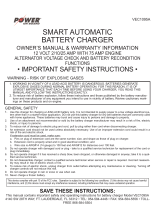5
ENGLISH
Connecting the battery charger
When all the preparations for charging and personal safety
have been completed, proceed as follows:
X For most automotive and similar applications the battery
charger may be connected to the battery while it is
connected to the dc circuit. If this is acceptable follow the
instructions given in "Charging a battery installed in the
circuit".
X If the battery must be disconnected from the circuit before
charging, follow the instructions given in "Charging a
battery disconnected from the circuit".
Warning! A marine (boat) battery must be removed and
charged on shore. To charge it on-board requires equipment
specially designed for marine use.
Charging a battery installed in the circuit.
Incorrect connection, battery short circuit, location of battery
and location of the battery charger may create a hazard.
Make sure that adequate preparation has been made before
proceeding.
Warning! If the battery posts cannot be accessed or the battery
clamps (5) will contact the bodywork or components adjacent to
the battery, the battery must be removed before charging.
Follow the manufacturer's instructions to remove the battery.
X Check the polarity of the battery posts. A positive (POS, P,
+) battery post usually has a larger diameter than the
negative (NEG, N, -) battery post.
X Follow the manufacturers' instructions to remove any
insulating covers from the battery posts.
X Connect the positive (red) clamp from the battery charger to
the positive (POS, P, +) post of the battery.
X Connect the negative (black) clamp from the battery
charger to the negative (NEG, N, -) post of the battery.
When disconnecting the battery charger from the battery,
always:
X Switch off and unplug the battery charger.
X Remove the negative clamp first.
X Remove the positive clamp last.
X Refit any insulating covers to the battery posts.
Charging a battery disconnected from the circuit.
Warning! Incorrect connection, battery short circuit, location of
battery and location of the battery charger may create a hazard.
Make sure that adequate preparation has been made before
proceeding.
If the battery is not already removed from the circuit, follow
the manufacturers' instructions to remove the battery before
charging.
Check the polarity of the battery posts. A positive (POS,P, +)
battery post usually has a larger diameter than the negative
(NEG, N, -) battery post.
Connect the positive (red) clamp from the battery charger to
the positive (POS, P, +) post of the battery.
Connect the negative (black) clamp from the battery charger
to the negative (NEG, N, -) post of the battery.
When disconnecting the battery charger from the battery,
always:
X Switch off and unplug the battery charger.
X Remove the negative clamp first.
X Remove the positive clamp last.
X Refit any insulating covers to the battery posts.
Features
1. Digital display
2. Carry handle
3. Control panel
4. Clamp holders
5. Battery clamps
Use
Overview of the battery charger (fig. C)
The Black & Decker battery charger has a high-charge rate of
up to 30 A, and a low-charge rate of 2 A, The battery charger
also has 80 A of power available for engine starting. It is
designed for charging 12 V lead-acid batteries only, i.e.
conventional automotive, maintenance-free, marine deep
cycle and gel batteries as used in cars, trucks, farm
equipment, boats, lawn mowers/garden tractors,
motorcycles and various other applications.
The battery charger features 3-stage high-efficiency
charging technology using built-in microprocessor control
which ensures fast, safe and complete charging of
serviceable batteries.
Stage 1 - rapid start charge (fig. C)
Stage 1 is a rapid start charge at 30 A to deliver maximum
charging amperage to "wake up" any serviceable 12 V
battery and allows for quick engine starting. When the
battery reaches a maximum safe predetermined voltage, the
battery charger will beep and begin stage 2 of the charging
process.
Stage 2 - absorption charge (fig. C)
Stage 2 is an absorption charge which maintains the
maximum possible charge at a constant, safe,
predetermined voltage. During this phase, the charging
voltage remains constant, while the charging current is
reduced to allow for the maximum proper internal chemical
energy transfer.
At the end of stage 2, the battery charger will beep and
automatically begin stage 3 of the charging process.