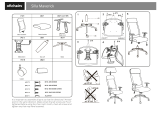5
Etac / Prio / www.etac.com
Fault-nding chart
The wheelchair pulls to the side
• Pump the tyres
• Check that the front fork attachments are mounted correctly and have the correct height adjustment
• Check that the rear wheels are mounted correctly
• The user is distributing weight unevenly in the wheelchair
• More strength being used on one side than the other
The wheelchair is ”heavy”
to operate
• Pump the tyres
• Check that the rear wheels are mounted correctly
• Clean the castor axles of hair and dirt
• Too much weight over the castors. Adjust the centre of balance
The wheelchair is ”heavy”
to turn
• Pump the tyres
• Check that the front forks have not been tightened too much
• Clean the castor axles of hair and dirt
• Too much weight over the castors. Adjust the centre of balance
The user brake is not effective
• Pump the tyres
• Adjust the distance between the tyre and the brake
(see Section ”Brake, adjustment”)
The attendant brake is not effective
• Adjust the wire length using the adjustment nipple on the brake drum (see Section ”Attendant brake”)
Rear wheels are ”loose”
• Adjust the length of the axle shaft
Rear wheels hard to
remove/replace
• Clean and lubricate the quick release using e.g. cycle oil
• Adjust the length of the axle shaft
The castor wheels ”wobble”
• The front forks have not been tightened sufciently
• Check that the front fork attachments are mounted correctly and have the correct height adjustment
• Too much weight over the castors. Adjust the centre of balance
The wheelchair feels "awkward"
• Pump the tyres
• Check that screws and controls are properly tightened
Electrical back and seat recline function
does not work
• Hand control has been deactivated – activate by pressing the on/off button
• End position has been reached – use opposite button
• Battery is not charged – charge battery
• Hand control function is locked – unlock function (See section 'Electrical recline function')
• Hand control is not connected – check that the hand control is correctly connected to the electronics
unit
• Error on hand control – phone retailer or technician for replacement of hand control
• Error on electronic unit – phone retailer or technician for replacement of electronics unit
• Damaged cables – phone retailer or technician for replacement of cables
Electrical back and seat recline function
does not work in spite of action taken
• Reset the system by pressing the arrow up buttons and holding for ve seconds
3. Service and maintenance
General
Product maintenance should be adapted to
use.
If there is a fault in your wheelchair, please
contact your prescriber or technical aids cen-
tre. A defective wheelchair must not be used.
If your chair needs reconditioning or repair,
only original parts from Etac or components
with equal quality should be used.
Etac will not be held responsible for damage
or injury caused by use of non-original parts.
When necessary lubricate moving
parts/joints with bicycle oil or similar.
The product must be serviced by
trained personnel only.
Washing the back support and seat
The back cover is made from two-ply poly-
ester. It is removed by unscrewing the end
terminations on the back rail.
Then pull the cover upwards and wash in
accordance with the washing instructions on
the label.
The covers for the seat and back cushion are
removable and must be washed in accord-
ance with the washing instructions
on the label.
Rear wheel/castor
Spokes: Loose spokes can lead to
wheel wobble. Consult a cycle
dealer or technical aids centre
if it is necessary to adjust the
spokes.
Wheel axles: Clean the wheel axles from hair
and dirt as necessary.
Ball bearings: Require no maintenance.
Handrims: If a handrim is damaged in
such a way that it can cause
hand injuries, it should be
replaced.
Brakes
Heavy dirt can have a negative effect on the
brake mechanism. In the event of adjust-
ments, see Section ”Brakes, adjustment”.
Washing the frame
It is important, both for the sake of hygiene
and for the longevity of the chair, that the
wheelchair is kept clean. It is equipped with a
drainage hole which ensures that it is easy to
wash and dry.
Clean the frame with a non-abrasive cleaning
agent with a pH level between 5 and 9, or
with a 70% disinfectant solution. Rinse and
dry.
Chair with electrical back and seat
recline function
Electrical components conform with protec-
tion class IPX6, which means the product may
be cleaned with a brush and water.
Do not rinse electrical components with a
pressure washer.
Maximum washing temperature 20°.
Do not use chemicals on electrical compo-
nents.
The battery charger must not be connected.
Internal cables must be connected.
Retract the actuator to the innermost position
to avoid degreasing of the piston rod.
For washing in a cabinet washer-disinfector,
all electrical components must be discon-
nected. See separate service manual at www.
etac.com.
Storage
Wheelchairs that are not used must be stored
indoors.
Touch-up paint
For minor scratches and paint damage,
touch-up paint is available.
Separation at source/Waste
The product should be sorted in accordance
with national regulations.
Batteries: hand in to battery recycling.
Motor and control box: hand in to electronics
recycling.