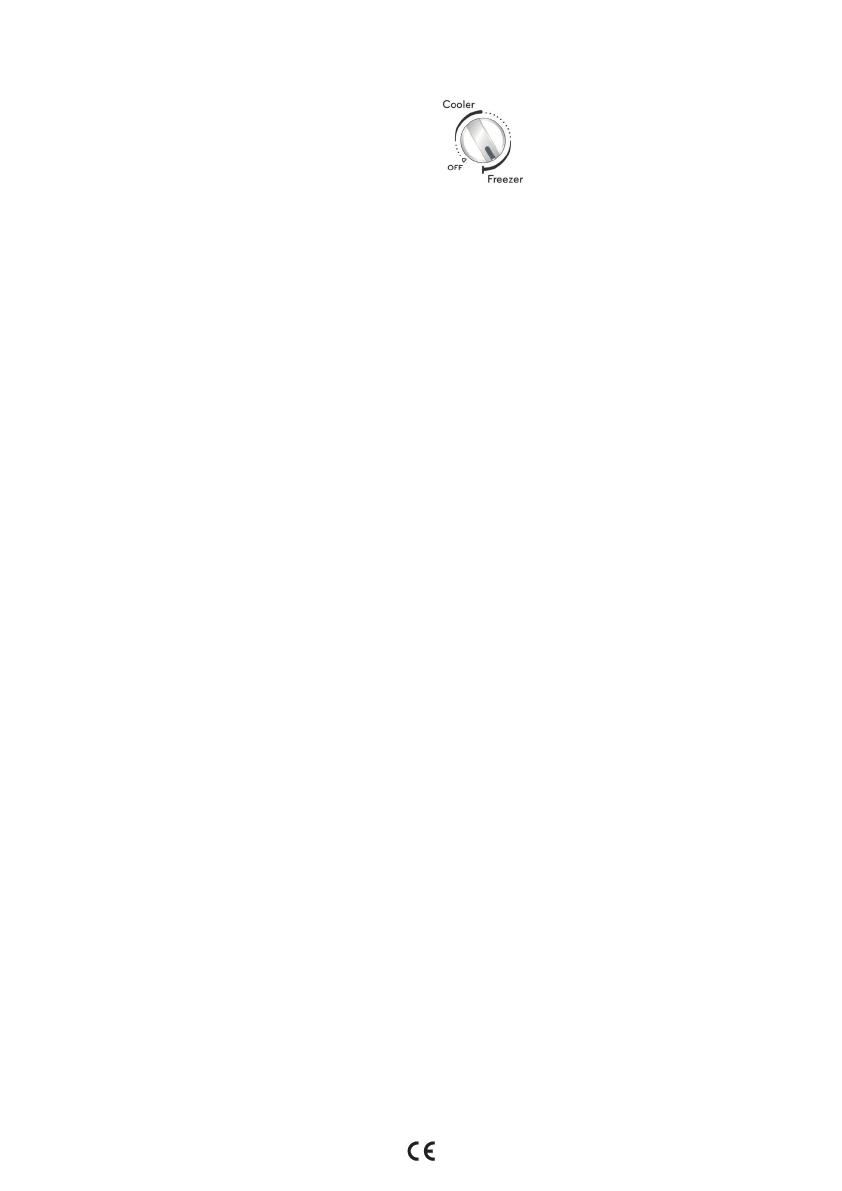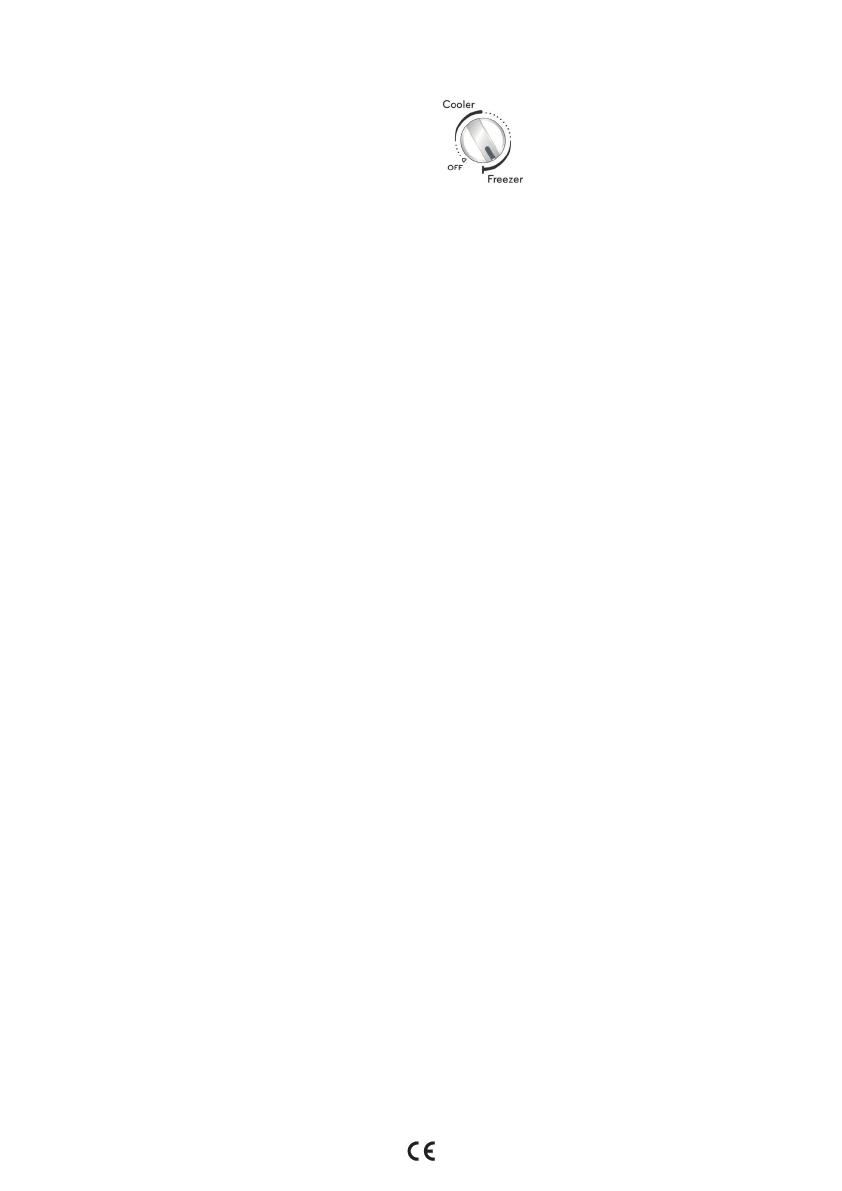
2
FREEZER USE
Before putting frozen food inside the cavity please check
that the product is set as freezer (see “Temperature
adjustment” paragraph) and red light doesn’t light up.
BEFORE SWITCHING FROM COOLER USE TO FREEZER
USE PLEASE CHECK THAT FOOD OR BOTTLES ARE NOT
PRESENT INSIDE THE CAVITY TO AVOID UNWANTED
FOOD FROSTING OR BOTTLE CRACKING.
Refer to the table on the appliance.
Classication of frozen foods
Load and classify the frozen foods; it is advisable to indicate
the storage date on the packs, to ensure consumption before
the expiry dates listed in months in Fig. 6 for each type of food.
Advice for storing frozen food
When purchasing frozen food products:
• Ensure that the packaging is not damaged (frozen food in
damaged packaging may have deteriorated).
If the package is swollen or has damp patches, it may not
have been stored under optimal conditions and defrosting
may have already begun.
• When shopping, leave frozen food purchases until last and
transport the products in a thermally insulated cool bag.
• Once at home, place the frozen foods immediately in the
appliance.
• Avoid, or reduce temperature variations to the minimum.
Respect the best-before date on the package.
• Always observe the storage information on the package.
Note:
Eat fully or partially defrosted foods immediately.
Do not refreeze unless the food is cooked after it has
thawed. Once cooked, the thawed food can be refrozen.
If there is a long power failure:
• Do not open the appliance lid except to place ice packs
(if provided) over the frozen foods on the right and
left of the appliance. This will slow down the rise in
temperature.
FROZEN FOOD STORAGE
FREEZING FOOD
Before freezing food inside the cavity please check that the
product is set as freezer (see “Temperature adjustment”
paragraph) and red light doesn’t light up.
Preparation of fresh food for freezing
• Before freezing, wrap and seal fresh food in: aluminium foil, cling
lm, air and water-tight plastic bags, polyethylene containers
with lids, provided they are suitable for freezing foods.
• Food must be fresh, mature and of prime quality in order to
obtain high quality frozen food.
• Fresh vegetables and fruit should preferably be frozen as soon
as they are picked to maintain the full original nutritional value,
consistency, colour and avour.
• Always leave hot food to cool before placing in the appliance.
Freezing fresh food
• Place foods to be frozen in direct contact with the walls of
appliance (g 5):
A. foods to be frozen
B. foods already frozen.
• Avoid placing foods to be frozen in direct contact with food
already frozen.
• For best and fastest freezing, foods should be split into small
portions; this will also be useful when the frozen items are to
be used.
1. At least 24 hours before storing fresh food in the appliance, press
the fast freeze button.
2. Place the food to be frozen and keep the lid of the appliance
closed for 24 hours. The fast freeze function automatically
deactivates after about 50 hours.
APPLIANCE DEFROSTING
The appliance should be defrosted when the thickness of
ice on the walls reaches 5-6 mm.
• Disconnect the appliance from the power supply.
• Remove food from the appliance and put it in a very cool place
or a thermally insulated bag.
• Leave the appliance door open.
• Remove the internal defrost water drain plug (depending on
model) (Fig. 8).
• Remove the external defrost water drain plug (depending on
model) and reposition it as shown in g. 8).
• Use the separator (depending on model) inside the product as a
recipient for any remaining water, (D) as shown in g. 8. If there is
no separator, use a shallow container.
• Defrosting can be sped up by using a spatula to detach the frost
from the appliance walls.
• Remove the frost from the bottom of the appliance.
• In order to avoid permanent damage to the appliance interior,
do not use pointed or sharp metal instruments to remove the
ice.
• Do not use abrasive products or heat up the interior articially.
• Dry the inside of the appliance thoroughly.
• Ret the plug after defrosting.
HANGING THE LID LIGHT BULB IF PROVIDED
• Disconnect the appliance from the mains power supply.
• Remove the diuser by following the sequence of steps shown
in the gure.
• Unscrew the light bulb and replace it with an identical bulb of
the same wattage and voltage.
• Ret the diuser and plug in the appliance.
In this case, we recommend closing any liquid lled containers
(e.g.: sauce pans full of stock), wrapping foods with a high
liquid content (e.g.: vegetables).
IMPORTANT: when using the product as a cooler please
check that the fast freeze function is not activated in order
to avoid bottle cracking.