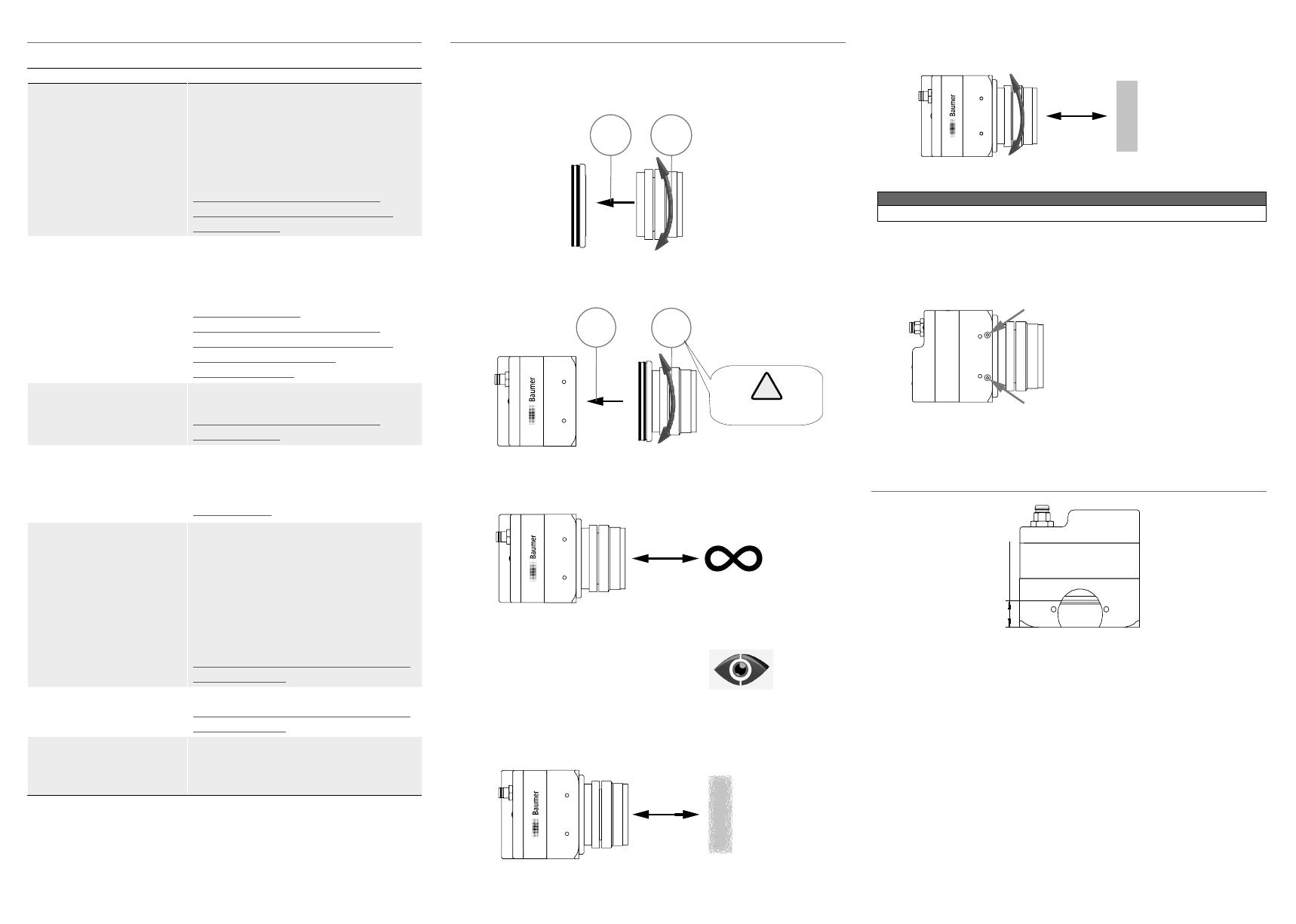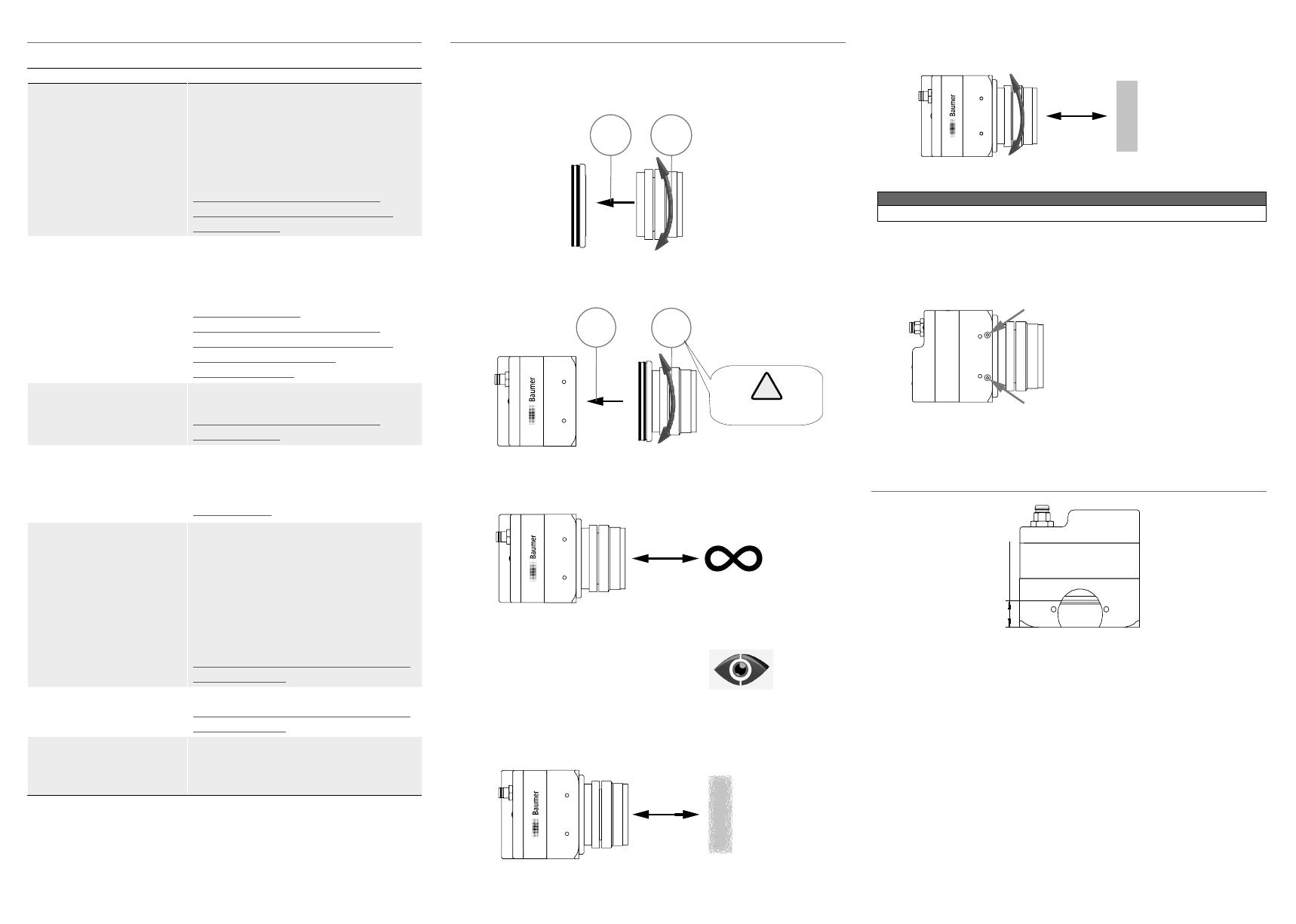
Mounting instructions
Procedure
1. Assemble lens mount adapter + lens (xed).
1.
2.
2. Screw lens mount adapter + lens into camera (loose).
1.
2.
!
Only loose!
Suitable Lenses
Adapter Suitable Lenses (examples)
Adapter M58 / F-Mount
(Art. No.: 11117852)
▪ ZVL-Rodagon-F_40mm_f5.6 (11201893)
▪ ZVL-FL-YFL3528 (11201890)
▪ ZVL-FL-YFL5028 (11014685)
▪ ZVL-LSF2528-F (11201894)
▪ ZVL-LSF3528-F (11201895)
▪ ZVL-LSF5028-F (11201896)
▪ ZVL-LSF10528-F (1120187)
▪ ZVL-LSF20035-F (11201898)
www.qioptiq.com/machine-vision-lenses
industry.ricoh.com/en/fa_camera_lens/lens
www.myutron.com
Adapter M58 / C-Mount
(Art. No.: 11115198)
▪ Kowa LMxxHC lens series, Linos MeVis C
series
▪ Ricoh Imaging FL-BCxxxx-9M series
▪ Schneider Kreuznach Xensation lenses
▪ Computar Vxxxx-MPY series
www.kowa-lenses.com
www.qioptiq.com/machine-vision-lenses
industry.ricoh.com/en/fa_camera_lens/lens
www.schneiderkreuznach.com
https://computar.com/
Adapter M58 / M42-Mount 9.9
(Art. No.: 11115200)
▪ Qioptiq Rodagon lenses with M42 mount
▪ Mµtron LSFxxxx-S42 series
www.qioptiq.com/machine-vision-lenses
www.myutron.com
Adapter M58 / M42-Mount 16.0
(Art. No.: 11204598)
▪ Opto-Engineering lenses with M42 mount
www.opto-e.com
Adapter M58 / M42-Mount 18.0
(Art. No.: 11209260)
▪ ZVL-Interlock_Compact _2.8/21_M42
(11209330)
▪ ZVL-Interlock_Compact _2.4/25_M42
(11209332)
▪ ZVL-Interlock_Compact _2/35_M42
(11209333)
▪ ZVL-Interlock_Compact _2/50_M42
(11209319)
▪ ZVL-Interlock_Compact _2.4/85_M42
(11209334)
https://www.zeiss.com/camera-lenses/int/auto-
mated-imaging.html
Adapter M58 / M42-Mount 45.5
(Art. No.: 11137781)
▪ ZEISS Interlock 2/100
https://www.zeiss.com/camera-lenses/int/auto-
mated-imaging.html
Adapter M58 / C-Mount
(Scheimpug 2.5°)
(Art. No.: 11165019)
▪ C mount lenses in applications that require a
2.5° lens angle
3. Set lens distance to innity.
4. Start live image acquisition with
Baumer Camera Explorer.
5. Point camera to far distance (> 10 m).
> 10 m
6. Rotate lens until image is sharp.
> 10 m
Notice
If ange back is not correctly adjusted image may not be sharp.
7. Fix lens mount adapter to camera with screws in the camera support (bot-
tom side, Allen key M2) with a torque of 0.1 Nm.
Flange Focal Distance