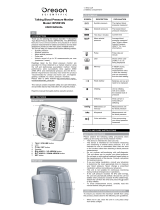Page is loading ...

AUTOMATIC BLOOD PRESSURE MONITOR
(Wrist Cuff Type)
INSTRUCTION MANUAL
Models: FT-B13W

English Instruction Guide
Table of Contents
IMPORTANT INFORMATION ………….………. (3)
READING THE AVERAGE OF MEASUREMENTS (AUg).. . (11)
PRECAUTION FOR USE………………..….…….(4) ACCESSING BLOOD PRESSURE FOR ADULTS. .(12)
BEFORE YOU START….………………………(4)(5) CLASSIFICATION OF BLOOD PRESSURE….….. (12)
MONITOR COMPONENTS…...…...……………..(5) SPECIFICATIONS…………………………………. .(13)
DISPLAY OF LCD……………..……………….. . (6) TROUBLE SHOOTING……………………... …(14)(15)
TIPS FOR BLOOD PRESSURE MONITORING. ..(7) LIMITED WARRANTY POLICY………………(16)(17)
TAKING A MEASUREMENT………….……....(7)(8) CONTACT US…...……………….…...……….…. ...(17)

PROGRAM DATE, CLOCK AND LANGUAGES.
. .(9)
(10)
BLOOD PRESSURE RECORD.…………..…..…... (18)
IRREGULAR HEARTBEAT INDICATOR….... . (10)
2
IMPORTANT INFORMATION
Please read this instruction manual thoroughly so that you completely
understand the operations, cautions, performance and limitations with this
monitor. After reading this manual, please keep it for future reference.
You should not use this blood pressure monitor for self-diagnosis, self-
treatment or to change medication without consulting your physician or other
health care professional. Should you have any doubt or question about your

blood pressure measurements, you should consult your physician or other
health care professional.
This device is contained high-precision parts; therefore, avoid exposing it to
extreme temperature or humidity or to direct sunlight, shock and dust. Pharma
Supply guarantees the accuracy of this monitor only when it is stored and used
properly.
Do not attempt to calibrate or repair this monitor. If you have any questions
regarding the function or operation of this monitor, please contact our service
agent so we can provide you with accurate information.
Should the monitor or cuff need cleaning, use a dry, soft cloth or a cloth
dampened with water and a mild detergent. Never use alcohol, benzene,
thinner or other harsh chemicals to clean the monitor or cuff.

Remove and replace the batteries if the monitor is not used for more than 6
months. Alkaline batteries recommended.
3
PRECAUTION FOR USE
The Wrist Automatic Blood Pressure Monitor is designed to be operated by anyone who
is eighteen years and older or by medical professionals to monitor blood pressure
(systolic and diastolic) and pulse rate.
BEFOR E YOU START
Please make sure you have installed 2 - AAA (3 volt) batteries (alkaline batteries are
recommended). To install batteries or replace batteries if the “Low Battery” symbol
appears on the display, proceed as follows:

■
Battery Loading
★ Remove the battery compartment cover
by gently pushing down on arrow and
sliding cover forward.
★ Place batteries with positive “+” and negative “-“ terminals into
compartment and make sure they match the indicated terminals in
the compartment.
★ Close the battery cover by gently sliding it into the compartment
and pressing it into place.
4
Note
:

★ When the LCD display shows “Low Battery” signal ,the batteries
must be replaced for accurate readings.
★ Do not use rechargeable batteries (voltage 1.2V). They are not
suitable
for this product, can damage the monitor and will caused inaccurate
readings to be obtained.
★ Remove the batteries if the monitor will not be used for six month or
longer to avoid damage from the possibility7of leaking batteries.
★ All the measurements will remain in the memory should
the batteries
become drained, removed, or replaced.
MONITOR COMPONENTS
MONITOR COMPONENTS
★ “SET” Button /
Calendar, Clock Setting Mode
★ “MEMORY” Button /
Calendar, Clock Adjustments
★ LCD Display
★ ON/OFF Button
★ Systolic Indicator
★ Diastolic Indicator
★ Pulse Indicator

5

DISPLAY OF LCD
6
Mode for LCD display:
(1) Date: Month - Day
(2) Time: Hour - Minute
(3) Systolic Blood Pressure
(unit: mmHg)
(4) Diastolic Blood Pressure
(unit: mmHg)
(5) Pulse (unit: beat/minute)
(6) WHO BP Classification Indicator
(7) Inflation / Deflation Indicator
(8) Blood Pressure Measurement Unit
(9) Low Battery Indicator
(10) Irregular heartbeat Indicator
(11) Memory Record Number
* Back light function is included.

TIPS FOR BLOOD PRESSURE MONITORING
★ Relax for about 5 minutes before measurement.
★ Do not smoke or ingest caffeine at least 30 minutes prior to measurement.
★ Remove any constricting clothing and place the cuff on a bare wrist.
★ Keep still and do not talk until the measurement is complete.
★ The cuff must be neither too tight nor too loose. Using a little force, you should be
able to place two fingers between the cuff and your wrist..
TAKING A MEASUREMENT
CORRECT POSTURE FOR TAKING
BLOOD PRESSURE MEASUREMENT
★ Make yourself comfortable and
sit-up straight.
★ Place and rest the wrist with the cuff in
front of you on the table with your
palm facing up. Do not bend your
wrist or curl your fingers.
★ Cuff should be at approximately the
same height as your heart.

7
HOW TO PLACE/WRAP THE
CUFF ON YOUR WRIST?
★ Place the cuff around your bare wrist ½” - ¾” above the
wrist joint on the opened-hand (inside) side of the wrist.
★ Keep the cuff at approximately the same level
as your heart.
★ Unless your physician recommends otherwise, use the left
wrist to measure pressure.
★ The cuff should be snug but not too tight. You should be
able to insert two fingers between the cuff and your wrist.

TAKING YOUR BLOOD PRESSURE
After you are in a comfortable position, press the
“ON/OFF” button. The device will perform a self
verification/check. During this verification/check
the LCD will display all “8’s”. At the conclusion of
the verification/check the LCD will display “00”.
8
PROGRAM DATE, CLOCK AND LANGUAGE
★ During the monitor is turned off, if you continually press
and

the “SET” buttons for about 5 seconds, the number of the
YEAR signal will begin to blink on the LCD display. Press the
“M” (for memory) button to change the YEAR. Each time
when you press the “M” button, it will change one YEAR
forward.
★ When the YEAR is set up, if you continually press and release
the “SET” button, the MONTH signal will begin to blink. Press
the “M” button to change the MONTH. Each time when you
press the “M” button, it will change one MONTH forward.
★ When the MONTH is set up, if you continually press and release
“SET” button once, the DAY signal will begin to blink. Press the
“M” button to change the DAY. Each time when you press
the “M” button, it will change one DAY forward.

★ REPEAT THIS PROCESS FOR SETTING THE TIME.
Use the “SET” button to change (Hours/Minutes) and the “M” button will change the
numbers forward.
9
★After you have set the YEAR, MONTH, DAY, HOUR
and MINUTE press the “SET” button. The “SP” in
the lower left corner of the LCD display will begin to
blink. This will allow you to set up your preferable
language by choosing “01” for ENGLISH or “02” for
SPANISH voice announcement from monitor, that will be
performed when the monitor is placed in “TALKING”
mode.

★ WHEN EVERYTHING IS SET-UP COMPLETELY, THE MONITOR WILL
AUTOMATICALLY SWITCH OFF. BUT, WHEN YOU PRESS “ON/OFF”
BUTTON AGAIN, THE MONITOR WILL ACTIVATE.
NOTE: When batteries are replaced, the time and date must be reset.
NOTE: Time is maintained using a 24 HOUR clock. AM/PM is not displayed.
IRREGULAR HEARTBEAT INDICATOR:
If an irregular heartbeat is detected, the IRREGULAR
HEARTBEAT symbol
will appear and blink
in the display screen.

10
READING THE AVERAGE OF THE LAST THREE MEASUREMENTS (Aug):
★ Each time, when you press and release the “M” button during the monitor’s being
turned off condition, the LCD will display “AUg” symbol on the left upper corner of
the LCD screen to show the average of the last three
measurements record; the
voice processor will be verbally announced at the same
time.
★ To review other results that are in memory – Press the
“M” button to scroll
through previous measurements. Each time you press

and release the “M”
button the next oldest result will be displayed. If the “TALKING” function is
turned ON, each result will be verbally announced
DELETING MEASUREMENT FROM THE MEMORY:
★ Press and hold the “MEMORY” button until all the numbers
change to ‘ZERO’. All results in memory are now deleted.
NOTE: Date and time settings are not changed by using the
memory delete function.

11
ACCESSING BLOOD PRESSURE FOR ADULTS
The following standards for assessing high blood pressure (without regard to age or
gender) have been established as a guide according to WHO (World Health
Organization). Please note that other risk factors (e.g. diabetes, obesity, smoking, etc.)
need to be taken into consideration and may affect these figures. Always consult with
your physician or other health care professional for accurate assessment.
Blood Pressure
Classification
SBP
(mmHg)
DBP
(mmHg)
COLOR
INDICATOR
Optimal <120 <80 GREEN
Normal 120-129 80-84
High-Normal 130-139 85-89
Stage 1
Hypertension
140-159 90-99 YELLOW
Stage 2
Hypertension
160-179 100-109 ORANGE
Stage 3
Hypertension
≥180 ≥110 RED

WHO CLASSIFICATION OF BLOOD PRESSURE
12
SPECIFICATIONS

Model No.:
Type:
Measurement
Range:
Accuracy:
Power Supply:
FT-B13W (Voice)
-------------------------------------
Oscillometric; Automatic air
inflation by air pump and
automatic deflation
-------------------------------------
Pressure: 40~280mmHg
Pulse: 30~160 Pulses
-------------------------------------
Pressure: within ±5mmHg
Pulse: within ±5%
3V DC (2 “AA” batteries)
-------------------------------------
Operation Environment:
Storage Environment:
Classification:
Cuff Size:
Memory:
Dimensions:
Temperature: 5~40°C
Humidity: < 85%RH
----------------------------------------
Temperature: -20~60°C
Humidity: < 95%RH
Class II, type B
----------------------------------------
290mm (L) x 72mm (W) (+/-5mm)
----------------------------------------
90 measurements including date
and time
----------------------------------
78mm (3.07inch)---------(L)
63.6mm (2.50nch) ---------(W)
/