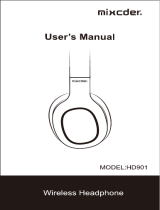Page is loading ...

BLUETOOTH
®
HEADPHONES
SPANISH TEXT
English.....Page 3
En español...Página 12
User Manual
Manual del usuario
.

Contents
Safety 4
Technical Specications 6
Features 6
Product Overview 6
Parts List 6
Operation 7
Troubleshooting 9
Maintenance & Disposal 10
Warranty Terms 11
Warranty Card 14

3
.
Safety
FCC Information
This device complies with part 15 of the FCC Rules. Operation is subject to the following two
conditions: (1) This device may not cause harmful interference, and (2) this device must accept any
interference received, including interference that may cause undesired operation.
WARNING: Changes or modications to this unit not expressly approved by the party responsible
for compliance could void the user’s authority to operate the equipment.
NOTE: This equipment has been tested and found to comply with the limits for a Class B digital
device, pursuant to part 15 of the FCC Rules. These limits are designed to provide reasonable
protection against harmful interference in a residential installation. This equipment generates
uses and can radiate radio frequency energy and, if not installed and used in accordance with
the instructions, may cause harmful interference to radio communications. However, there is no
guarantee that interference will not occur in a particular installation. If this equipment does cause
harmful interference to radio or television reception, which can be determined by turning the
equipment off and on, the user is encouraged to try to correct the interference by one or more of the
following measures:
• Reorient or relocate the receiving antenna.
• Increase the separation between the equipment and receiver.
• Connect the equipment into an outlet on a circuit different from that to which the receiver is
connected.
• Consult the dealer or an experienced radio/TV technician for help.
FCC Radiation Exposure Statement:
This equipment complies with FCC radiation exposure limits set forth for an uncontrolled
environment. This equipment should be installed and operated with a minimum distance of 20cm
between the radiator and your body. This transmitter must not be co-located or operated in
conjunction with any other antenna or transmitter.

4
.
Safety
Hearing Safety
Headphones can deliver sounds at loud volumes and high-pitched tones. Exposure to such sounds
can result in permanent hearing loss damage. The volume level may vary based on conditions such
as the phone you are using, its reception and volume settings, and the environment. Please read
the safety guidelines below prior to using this headphone.
1. Prior to using this product follow these steps:
a. Before putting on the headphones, turn the volume control to its lowest level,
b. Put the headphones on
c. Slowly adjust the volume control to a comfortable level
2. During the use of this product:
a. Keep the volume at the lowest level possible and avoid using the headphones in noisy
environments where you may be inclined to turn up the volume
b. If increased volume is necessary, adjust the volume control slowly
c. If you experience discomfort or ringing in your ears, immediately discontinue using the
headphones and consult a physician.
With continued use at high volume, your ears may become accustomed to the sound level, which
may result in permanent damage to your hearing without any noticeable discomfort.
CAUTION
• Using the headphones while operating a motor vehicle, motorcycle, watercraft or bicycle may
be dangerous, and is illegal in some jurisdictions. Check your local laws. Use caution while
using your headphones when you are engaging in any activity that requires your full attention.
While engaging in any such activity, removing the headphones from your ear area or turning off
your headphones will keep you from being distracted, to avoid accident or injury.
• If you have a pacemaker or other electrical medical devices, you should consult your physician
before using the product.
• This package contains small parts that may be hazardous to children. Always store the product
out of reach of children. The bags themselves or the many small parts they contain may cause
choking if ingested.
• Never try to dismantle the product yourself, or push objects of any kind into the product, as this
may cause short circuits which could result in a re or electric shock.
• None of the components can be replaced or repaired by users. Only authorized dealers or
service centers may open the product. If any parts of your product require replacement for any
reason, including normal wear and tear or breakage, contact your dealer.
• Avoid exposing your product to rain, moisture, or other liquids.
• If the product overheats, has been dropped or damaged or has been dropped in a liquid,
discontinue use.
• Dispose of the product according to local standards and regulations.
• When you disconnect the power cord or any enhancement, grasp and pull the plug, not the
cord. Never use a charger that is damaged.

5
.
Parts List
Technical Specications
Features
Product Overview
• 1 x Bauhn Bluetooth Headphones
• 1 x 3.5mm Audio Cable
• 1 x Micro USB Charging Cable
• 1 x Carry Case
Driver Unit: 40mm
Impedance: 32Ω
Frequency Range: 20Hz-35KHz
Bluetooth Version: 4.0
Rated Power: 10mW
Max. Power: 20mW
Transmission Range: Up to 80ft
Playback time: up to 15 hours
Battery: 550mAh Lithium Battery
Power Input: DC 5V, 500mA
• HD audio range from 20-35,000Hz
• Rechargeable battery lasts up to 15 hours
• Wear all day with ultra soft padding
1
2
3
4
5 6
1. 3.5mm Jack
2. + Button - Tap to
skip tracks, hold to
raise volume
3.
Button - Tap to
play/pause, hold to
enter pairing mode
4. - Button - Tap
to skip track
backwards, hold to
lower volume
5. Power Switch
6. USB Port

6
.
Charging the battery
Before rst use, it is recommended you charge your Bluetooth Headphones for
a minimum of 1 hour.
1. Insert the small end of the included USB
cable into the Micro USB connector on the
headphones right ear pad.
2. Connect the other end of the charging cable
to a USB port on your PC or laptop
3. The LED light will show a solid red color to
indicate charging is active
4. The light will turn off when fully charged
NOTE:
• Charge only with 5V DC 500mA input.
• Use only the original USB charging cable to avoid any damage.
• When the LED ashes red, the battery is low, charge the headphones.
Power On/Off
To Turn On the Bluetooth Headphones:
1. The power switch is located below the volume
control, press the power switch upwards
2. The headphones will state “power on” when
the headphones are turned on
To Turn Off the Bluetooth Headphones:
1. Press the power switch downwards. The
power switch is located below the volume
control
2. The headphones will state “power off” when
the headphones are turned off
Pairing to a mobile device
Activate headphone pairing mode:
1. While the Bluetooth Headphones are on, press
and hold the button for 5 seconds
2. The Bluetooth Headphones will then enter
pairing mode and the LEDs on the bottom will
ash red and blue
3. The Bluetooth Headphones will then give an
audio cue of “pairing”
NOTE: On rst use the headphones will
automatically enter pairing mode.
Operation

7
.
Operation
Search for the headphones:
1. Enter the Bluetooth settings on the device you
would like to connect
2. Search for the device “Bauhn Headphones” and
pair as per your MP3 player or smartphone’s
instruction manual
3. When the Bluetooth Headphones are
successfully paired with your device, the
headphones will state “connected”
Listening to your device
Once you have successfully paired to a device, open a music app on your
device to start listening to music. While listening to music you can play, pause,
track forward track backward, and change the volume using the headphone
controls/device controls.
NOTE: Refer to Page 6 for the headphone controls.
Phone calls
When connected to your Bluetooth enabled phone, you can accept incoming
calls through your Bauhn Bluetooth Headphones.
Answering a call
When you receive an incoming call, the ringtone will be heard through your
Bluetooth Headphones. Press the Button while the phone is ringing to answer
an incoming call.
Ending a call
When you wish to end a call, Press the button located on the right ear pad.
Rejecting a call
If you receive a call and do not wish to answer it, you can reject the call by
holding down the Play Button located on the right ear pad.
Using the audio cable
The included audio cable can be used to connect to a
non-wireless device or for listening to music when the
headphone batteries have been depleted.
1. Connect the included 3.5mm audio cable to the
aux-in jack located on the left ear pad
2. Connect the other end of the audio cable to the
audio jack
NOTE: When connected via audio cable, the Bluetooth function and controls
are disabled. You cannot control playback using the control when connected via
aux-in. The headphones will not be discoverable on Bluetooth.

8
.
Troubleshooting
Problem Solution
Poor sound quality •Move the device closer to the
headphones, and away from any
interference.
•Try pairing to another mobile device.
Headphones do not connect to mobile
device
•Ensure that you are within range of the
headphones.
•OnyourdeviceturnoBluetoothand
turn it on again. Then try pairing the
device again.
•Try pairing to another mobile device.
I can’t hear anything when I dial someone/
someone dials me
•Turn up the volume on the headphones
using the control pad.
•Turn up the volume on the paired device.
•Ensure you have not muted the phone.
Headphones do not turn on •Charge your device for 1 hour using the
includedMicroUSBchargingcable.
•Make sure the power switch has been
turned on.
HavingtroublepairingtheBluetooth
headphones to my laptop/PC
•Ensureyourlaptop/PChasBluetooth
capabilities.
•Refer to your laptop/PC manual for
pairing instructions.
No sound •Make sure the headphones are on and
battery is charged.
•Ensure that the volume is turned up on
the headphones and your mobile device
(or music app).
•Try pairing to another device.
•TryusingadierentmusicApp.
No sound when connected via audio cable •Make sure the connected device is on
and playing.
•Make sure the 3.5mm plug is fully
inserted into the headphones connector,
and fully inserted into the source.
•Ensure that the volume is turned up on
your mobile device (or music app).

9
.
Maintenance & Disposal
Storage
The headphones fold inwards for convenient storage. Once folded place the
headphone into the included carry case to ensure the headphones are not
damaged.
Cleaning
The headphones do not require regular cleaning. If you wish to clean the
headphones it is best to use a soft and dry cloth. Do not use any liquid or
sprays or allow any moisture to get inside the earcups.
Battery Care
• Make sure that your headphones are switched off after use.
• Do not leave a fully charged battery connected to a charger, since
overcharging may shorten its lifetime.
• Before storing the headphones for long periods of time, be sure to fully
charge the battery.
• When the battery is low and ashing red you must charge the
headphones.
• If the battery is completely discharged, the headphones cannot be
turned on immediately when the charger is connected. Allow a depleted
battery to charge for a few minutes before turning on the headphones.
• Always try to keep the battery between 32°F and 113°F (0°C and 45°C).
A product with a hot or cold battery may not work temporarily, even
when the battery is fully charged.
Disposal
At the end of the headphones working life, do not throw this product out with
household rubbish. All electrical and electronic products contain substances
that can have a detrimental effect on the environment and human health if
disposed of inappropriately.
For appropriate disposal:
• Observe any local regulations regarding the disposal of electrical
consumer goods and dispose of the headphones appropriately for
recycling.
• Contact your local authorities for advice on recycling facilities in your
area.
• Observe local regulations regarding the disposal of waste products.
Please keep the original packaging carton and materials in a safe place. It will
help to prevent any damage if the product needs to be transported in the future.
In the event it is to be disposed of, please recycle all packaging material where
possible.

10
.
Warranty Terms
Dear Customer:
The ALDI warranty is a full warranty offering you the following benets:
Warranty period: 1 year from date of purchase.
6 months for movable parts and consumables under normal
and proper conditions of use (e.g. rechargeable batteries).
Costs: Free repair/exchange or refund.
No transport costs.
ADVICE: Please contact our service hotline by phone, e-mail or fax
before sending in the device. This allows us to provide
support in the event of possible operator errors.
In order to make a claim under the warranty, please send us:
The faulty item with all component parts, the original receipt
and the warranty card properly completed.
The warranty does not cover damage caused by:
Accident or unanticipated events (e.g. lightning, water, re).
Improper use or transport.
Failure to follow the safety and maintenance instructions.
Other improper treatment or modication of the product.
After the expiration of the warranty period, you may wish to have your product
repaired at your own expense. You will be notied of the repair costs in
advance.
This warranty gives you specic legal rights, and you may also have other
rights which vary from state to state but this warranty is not intended to exceed
statutory minimum requirements beyond what is included above.
This warranty does not limit the statutory obligation of the seller arising from
any implied warranties. The period of warranty can only be extended in
accordance with applicable law.
Neither the service company nor ALDI will assume any liability for data or
settings stored on any returned product.

Contenido
Tarjeta de garantía 14

Warranty Card
Tarjeta de garantía
WARRANTY CARD
TARJETA DE GARANTÍA
Your details / Sus datos:
Name / Nombre
Address / Dirección
Date of purchase / Fecha de compra*
*We recommend you keep the receipt with this warranty card /
Le recomendamos que guarde el recibo con esta tarjeta de garantía
Location of purchase / Lugar de la compra
Description of malfunction / Descripción de la avería:
Return your completed warranty card
together with the faulty product to: /
Devuelva su tarjeta de garantía completada
junto con el producto defectuoso a:
Balco Lifestyle
7901 Baymeadows Way Suite #14
Jacksonville FL 32256
Balco Lifestyle Help Desk 800 327 5715
Operating Hours: Mon - Fri 09:00 to 18:00 CT
email: [email protected]
www.balcolifestyle.com
YEAR WARRANTY
AÑOS DE GARANTÍA
E mail / Correo electrónico
USA
customercare@
balcolifestyle.com
800-372-5715
MODEL: HE170313 PRODUCT CODE: 54385 11/2017
AFTER SALES SUPPORT • SERVICIO POSVENTA
BLUETOOTH
®
HEADPHONES
SPANISH TEXT

ALDI INC., BATAVIA, IL 60510
www.aldi.us
YEAR WARRANTY
AÑOS DE GARANTÍA
USA
customercare@
balcolifestyle.com
800-372-5715
MODEL / NO DEL MODELO
HE170313
11/2017
AFTER SALES SUPPORT
SERVICIO POSVENTA
/