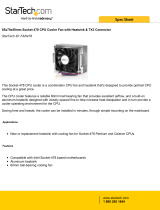Page is loading ...

User
s Manual
Zalman Tech Co., Ltd.
http://www.zalman.co.kr E-mail: [email protected]
User
s Manual
(English Edition)
3. Product Specifications
Note 1) The maximum weight of a heatsink is specified as 450g for use with Intel’s Pentium 4
processor. If a heatsink which exceeds the relevant weight limit is installed in a
computer, special care should be taken while the computer is being moved.
Zalman Tech. Co., Ltd. is not responsible for any damage to a system or a CPU
occurring when moving a computer with an overweight heatsink.
Model
Spec.
CNPS6500B-AlCu
CNPS6500B-Cu
Weight (g)
Dimensions (mm)
Dissip. Area (
)
Base
Material
Bearing Type
3300 ~ 3400
0.36
0.30
0.33
0.28
1300 RPM
10%
2500 RPM
10%
20 dB
10%
32 dB
10%
20
200(L) 23(W) 21(H)
5V ~ 11V
2%
6W or lower
Pure Aluminum &
Pure Copper
Pure Copper
424 898
115~120(L) X 83(W) 65(H)
FHS
FAN
FAN MATE 1
T. R.
(
)
Speed
(RPM)
Nois
(dB)
Silent Mode
Normal Mode
Silent Mode
Normal Mode
Silent Mode
Normal Mode
Weight (g)
Dimensions (mm)
Output Voltage (V)
Allowable Capacity
2-Ball

Note) Willamette is discontinued at 2.0GHz
Note) At present, the most powerful Intel CPU (Northwood) is the Socket 478 Pentium 4
with a speed of
2.8
GHz. Before using this product with a more powerful CPU, please
check Zalman’s website (www.zalman.co.kr) for compatibility notes.
4. CPU Compatibility: INTEL Pentium 4 (Socket 478)
5. Patents
Patent Applications pending in over 20 nations around the world, including
the U.S., E.U., and Japan
Korean Patent Nos. 317450 and 317451
Model
Mode
CNPS6500B-AlCu
CNPS6500B-Cu
Willa
mette
(0.18 micron)
North
wood
(0.13 micron)
Silent Mode
Normal Mode
Silent Mode
Normal Mode
2.8 GHz
Over 2.8 GHz
Over 2.8 GHz
Over 2.8 GHz
Up to 1.8 GHz
2.0 GHz
Up to 2.0 GHz
2.0 GHz
Zalman’s 6500B-AlCu / 6500B-Cu coolers have an extended heat dissipating
area and include a new fan assembly (FB123) with an adjustable bracket and a
bigger fan (92mm) for maximum cooling performance.
* The specifications of any product may change without prior notice to improve the performance thereof.
1. Features
1) Zalman’s CPU Coolers do not generate noise and vibration in Silent Mode.
2) Separation of the FHS from the CPU fan prevents transfer of the fan's vibration to the CPU.
3) By utilizing a 92mm fan, both the CPU and the motherboard chipset are cooled.
4) The cooling fan can be mounted at any desired location making it compatible with
virtually all computer cases and motherboards
(Note : computer cases that have the power supply covering the CPU cannot be used).
5) With the included adjustable fan speed connector, the user can freely adjust the
CPU fan's RPM.
6) Zalman’s CPU Coolers enable very stable operation of a CPU in an OVERCLOCKED
environment.
* When OVERCLOCKING, please make sure to use Normal Mode.
* Zalman Tech. Co., Ltd. is not responsible for any damage to a system or a CPU
caused by CPU OVERCLOCKING.
2. Components
1) FHS : ZM6568CD-XXXX 2) NP FAN & Bracket : FB123
3) For placing FB123 - inch type bolts / mm type bolts - three each
4) Thermal Grease 5) Two Clips
6) Two Reinforcers
7) One Adjustable Fan Speed Connector (FAN MATE 1)
Clip
FB123
Fan
Br123
Fan Fix
Assy
FHS
CPU & Socket

3-Pin CPU Fan
Connector
3-Pin Connector of the Fan
Mainboard
Speed
Control Knob
FAN MATE 1
4.
When removing, press the upper ends of the clips with
the no-slip surface at a 45-degree angle to separate the
clips from the Retention Guide as shown above.
* Supplement : If the CPU temperature exceeds 70°C
even after properly installing the heatsink, add
reinforcers under the two sides of the clip.
5. Install the FAN MATE 1 as shown above.
1. Spread the thermal grease thinly onto the
CPU core’s surface that comes in contact
with the FHS.
2. Lightly place the heatsink on the CPU. 3.
Insert one end of each of the two clips into the holes on the
Retention Guide. Then press the other ends of the clips
downwards simultaneously to finish the installation. Try moving
the FHS around with your hand to see that it is properly installed.
Thermal Grease
Retention Guide
FHS
Clip
Clip
Rein forcer
CPU

1. As shown in Figure 2, the fan and the bracket can be freely placed in any desired
location with the FB123. Therefore, place the fan in an ideal location as shown in
Figure 1. An additional fan can also be placed on the FB123 to maximize the cooling
of the VGA Card as shown in Figure 3.
2. Using the bolts included, firmly screw the FB123 into the VGA Card slot hole and
the expansion slot hole next to it. Use the appropriate type of bolts for the slot holes.
1. Check the ‘CPU Compatibility ’ section and confirm that your CPU is compatible before
using the CPU cooler. When the speed control knob on FAN MATE 1 is turned fully
counter-clockwise, the fan speed is at the minimum and operates in Silent Mode. Turned
fully clockwise, it operates in Normal Mode. You can select the desired fan speed by
turning the knob.
Note) FAN MATE 1 has been specifically designed for the fan of this product.
Zalman Tech. Co., Ltd. is not responsible for any damage to systems or CPUs
caused by using it with other types of fans.
2. If a system monitoring program detects the rotation of the CPU fan as being too slow, the
computer may generate an alarm sound and automatically power down. If this happens,
you may turn the speed control knob fully clockwise to increase the fan speed and set
“CPU Fan Detected” to “Disabled” in the BIOS settings, or set the slowest rotation of the
CPU fan in the system monitoring program to less than or equal to 1500RPM.
Note)
Some mainboards do not boot if the rotation of the CPU fan is below a certain RPM.
If the BIOS is updated, Silent Mode can be used. For more information on updating
the BIOS, please refer to your mainboard manufacturer’s web site. Even in a case
where the fan RPM is not measured in Silent Mode, performance will not be affected.
3. To prevent CPU overheating due to anomalies, set the maximum CPU temperature in the
BIOS setup to 70°C. Zalman Tech. Co., Ltd. is not responsible for damage to a system or
a CPU when the user has not adjusted the temperature as stated above.
Note) Methods in preventing CPU Overheating may differ between mainboards.
Consult your mainboard manufacturer for details.
< Figure 1 >
< Figure 2 > < Figure 3 >
/