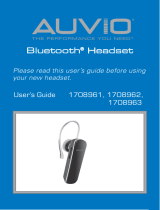Page is loading ...

User Manual
SP5BT
Bluetooth Wireless Speakerphone with Bluetooth Headset

User Manual
2
SP5BT
TABLE OF CONTENTS
Introduction
Overview
Getting Started
Operation
Charging
Pairing
Technical Specifications
Warranty
4
5
6
9
11
13
14
15

SP5BT User Manual
3
Users are advised not to make changes or modify the device in any way.
Changes or modifications not expressly approved by iSymphony will void the
warranty.
FCC Notices
This device complies with part 15 of the FCC rules. Operation is subject to the
following two conditions: (1)This device may not cause harmful interference,
and (2)This device must accept any interference received, including
interference that may cause undesired operation.
FCC RF Exposure requirements
This device and its antenna(s) must not be co-located or operation in
conjunction with any other antenna or transmitter.
NOTE: THE MANUFACTURER IS NOT RESPONSIBLE FOR ANY RADIO OR
TV INTERFERENCECAUSED BY UNAUTHORIZED MODIFICATIONS TO THIS
EQUIPMENT. SUCH MODIFICATIONSCOULD VOID THE USER’S AUTHORITY TO
OPERATE THE EQUIPMENT.
CE Statement
Important Notice: This device is a 2.4 - 2.5 GHz FHSS Bluetooth headset,
intended for office and home uses in all EU and EFTA member states.
SAFETY AND APPROVALS AND CERTIFICATION

User Manual
4
SP5BT
INTRODUCTION
The iSymphony SP5BT is a unique Bluetooth hands-free device, combining
the on-the-go versatility of a featherweight Bluetooth headset with the
convenience of a speakerphone for car or desk hands-free operation. Please
take the time to read this user manual and familiarize yourself with all the
functions and features of SP5BT. iSymphony has taken great care to make
sure that this unit was in perfect working order when it left the factory. If you
experience any problem with set-up or operation, please refer to the back of
this manual for instructions on obtaining customer service.
The serial number of your system is located on a label on the bottom of the
docking base. Please take a moment now to locate the serial number and to
write it in the space provided below for future reference. You may be asked to
provide this number if you call for customer service.
Serial Number: ______________________________
Please also take a moment to register your product online at
www.myisymphony.com/register
What’s in the box?
Please check that all the following items are included in the box:
Docking Base Headset
Unidirectional Mic
Car Adapter
Two Ear Hooks
USB Cable
Pouch
Two Ear Rubbers
AC Adapter
Visor Clip

SP5BT User Manual
5
OVERVIEW
1. Volume down (-) (hidden)
2. Multifunction button
3. Charging port (underside)
4. Charging LED
5. Status LED
6. Ear hook
7. Volume up (+)
8. Microphone jack
9. Charging port
10. Microphone
11. Charging cable
10. Charging and docking connector
11. Docking base LED
12. Volume control
13. CHARGE switch
Headset
1
2
3
4
5
6
7
Docking Base
8
9
10
11
12
13
14
15

User Manual
6
SP5BT
GETTING STARTED
1. Fully charge the battery of the headset and docking
base before initial use:
1) Dock the headset into the docking base.
2) Slide the CHARGE switch on the docking base to the right.
3) Connect the charging cable to the charging port on the docking
base.
4) Connect the other end of the charging cable to the AC adapter, car
adapter or the USB port of your PC. Charging is indicated by a red
LED on the docking base.
5) Allow both the headset and docking base to charge completely;
this may take up to 6.5 hours, depending on the power source
you are using. USB charging is slower than using a car or AC
charger. Charging is complete when the charging LED turns off.
2. Pair the headset with a Bluetooth-enabled mobile
phone:
1) Ensure the headset is powered off – the headset must be powered
off to enter pairing mode.
2) Ensure the Bluetooth radio on your mobile phone is powered on.
Please refer to the phone user manual for details.
3) Hold the multifunction key on the headset for 5 seconds. A blue
LED flashes rapidly, then changes to flash alternately red and blue.
The headset is ready to pair.
4) Set the mobile phone to search for Bluetooth devices and follow
the instructions on the phone’s screen. Please refer to the phone
user manual for details. You will recognize the iSymphony SP5BT
headset by its Bluetooth name “iSymphony SP5.”
5) Select the iSymphony SP5BT for pairing. When prompted for a
passkey, enter “1234.”
6) Select the newly paired SP5BT for connection. Within a few seconds
connection is complete and a blue LED flashes slowly on the
headset.

SP5BT User Manual
7
GETTING STARTED
SP5BT can be operated as either Bluetooth speakerphone or as a Bluetooth
headset for private calling. You can dock and un-dock the handset while a call
is active, allowing you to take your conversation from the street to the car in
one simple step.
3. To operate SP5BT as a speakerphone:
1) Dock the headset into the docking base.
2) Hold the multifunction button for 3 seconds to power the unit on.
A tone is heard and a blue LED flashes.
3) Connect the microphone into the MIC socket on the right side of the
docking base. Press firmly to seat.
4) Secure the visor clip to the docking base by pressing firmly down and
back to snap into place and clip the unit to your car sun visor.
5) Position the microphone to point toward your mouth. The closer you
speak to the microphone, the clearer your voice will be to the other
party.
6) Adjust the volume on the side of the docking base to your preferred
listening level.
NOTE: If you hear echo in your telephone conversations, the volume level is set too
high. Reduce the volume level using the control on the side of the docking base.

User Manual
8
SP5BT
4. To operate SP5BT as a headset:
1) Gently pull the headset upwards to undock from the docking base.
2) Hold the multifunction button for 3 seconds to power the unit on. A
blue LED flashes.
3) Attach the ear hook and place on your ear. The ear hook can be
turned over for left or right ear use.
GETTING STARTED

SP5BT User Manual
9
OPERATION
To turn the headset ON:
► Hold the multifunction button for 3 seconds.
● A tone is heard and a blue LED rapidly flashes 5 times.
● After releasing the multifunction button the blue LED blinks every
few seconds indicating that the unit is in standby mode.
NOTE: If the LED slowly flashes red, the headset battery is low. You should
recharge the headset as soon as possible to prevent loss of power. Please refer to
Charging section on page 11.
It is a good idea to turn the headset off when you are not using it to conserve
battery power.
To turn the headset OFF:
► Hold the multifunction button for 3 seconds.
● A tone is heard and a red LED rapidly flashes 5 times.
● The headset is powered off.
The headset may become disconnected from your mobile phone when either
device is powered off, or if the phone moves out of range.
To reconnect to your mobile phone (after initial pairing)
► Briefly press and release the multifunction button.
● The headset establishes a connection with the phone.
● A confirmation tone is heard.
● Voice dialing is activated. You may cancel voice dialing by pressing
the multifunction button again.
To answer an incoming call
► Press the multifunction button briefly and release. Call is answered.
► Press the button again to end the call.
To reject an incoming call
► Hold the multifunction button for 2 seconds. Call is rejected.

User Manual
10
SP5BT
OPERATION
To make an outgoing call
You may dial using the handset in the normal way and press SEND, or use voice dialing
if your mobile phone supports it and is properly set up. Please refer to your mobile
phone user manual for voice dial set up details:
► Press multifunction button briefly.
● Voice dialing is activated.
● A tone prompts you to say the name of the person you wish to call.
► Say the name of the person you wish to dial.
● The phone places the call automatically.
● If the phone does not recognize the name spoken, repeat the steps above.
To place an active call on Hold
► Hold the volume down (-) key for 5 seconds
● Call 1 is placed on hold
● Call 2 is answered
► Hold the volume down (-) key again for 5 seconds to switch back to Call 1
To redial the last number
► Hold the volume down (-) key for 2 seconds
► Release after you hear a ringing tone. The last number is automatically
redialed.
To mute the microphone during a call
► Simultaneously depress the volume down (-) and up (+) keys
► Press both keys again to cancel the mute function.
To transfer an active call from the headset to the handset
► Hold the volume down (+) key for 5 seconds. The audio is transferred from
headset to handset
► Hold the volume down (+) key again for 5 seconds to transfer the call back to
the headset.
Use with a PC
The SP5BT can be used with a Bluetooth-enabled PC as a hands-free device
for applications such as Skype. Please refer to your PC or software user
manual for exact instructions on connecting SP5BT to your PC. Remember to
make sure that any software applications you wish to use with the hands-free
are configured to route audio through the Bluetooth system and not through
the PC speakers.

SP5BT User Manual
11
The docking base and headset can be charged together or separately, using
the included AC adapter, car adapter or PC USB cable. Additionally, the
docking base can recharge the headset without any external power source.
To charge the SP5BT docking base and/or headset:
1) Connect the charging cable to the charging port on the headset or
docking base.
2) Dock the headset into the docking base if you wish to charge both
devices together. Slide the CHARGE switch on the docking base to
the right.
3) Connect the other end of the charging cable to the AC adapter, car
adapter or the USB port of your PC. Charging is indicated by a red
LED on the docking base or a red LED on the headset.
4) Allow the headset and/or docking base to charge completely. The
normal charging time is 2-6.5 hours. Charging is complete when
the charging LED turns off. Please note that charging over USB will
take longer than using an AC adapter or car adapter.
5) When charging is complete, slide the CHARGE switch on the
docking base to the left (OFF) to extend the standby time of the
base.
Charging the headset Charging the docking base
CHARGING

User Manual
12
SP5BT
Charging the Headset using the Docking Base
The headset has a battery providing up to 5.5 hours of talk time. To allow
the user to go for a week or more without having to charge any part of the
system, the docking base has a larger battery and can be used as a wireless
recharging station for the headset.
To charge the headset from the docking base:
1) Dock the headset into the docking base
2) Slide the CHARGE switch on the docking base to the right (ON).
Charging is indicated by a red LED on the headset.
3) Allow the headset to charge fully. Charging is complete when the
charging LED turns off.
4) Slide the CHARGE switch on the docking base to the left (OFF) to
extend the standby time of the base.
CHARGING

SP5BT User Manual
13
Before use, the headset must be paired with the mobile phone. Pairing needs
to be done only once. After initial pairing, the phone and the unit can be
reconnected by pressing the multifunction button on the headset before
each use.
To pair the headset to a mobile phone:
1) Ensure the headset is powered off – the headset must be powered
off to enter pairing mode.
2) Ensure the Bluetooth radio on your mobile phone is powered on.
Please refer to the phone user manual for details.
3) Hold the multifunction key on the headset for 5 seconds. A blue
LED flashes rapidly, then changes to flash alternately red and blue.
The headset is ready to pair.
4) Set the mobile phone to search for Bluetooth devices and follow
the instructions on the phone’s screen. Please refer to the phone
user manual for details. You will recognize the iSymphony SP5BT
headset by its Bluetooth name “iSymphony SP5.”
5) Select the iSymphony SP5BT for pairing. When prompted for a
passkey, enter “1234.”
6) Select the newly paired SP5BT for connection. Within a few seconds
connection is complete and a blue LED flashes slowly on the
headset.
PAIRING

User Manual
14
SP5BT
Standard Bluetooth Specification V1.2
Standard Bluetooth Specification V1.2
RF Freq. Range 2402 ~ 2480 MHz
TX Power ~ 0dBm (Bluetooth Power Class 2)
Rx Sensitivity < - 80 dBm (PER 1%)
Range 10 m (Open Space)
Operation Temperature 0º~ 60º
Standby time 170 hours
Talking time Docking base: Up to 17 hours, Headset: Up to 5.5 hrs
Charging time 2-6.5 hours
Battery Docking base: 1300 mAh, Headset: 120 mAh
Encryption Standard PIN code encryption (Code:1234)
Supported Profiles Hands-Free Profile, Headset Profile
TECHNICAL SPECIFICATIONS
• “iPod” is a registered trademark owned by Apple Computer Inc. in the U.S and in other countries
• “iSymphony”, “Bringing audio back to live” and “Bringing audio back to life” are trademarks of iSymphony
Holdings Enterprises, LLC.
• The Bluetooth SIG, Inc. and any use of such marks by iSymphony Holdings Enterprises Inc is under license.
Other trademarks and trade names are those of their respective owners.
• Bluetooth QDID: B03478

SP5BT User Manual
15
iSymphony Model No: M1
iSYMPHONY LIMITED WARRANTY
This product is warranted by iSymphony to the original purchaser against manufacturing defects in
materials and workmanship encountered in the normal noncommercial use of this product for a limited
warranty period of:
Ninety (90) Days Labor, One (1) year Parts
This limited warranty begins on the original date of purchase, and is valid only on products purchased
and used in the United States.
1. LABOR: During the ninety days labor limited warranty period, iSymphony will, at its option,
repair the defective product at no cost to you, or replace the defective product with a
new or remanufactured functionally equivalent product of equal value.
2. PARTS: During the ninety days parts limited warranty period, iSymphony will supply new or
rebuilt replacements for defective parts as may be deemed necessary by iSymphony.
3. This Warranty DOES NOT APPLY to products that have been damaged due to abuse,
misuse, accident, alteration, modification, negligence, and tampering or products that
have been serviced by any unauthorized service center or third party. This Warranty
DOES NOT APPLY to batteries, connecting cables, AC adaptors, or other accessories
packaged with the unit.
What you must do for warranty service:
Unit must be shipped, freight prepaid and properly packaged with the original dated bill of
sale as proof of purchase to iSymphony Service Center. Please call 1-800-710-7740 to obtain the
shipping instructions.
iSymphony Customer Service
1-800-710-7740
iSymphony will pay for the return shipping charges for products that are under warranty and
Please register your product online at www.myisymphony.com/register/
received in this manner.
EXCEPT TO THE EXTEND PROHIBITED BY APPLICABLE LAW, ALL IMPLIED WARRANTIE S MADE
BY iSYMPHONY IN CONNECTION WITH THE PRODUCT, INCLUDING WARRANTY OF MERCHANTABILITY,
ARE LIMITED TO THE DURATION OF THE EXPRESS WARRANTY HEREIN, AND NO WARRANTIES,
EXPRESS OR IMPLIED INCLUDING SAID WARRANT Y OF MERCHANTABILITY, SHALL APPLY TO
THIS PRODUCT AFTER SAID PERIOD. SHOULD THIS PRODUCT PROVE TO BE DEFECTIVE IN
WORKMANSHIP OR MATERIAL, THE CONSUMER’S SOLE REMEDY SHALL BE SUCH REPAIR OR
REPLACEMENT AS IN HEREIN ABOVE EXPRESSLY PROVIDED, AND UNDER NO CIRCUMSTANCES
SHALL iSYMPHONY BE LIABLE FOE ANY LOSS OR DAMAGE, DIRECT OR CONSEQUENTIAL,
ARISING OUT OF THE USE, MISUSE, OR INABILITY TO USE THIS PRODUCT. THIS WARRANTY IS
NONTRANSFERRABLE.
Some states do not allow the exclusion and limitation of incidental or consequential damage,
or allow limitations on how long an implied warranty lasts, so the above limitations or
exclusions or inclusions may not apply to you. This warranty gives you specific legal right and
you may also have other rights, which vary from state to state.

Rev. 2.0
/