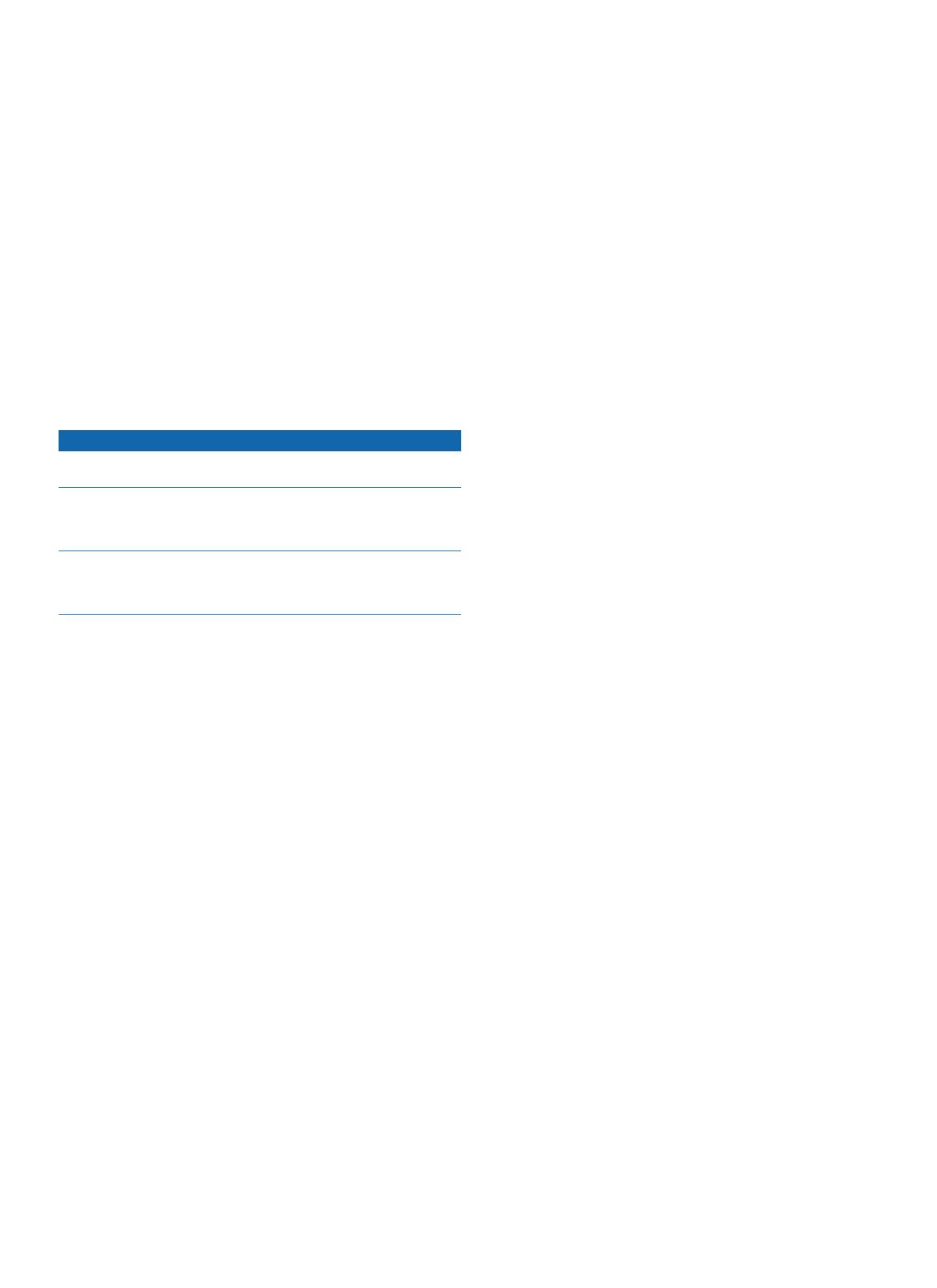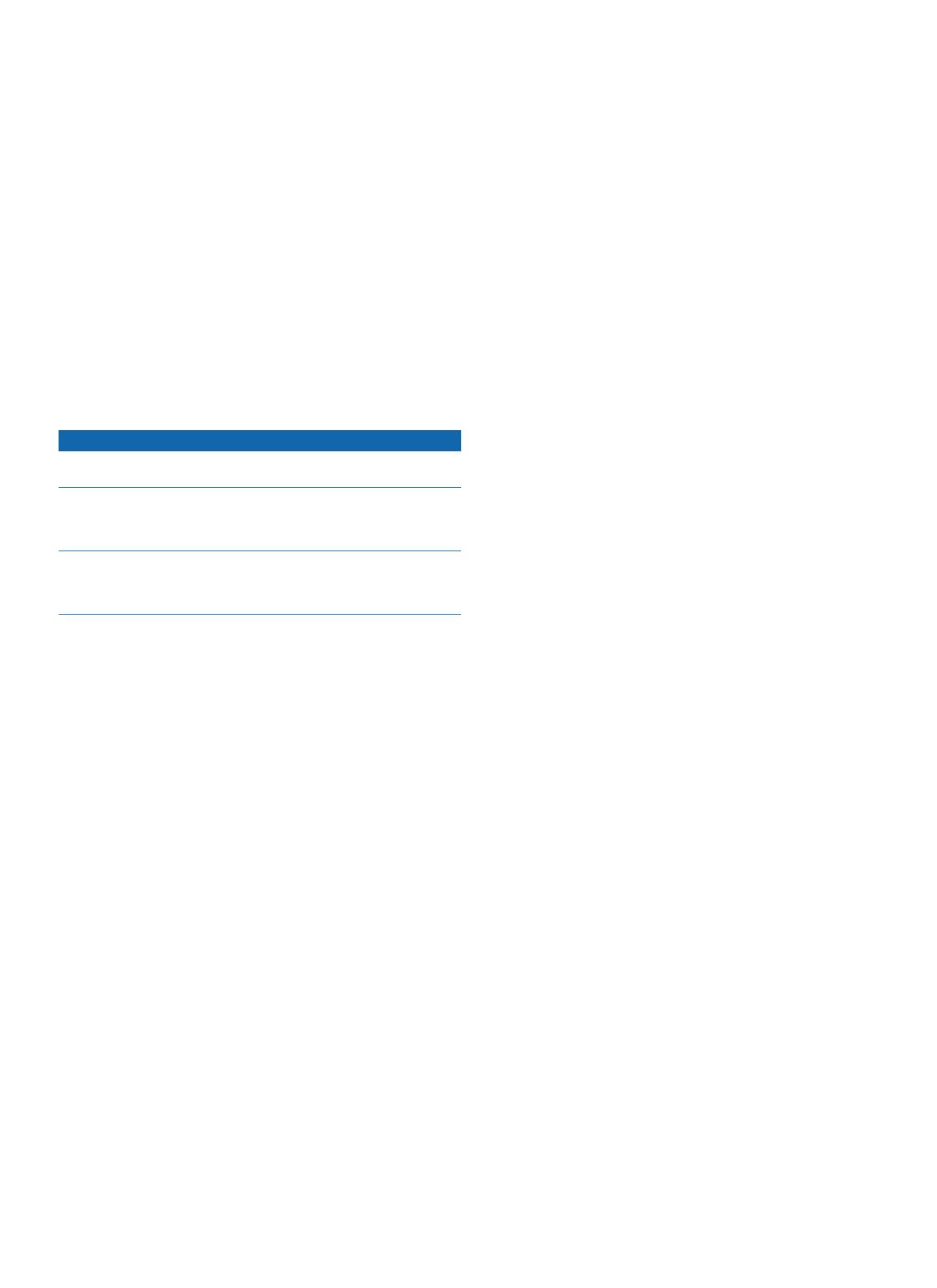
2 1.2 L and 2.0 L Hydraulic Pump Installation Instructions
Before you mount the pump, if your boat has an unbalanced cylinder
steering system, you must install the optional unbalanced valve kit
(page 3).
1. After you select a mounting location, determine the mounting
hardware needed for the surface.
Mounting hardware is included with the pump, but it may not be
suitable for the mounting surface.
2. If necessary, purchase the mounting hardware.
3. Hold the pump in the intended mounting location and mark the
locations of the mounting holes on the mounting surface, using the
pump as a template.
4. Using a drill bit appropriate for the mounting surface and selected
mounting hardware, drill the four holes through the mounting
surface.
5. Secure the pump to the mounting surface using the selected
mounting hardware.
notice
Do not attempt to use the autopilot to steer the boat until you bleed all
air from each part of the hydraulic system (page 3).
When adding hydraulic line to the system, use only hose with machine-
crimped or eld-replacable ttings that have a minimum rating of
1000 lbf/in
2
.
Do not use plumber’s tape on any hydraulic tting. Use an appropriate
thread sealant rated for marine use on all pipe threads in the hydraulic
system.
Before you connect the pump to the hydraulic lines, consult one of these
diagrams to nd the correct place to add the pump and ttings to the
hydraulic system.
• Single helm without power assist (page 4)
• Dual helm without power assist (page 5)
• Single helm with power assist (page 6)
The pump has two sets of hose-connector ttings to allow for different
hose congurations. You can use either set of ttings or a combination
of the two. Where necessary, add hydraulic hose.
1. Disconnect the necessary lines from the hydraulic system.
2. Add the t-connector to the starboard line.
3. Connect the starboard line t-connector to the starboard tting of the
pump.
4. Add the t-connector to the port line.
5. Connect the port line t-connector to the port tting of the pump.
6. Install the Shadow Drive to the port or starboard line between the
helm and the t-connector.
See the installation instructions provided with your Garmin autopilot
for Shadow Drive installation instructions.
7. Connect the return line from the helm to the return tting of the
pump.
8. Insert, tighten, and seal the plugs in the unused pump ttings.
1. Disconnect the necessary lines from the hydraulic system.
2. Add the t-connector to the starboard line between the helm
t-connector and the steering cylinder.
3. Connect the starboard line t-connector to the starboard tting of the
pump.
4. Add the t-connector to the port line between the helm t-connector
and the steering cylinder.
5. Connect the port line t-connector to the port tting of the pump.
6. Install the Shadow Drive to the port or starboard line between the
helm t-connector and the pump t-connector.
See the installation instructions provided with your Garmin autopilot
for Shadow Drive installation instructions.
7. Connect the return line from the helm t-connector to the return tting
of the pump.
8. Insert, tighten, and seal the plugs in the unused pump ttings.
1. Disconnect the necessary lines from the hydraulic system.
2. Add the t-connector to the starboard line between the power assist
module and the steering cylinder.
3. Connect the starboard line t-connector to the starboard tting of the
pump.
4. Add the t-connector to the port line between the power assist module
and the steering cylinder.
5. Connect the port line t-connector to the port tting of the pump.
6. Install the Shadow Drive to the port or starboard line between the
helm and the power assist module.
See the installation instructions provided with your Garmin autopilot
for Shadow Drive installation instructions.
7. Remove the bleed-tee tting from the return line of the power assist
module.
8. Install the bleed-tee tting on the return tting of the pump.
9. Add the t-connector to the return line between the power assist
module and the helm.
10. Connect the return line t-connector to the return tting of the pump.
11. Insert, tighten, and seal the plugs in the unused pump ttings.
Before you connect the pump to the ECU, you must mount the pump
(page 2) and ECU.
See the installation instructions provided with your Garmin autopilot for
ECU installation instructions.
Connect the two cables from the pump to the ports on ECU marked
DRIVE and FEEDBACK.
The ports are keyed to the ttings on the cables.