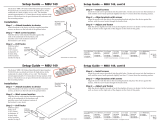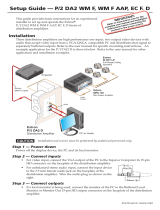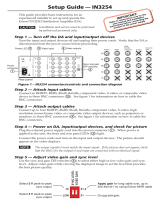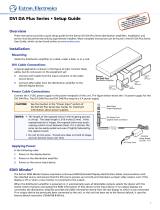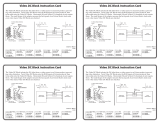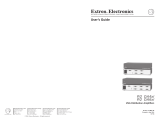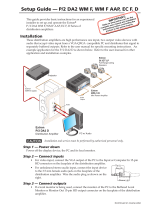Extron VGA Distribution Amplifiers P/2 DA6xi s User manual
- Category
- Video line amplifiers
- Type
- User manual

Setup Guide — P/2 DA4xi and P/2 DA6xi
Installation
The Extron P/2 DA4xi and P/2 DA6xi are
distribution amplifiers taking one video input
(VGA to QXGA) and distributing it to one
buffered loop-through and three (P/2 DA4xi) or
five (P/2 DA6xi) individually buffered outputs.
To install and operate either unit, follow the steps
below.
Step 1
Ensure all devices are powered off or electrical cables are disconnected.
Step 2
Choose a suitable location and mount the distribution amplifier on a table, in a
rack, or under a desk.
Step 3
Connect a computer source to the 15-pin HD female input connector of the
distribution amplifier.
Step 4
Connect four (P/2 DA4xi) or six (P/2 DA6xi) high-resolution display devices to
the 15-pin HD output connectors of the distribution amplifier.
N
Output 1, which is labeled “Local Monitor” is used for DDC reference.
Step 5
Power on the distribution amplifier.
Step 6
Power on the displays.
Step 7
Power on the source.
Troubleshooting
If the video output is “soft” on any display, move the video gain switch on the
rear panel to the up (1V) position.
If no image appears:
Check all the input and output video cables are connected and secure.•
Check all devices are receiving power.•
If the issue still persists, call the Extron support hotline.•
Extron USA - West
Headquarters
+800.633.9876
Inside USA / Canada Only
+1.714.491.1500
+1.714.491.1517 FAX
Extron USA - East
+800.633.9876
Inside USA / Canada Only
+1.919.863.1794
+1.919.863.1797 FAX
Extron Europe
+800.3987.6673
Inside Europe Only
+31.33.453.4040
+31.33.453.4050 FAX
Extron Asia
+800.7339.8766
Inside Asia Only
+65.6383.4400
+65.6383.4664 FAX
Extron Japan
+81.3.3511.7655
+81.3.3511.7656 FAX
Extron China
+400.883.1568
Inside China Only
+86.21.3760.1568
+86.21.3760.1566 FAX
Extron Middle East
+971.4.2991800
+971.4.2991880 FAX
68-991-50 A
02 09
-
 1
1
Extron VGA Distribution Amplifiers P/2 DA6xi s User manual
- Category
- Video line amplifiers
- Type
- User manual
Ask a question and I''ll find the answer in the document
Finding information in a document is now easier with AI
Related papers
-
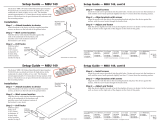 Extron electronics MBU 149 User manual
Extron electronics MBU 149 User manual
-
 Extron electronics P/2 DA4xi User manual
Extron electronics P/2 DA4xi User manual
-
Extron 5SV User manual
-
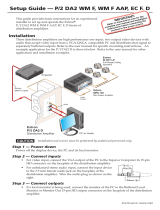 Extron electronics P/2 DA2 D User manual
Extron electronics P/2 DA2 D User manual
-
Extron electronics Extron P/2 DA2xi User manual
-
Extron P/2 DA2xi User manual
-
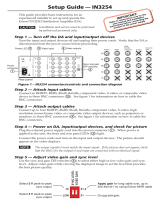 Extron electronics IN3254 User manual
Extron electronics IN3254 User manual
-
Extron electronics VersaTools MDA 5A RCA User manual
-
Extron IN3252HR User manual
-
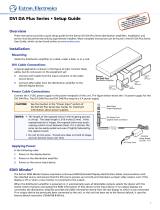 Extron electronics DVI DA Plus Series User manual
Extron electronics DVI DA Plus Series User manual
Other documents
-
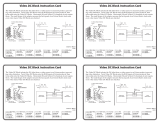 Extron electronics Video DC Block User manual
Extron electronics Video DC Block User manual
-
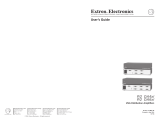 Extron electronics VGA Distribution Amplifiers P/2 DA4xi s User manual
Extron electronics VGA Distribution Amplifiers P/2 DA4xi s User manual
-
Extron electronic 60-190-01 User manual
-
 Extron electronics P/2 DA6xi s User manual
Extron electronics P/2 DA6xi s User manual
-
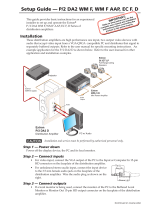 Extron electronics P/2 DA2 WM F AAP Setup Manual
Extron electronics P/2 DA2 WM F AAP Setup Manual
-
Extron electronics P/2 DA2xi MT User manual
-
Extron electronic DA2 User manual
-
 Extron electronics DVI DA4 User manual
Extron electronics DVI DA4 User manual
-
 Extron electronics DVI DA Plus Series User manual
Extron electronics DVI DA Plus Series User manual
-
Extron electronic MDA Series User manual