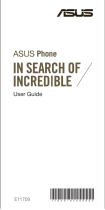Page is loading ...

First Edition/ January 2017
Model: ASUS_A007 (ZB501KL)
Before you start, ensure that you have read all the safety
information and operating instructions in this User Guide
to prevent injury or damage to your device.
NOTE: For the latest updates and more detailed
information, please visit www.asus.com.
Front features
Side features Rear features
E12261
User Guide
Touch screen
display
Receiver
Touch keys
Front camera
LED indicator
Camera Flash
Proximity sensor
and light sensor
Power key
Audio jack
Micro USB port
Microphone
Volume key
Speaker
Microphone
NOTES:
• TheNanoSIMcardslotssupportLTE,
WCDMA and GSM/EDGE network bands.
• ThemicroSDcardslotsupportsmicroSDand
microSDXC card formats.
Nano SIM1,
Nano SIM2
/ MicroSD
combo card
slot
Rear camera
Camera ash
Rear cover
Charging your ASUS Phone
To charge your ASUS Phone:
1. Connect the USB connector into the power
adapter’s USB port.
2. Connect the other end of the micro USB cable
to your ASUS Phone.
3. Plug the power adapter into a wall socket.
NOTES:
• Forsafetypurposes,useONLY the bundled
power adapter and cable to avoid damaging
your device and prevent the risk of injury.
• Forsafetypurposes,useONLY the bundled
power adapter and cable to charge your
ASUS Phone.
• Theinputvoltagerangebetweenthewall
outlet and this adapter is AC 100V - 240V.
TheoutputvoltageofthemicroUSBcableis
+5.2V 1A, 5.2W.
IMPORTANT!
• WhenusingyourASUSPhonewhileitis
plugged to a power outlet, the grounded
power outlet must be near to the unit and
easily accessible.
• WhenchargingyourASUSPhonethrough
your computer, ensure that you plug the USB
cable to your computer’s USB 2.0 port.
• AvoidchargingyourASUSPhoneinan
environment with ambient temperature of
above 35
o
C (95
o
F).
3
1
2
Installing a Nano SIM /MicroSD card
To install a Nano SIM / MicroSD card:
1. PushapinintotheholeontheNanoSIM/
MicroSD card tray to eject it.
2. InserttheNanoSIMorMicroSDcard(s)into
the card slot(s).
Nano-SIM1
Micro SD
Nano-SIM2
Nano-SIM2
IMPORTANT: YoucanonlyusetheNanoSIM2
card or the MicroSD card at a time.
CAUTION!
• Donotusesharptoolsorsolventonyour
device to avoid scratches on it.
• UseonlyastandardNanoSIMcardonyour
ASUS Phone.
3. Push the tray to close it
IMPORTANT: WhentwoSIMcardsareinserted,
onlyoneSIMcardslotsupports4G/3G/2Gservice.
TheotherSIMcardslotonlysupports2Gservice.
15060-92010000
CE RF Exposure Compliance
ThisdevicemeetstheEUrequirements(1999/519/
EC) on the limitation of exposure of the general
publictoelectromagneticeldsbywayofhealth
protection.
For body-worn operation, this device has been
testedandmeetstheICNIRPguidelinesandthe
EuropeanStandardEN62209-2,forusewith
dedicatedaccessories.SARismeasuredwith
this device at a separation of 0.5 cm to the body,
whiletransmittingatthehighestcertiedoutput
powerlevelinallfrequencybandsofthisdevice.
Use of other accessories which contain metals
maynotensurecompliancewithICNIRPexposure
guidelines.
CE Mark Warning
CE marking for devices with wireless
LAN/ Bluetooth
Thisequipmentcomplieswiththerequirementsof
Directive 1999/5/EC of the European Parliament
and Commission from 9 March, 1999 governing
RadioandTelecommunicationsEquipmentand
mutualrecognitionofconformity.ThehighestCE
SARvaluesforthedeviceareasfollows:
• 0.51W/kg@10g(Head)
• 1.58W/kg@10g(Body)
E12261_ZB501KL_UM_Folded_Non-EU.indd 1 2017/2/8 14:05:20

Copyright©2017ASUSTeKCOMPUTERINC.
AllRightsReserved.
You acknowledge that all rights of this Manual remain with ASUS.
Any and all rights, including without limitation, in the Manual or
website, and shall remain the exclusive property of ASUS and/or its
licensors.NothinginthisManualintendstotransferanysuchrights,
or to vest any such rights to you.
ASUSPROVIDESTHISMANUAL“ASIS”WITHOUTWARRANTY
OFANYKIND.SPECIFICATIONSANDINFORMATION
CONTAINEDINTHISMANUALAREFURNISHEDFOR
INFORMATIONALUSEONLY,ANDARESUBJECTTOCHANGE
ATANYTIMEWITHOUTNOTICE,ANDSHOULDNOTBE
CONSTRUEDASACOMMITMENTBYASUS.
ASUS
Address: 4F, No.150 Li-Te Rd., Peitou, Taipei,
Taiwan
Tel: 886228943447
Fax: 886228907698
Declaration
WedeclarethattheIMEIcodesforthisproduct,ASUS
Phone,areuniquetoeachunitandonlyassignedto
thismodel.TheIMEIofeachunitisfactorysetand
cannot be altered by the user and that it complies
withtherelevantIMEIintegrityrelatedrequirements
expressed in the GSM standards.
Shouldyouhaveanyquestionsorcommentsregarding
this matter, please contact us.
Sincerely yours,
ASUSTeK COMPUTER INC.
Tel:886228943447
Fax:886228907698
Support: http://vip.asus.com/eservice/techserv.aspx
ZenTalk Fans Forum
(http://www.asus.com/zentalk/global_forward.php)
Using GPS (Global Positioning
System) on your ASUS Phone
TousetheGPSpositioningfeatureonyourASUS
Phone:
• Ensure that your device is connected to the
InternetbeforeusingGoogleMaporany
GPS-enabled apps.
• Forrst-timeuseofaGPS-enabledappon
your device, ensure that you are outdoors to
get the best positioning data.
• When using a GPS-enabled app on
your device inside a vehicle, the metallic
component of the car window and other
electronic devices might affect the GPS
performance.
Prevention of Hearing Loss
Topreventpossiblehearingdamage,donotlisten
at high volume levels for long periods.
For France, headphones/earphones for this
device are compliant with the sound pressure level
requirementlaiddownintheapplicableEN50332-
1:2013and/orEN50332-2:2013standardrequired
by French Article L.5232-1.
Safety information
ASUS Phone care
• UseyourASUSPhoneinanenvironmentwith
ambient temperatures between 0 °C (32 °F)
and 35 °C (95 °F).
The battery
YourASUSPhoneisequippedwithahigh
performance non-detachable Li-polymer battery.
Observethemaintenanceguidelinesforalonger
battery life.
• Donotremovethenon-detachableLi-polymer
battery as this will void the warranty.
• Avoidcharginginextremelyhighorlow
temperature.Thebatteryperformsoptimallyin
an ambient temperature of +5 °C to +35 °C.
• Donotremoveandreplacethebatterywitha
non-approved battery.
• Donotremoveandsoakthebatteryinwateror
anyotherliquid.
• Nevertrytoopenthebatteryasitcontains
substances that might be harmful if swallowed
or allowed to come into contact with
unprotected skin.
• Donotremoveandshort-circuitthebattery,as
itmayoverheatandcauseare.Keepitaway
from jewelry or metal objects.
• Donotremoveanddisposeofthebattery
inre.Itcouldexplodeandreleaseharmful
substances into the environment.
• Donotremoveanddisposeofthebatterywith
yourregularhouseholdwaste.Takeittoa
hazardous material collection point.
• Donottouchthebatteryterminals.
NOTES:
• Riskofexplosionifbatteryisreplacedbyan
incorrect type.
• Disposeofusedbatteryaccordingtothe
instructions.
The charger
• UseonlythechargersuppliedwithyourASUS
Phone.
• Neverpullthechargercordtodisconnectit
from the power socket. Pull the charger itself.
Caution
YourASUSPhoneisahighqualitypieceof
equipment.Beforeoperating,readallinstructions
and cautionary markings on the (1) AC Adapter.
• DonotusetheASUSPhoneinanextreme
environment where high temperature or high
humidityexists.TheASUSPhoneperforms
optimally in an ambient temperature between 0
°C (32 °F) and 35 °C (95 °F).
• DonotdisassembletheASUSPhoneorits
accessories.Ifserviceorrepairisrequired,
return the unit to an authorized service center.
Iftheunitisdisassembled,ariskofelectric
shockorremayresult.
• Donotshort-circuitthebatteryterminalswith
metal items.
Operator access with a tool
IfaTOOLisnecessarytogainaccesstoan
OPERATORACCESSAREA,eitherallother
compartments within that area containing a hazard
shallbeinaccessibletotheOPERATORbytheuse
ofthesameTOOL,orsuchcompartmentsshallbe
markedtodiscourageOPERATORaccess.
ASUS Recycling/Takeback
Services
ASUS recycling and takeback programs come
from our commitment to the highest standards for
protecting our environment. We believe in providing
solutions for you to be able to responsibly recycle
our products, batteries, other components as well
as the packaging materials. Please go to http://
csr.asus.com/english/Takeback.htm for detailed
recycling information in different regions.
Proper disposal
Risk of explosion if battery is
replaced by an incorrect type.
Dispose of used batteries
according to the instructions.
DONOTthrowthebatteryin
municipalwaste.Thesymbolofthe
crossed out wheeled bin indicates
that the battery should not be placed
in municipal waste.
DONOTthrowthisproductin
municipalwaste.Thisproducthas
been designed to enable proper
reuseofpartsandrecycling.The
symbol of the crossed out wheeled
bin indicates that the product
(electrical,electronicequipment
and mercury-containing button
cell battery) should not be placed
in municipal waste. Check local
regulations for disposal of electronic
products.
DONOTthrowthisproductinre.
DONOTshortcircuitthecontacts.
DONOTdisassemblethisproduct.
E12261_ZB501KL_UM_Folded_Non-EU.indd 2 2017/2/8 14:05:21
/