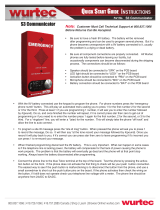Page is loading ...

Installation and Operation Manual
RTU-292
RADIO / TELEPHONE
INTERFACE UNIT
Designed and Manufactured by:
JPS Communications, Inc.
5800 Departure Drive
Raleigh, NC 27616
e-mail: [email protected]
JPS P/N 5970-600200 Revision 1.62 July, 2005
1 JPS Communications, Inc.

RTU-292 Operations Manual
Warranty
JPS Communications, Inc. warrants its manufactured equipment to
be free from defects in materials and workmanship, and to conform
to published specifications for a period of 18 months from the date
of shipment from the factory or 12 months from installation,
whichever occurs first.
JPS warrants its service work performed in connection with this
warranty to be free from defects in materials and workmanship for
a period of 90 days from the date the work is performed.
If a defect occurs within the warranty period, the buyer shall notify
JPS immediately. JPS will repair or replace the equipment at its
option, upon return of the equipment; shipping prepaid, to the JPS
facility in Raleigh, North Carolina, USA
This warranty does not apply to damage caused by accidents,
abuse or improper installation.
NO OTHER WARRANTY, EXPRESSED OR IMPLIED,
INCLUDING BUT NOT LIMITED TO THE IMPLIED
WARRANTIES OF MERCHANTABILITY AND FITNESS
FOR A PARTICULAR PURPOSE, SHALL APPLY.
NOTICE
JPS Communications, Inc. reserves the right to make changes to
the equipment and specifications without prior notice.
PROPRIETARY STATEMENT
The information contained in this manual is the property of JPS
Communications, Inc. and is intended for the purchaser’s use only.
It may not be reproduced without the express written consent of
JPS Communications.
Phone: (919) 790-1011
Fax: (919) 790-1456
e-mail: [email protected]
5800 Departure Drive
Raleigh, NC 27616
JPS Communications, Inc.
2

RTU-292 Operations Manual
Table of Contents
1 GENERAL INFORMATION ...................................................................................................................... 1-1
1.1 SCOPE .................................................................................................................................................... 1-1
1.2 DESCRIPTION....................................................................................................................................... 1-1
1.2.1 GENERAL...................................................................................................................................... 1-1
1.3 ASSEMBLIES ........................................................................................................................................ 1-2
1.3.1 MAIN BOARD ............................................................................................................................... 1-2
1.3.2 FRONT PANEL SWITCH ASSEMBLIES .................................................................................... 1-3
1.3.3 OPTIONS INTERFACE BOARD .................................................................................................. 1-3
1.3.4 OPTIONS........................................................................................................................................ 1-5
2 INSTALLATION.......................................................................................................................................... 2-1
2.1 GENERAL.............................................................................................................................................. 2-1
2.2 UNPACKING AND INSPECTION ....................................................................................................... 2-1
2.3 RESHIPMENT OF EQUIPMENT.......................................................................................................... 2-1
2.4 INSTALLATION OVERVIEW ............................................................................................................. 2-2
2.5 INSTALLATION CONSIDERATIONS ................................................................................................ 2-2
2.5.1 FCC PART 68 REGULATIONS .................................................................................................... 2-2
2.6 POWER REQUIREMENTS...................................................................................................................2-4
2.7 INPUT POWER SELECTION ............................................................................................................... 2-4
2.7.1 LINE VOLTAGE SELECTION .....................................................................................................2-4
2.7.2 DC INPUT POWER SELECTION................................................................................................. 2-4
2.8 CONFIGURING THE RTU-292 ............................................................................................................ 2-5
2.8.1 PROGRAMMING MODE SETUP PARAMETERS ..................................................................... 2-5
2.8.2 SETTING TELEPHONE SEND AND RECEIVE LEVELS.......................................................... 2-5
2.8.3 VOX HANGTIME.......................................................................................................................... 2-7
2.8.4 VOX SENSITIVITY....................................................................................................................... 2-7
2.8.5 BALANCED/UNBALANCED RADIO INTERFACE .................................................................. 2-7
2.8.6 RX LINE INPUT IMPEDANCE .................................................................................................... 2-8
2.8.7 DIAL MODE .................................................................................................................................. 2-8
2.8.8 TELEPHONE RING VOLUME.....................................................................................................2-8
2.8.9 FULL/HALF DUPLEX RADIO ..................................................................................................... 2-8
2.8.10 SERIAL PORT BAUD RATE........................................................................................................ 2-9
2.8.11 RADIO CONTROL MODE............................................................................................................ 2-9
2.8.12 PASSWORD PROTECTION ....................................................................................................... 2-10
2.8.13 VOICE PROMPTS ....................................................................................................................... 2-10
2.8.14 LOCAL PHONE / LOCAL PHONE RING-THROUGH ............................................................. 2-10
2.8.15 TRANSMIT LEVEL SET-UP MODE.......................................................................................... 2-11
2.8.16 MISCELLANEOUS JUMPERS ................................................................................................... 2-11
2.9 INTERCONNECT INFORMATION ................................................................................................... 2-11
2.9.1 TELEPHONE CONNECTION..................................................................................................... 2-12
2.9.2 RADIO CONNECTION ............................................................................................................... 2-12
2.9.3 HANDSET CONNECTOR........................................................................................................... 2-13
2.9.4 TERMINAL BLOCK.................................................................................................................... 2-14
2.9.5 RS-232 CONNECTION................................................................................................................ 2-15
2.10 AUDIO LEVEL SETUP AND ADJUSTMENTS ................................................................................ 2-15
2.10.1 SETTING THE TRANSMIT LEVEL........................................................................................... 2-15
2.10.2 SETTING THE RECEIVE LEVEL.............................................................................................. 2-16
2.11 INSTALLATION CHECKLIST........................................................................................................... 2-24
2.12 OPTIONS INSTALLATION AND CONFIGURATION..................................................................... 2-24
3 OPERATION ................................................................................................................................................ 3-1
JPS Communications, Inc.
3

RTU-292 Operations Manual
3.1 GENERAL ..............................................................................................................................................3-1
3.2 FRONT PANEL CONTROLS, INDICATORS AND CONNECTORS.................................................3-1
3.2.1 MAIN POWER SWITCH ...............................................................................................................3-1
3.2.2 HEADPHONE JACK......................................................................................................................3-1
3.2.3 HANDSET JACK ...........................................................................................................................3-1
3.2.4 HANDSET ......................................................................................................................................3-1
3.2.5 SPEAKER .......................................................................................................................................3-1
3.2.6 KEYPAD.........................................................................................................................................3-2
3.2.7 SPEAKER VOLUME CONTROL..................................................................................................3-2
3.2.8 PHONES VOLUME CONTROL....................................................................................................3-2
3.2.9 TEL LINE BUTTONS ....................................................................................................................3-2
3.2.10 HANDSET BUTTONS...................................................................................................................3-2
3.2.11 SPEAKER BUTTONS....................................................................................................................3-3
3.2.12 TEL VOX ........................................................................................................................................3-3
3.2.13 AUTO ANS BUTTON....................................................................................................................3-3
3.2.14 AUDIBLE RING BUTTON............................................................................................................3-3
3.2.15 KEY PUSHBUTTON .....................................................................................................................3-3
3.2.16 PEAK LED......................................................................................................................................3-3
3.3 REAR PANEL CONNECTORS .............................................................................................................3-4
3.3.1 P1 RADIO CONNECTOR..............................................................................................................3-4
3.3.2 J1 TEL LINE...................................................................................................................................3-4
3.3.3 TERMINAL BLOCK......................................................................................................................3-4
3.3.4 J2 LOCAL PHONE CONNECTOR................................................................................................3-4
3.3.5 P2 RS-232 CONNECTOR .............................................................................................................3-4
3.3.6 DC INPUT TERMINAL BLOCK...................................................................................................3-4
3.3.7 P1 AC POWER CONNECTOR .....................................................................................................3-4
3.4 OPERATION ..........................................................................................................................................3-5
3.4.1 OPERATION OVERVIEW ............................................................................................................3-5
3.4.2 USE OF THE RTU-292 SPEAKER TO MONITOR AUDIO ........................................................3-5
3.4.3 PLACING A TELEPHONE CALL.................................................................................................3-5
3.4.4 RECEIVING A TELEPHONE CALL ............................................................................................3-6
3.4.5 PUTTING A TELEPHONE CALL ON HOLD ..............................................................................3-6
3.4.6 USING THE HANDSET WITH THE RADIO...............................................................................3-6
3.4.7 CONNECTING THE RADIO TO THE TELEPHONE LINE........................................................3-6
3.4.8 MANUAL PHONE PATCH PROCEDURE...................................................................................3-7
3.4.9 TRANSMITTER KEYING, HALF DUPLEX SYSTEM ...............................................................3-8
3.4.10 TRANSMITTER KEYING, FULL DUPLEX SYSTEM................................................................3-9
3.5 REMOTE KEY .......................................................................................................................................3-9
3.6 SELF TEST .............................................................................................................................................3-9
3.7 AUTOMATED OPERATION ................................................................................................................3-9
3.7.1 TONE PROMPTS ...........................................................................................................................3-9
3.7.2 VOICE PROMPTS........................................................................................................................3-10
3.7.3 CALLING THE RTU-292 VIA THE OUTSIDE LINE................................................................3-10
3.7.4 PLACING A CALL IN THE COMMAND MODE:.....................................................................3-12
3.7.5 TERMINATING A CALL:...........................................................................................................3-12
3.7.6 DTMF CONTROL COMMANDS................................................................................................3-13
3.7.7 RTU-292 PASSWORD PROTECTION .......................................................................................3-16
3.7.8 INACTIVITY DISCONNECT TIMER ........................................................................................3-16
3.7.9 CALLING TIMER ........................................................................................................................3-16
3.7.10 USING THE RTU-292 SPEED DIAL FEATURE .......................................................................3-17
3.7.11 OPTIONAL 4 WIRE OPERATION .............................................................................................3-18
3.8 FACTORY RESET ...............................................................................................................................3-18
3.9 SPEED DIAL RESET ...........................................................................................................................3-18
4 RTU-292 THEORY OF OPERATION .....................................................................................................4-19
4.1 GENERAL ............................................................................................................................................4-19
JPS Communications, Inc.
4

RTU-292 Operations Manual
4.2 FRONT PANEL BUTTONS AND INDICATORS.............................................................................. 4-19
4.3 MAIN BOARD..................................................................................................................................... 4-19
4.3.1 AUDIO BUS ARRANGEMENT.................................................................................................. 4-19
4.3.2 TELEPHONE INTERFACE CIRCUITS...................................................................................... 4-20
4.3.3 RADIO INTERFACE CIRCUITS ................................................................................................ 4-21
4.3.4 HANDSET/ SPEAKER INTERFACE......................................................................................... 4-22
4.3.5 DSP MODULE ............................................................................................................................. 4-22
4.3.6 DSP SOFTWARE......................................................................................................................... 4-22
4.3.7 POWER SUPPLY......................................................................................................................... 4-24
4.3.8 CPU............................................................................................................................................... 4-24
4.3.9 PROMPT TONE GENERATOR .................................................................................................. 4-25
4.4 OPTION INTERFACE BOARD .......................................................................................................... 4-25
4.5 VOICE PROMPT OPTION.................................................................................................................. 4-25
4.5.1 SPEECH PROCESSOR................................................................................................................ 4-25
4.5.2 CONTROL PROCESSOR ............................................................................................................ 4-25
4.5.3 VOICE PROMPT SOFTWARE ................................................................................................... 4-26
4.6 LOCAL PHONE OPTION ...................................................................................................................4-26
4.6.1 INTERFACE CIRCUITRY .......................................................................................................... 4-26
4.6.2 DIAL/BUSY GENERATORS ......................................................................................................4-26
4.6.3 LOCAL TELEPHONE LINE INTERFACE................................................................................. 4-26
5 REMOTE CONTROL PROTOCOL.......................................................................................................... 5-1
5.1 GENERAL.............................................................................................................................................. 5-1
5.2 RS-232 REMOTE CONTROL OVERVIEW ......................................................................................... 5-1
5.3 COMMANDS SENT TO THE RTU-292 ............................................................................................... 5-1
5.3.1 NULL Command ............................................................................................................................ 5-3
5.3.2 Auto Answer Command.................................................................................................................. 5-3
5.3.3 Audible Ring Command.................................................................................................................. 5-3
5.3.4 Date Command................................................................................................................................ 5-4
5.3.5 Dial Command ................................................................................................................................5-4
5.3.6 Disconnect Command ..................................................................................................................... 5-5
5.3.7 DTMF Command............................................................................................................................ 5-5
5.3.8 Handset Phone Command ............................................................................................................... 5-6
5.3.9 Handset Radio Command................................................................................................................ 5-6
5.3.10 Speaker Phone Command ............................................................................................................... 5-7
5.3.11 Speaker Radio Command................................................................................................................ 5-7
5.3.12 Speed Dial Command...................................................................................................................... 5-8
5.3.13 Tel-Line Phone Command .............................................................................................................. 5-9
5.3.14 Tel-Line Radio Command............................................................................................................... 5-9
5.3.15 Time Command............................................................................................................................. 5-10
5.3.16 Software Version Command ......................................................................................................... 5-10
5.4 STATUS RETURNED FROM THE RTU-292 .................................................................................... 5-11
5.4.1 NULL Response............................................................................................................................ 5-12
5.4.2 Auto Answer Response ................................................................................................................. 5-12
5.4.3 Call Starting Response .................................................................................................................. 5-12
5.4.4 Dial Response................................................................................................................................ 5-13
5.4.5 Disconnect Response .................................................................................................................... 5-13
5.4.6 DTMF Response ........................................................................................................................... 5-13
5.4.7 Elapsed Time Response ................................................................................................................ 5-14
5.4.8 Handset Phone Response .............................................................................................................. 5-14
5.4.9 Handset Radio Response............................................................................................................... 5-14
5.4.10 Speaker Phone Response............................................................................................................... 5-15
5.4.11 Speaker Radio Response ............................................................................................................... 5-15
5.4.12 Speed Dial Response.....................................................................................................................5-16
5.4.13 Tel-Line Phone Response.............................................................................................................. 5-16
5.4.14 Tel-Line Radio Response.............................................................................................................. 5-16
JPS Communications, Inc.
5

RTU-292 Operations Manual
5.4.15 Time/Date Response......................................................................................................................5-17
5.4.16 Version Response ..........................................................................................................................5-17
5.5 CALL PROGRESS RESPONSES FROM THE RTU-292 ...................................................................5-18
5.6 RESPONSE ERROR CODES...............................................................................................................5-18
6 MAINTENANCE AND REPAIR ..............................................................................................................6-19
6.1 GENERAL ............................................................................................................................................6-19
6.2 PREVENTIVE MAINTENANCE ........................................................................................................6-19
6.3 REPAIR OR REPLACEMENT ............................................................................................................6-19
6.3.1 GENERAL PRECAUTIONS AND NOTES.................................................................................6-19
6.4 ALIGNMENT .......................................................................................................................................6-19
6.5 PERFORMANCE TESTING................................................................................................................6-19
6.5.1 TEST EQUIPMENT REQUIRED ................................................................................................6-19
6.5.2 HYBRID BALANCE MEASUREMENT.....................................................................................6-20
6.5.3 VOX SENSITIVITY MEASUREMENT......................................................................................6-23
7 RTU-292 OPTIONS ......................................................................................................................................7-1
7.1 GENERAL ..............................................................................................................................................7-1
7.1.1 Special Software Versions...............................................................................................................7-1
7.2 VOICE PROMPT OPTION ....................................................................................................................7-2
7.2.1 INSTALLATION AND CONFIGURATION.................................................................................7-2
7.2.2 OPERATION ..................................................................................................................................7-2
7.3 LOCAL PHONE OPTION......................................................................................................................7-4
7.3.1 LOCAL PHONE OPTION INSTALLATION AND CONFIGURATION.....................................7-4
7.3.2 LOCAL PHONE OPTION OPERATION ......................................................................................7-5
7.4 VMM-100 OPTION ................................................................................................................................7-6
7.4.1 VMM-100 Hardware.......................................................................................................................7-6
7.4.2 VMM-100 Software ........................................................................................................................7-7
7.4.3 VMM-100 INSTALLATION AND CONFIGURATION...............................................................7-7
7.5 DTMF ACCESS OPTION ....................................................................................................................7-11
7.5.1 Initiate Call Via Attention Signal ..................................................................................................7-11
7.5.2 RTU-292 Response to Attention Signal ........................................................................................7-11
7.5.3 Radio Caller Provides Calling Directions......................................................................................7-11
7.5.4 RTU-292 Plays Back Phone Number & Prompts for Confirmation..............................................7-11
7.5.5 RTU-292 Places the Call ...............................................................................................................7-11
7.5.6 After the Call Begins .....................................................................................................................7-12
7.6 SQUELCH BREAK ACCESS OPTION...............................................................................................7-13
7.6.1 Initiate Call Via Attention Signal ..................................................................................................7-13
7.6.2 RTU-292 Response to Attention Signal ........................................................................................7-13
7.6.3 RTU-292 Prompts for Confirmation .............................................................................................7-13
7.6.4 RTU-292 Places the Call ...............................................................................................................7-13
7.6.5 After the Call Begins .....................................................................................................................7-13
7.7 THE CALL LOGGING OPTION .........................................................................................................7-14
7.7.1 Checking The Time And Date.......................................................................................................7-14
7.7.2 Setting The Time ...........................................................................................................................7-14
7.7.3 Setting The Date............................................................................................................................7-14
7.7.4 Call Logging..................................................................................................................................7-14
7.8 RADIO CONTROL OPTION...............................................................................................................7-15
7.8.1 CONTROLLING THE RADIO VIA THE RTU-292 FRONT PANEL KEYPAD.......................7-15
8 SCHEMATIC DIAGRAMS .........................................................................................................................8-1
8.1 GENERAL ..............................................................................................................................................8-1
9 INDEX............................................................................................................................................................9-1
JPS Communications, Inc.
6

RTU-292 Operations Manual
List Of Figures
FIGURE 2-1 OUTLINE DIMENSIONS ................................................................................................................... 2-18
F
IGURE 2-2 CONTROL AND CONNECTOR LOCATIONS ....................................................................................... 2-19
F
IGURE 2-3 LOCATION OF INTERNAL OPTION SETTINGS .................................................................................. 2-20
FIGURE 2-4 INTERNAL OPTION SETTING DETAILS ............................................................................................ 2-21
FIGURE 2-5 AUDIO INTERFACE WIRING DIAGRAM ........................................................................................... 2-22
F
IGURE 2-6 INTERFACE DETAILS ...................................................................................................................... 2-23
FIGURE 6-1 HYBRID BALANCE TEST SET-UP.................................................................................................... 6-21
FIGURE 6-2 VOX SENSITIVITY TEST SET-UP ................................................................................................... 6-23
FIGURE 7-1 VOICE PROMPT OPTION INSTALLATION ...........................................................................................7-3
F
IGURE 7-2 LOCAL PHONE OPTION INSTALLATION............................................................................................. 7-5
F
IGURE 7-3 VMM-100 OPTION INSTALLATION .................................................................................................. 7-8
FIGURE 8-1 FRONT PANEL SCHEMATIC............................................................................................................... 8-1
FIGURE 8-2 MAIN BOARD SCHEMATIC ............................................................................................................... 8-1
FIGURE 8-3 DSP MODULE .................................................................................................................................. 8-1
FIGURE 8-4 OPTION INTERFACE BOARD ............................................................................................................. 8-1
FIGURE 8-5 VOICE PROMPT OPTION BOARD ....................................................................................................... 8-1
FIGURE 8-6 LOCAL PHONE OPTION BOARD ........................................................................................................ 8-1
FIGURE 8-7 VMM-100 OPTION BOARD.............................................................................................................. 8-1
JPS Communications, Inc.
7

RTU-292 Operations Manual
List of Tables
TABLE 1-1 EQUIPMENT AND ACCESSORIES SUPPLIED ....................................................................................1-4
TABLE 1-2 OPTIONAL EQUIPMENT - NOT SUPPLIED ........................................................................................1-5
TABLE 1-3 RTU-292 SPECIFICATIONS.......................................................................................................1-6
TABLE 2-1 RTU-292 FACTORY DEFAULT SETTINGS.......................................................................................2-3
TABLE 2-2 RECOMMENDED PHONE LINE SETTINGS ........................................................................................2-6
TABLE 2-3 TELEPHONE SEND/RECEIVE LEVELS ..............................................................................................2-6
TABLE 2-4 VOX HANGTIME ..............................................................................................................................2-7
TABLE 2-5 VOX SENSITIVITY ...........................................................................................................................2-7
TABLE 2-6 DIAL MODE ......................................................................................................................................2-8
TABLE 2-7 FULL/HALF DUPLEX.........................................................................................................................2-9
TABLE 2-8 BAUD RATE......................................................................................................................................2-9
TABLE 2-9 RADIO CONTROL MODE ...................................................................................................................2-9
TABLE 2-10 PASSWORD PROTECTION..............................................................................................................2-10
TABLE 2-11 VOICE PROMPTS ENABLE .............................................................................................................2-10
TABLE 2-12 LOCAL PHONE ENABLE .................................................................................................................2-11
TABLE 2-13 LOCAL PHONE RINGTHROUGH ......................................................................................................2-11
TABLE 2-14 TX LEVEL SET-UP MODE ..............................................................................................................2-11
TABLE 2-15 J1 - TEL LINE (RJ-11C).............................................................................................................2-12
TABLE 2-16 P1-RADIO (DB-9 MALE) ............................................................................................................2-13
TABLE 2-17 J7 - HANDSET (RJ12C JACK)...................................................................................................2-13
TABLE 2-18 TERMINAL BLOCK (6 POSITION)....................................................................................................2-14
TABLE 2-19 P2 – RS-232 CONNECTOR (DB-9 MALE)...................................................................................2-15
TABLE 2-20 INSTALLATION CHECKLIST.............................................................................................................2-24
TABLE 3-1 STANDARD DTMF OPERATIONAL COMMANDS ............................................................................3-14
TABLE 3-2 PROGRAMMING MODE DTMF COMMANDS ..................................................................................3-15
TABLE 5-1 COMMAND SUMMARY ......................................................................................................................5-2
TABLE 5-2 RESPONSE SUMMARY ...................................................................................................................5-11
TABLE 5-3 CALL PROGRESS RESPONSES......................................................................................................5-18
TABLE 5-4 RESPONSE ERROR CODES ...........................................................................................................5-18
TABLE 6-1 FAULT ANALYSIS ...........................................................................................................................6-24
TABLE 7-1 RTU-292 OPTIONS..........................................................................................................................7-1
TABLE 7-2 VOICE PROMPTS ENABLE ...............................................................................................................7-2
TABLE 7-3 LOCAL PHONE ENABLE ...................................................................................................................7-4
TABLE 7-4 LOCAL PHONE RINGTHROUGH ........................................................................................................7-4
TABLE 7-5 LOCAL PHONE DTMF COMMANDS.................................................................................................7-5
TABLE 7-6 VMM-100 SPECIFICATIONS .....................................................................................................7-9
TABLE 7-7 VMM-100 I/O CONNECTOR INFORMATION (P9) ...............................................................7-10
TABLE 7-8 VMM-100 SWITCH FUNCTIONS....................................................................................................7-10
TABLE 7-9 DTMF RADIO CONTROL COMMANDS...........................................................................................7-16
JPS Communications, Inc.
8

RTU-292 Operations Manual
Glossary
Adaptation
The process whereby the RTU-292 DSP algorithms detect reflected signal information in a
connected line and tune the DSP hybrid for a broadband null with minimum reflection.
COR
Carrier Operated Relay - A receiver signal that gives a positive indication that a carrier or signal
is being received and that the receiver is unsquelched. Same as COS.
COS
Carrier Operated Squelch - See COR.
CTCSS
Continuous Tone Controlled Squelch System. A squelch system using EIA Standardized sub-
audible tones in the 67Hz to 250Hz frequency range. An FM squelch which opens only when
the proper sub-audible tone is present.
DIP Switch
Dual In-Line Package Switch (Also “dipswitch”)- A multi-unit switch that fits into a standard
DIP integrated circuit footprint. It usually contains eight or ten individual switches.
DTMF
Dual Tone Multi Frequency - The standard touch-tone telephone dialing method.
DSP
Digital Signal Processing (or Processor).
EIA
Electronic Industries Association.
Full Duplex
A communications system that can operate in transmit mode and receive mode simultaneously,
with different frequencies for transmit and receive. See also Half Duplex and Simplex.
Half Duplex
A communications system that uses different frequencies for transmit and receive operation, but
can not transmit and receive at the same time. See also Full Duplex and Simplex.
Hangtime
A system with hangtime will remain in the transmit mode for the duration of the set hangtime
beyond the time indicated by any keying inputs. The hangtime prevents transmitter unkey
during brief pauses in the transmission.
Key
To key a transmitter means to cause it to transmit.
LED
Light Emitting Diode.
LMR
Land Mobile Radio.
Mute
To quiet or inhibit audio.
PCB
Printed Circuit Board.
PTT
Push-to-Talk. An active PTT signal causes a transmitter to key.
RX
Receiver or Receiving.
Simplex
A communications system that uses the same frequencies for both transmit and receive
operation. A simplex system can obviously not transmit and receive simultaneously. See also
Full Duplex and Half Duplex.
SNR
Signal-to-Noise Ratio.
Squelch
A means of detecting audio and causing some action when it is present, such as keying a
transmitter or unmuting an audio path.
TX
Transmit or Transmitter.
VMR
Voice Modulation Recognition. A type of squelch, which is activated only by spoken words and
not by tones, noise, or other audio information.
VOX
Voice Operated Xmit (Transmit). A circuit or algorithm that causes a transmitter to key or some
other action when voice or other signal is present. This squelch type is activated by any audio
signal, and is not restricted to voice only.
JPS Communications, Inc.
9

RTU-292 Operations Manual
This page intentionally left blank.
JPS Communications, Inc.
10

RTU-292 Operations Manual
1 General Information
1.1 SCOPE
This instruction manual provides the information necessary to install, operate, repair and
maintain the RTU-292 Radio/Telephone Interface.
1.2 DESCRIPTION
1.2.1 GENERAL
The RTU-292 Radio/Telephone Interface Unit will provide a trouble-free automatic connection
between a radio system and telephone or other two-wire line. The unit is suited for use with
HF, VHF, UHF or satellite systems and is applicable to full or half-duplex modes. The RTU-
292 incorporates a full-featured telephone set and monitor speaker. Flexible switching allows
many operating scenarios.
The RTU-292 replaces the JPS Communications RTU-282. The RTU-292 contains all of the
features and capabilities of the RTU-282, along with some major improvements. The new DSP
used in the RTU-292 allows improved Call Progress Detection. Additional circuitry on the
Main Board provides the ability to detect line reversal when a telephone caller hangs up the
phone, allowing immediate call termination when used with phone systems that have Reverse
Battery Signaling. A new standard feature with the RTU-292 is RS-232 control of the unit. A
new optional feature is DTMF Access of the system via radio.
A front panel keypad allows DTMF or Pulse dialing and the built-in handset is pushbutton-
selectable for communication with either the telephone or the radio. Since the telephone may
place and receive calls, the operator can quickly and easily establish a phone patch connection.
When used in the manual mode, the RTU-292 patches a telephone into a radio link by
essentially the same method as with a conventional phone patch; the quality of the patch,
however is greatly improved. First, a radio-to-radio link is established. Then, using the
telephone in the RTU-292, the operator places a phone call to the distant telephone that will be
patched into the radio link. Once the telephone-to-telephone link is made, the operator simply
pushes a front panel pushbutton. The RTU-292 adapts to the phone line, and the distant phone
becomes part of a telephone-to-radio-to-radio communications link. Once this link is
established, the operator may communicate with either party using the RTU-292’s handset, and
may monitor both sides of the conversation with the speaker.
The RTU-292 uses a unique adaptive hybrid implemented with a DSP (Digital Signal
Processor) to eliminate conventional VOX and hybrid adjustments for a quick and simple set-
up. The unit works by measuring the characteristics of the telephone line. A short burst of
white noise is placed on the telephone line. During this burst, the adaptive hybrid in the unit
measures the signal reflected from the phone line and adapts the RTU-292 to the impedance of
the phone line, minimizing the reflected signal. This achieves a broadband hybrid balance on
the reactive phone line. This is simply not possible with any type of conventional active or
passive hybrid. Not only is a deep, broadband null provided, but also the action is completely
JPS Communications, Inc.
1-1

RTU-292 Operations Manual
automatic. The unit will continuously adapt to changing line conditions, making operation
insensitive to line impedance changes.
In the Automated Operations mode, the RTU-292 combines the unique features of its adaptive
DSP hybrid with fully unmanned auto-dial/auto-answer capability. In its standard
configuration, the unit uses tone prompts to signal the remote user of the operations that must
be performed to control the unmanned radio station. The addition of a Voice Prompt Option
supplies a large number of spoken prompts to simplify control. The Local Phone Option allows
a standard telephone set to be plugged into the rear panel of the RTU-292; this local phone may
then be used in place of the unit's keypad and handset.
Input and output levels are internally adjustable to accommodate all types of radio systems. A
set-up mode allows the adjustment of the RTU-292 receiver and transmitter signal levels
without any external test equipment.
The unit will interface all types of two-wire lines, such as normal dial-up lines, dedicated lines,
or twisted-pair field wire. Although the output impedance is fixed at 600 Ohms, the adaptive
hybrid in the unit will give excellent hybrid balance regardless of the impedance of the line
connected to the unit.
The unit operates from 115 or 230 VAC, 47 to 63 Hz, or from +12 or +24/+28 VDC nominal;
the +12VDC range extends from +11 to +15 VDC, while the +24/+28 VDC range extends from
+22 to +30 VDC. It is packaged in a rugged enclosure measuring 3.5"H x 19"W x 12"D. All
inputs and outputs, including those for power, are filtered or protected as appropriate to enable
the RTU-292 to meet the requirements of FCC Part 15 rules for a Class A Digital Device.
1.3 ASSEMBLIES
The standard RTU-292 contains five PC board assemblies; the main board (with plug-on
adaptive hybrid DSP board), three front panel switch PC board assemblies, and the Options
Interface Board, which is mounted in the Options Tray where other option boards may be
installed. Mounted on the front panel along with the switchboards are a speaker, control
potentiometers, phone jack and handset jack. The various I/O connectors and the DC power
input connector are accessible via the rear panel.
1.3.1 MAIN BOARD
The main board has six general sections of circuitry: the Telephone Interface section,
Handset/Speaker Interface section, Radio Interface section, DSP section, CPU section, and
Power Supply section. These are described briefly in the following paragraphs. Refer to the
RTU-292 block diagram along with the text. (The power supply and DSP sections are not
shown in the block diagram, refer to Section 4 for more details.)
1.3.1.1 Telephone Interface
The Telephone Interface Section has the amplifiers that drive and receive audio from the phone
line. This section also contains the DSP hybrid (which is detailed in Section 4 of this manual),
interfaced with the keypad. A tone ringer generates a warble audio tone when ring voltage is
received.
JPS Communications, Inc.
1-2

RTU-292 Operations Manual
1.3.1.2 Handset/Speaker Interface
The Handset/Speaker Interface Section contains the speaker pre-amp and driver, the headphone
pre-amp and driver. Audio gates controlled by the front panel switches route the audio to the
speaker and handset microphone preamplifier and ALC (Automatic Level Control) circuit.
1.3.1.3 Radio Interface
The Radio Interface Section consists of operational amplifier circuits that handle the audio
interfaces between the RTU-292 and the radio. The amplifiers provide gain adjustability to
accommodate various input and output levels, and also provide impedance transformation and
output drive capability. Audio gates controlled by the front panel switches and the CPU route
the audio as desired by the operator.
1.3.1.4 DSP Module
The plug-in Digital Signal Processor (DSP) module is the heart of the unit, as the adaptive
hybrid is implemented with the DSP. From a hardware standpoint, the DSP section consists of
a DSP chip interfaced with dual analog interface ICs, static RAM for audio storage and delay,
and a program flash memory IC.
From a software standpoint, the following functions are implemented in software in the DSP
section: the adaptive hybrid, the VOX, an audio peak detector, the noise generator for
measuring the telephone line characteristics, an audio delay and the transmit setup tone
generator.
1.3.1.5 CPU Section
This section contains the microprocessor and program software that controls all operations of
the RTU-292. Various I/O devices read external inputs and the front panel controls. The
inputs are processed and audio gates, front panel LEDs, audio prompts, etc., are controlled
accordingly.
1.3.1.6 Power Supply Section
The power supply in the RTU-292 is a quiet and reliable passive regulator type. It furnishes
regulated voltages of +12V, -12V, +5V and -5V to the unit.
1.3.2 FRONT PANEL SWITCH ASSEMBLIES
There are three separate front panel switch assemblies that contain the pushbutton switches and
LED indicators for the RTU-292. Each of these assemblies contains a different complement of
components as required by its function. Signals from the switches are read by the CPU
circuitry on the main board. The processor then routes audio signals and lights the front panel
LEDs according to the pushbutton commands.
1.3.3 OPTIONS INTERFACE BOARD
This board, located on the Options Tray above the main board, contains the connectors used to
interface the main board to the various option boards that may be assembled to the Options
Tray.
JPS Communications, Inc.
1-3

RTU-292 Operations Manual
Table 1-1 Equipment and Accessories Supplied
Qty Part Number Item
1 5970-600000 RTU-292 Standard
1 5970-600200 Operation & Maintenance Manual
1 5970-600150 Accessory Kit
Accessory Kit
Consists of:
Q
t
y
Par
t
Number Item
1 0150-200000 Handset, PTT, black
1 0313-037770 Cable, misc., power w/3-wire connector
1 0313-060000 Cord, coiled, black (for handset)
2 0360-009000 Connector, cable, DB-9 receptacle
2 0650-005100 Fuse, 3AG, 1/2A, slow blow
2 0650-010100 Fuse, 3AG, 1A, slow blow
2 0827-000001 HW, clamp, cable, for DB-9 connector
1 0827-102401 HW, Telephone Hanger; may be attached to front panel
(holes provided)
9 0833-063205 HW, screw, flat head, 6-32 x 5/16”, 100 degrees,
(spares for top cover mounting)
5 0837-103200 HW, screw, truss head, #10-32x3/8, for mounting unit front
panel to rack (includes one spare)
5 0848-100001 HW, washer, flat, nylon (#10 by ½” diameter by 1/16”
thick), for mounting unit front panel to rack (includes one
spa
r
e)
JPS Communications, Inc.
1-4

RTU-292 Operations Manual
1.3.4 OPTIONS
RTU-292 options include the: The Voice Prompt Option, which gives verbal prompts to the
user as an aid in all aspects of unit operation; The Local Phone Option, which allows a DTMF
telephone set to be plugged into the unit, allowing control and access from the phone set; and
the VMM-100 module, used to add VMR (Voice Modulation Recognition) and DSP noise
reduction capability. Among the Software Options are the Squelch Break Access Option,
which allows a radio to contact the system via series of squelch breaks and the DTMF Access
Option, which allows a radio user to contact the system via a DTMF keypad. Other Software
Options include Call Logging and Remote Control of an URC-200 radio. Various spares kits
are also available. The STU-III option allows a STU-III phone to be connected to the RTU-
292. This allows an encrypted STU-III conversation to be decrypted at the RTU-292. The
decrypted signal is patched into the connected radio system.
Table 1-2 Optional Equipment - Not Supplied
Item JPS P/N Description
Depot Spares Kit 5970-691000 Spares for 3 to 5 RTU-292s
Spare PC Board Kit 5970-692000 Spare Boards for 1 unit
Spare Parts Kit 5970-693000 Spares for one RTU-292
Local Phone Option 5930-596000 Allows remote operation of the RTU-292 through the use of
a standard telephone set connected directly to the RTU-292
Local Phone port. (Telephone set and cable not supplied.)
DTMF Telephone Set 5930-599000 Telephone set for use with the Local Phone Option
Voice Prompt Option 5930-595000 Standard Version (English, female voice)
VMM-100 Option 5930-591100 Provides DSP Voice Modulation Recognition squelch and/or
DSP Noise Reduction to the radio RX input.
STU-III Option 5960-796000 Allows connection to a STU-III phone
Rack Slides Kit 5930-594000 1 set slides and hardware to rack-mount one RTU-292.
Software Options
Call Logging S/W Option 5970-791500 Provides record of calls via RS-232 interface.
Radio Control Option 5970-795000 Provides remote control of URC-200 radio via RS-232 int.
Squelch Break Access 5970-791300 Allows radio connection via series of squelch breaks
DTMF Access Option 5970-799000 Allows radio connection via DTMF keypad.
JPS Communications, Inc.
1-5

RTU-292 Operations Manual
Table 1-3 RTU-292 SPECIFICATIONS
TELEPHONE LINE INTERFACE (J2, Male DB-9 Connector)
Output & Input Levels to Phone Line Nominally -12 dBm. (Adjustable -21 to 0 dBm in 3 dB steps).
Frequency Response +2 dB, 300 to 3200 Hz.
Output Impedance to Phone Line 600 Ohm .
VOX Sensitivity 16 +2 dB Below Phone Line Input Level Setting.
(-25 dBm @ -9 dBm Level Setting, for example)
VOX Hang Time 0.6 Second or 2.0 Seconds, (Internally Settable).
Hybrid Balance/Adaptation Speed
(into 600 Ohm)
-30 dB over 300 to 3200 Hz BW within 1.25 Sec.; measured with
white noise source.
Ultimate Hybrid Balance (into 600 Ohm) -50 dB typical over 300 to 3200 Hz BW; measured with a single
tone.
Hybrid Impedance Matching Capability 0 to 10k Ohm Complex Impedance.
Phone Line Connections RJ11C Connector (J1) and screw terminals on rear panel term
block.
RADIO INTERFACE (J1, Male DB-9 Connector)
Input Impedance Balanced or Unbalanced 600 Ohm or Unbalanced 47K Ohm.
Input Level -40 to +10 dBm, Internally Adjustable.
Output Impedance 600 Ohm balanced.
Output Level -40 to +10 dBm, Internally Adjustable
Frequency Response 300 to 3200 Hz + 2 dB.
Key Relay Output Low Level Relay Contacts, 60VA max., Switching Speed: 5 msec.
TELEPHONE
Handset (RJ12C Jack) Electret microphone, dynamic receiver.
Dialing Modes DTMF, Pulse at 10 pps
Pulse Dial Make/Break Ratio 40/60.
Dialing Keypad 3x4, Standard Telephone Layout.
GENERAL
Microphone Interface ALC (Automatic Level Control) with 30 dB dynamic range.
Headphone Interface Drives high, medium, or low impedance headphones.
Phones Jack (monaural) Delivers NLT 10mW into 600-Ohm headphones.
Speaker Driver Power 4W min @ 10% Distortion.
Internal Speaker 3 inch square, 3.2 Ohms.
Indicators Peak Level, Keyed, and Indicator for each pushbutton.
Front Panel Controls Power Switch, Dialing Keypad, Speaker and Handset Volume
Controls, Pushbuttons: Tel Line/Phone, Tel Line/Radio, Off,
Handset/Phone, Handset/Radio, Speaker/Phone, Speaker/Radio,
Tel VOX, Manual Key, Auto Answer, Audible Ring.
AC Input Power 115 or 230 VAC +/- 15%, 47-63 Hz, 20 VA typical, 50 VA max.
DC Input Power +11 to +15VDC or +22 to +30VDC, 1 A Maximum.
Size 3.5"H x 19"W x 10"D (8.9 x 48.3 x 25.4 cm)
Weight 12 lbs. (5.5 kg).
ENVIRONMENTAL
Operating Temperature -20
0
C to +55
0
C.
Storage Temperature -40
0
C to +85
0
C.
Humidity Up to 95% @ 55
0
C.
Shock MIL-STD-810D, method 516.3 procedure VI.
Vibration MIL STD 810D, method 514.3 Category I.
JPS Communications, Inc.
1-6

RTU-292 Operations Manual
2 Installation
2.1 GENERAL
This section provides the instructions for unpacking, inspection, installation and set-up. Also
included are directions for reshipment of damaged parts or equipment.
2.2 UNPACKING AND INSPECTION
After unpacking the unit, retain the carton and packing materials until the contents have been
inspected and checked against the packing list. If there is a shortage or any evidence of
damage, do not attempt to use the equipment. Contact the carrier and file a shipment damage
claim. A full report of the damage should also be reported to the JPS Customer Service
Department. The following information should be included in the report:
1. Order Number
2. Equipment Model and Serial Numbers
3. Shipping Agency
4. Date(s) of Shipment
The JPS Customer Service Department can be reached by phone at (919) 790-1011, by fax at
(919) 790-1456. Upon receipt of this information, JPS will arrange for repair or replacement of
the equipment.
2.3 RESHIPMENT OF EQUIPMENT
If it is necessary to return the equipment to the manufacturer, a Returned Material
Authorization (RMA) number must first be obtained from JPS. This number must be noted on
the outside of the packing carton and on all accompanying documents. When packing the unit
for reshipment, it is best to use the original packaging for the unit; if this is not possible, special
attention should be given to providing adequate packing material around connectors and other
protrusions, such as front panel controls. Rigid cardboard should be placed at the corners of the
unit to protect against corner damage during shipment. Failure to protect the corners of the
front panel causes the most common type of shipping damage experienced on returned
equipment.
Shipment should be made prepaid consigned to:
JPS Communications, Inc.
Customer Service Department
5720M Capital Blvd.
Raleigh, North Carolina 27616
USA
Plainly mark with indelible ink all mailing documents as follows:
U.S. GOODS RETURNED FOR REPAIR
JPS Communications, Inc.
2-1

RTU-292 Operations Manual
Mark all sides of the package:
FRAGILE - ELECTRONIC EQUIPMENT
Inspect the package prior to shipment to be sure it is properly marked and securely wrapped.
2.4 INSTALLATION OVERVIEW
Follow these four steps to properly install the RTU-292:
1. Provide mechanical mounting for the unit. (Rack slides or shelves are required for 19" rack
mounting)
2. Provide the proper primary power for the unit.
3. Interconnect the unit with the radio and system as appropriate.
4. Check Section 2.8 to ensure that the unit is adjusted and configured as desired.
The RTU-292 is then ready to begin normal operation.
2.5 INSTALLATION CONSIDERATIONS
Careful attention to the following installation suggestions should result in the best unit/system
performance. Figure 2.1 provides overall unit dimensions.
The RTU-292 must be installed in a structure that provides both protection from the weather
and assurance of ambient temperatures between -20 and +55 degrees C. Since the unit is
neither splashproof nor corrosion resistant, it must be protected from exposure to salt spray.
When the unit is mounted in a cabinet with other heat-generating equipment, the use of a rack
blower is suggested to keep the cabinet interior temperature rise to a minimum.
NOTE
Before actually installing the unit, read Section 2.8 to determine if any internal
configuration options must be changed that would necessitate removal of the unit’s
top cover.
The RTU-292 Radio/Telephone Interface is designed to be mounted in a standard EIA 19" wide
rack by means of chassis slides (may be ordered from JPS) or on an L-bracket shelf. The unit
weighs too much to be installed in a rack supported only by the front panel ears. Screws are
provided in the accessory kit for securing the unit to the rack via the front panel.
Included in the Accessory Kit is a handset hanger; this hanger may be assembled to the unit’s
front panel. Use the screws located below the logo and unit name. The hanger may also be
assembled to the side of an equipment rack or elsewhere as desired.
2.5.1 FCC PART 68 REGULATIONS
The RTU-292 has been designed to comply with FCC Part 68 regulations regarding equipment
connected to telephone lines, but is not officially certified. If tested compliance to FCC Part 68
is required, external equipment can be installed between the RTU-292 and the telephone line to
provide compliance.
JPS Communications, Inc.
2-2

RTU-292 Operations Manual
Table 2-1 RTU-292 Factory Default Settings
This table describes the settings of all RTU-292 internal adjustments and switch positions as set
when the unit is shipped.
Feature / Function Adjustment Default Setting
Telephone Send and Receive Levels SW2-1, 2,3 -9 dBm
Dial Mode SW1-4 DTMF
VOX Sensitivity SW2-4, 5 Medium
VOX Hangtime SW2-6 Long (2 second hangtime)
Full/Half Duplex SW2-8 Half Duplex
RX Audio Interface JP1, JP2 600 Ohms, Balanced
TX Audio Interface JP3 600 Ohms, Balanced
R156, Ring Volume Midrange
R116, RX Lvl Adj 0 dBm input
Internal Audio Potentiometers
R133, TX Lvl Adj 0 dBm output
Serial Port Baud Rate SW1-1, 2 9600 Baud
Spare SW1-3 Off
Password Protection SW1-5 Disabled
Voice Prompts Enable SW1-6 Enabled if Option Installed
Local Phone Enable SW1-7 Enabled if Option Installed
Local Phone Ring Through SW1-8 Enabled if Option Installed
DC Input Power Selection
(+12 or +24/28 VDC)
Internal Switch S6 +24/+28 VDC (nominal)
(+22 to +30 VDC)
JPS Communications, Inc.
2-3

RTU-292 Operations Manual
2.6 POWER REQUIREMENTS
The RTU-292 is designed to operate from 115V or 230V, 47 to 63 Hz, single phase AC power
source. The unit will meet all of its specifications over a voltage range of +15% from nominal.
Power consumption is 20 VA typical, 50 VA maximum.
Alternatively, the unit may be operated from a (nominal) +12, +24, or +28 VDC supply. At the
+12VDC setting, the unit will operate from +11 to +15VDC, and at the +24/+28 VDC setting,
the unit will operate from +22 to +30 VDC. Slide switch S6 on the Main Board selects either
+12 or +24/+28 VDC.
2.7 INPUT POWER SELECTION
2.7.1 LINE VOLTAGE SELECTION
CAUTION
To prevent damage to the unit, check the power line voltage selection before
applying power. Also be certain that the unit is connected to a grounded outlet.
As shipped from the factory, the RTU-292 is normally set for the correct line voltage in the
area where it will be installed, but the voltage selection should be checked before initial
operation. The number visible through the window in the line power module (located on the
rear panel) indicates the nominal line voltage range in the following manner:
100 or 120 position: nominal 115V operation
220 or 240 position: nominal 230V operation
(The number will be easier to see if the clear fuse cover is slid to the left with the line cord
removed.) To change the voltage selection, remove the line power cord and slide the clear
plastic fuse cover to the left, exposing the fuse. Pull the small handle marked “Fuse Pull”,
rotate the handle to the left and remove the fuse. With the “Fuse Pull” handle to the left, pull
the voltage selector card from its slot and replace it with the desired operating voltage
appearing at the top left side. Rotate the “Fuse Pull” handle back to the right and snap the fuse
back into the metal clips.
The fuse should be either:
115V operation: 1 A time-delay fuse
230V operation: 1/2 A time-delay fuse
To replace a blown fuse, follow the same general procedure, except that the voltage selector
card need not be removed.
2.7.2 DC INPUT POWER SELECTION
Internal slide switch S6 is used to configure the RTU-292 to accept DC power from a (nominal)
+12 or +24/+28 VDC source. The +12/+28 VDC position will work with +24 VDC (nominal
JPS Communications, Inc.
2-4
/