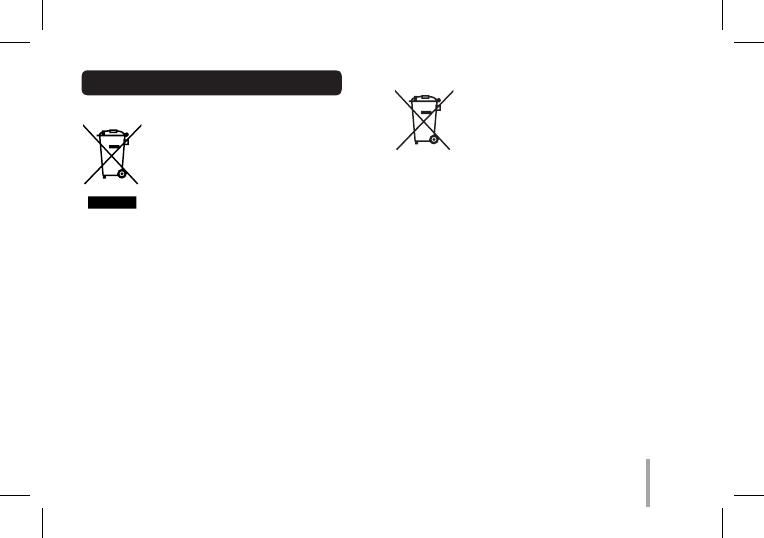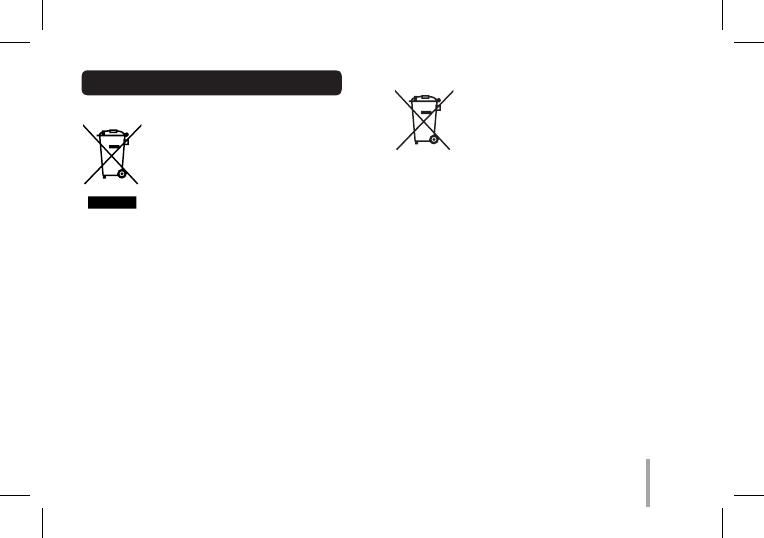
47
India
Disposal of your old appliance
1. All electrical and electronic products
shall be disposed of separately
from the municipal waste stream
via designated collection facilities
appointed by the government or the
local authorities.
2. The correct disposal of your old appliance will help
prevent potential negative consequences for the
environment and human health.
3. To locate a nearest collection centre or call for pick-
up (limited area only) for disposal of this appliance,
please contact Toll Free No. 1800-180-9999 for details.
All collection centre and pick up facilities are done by
third parties with LG Electronics India Pvt. Ltd. Merely
as a facilitator. For more detailed information , please
visit : http://www.lge.com/in.
Disposal of waste batteries/accumulators
1. When this crossed-out wheeled
bin symbol is attached to batteries/
accumulators of your product it
means they are covered by European
Directive 2006/66/EC.
2. This symbol may be combined with chemical
symbols for mercury(Hg), cadmium(Cd) or lead(Pb) if
the battery contains more than 0.0005% of mercury,
0.002% of cadmium or 0.004% of lead.
3. All batteries/accumulators should be disposed
separately from the municipal waste stream via
designated collection facilities appointed by the
government or the local authorities.
4. The correct disposal of your old batteries/
accumulators will help to prevent potential negative
consequences for the environment, animal and
human health.
5. For more detailed information about disposal of
your old batteries/ accumulators, please contact your
city oce, waste disposal service or the shop where
you purchased the product.