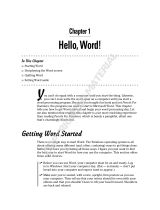Under the terms of this License Agreement, Recipient receives only a limited right to use the SOFTWARE PRODUCT under all terms set forth by MacSpeech, Inc.,
which are subject to change. The SOFTWARE PRODUCT is protected by United States copyright laws and international copyright treaties, as well as by other
intellectual property laws and treaties. Therefore, Recipient must treat the SOFTWARE PRODUCT like any other copyrighted material and not unlawfully transfer
or distribute the SOFTWARE PRODUCT to others.
(b) No Copies
Except as expressly permitted under “Use Limitations” above, Recipient shall not copy the SOFTWARE PRODUCT or accompanying written materials.
4. Term
This License Agreement is effective until terminated. Recipient may terminate this License Agreement at any time by destroying the SOFTWARE PRODUCT and all
copies thereof, including any documentation. This License Agreement will terminate immediately without notice from MacSpeech if Recipient fails to comply with
any provision of this Agreement. In such event, Recipient must destroy the SOFTWARE PRODUCT and all of its component parts, and delete, remove, or other-
wise destroy all copies of the SOFTWARE PRODUCT that are in Recipient’s possession or control, including installed SOFTWARE. All provisions of this License
Agreement relating to disclaimers of warranties, limitation of liability, remedies or damages, and all of MacSpeech’s proprietary rights shall survive termination.
5. U.S. Government Restricted Rights
The SOFTWARE PRODUCT is provided with Restricted Rights. Use, duplication, or disclosure by or to the United States Government is subject to restrictions as
set forth in subparagraph (c)(1)(ii) of the Rights in Technical Data and Computer Software clause at DFARS 252.227-7013 or subparagraphs (c)(1) and (2) of
the Commercial Computer Software - Restricted Rights at 48 CFR 52.227-19, as applicable. Manufacturer is MacSpeech, Inc. in Salem, New Hampshire, USA.
6. Export Restrictions
The SOFTWARE PRODUCT, including technical data, is subject to U.S. export control laws, including the U.S. Export Administration Act and its associated regula-
tions, and may be subject to export or import regulations in other countries. Recipient agrees to comply strictly with all such regulations, and acknowledges that
Recipient has the responsibility to obtain licenses to export, re-export, or import the SOFTWARE PRODUCT. In addition, if the SOFTWARE PRODUCT is identi-
fied as an export controlled item under applicable export laws. Recipient represents and warrants that that they are not a citizen of or otherwise located in an
embargoed nation, and that Recipient is not otherwise prohibited from receiving the SOFTWARE PRODUCT.
7. Limited Warranty
The Recipient assumes the responsibility of selection of the SOFTWARE PRODUCT to achieve Recipient’s intended result and for the installation and use of the
SOFTWARE PRODUCT. MacSpeech does not warrant that the functions contained in the SOFTWARE PRODUCT will meet your requirements, or that its operation
will be uninterrupted or error-free. Recipient accepts and understands that speech recognition is a statistical process, and that recognition errors are inherent in
the speech recognition process.
MacSpeech warrants, for a period of sixty (60) days from the date of delivery to the Recipient (the “Warranty Period”), that any media on which the Software is
delivered to Recipient will be free from defects in materials and workmanship under normal use. Recipient’s sole remedy shall, at MacSpeech’s option, be repair
or replacement of the media. Any claims for warranty must be made to MacSpeech, or its designee, within thirty (30) days of the date of first defect, or the close
of the Warranty Period, whichever shall occur first. MacSpeech may require the return of any defective media in connection with any claim under the Warranty.
Any media replaced by MacSpeech shall be warranted for a period of thirty (30) days, or the remainder of the original Warranty Period, whichever is longer.
This warranty does not apply to defects arising out of accidents, abuse, incorrect application, overuse, modification, or tampering.
THE SOFTWARE PRODUCT IS PROVIDED IN “AS IS”, “WHERE IS” CONDITION WITH NO WARRANTY OF ANY KIND WHATSOEVER, EXCEPT AS EXPRESSLY SET
FORTH ABOVE. MACSPEECH AND ITS SUPPLIERS EXPRESSLY DISCLAIM AND DENY ALL OTHER WARRANTIES, WHETHER EXPRESS OR IMPLIED, INCLUDING
BUT NOT LIMITED TO, NON-INFRINGEMENT, FITNESS FOR A PARTICULAR PURPOSE, OR MERCHANTABILITY. THE SOLE WARRANTY WITH RESPECT TO THE
SOFTWARE PRODUCT IS THE WARRANTY PROVIDED BY MACSPEECH ABOVE. NO OTHER WARRANTY FOR A MACSPEECH SOFTWARE PRODUCT MAY BE
GIVEN BY ANY INDIVIDUAL OR ENTITY WHICH BINDS MACSPEECH. SOME JURISDICTIONS MAY NOT PERMIT THE EXCLUSION OF IMPLIED WARRANTIES
OR A LIMITATION ON HOW LONG AN IMPLIED WARRANTY IS, SO THE ABOVE LIMITATIONS MAY NOT APPLY TO RECIPIENT. TO THE EXTENT PERMITTED,
ANY IMPLIED WARRANTY WHICH CANNOT BE WAIVED IS LIMITED TO THIRTY (30) DAYS. THIS WARRANTY PROVIDES SPECIFIC LEGAL RIGHTS. THE
RECIPIENT MAY HAVE OTHER RIGHTS WHICH VARY FROM JURISDICTION TO JURISDICTION.
8. Disclaimer