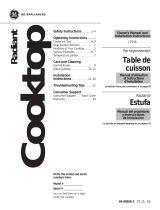Page is loading ...

GE Appliances
General Electric Company
Louisville, Kentucky 40225
31-9149
Profi le
30- and 36-in.
Cooktops
Technical Service Guide
January 2007
GE Consumer & Industrial
PP945
PP975
ON/OFF ON/OFF
ON/OFF
HOT SURFACE
CONTROL
LOCK
Profile
12 IN
9 IN
6 IN
ON/OFF
WARMING ZONE
ON/OFF
+
+
-
+
-
+
-
+
-
-
GE
12IN
9IN
6IN
Profile
H
OT
S
URFACE
C
ONTROL
L
OCK
ON/OFF
+
-
ON/OFF
+
-
ON/OFF
ON/OFF
+
-
+
-
GE
P
O
W
E
R
B
O
I
L

– 2 –
IMPORTANT SAFETY NOTICE
The information in this service guide is intended for use by
individuals possessing adequate backgrounds of electrical,
electronic, and mechanical experience. Any attempt to repair a
major ap pli ance may result in personal injury and property
damage. The man u fac tur er or seller cannot be responsible for the
in ter pre ta tion of this in for ma tion, nor can it assume any liability in
connection with its use.
WARNING
To avoid personal injury, disconnect power before servicing
this prod uct. If electrical power is required for diagnosis or test
purposes, disconnect the power immediately after performing the
necessary checks.
RECONNECT ALL GROUNDING DEVICES
If grounding wires, screws, straps, clips, nuts, or washers used to
complete a path to ground are removed for service, they must be
returned to their original position and properly fastened.
GE Consumer & Industrial
Technical Service Guide
Copyright © 2007
All rights reserved. This service guide may not be reproduced in whole or in part
in any form without written permission from the General Electric Company.

– 3 –
Table of Contents
Component Locator Views ...........................................................................................................................................13
Component Quick Reference Troubleshooting ...................................................................................................20
Control Features ............................................................................................................................................................... 8
Cooktop Components .....................................................................................................................................................15
Cooktop Removal From Countertop ........................................................................................................................15
Daughter Relay Module (DRM) ....................................................................................................................................16
Diagnostics and Service Information ......................................................................................................................20
Dimensions and Clearances ........................................................................................................................................ 7
Electrical Requirements ................................................................................................................................................. 6
Element Hot Light Troubleshooting .........................................................................................................................22
Element Resistance Troubleshooting ......................................................................................................................21
Glass Top .............................................................................................................................................................................15
Heating Elements ............................................................................................................................................................18
Installation .......................................................................................................................................................................... 6
Introduction ......................................................................................................................................................................... 5
Nomenclature .................................................................................................................................................................... 4
Operation Overview .........................................................................................................................................................12
Relay Power Supply Module (RPSM) .........................................................................................................................17
Schematics and Wiring Diagrams ............................................................................................................................23
Warranty ..............................................................................................................................................................................27

– 4 –
P P 9 7 5 B M 1 B B
Brand
P = Profi le
Feature Pack
Designates Features - the higher
the number, the more features
Product Color
B = Black
S = Black Glass W/Stainless Trim
W = White
Model Year Designator
Model Number
The nomenclature tag of your cooktop
is located on the bottom of the burner
box. In addition to the model and serial
numbers, this tag tells you the power
ratings of the supply circuit for the
cooktop.
The mini-manual is located under the
glass top, inside the control enclosure.
Nomenclature
The letter des ig nat ing
the year re peats every
12 years.
Example:
T - 1974
T - 1986
T - 1998
Serial Number
The fi rst two characters of the serial number
identify the month and year of manufacture.
Example: AM123456S = January 2007
A - JAN 2007 - M
D - FEB 2006 - L
F - MAR 2005 - H
G - APR 2004 - G
H - MAY 2003 - F
L - JUN 2002 - D
M - JUL 2001 - A
R - AUG 2000 - Z
S - SEP 1999 - V
T - OCT 1998 - T
V - NOV 1997 - S
Z - DEC 1996 - R
Confi guration
P = Cooktop
Engr. Revision
Nomenclature Tag
Mini Manual
Color Designator

– 5 –
Introduction
The new electronic cooktops make an eloquent statement of style, convenience, and kitchen planning
fl exibility. The electronic touch controls are simple to understand and easy to operate–just read and touch.
These cooktops include many helpful features:
The controls lockout feature protects against power activation to a heating element during times of
unintended usage or when cleaning the cooktop.
The new warming feature keeps sauces and gravies warm (Model PP975).
The information on the following pages will help you service these new electronic cooktops effectively and
effi ciently.
•
•
ON/OFF ON/OFF
ON/OFF
HOT SURFACE
CONTROL
LOCK
Profile
12 IN
9 IN
6 IN
ON/OFF
WARMING ZONE
ON/OFF
+
+
-
+
-
+
-
+
-
-
GE
12 IN
9IN
6IN
Profile
H
OT
S
URFACE
C
ONTROL
L
OCK
ON/OFF
+
-
ON/OFF
+
-
ON/OFF
ON/OFF
+
-
+
-
GE
P
O
W
E
R
B
O
I
L
Model Number PP945
Model Number PP975

– 6 –
Installation
The branch circuit load for 1 wall-mounted oven
or 1 counter-mounted cooktop is the rating on the
nomenclature tag of the appliance.
The branch circuit load for a counter-mounted
cooktop and not more than 2 wall-mounted ovens―
all supplied from a single branch circuit and located
in the same room―shall be computed by adding the
nameplate ratings on the individual appliances and
treating this total as equivalent to 1 range.
NEC RATING MAXIMUM KILOWATT RATING
20 Amp
30 Amp
35 Amp
40 Amp
50 Amp
208V
4.2
6.2
7.3
8.3
10.4
236V
4.7
7.1
8.3
9.4
11.8
240V
4.8
7.2
8.4
9.6
12.0
WIRING
Built-in power leads are UL approved for connection
to larger gauge household wiring. The insulation of
these leads is rated at temperatures much higher
than the temperature rating of household wiring.
The current carrying capacity of a conductor is
governed by the temperature rating of the insulation
around the wire rather than the wire gauge alone.
WARNING: Improper connection of aluminum house
wiring to these copper leads can result in a serious
problem. Use only connectors designed for joining
copper to aluminum and follow the manufacturer’s
recommended procedure closely.
WIRING REQUIREMENTS
WARNING: This appliance must be properly
grounded.
All cooktops must be hard wired (direct wired)
into an approved junction box. The junction box
must be easily reached through the front of the
cabinet where the cooktop will be located. Allow
considerable slack in the conduit for serviceability.
A “plug and receptacle” is not permitted on these
products.
You must use a 2-wire, 3-conductor, 208/240 VAC,
60 Hertz electrical system. A white (neutral) wire
is not needed for this unit. The cooktop must be
installed in a circuit that does not exceed 125 VAC
nominal to ground.
Refer to the nomenclature tag on your cooktop for
the KW rating for your cooktop.
Electrical Requirements
GROUNDING SPECIFICATIONS
Ground Path Resistance 0.10 Ω Max.
Insulation Resistance 250K Ω Min.
POWER SUPPLY REQUIREMENTS
The cooktop must be connected to a supply circuit
of the proper voltage and frequency as specifi ed
on the nomenclature tag. Wire size must conform
to the National Electrical Code or the prevailing
local code. The nomenclature tag is located on the
bottom of the burner box.
OVERCURRENT PROTECTION
Wall-Mounted Oven or Counter-Mounted Cooktops

– 7 –
Dimensions and Clearances
The following MINIMUM clearance dimensions must
be maintained.
13″ MAX. Depth of uprotected
overhead cabinets
30″ MIN.
Clearance from
countertop to
unprotected
overhead
surface
2″ MIN. Clearance
from cutout to
side wall on the
left of the unit
15″ MIN. Height
from countertop
to nearest
cabinet on either
side of unit
2″ MIN.
Clearance from
cutout to side
wall on the right
of the unit
If a 30-inch clearance between the cooking
surface and overhead combustible materials or
metal cabinets cannot be maintained, a minimum
clearance of 24 inches is required and the
underside of the cabinets above the cooktop must
be protected with not less than ¼-in. insulating
millboard covered with sheet metal not less than
0.0122 inches thick.
20-7/8″ (21″ SS)
Depth on Monogram ZEU36K
is 21-1/4″ @ center.
33-3/4″
Cooktop
36″
(36-1/8″ SS)
18-7/8″
3-1/4″ Front
4-5/8″ Rear
at the conduit
location
6-1/4″ Rear
on Model PP975
& PP980
Overall Cooktop Dimensions - 30-in. Models
33-3/4″
Cooktop
29-3/4″
(29-7/8″ SS)
18-7/8″
3-1/4″ Front
4-5/8″ Rear
at the conduit
location
6-1/4″ Rear
on Model PP945
& PP950
21-3/8″ (21-1/2″ SS)
5″ Min.
Vertical Clearance
There must be 5 inches minimum vertical clearance
between the cooktop bottom and any combustible
surfaces.
Make sure the wall coverings, countertop and
cabinets around the cooktop can withstand heat up
to 200°F (93°C) generated by the cooktop.
Install junction box so
that it can be reached
through the front of
the cabinet.
16″
Min.
Note: The junction box must be located where
it will allow considerable slack in the conduit for
serviceability.
Overall Cooktop Dimensions - 36-in. Models
W all covering,
cabinets and
countertop must
withstand heat
up to 200°F (93°C ).

– 8 –
(Continued next page)
Control Features
ON/OFF
ON/OFF
ON/OFF
12IN
9IN
6IN
ON/OFF
ON/OFF
HOT SURFACE
CONTROL
LOCK
WARMING ZONE
O
N
/
O
F
F
1
2
IN
9
IN
6
IN
H
OT
S
U
R
F
AC
E
CO
N
T
RO
L
LO
C
K
O
N
/
O
F
F
O
N
/
O
F
F
O
N
/
O
F
F
5
Features of your cooktop. ge.com
Throughout this manual, features and appearance may vary from your model.
Feature Index
(Features and appearances may vary.)
Explained on page
Single Surface Element 7
Dual Surface Element 7
Tri-Ring Surface Element 7
Warming Zone Surface Element 8
Single Surface Element Control Pad 7
Dual Surface Element Control Pad 7
Tri-Ring Surface Element Control Pad 7
Warming Zone Element Control Pad 8
Control Lock Pad 9
Hot Surface Indicator Lights (one for each surface element) 7, 8
O
N
/
O
F
F
O
N
/
O
F
F
O
N
/
O
F
F
1
2
I
N
9
I
N
6
I
N
O
N
/
O
F
F
O
N
/
O
F
F
H
O
T
S
U
R
F
A
C
E
C
O
N
T
R
O
L
L
O
C
K
W
A
R
M
I
N
G
Z
O
N
E
PP945
PP975
10
10
10
11
10
10
10
11
11
9

– 9 –
(Continued next page)
Using the surface elements.
Your new Profile Cooktop makes an eloquent statement of style, convenience, and kitchen planning flexibility. Whether you
chose it for its purity of design, assiduous attention to detail, or for both of these reasons—you’ll find that your Profile
cooktop’s superior blend of form and function will delight you for years to come.
The touch controls give you precise control of the surface elements. You can quickly switch between a steady low heat
and full power or any setting in between. The information on the following pages will help you operate and maintain your
cooktop properly.
NOTE: Throughout this manual, features and appearance may vary from your model.
Never cook directly on the glass.
Always use cookware.
About the radiant surface elements…
The radiant cooktop features heating
elements beneath a smooth glass surface.
Cooktop temperatures increase with
the number of surface elements that
are on. With 3 or 4 elements turned on,
cooktop temperatures are high. Always
use caution when touching it.
The indicator lights will come on
next to the Dual and Tri-Ring burners
when activated. Lights also activate for
the Control Lock feature when it is
turned on. The indicator lights will
go off when the surface element or
feature is turned off.
The appropriate HOT SURFACE indicator
light will glow when its corresponding
radiant element is turned on and will
remain on until the surface has cooled
to approximately 150°F.
NOTE:
Hot surface indicator light will:
■ Come on when the surface element is
turned on.
■ Stay on even after the element is turned off.
■ Glow brightly until the element has cooled
below 150°F.
NOTE: A slight odor is normal when a new
cooktop is used for the first time. It is caused by
the heating of new parts and insulating materials
and will disappear in a short time.
It is safe to place hot cookware (from
the oven or surface) on the glass cooktop
when the surface is cool. Never place
cookware on the control area.
Even after the surface elements are
turned off, the glass cooktop retains
enough heat to continue cooking. To
avoid overcooking, remove pans from
the surface elements when the food is
cooked. Avoid placing utensils that could
become hot or plastics that could melt
on the surface element until it has cooled
completely.
■ Water stains (mineral deposits) are removable
using the cleaning cream or full strength white
vinegar.
■ Use of window cleaner may leave an
iridescent film on the cooktop. The cleaning
cream will remove this discoloration.
■ Don’t store heavy items above the cooktop.
If they drop onto the cooktop, they can cause
damage.
■ Do not use the surface as a cutting board.
SURFACE
COOKING
OFF CENTER
Always center the pan on the surface
element you are using.
DRAGGING
Do not slide cookware across the
control or cooktop surface because
it can scratch the glass. The glass is
scratch-resistant, not scratchproof.
Radiant Surface Elements
The controls for the radiant surface
elements allow for 11 different heat
settings: Low, 1–9 and High. The heating
element may not visibly glow at low heat
settings.
The surface heating element will cycle on
and off to maintain your selected control
setting.
Each radiant surface element has a
temperature limiter which protects the
glass cooktop from getting too hot.
(66°C).
(66°C).

– 10 –
ON/OFF
To turn on a single surface element:
Touch the ON/OFF pad, then touch
the (+)/(-) pad.
Use the (+)/(-) pad to choose the
desired power setting. The control
will beep each time a pad is touched.
To turn off a single surface element,
touch the ON/OFF pad again.
Single Surface Element
Dual Surface Element
To turn on the surface elements:
Touch the dual surface element
ON/OFF pad, then touch the (+)/(-)
pad.
Use the (+)/(-) pad to set the desired
power setting.
Touch the pad once to alternate
between large and small settings.
When the indicator light next to the
pad is on, the large surface element is on.
When it is off, the small surface element
is on.
To turn the dual surface element off,
touch the ON/OFF pad.
ON/OFF
Tri-Ring Surface Element
To turn on the surface elements:
Touch the Tri-Ring surface element
ON/OFF pad, then touch the (+)/(-)
pad.
Use the (+)/(-) pad to set the desired
power setting.
Touch the pad to alternate
between 12 in., 9 in. and 6 in.
settings.
When one of the three surface elements
is on, the corresponding indicator light
next to the pad will be lit.
To turn the Tri-Ring surface element off,
touch the ON/OFF pad.
ON/OFF
(Continued next page)

– 11 –
Using the surface elements.
To turn on the warming zone surface
element:
Touch the warming zone ON/OFF
pad, then touch the (+)/(-) pad.
Use the (+)/(-) pad to choose a
setting of H (High) or L (Low).
To turn off the warming zone surface
element, touch the ON/OFF pad.
Use only cookware recommended for top-of-range
cooking.
The WARMING ZONE will keep hot,
cooked food at serving temperature.
Always start with hot food. Do not use to
heat cold food. Placing uncooked or cold
food on the warming zone could result in
foodborne illness.
For best results, all food on the
Warming Zone Surface Element (on some models)
ON/OFF
If an error occurs in the control
operation, the cooktop operation will
discontinue and the unit will shut
down completely.
To correct:
Attempt to set the control to the
desired cooking setting.
Allow the cooktop to cool
completely.
After the cooktop cools, attempt to
set the control to the desired
cooking setting.
If the cooktop will not operate, turn
off the cooktop power at the circuit
breaker or fuse box for one minute.
After one minute, turn on the
cooktop power at the breaker and
again attempt to set the control to
the desired cooking setting.
If the cooktop fails to operate, call
for service.
Error During Operation
(Continued next page)
If an error occurs in the control
operation, the cooktop operation will
discontinue and the unit will shut
down completely.
To correct:
Attempt to set the control to the
desired cooking setting.
Allow the cooktop to cool
completely.
After the cooktop cools, attempt to
set the control to the desired
cooking setting.
If the cooktop will not operate, turn
off the cooktop power at the circuit
breaker or fuse box for one minute.
After one minute, turn on the
cooktop power at the breaker and
again attempt to set the control to
the desired cooking setting.
If the cooktop fails to operate, call
for service.
Error During Operation
How to Lock the Cooktop
IMPORTANT: As a convenience, you
can lock the entire cooktop at any time
when it is not in use or before cleaning.
Locking the cooktop will prevent surface
elements from being turned on
accidentally.
To lock the cooktop:
Touch and hold the CONTROL LOCK pad
for 3 seconds.
A three-beep signal will sound and
the Control Lock light will turn on,
indicating that the cooktop is locked.
If the cooktop is locked while the surface
elements or timer are in use, they will
automatically turn off.
To unlock:
Touch and hold the CONTROL LOCK pad
again for 3 seconds.
A three-beep signal will sound, and the
Control Lock light will go out, indicating
that the cooktop is unlocked.
CONTROL
LOCK

– 12 –
Operation Overview
DIGITAL CONTROL SYSTEM
The digital control system consists of 3 circuit boards:
The touch board (permanently adhered to the ceramic glass panel) senses user input, including control
lockout, displays user settings, contains HOT lights and key touch beeper. It is the “Main” board for the
system.
The relay power supply module (RPSM), located inside the drop box, provides DC for touch board
communications and to relays controlling the heating elements.
The daughter relay module (DRM) with additional relays is located under the touch board. The touch
board communicates with the RPSM board via 12-volt serial bus. The RPSM communicates with the DRM
via individual 5-volt and 12-volt DC levels.
There are no electronic sensors. Traditional-style sensors are located in the radiant elements providing over-
temperature protection cycling and HOT lamp input to the RPSM board.
ELEMENT CONTROL
Each element is controlled by at least 2 relays. Both L1 and L2 are disconnected from the radiant elements
during standby (except the HOT lamp limiter switch). The setup relays remain constantly energized during
burner use. The cycle relays provide the duty cycling during non-HI settings. When non-Hi levels are
selected, the burners’ cycle relay will cycle 3 times per minute. When higher levels are selected, some cycling
of the element will occur due to the overtemperature limiter in the radiant element, which is in series with the
relays.
BURNER TOUCH KEYS
In standby, only the ON/OFF keys (and LOCK key) should respond. The +, –, and pan-size keys should not
respond until after the ON/OFF key has been touched fi rst.
HOT LIGHT CHECK
The HOT lights are LEDs within the touch board. They are commanded "on" via serial bus responses from the
RPSM board to the touch board.
A HOT light glows from two sources:
Whenever a burner is activated, the HOT light is immediately on.
When the temperature of a ribbon heating element exceeds 150°F (66°C), the HOT light is on. At
temperatures over 150°F (66°C), the element's limiter switch closes, sending 240 VAC to the RPSM input at
J21 and initiating the serial bus response.
When the burner is cool to the touch and in standby, the HOT light should be off. When the burner is fi rst
activated, HOT should glow immediately. If a burner has been on for approximately 1 minute (5 minutes for
model JP975), then returned to standby, the HOT light should remain on until cool.
Note: Due to the low wattage rating, the warming zone surface element (JP975) will not glow red even when
on highest heat setting. The warming zone surface element (JP975) does not utilize an overtemperature
limiter switch.
DEMO MODE
When 120 VAC is applied to the unit between the black and red leads, the touch board will operate normally,
but the relays and elements are prevented from operating.
1.
2.
3.
1.
2.

– 13 –
Component Locator Views
(Continued next page)
Front View (Model PP945)
Glass Top With Permanently Attached Touch Board
Relay Power Supply Module Drop Box
Burner Box
Single Surface Element
Dual Surface Element
Tri-Ring Surface Element
Daughter Relay Module
Single Surface Element
Relay Power Supply Module (RPSM)
Top View - Glass Top Removed

– 14 –
Top View - Glass Top Removed
Single Surface Element
Warming Zone Surface Element
Dual Surface Element
Dual Surface Element
Tri-Ring Surface Element
Daughter Relay Module
Front View (Model 975PP)
Relay Power Supply Module Drop Box
Burner Box
Glass Top With Permanently Attached Touch Board
Relay Power Supply Module (RPSM)

– 15 –
Cooktop Components
WARNING: Before servicing the cooktop, power
must be removed from the cooktop by turning the
power off at the circuit breaker.
WARNING: Sharp edges may be exposed when
servicing. Use caution to avoid injury. Wear Kevlar
gloves or equivalent protection.
Cooktop Removal From Countertop
To remove the cooktop from the countertop:
Caution: The hold-down brackets and screws
on the bottom of the burner box can damage
the countertop surface. Use care to protect the
countertop appearance.
Remove screws that attach the hold-down
brackets to the inside of the cabinet.
Note: In the following step, it will be necessary to
utilize 2 strips of wood or cardboard.
Push upward on the bottom of the burner box
approximately 4 in. and rotate slightly left or
right (to the best working advantage). Shim
under the burner box with protective wood or
cardboard as shown.
Remove the mounting screw and hold-down
bracket from each side of the cooktop.
1.
2.
3.
Glass Top
Note: The ceramic glass top and touch board will
be supplied as a complete assembly. If the touch
board is damaged or defective, the entire glass top
assembly must be replaced.
To replace the glass top:
Caution: To prevent electrostatic discharge that can
damage electronic controls, ground yourself to the
metal burner box or use an ESD wristband.
Remove the cooktop from the countertop. (See
Cooktop Removal From Countertop.)
Remove all screws along the top edge on all 4
sides of the burner box.
1.
2.
Slowly lift the front of the glass top (PP975),
or the right side of the glass top (PP945),
approximately 6 inches.
With the glass top tilted at an angle, disconnect
the wire harness that extends from the daughter
relay module (DRM) to the user interface by
pulling downward on the connector. Do not pull
on the wires.
3.
4.
Remove the glass top from the burner box. Place
the glass top on a protected surface.
5.
Harness
Connector
Mounting
Screw
O
N
/
O
F
F
O
N
/
O
F
F
O
N
/
O
F
F
H
O
T
S
U
R
F
A
C
E
C
O
N
T
R
O
L
L
O
C
K
P
rofile
1
2
I
N
9
IN
6
IN
O
N
/
O
F
F
W
A
R
M
I
N
G
Z
O
N
E
O
N
/
O
F
F
+
+
-
+
-
+
-
+
-
-
Model PP975 Shown

– 16 –
Daughter Relay Module (DRM)
To replace the DRM:
Remove the glass top. (See
Glass Top.)
Mark and disconnect wiring from the module.
1.
2.
Note: The module is held in place by 4 retainers
that lock the board in place using compression tabs.
It may be helpful to remove the ink tube from an
inexpensive ballpoint pen and place the barrel of the
pen over each retainer to compress the tab.
Compress the 4 tabs and lift the module from
the recess in the burner box.
3.
Retainer
Compression Tab
Model PP975
Model PP945

– 17 –
Insulating Barrier
Insulating Barrier
Relay Power Supply Module (RPSM)
If the RPSM is damaged or defective, it can be
accessed by opening the drop box that is under the
cooktop.
Note: If the drop box is inaccessible, it will be
necessary to remove the cooktop from the
countertop. (See Cooktop Removal from Countertop.)
Place the cooktop upside down on a protected
surface.
To replace the RPSM:
Remove the fi ve ¼-in. hex-head screws from the
drop box cover.
1.
Lift the cover up (or pull down if cooktop is
installed) and rotate it towards the rear of the
cooktop.
2.
Mark and disconnect wiring from the module.3.
Note: The module is held in place by 5 retainers
that lock the board in place using compression tabs.
It may be helpful to remove the ink tube from an
inexpensive ballpoint pen and place the barrel of
the pen over each retainer to compress the tab. (See
photo in
Daughter Relay Module (DRM).)
Compress the 5 tabs and lift the module from
the drop box cover.
Caution:
When reinstalling the cover on the drop box,
ensure that the 2 insulating barriers are
positioned inside the drop box and against the
sides of the circuit board.
Make certain wiring is not pinched between the
cover and drop box.
4.
•
•
Note: Make sure the 2 drop box cover tabs are
engaged in the drop box before replacing screws.

– 18 –
Heating Elements
The radiant heating element consists of a ribbon-
type resistance wire attached to the support
insulation with molded ceramic walls in a corrosion-
protected metal dish. On model PP975, the circular
heating elements come in 5 sizes.
To remove heating elements:
Remove the glass top. (See
Glass Top.)
Mark and remove the wires to the element.
Lift the element off the springs.
Note: When installing the new heating element,
make sure the 2 springs are on the 2 posts.
1.
2.
3.
Post
Spring
On model PP945, the circular heating elements
come in 3 sizes.
(Continued next page)
Single Element
Dual Element
Tri-Ring Element
Dual Element
6-in. Warmer
Single Element
Tri-Ring Element
Dual Element

– 19 –
Mark the numbers on the bottom of the element
next to the tabs.
Remove the two ¼-in. hex-head screws and
tabs. Install them on the new element in the
same numbered position.
4.
5.
Tab
Mark Number
Mark Number
Tab

– 20 –
Diagnostics and Service Information
Component Quick Reference Troubleshooting
Hot Light Stays On - Glass Cool
Hot Light Inoperative - Glass Hot
Hot Light Inoperative at Start-up
Non Tri-Ring Element Inoperative
Tri-Ring Element Inoperative
Elements Heat-No Display
No Heat On Any Element-Keys Function
Unit Totally Dead
Touch Board
RPSM
DRM
Wiring
Element
Tri-Ring 12, 9, or 6-in. Selection Inoperative
Supply Voltage
DEAD UNIT: Turn off circuit breaker, wait 30 seconds, and turn circuit breaker on. Proceed to tests below.
DISPLAY CHECK: Turn burner on Level 8. All segments should light. Set 4 burners to 1, 2, 5, and 8. Check for
proper digit displays. When power is fi rst applied, all the segments light in a sequence. Check for a consistent
pattern, none missing or doubled up.
VERSION DISPLAY: When the power is fi rst applied, after the display test sequence, the 4-digit version
number of the touch board is momentarily shown in the display.
TOUCH KEYS IN GENERAL: Keys should respond to a grounded surface on the glass of 0.350-inch diameter,
which is the model for a fi nger. Keys should not respond to a grounded surface less than 0.130-inch
diameter. Water, etc., on the keys may cause them to not respond correctly because of unwanted ground
coupling. However, the OFF function will respond regardless of contamination. If the contamination is severe
enough to completely prevent touch key response, supervisory functions will turn off the burner. Removing
the contamination should restore proper key operation. After cleaning the keypad glass (ensure the keypad
is clean and dry), wait 30 - 60 seconds for keypad sensitivity to stabilize. A gap or moisture between the
touch board and glass will affect touch key performance. If this occurs, the glass assembly should be
replaced.
/