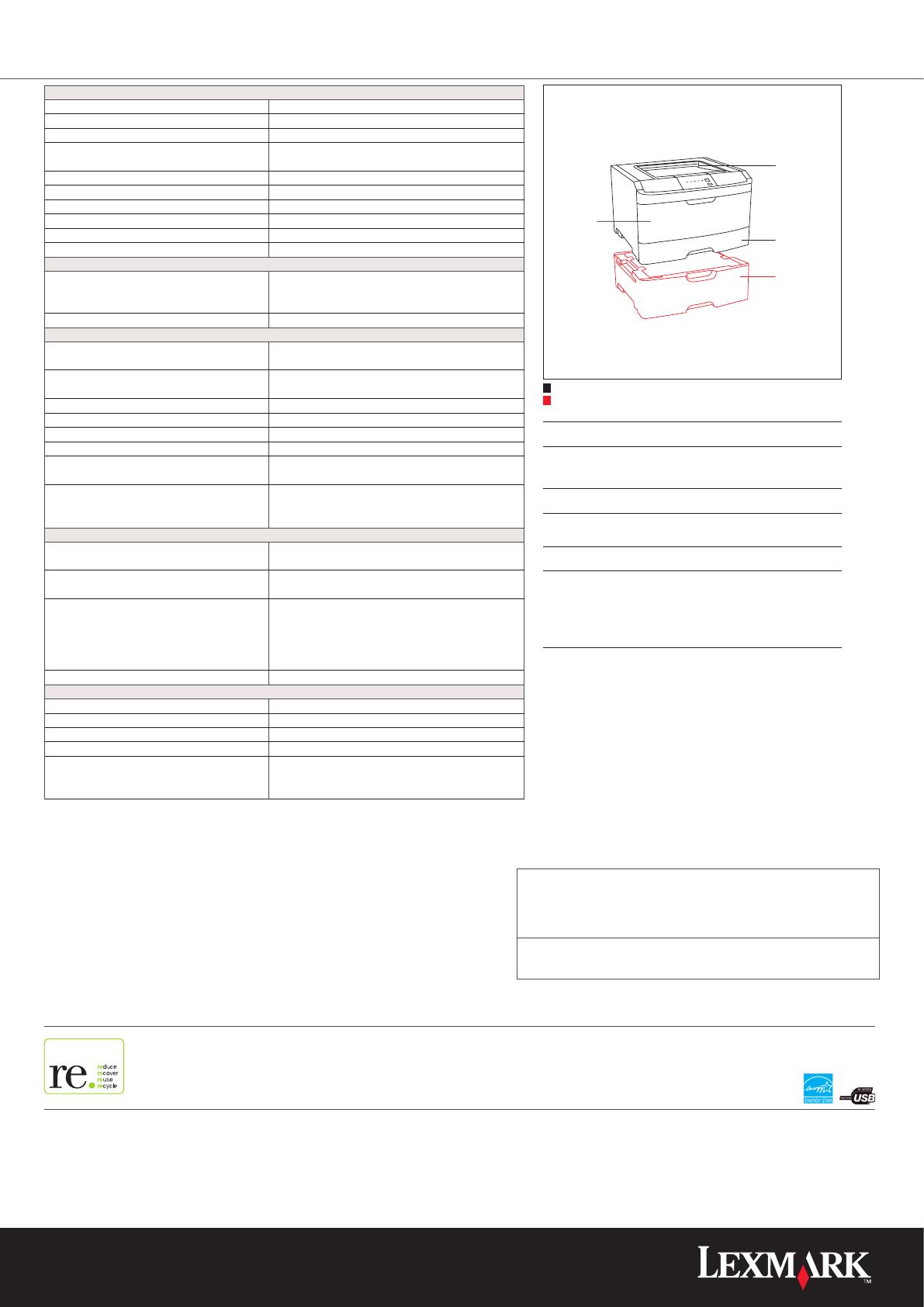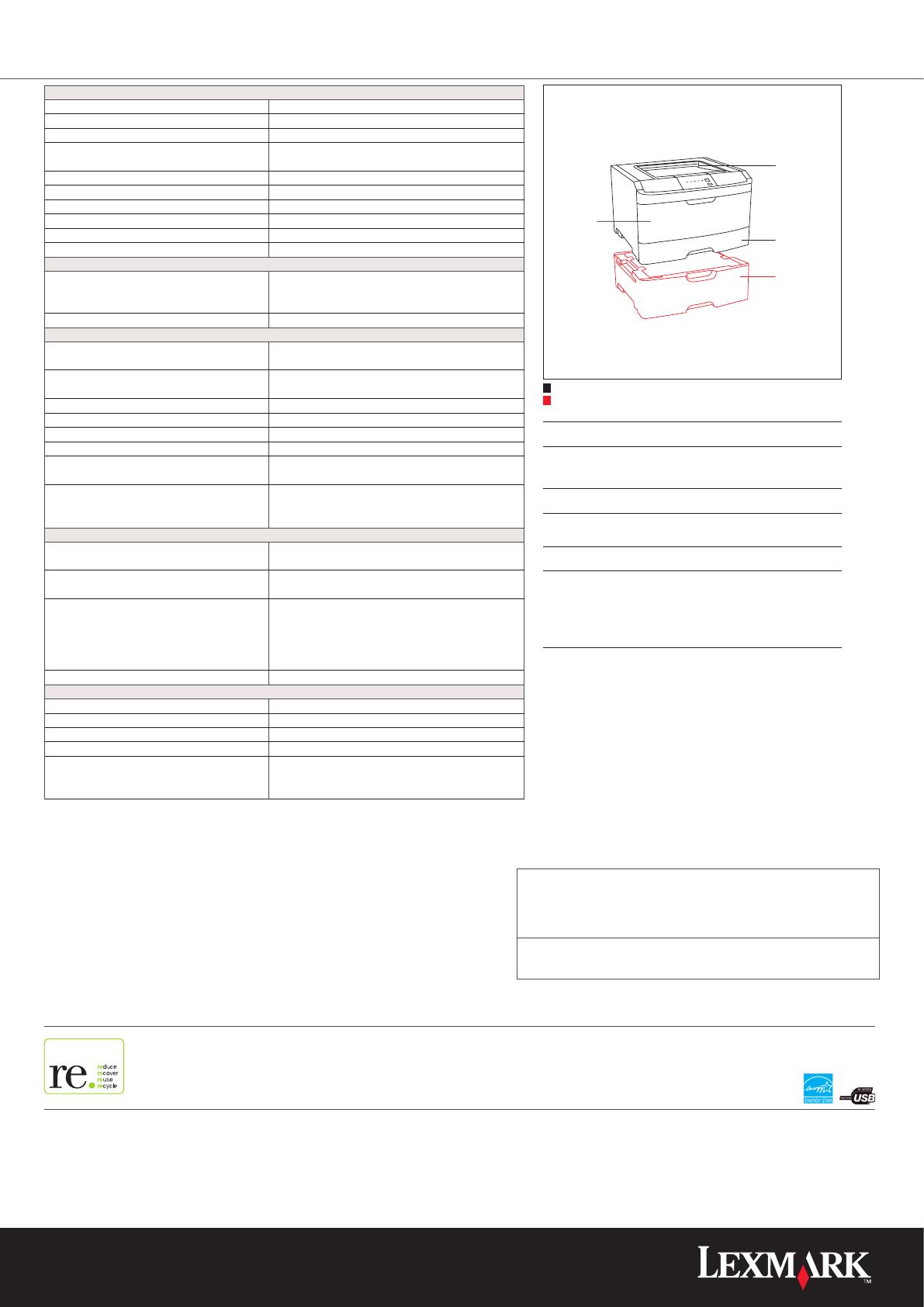
Copywriter: Bill Fahber - October 2008. Cover image: BHL Production
w w w. l e x m a r k . c o m
In the box
Other models available
Environmental commitment Cost saving and environmental features
Lexmark E260 Laser Printer, Up to 1,000 pages* Starter Return Program Cartridge, Photoconductor Kit, Software
and documentation CD, Setup Guide or sheet (network and local attachment), Power cord(s), Statement of
limited warranty / guarantee, Operator panel language overlay, Safety sheet or booklet, Cartridge Return Program
Information
E260d: Lexmark E260 + integrated duplex
E260dn: Lexmark E260d + built-in network
Lexmark believes that the environment is a critical component of responsible busi-
ness management and clearly demonstrates it by implementing the “4R” strategy:
Reduce, Recover, Reuse and Recycle. To learn more about these programmes please
visit www.lexmark.com/recycle
- Energy Star compliant
- Duplex printing, print and hold (verify print), multi-up printing and quality printingon recycled paper help reducing paper consumption
- Selectable toner saving modes help reducing the amount of toner used on a page.
- Return programme cartridges and end-of-lifeproduct management help reducing landfill
Maximum Monthly Duty Cycle
Trademarks
Recommended Monthly Page Volume
«Maximum Monthly Duty Cycle» is defined as the maximum number of pages a device could deliver in a month.
This metric provides a comparison of robustness in relation to other Lexmark printers and MFPs.
«Recommended Monthly Page Volume» is a range of pages that helps customers evaluate Lexmark’s product offe-
rings based on the average number of pages customers plan to print on the device each month. Lexmark recom-
mends that the number of pages per month be within the stated range for optimum device performance, based on
factors including: supplies replacement intervals, paper loading intervals, speed, and typical customer usage.
Lexmark and Lexmark with the diamond design are trademarks of Lexmark International, Inc., registered in the United States and/or other countries. All
other trademarks are the property of their respective owners. PCL is a registered trademark of Hewlett-Packard Company. AppleTalk, Mac and Macintosh
are trademarks of Apple Computer, Inc., registered in the United States and other countries. MarkNet and MarkVision are trademarks of Lexmark
International, Inc., registered in the United States and/or other countries. The USB-IF logos are trademarks of Universal Serial Bus Implementers Forum,
Inc. ENERGY STAR® is a U.S. registered mark. Microsoft, Windows, the Windows logo, Windows Vista, and the Windows Vista logo are trademarks or re-
gistered trademarks of Microsoft Corporation in the United States and/or other countries. Citrix, MetaFrame and MetaFrame XP are registered trademarks
or trademarks of Citrix Systems, Inc. in the U.S. and other countries. Information in this document is subject to change without notice.
Product specifications
Lexmark
E260
Part # Model
008049338 Lexmark E260
Part # Laser Toner/Print Cartridge
0E260A11E E260, E360, E460 Return Program Toner Cartridge
0E260A21E E260, E360, E460 Toner Cartridge
0E260X22G E260, E360, E460 Photoconductor Kit
Part # Paper & Transparencies
0012A5010 Lexmark Laser Printers - A4 Transparency
Part # Paper Handling
0034S0550 550-Sheet Drawer
0034S0250 250-Sheet Drawer
Part # Memory Options
001022298 128MB DDR1-DRAM
Part # Connectivity
001021231 Parallel (10’) Cable
001021294 USB (2 Meter) Cable
0014T0050 Lexmark N4000e for Ethernet 10/100BaseTX
0014T0165 Lexmark N4050e 802.11g Wireless Print Server
0014T0230 MarkNet™ N7000e Fast Ethernet Print Server - USB
0014T0240 MarkNet™ N7002e Fast Ethernet Print Server - Parallel
0014T0220 MarkNet™ N7020e Gigabit Ethernet Print Server
Part # Extended Warranties
002350194 E260 2-Years Total Return-to-Base, 5-7 Business Days
002350195 E260 3-Years Total Return-to-Base, 5-7 Business Days
002350198 E260 1-Year Return-to-Base Renewal, 5-7 Business Days
002350174 E260 2-Years Total Onsite Service, Next Business Day
002350175 E260 3-Years Total Onsite Service, Next Business Day
002350178 E260 1-Year Renewal Onsite Service, Next Business Day
150-Sheet Output Bin
250-Sheet Input Tray
Single Sheet Manual
Feed
250-Sheet Drawer /
550-Sheet Drawer
Paper Handling Standard
Paper Handling Optional
Printing
Print Technology
Laser, Monochrome
Print Speed (A4 mono): Up to
33 ppm
Time to First Page (Black)
As fast as 6.5 seconds
Print Resolution, Black
1200 Image Quality, 1200 x 1200 dpi, 2400 Image Quality, 600
x 600 dpi
Memory, standard
32 MB
Memory network model, maximum
160 MB
Noise Level, Operating
53 dBA
Noise Level, Idle
inaudible dBA
Maximum Monthly Duty Cycle: Up to
50000 pages per month
Recommended Monthly Page Volume
250 - 2500 Pages
Supplies
Supplies Yield
(*Average standard page yield value declared in accor-
dance with ISO/IEC 19752)
3,500*-page Toner Cartridge
Cartridge(s) Shipping with Product
1,000*-page Starter Return Program Toner Cartridge
Paper Handling
Paper Handling Standard
150-Sheet Output Bin, Single Sheet Exit, Single Sheet Manual
Feed, 250-Sheet Input Tray
Paper Handling Optional
550-Sheet Drawer, Only one drawer may be installed at a time,
250-Sheet Drawer
Paper Input Capacity, Standard
250+1 pages at 80 gsm bond
Paper Input Capacity, Maximum
800+1 pages at 80 gsm bond
Paper Output Capacity, Standard
150 pages at 80 gsm bond
Paper Output Capacity, Maximum
150 pages at 80 gsm bond
Media Types Supported
Card Stock, Envelopes, Paper Labels, Plain Paper, Transparen-
cies, Refer to the Card Stock & Label Guide
Media Sizes Supported
10 Envelope, 7 3/4 Envelope, 9 Envelope, A4, A5, B5 Envelope,
C5 Envelope, DL Envelope, A6 Card, Executive, Folio, JIS-B5,
Legal, Letter, Statement, Universal, Oficio
Compatibility
Printer Languages (Standard)
PCL 5e Emulation, PCL 6 Emulation, PPDS, PostScript 3
Emulation
Standard Ports
Centronics IEEE 1284 Bidirectional Parallel, USB 2.0 Specifica-
tion Hi-Speed Certified
Microsoft Windows Operating Systems Sup-
ported
2000, XP, Server 2003, XP x64, Server 2003 running Terminal
Services, 2000 Server running Terminal Services, Server 2003
x64, Server 2003 x64 running Terminal Services, Vista, Vista x64,
Server 2008, Server 2008 x64, Server 2008 running Terminal
Services, Server 2008 x64 running Terminal Services
Apple Macintosh Operating Systems Supported
Mac OS X, Mac OS 9.x
General
Product Guarantee
3 Year on-site repair, next business day response time
Product Certifications
www.lexmark.co.uk
Size (mm - H x W x D)
260 x 406 x 370 mm
Weight (kg)
13.53 kg
Specified Operating Environment
Temperature: 16 to 32°C (60 to 90°F), Altitude: 0 - 2500 Meters
(8,200 Feet), Humidity: 8 to 80% Relative Humidity for Tempera-
tures less than 25.5°C (78°F)