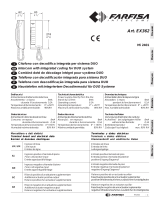Page is loading ...

- 2 -
Mi 2401
ITALIANOENGLISHFRANÇAISESPAÑOLPORTUGUÊSDEUTSCH
Selezione impedenza di chiusura
Nel citofono vi è un ponticello J1 che, posizionato
correttamente, permette di adattare il segnale
proveniente dalla montante e quindi consentire
un corretto funzionamento degli apparati ad esso
collegati.
Jumper the closing impedance
The intercom are provided with the jumper J1
that, when placed in the correct position, allows
to adapt the signal from the riser for the correct
operation of the connected devices.
Sélection de l’impédance de
fermeture
Dans le combiné, il y a un pontet J1 qui,
correctement positionné, permet de adapter le
signal provenant de la colonne montante et donc
consentir le fonctionnement correct des appareils
qui y sont branchés.
J1 Ponticello per adattare l'impedenza di chiusura linea
Jumper to select impedance termination line
Pontet pour sélection impédance de fermeture ligne
Puentecillo por selección impedancia de cierre línea
Ponte para selecção impedância de fechar linha
Steg für Auswahl Impedanz von Schließung Linie
Selección impedancia de cierre
El teléfono es provisto de un puente J1 que,
colocado correctamente, permite de adaptar la
señal procedente de la columna montante para
permitir el correcto funcionamiento de los apa-
ratos conectados.
Selecção impedimento de fecha-
mento
No telefone encontra-se um ponte J1 que
posicionado corretamente possibilita a
adaptação do sinal proveniente da montante e,
assim, possibilita um correto funcionamento dos
aparatos ligados a ele.
Auswahl der Schlussimpedanz
Bei richtiger Einstellung in die Sprechanlage
befindlichen Jumpers J1 kann das Signal von
der Steigleitung angepasst werden, um die
Funktionstüchtigkeit der daran angesch-
lossenen Apparate zu gewährleisten.
2-3 chiusura 15
ΩΩ
ΩΩ
Ω
termination 15
ΩΩ
ΩΩ
Ω
fermeture 15
ΩΩ
ΩΩ
Ω
cierre
15
ΩΩ
ΩΩ
Ω
fecho 15
ΩΩ
ΩΩ
Ω
Schließung
15
ΩΩ
ΩΩ
Ω
3-4 linea aperta
open line
ligne ouverte
línea abierta
linha aberta
offene Linie
1-2 chiusura 100
Ω Ω
Ω Ω
Ω
(di fabbrica)
termination 100
Ω Ω
Ω Ω
Ω
(default)
fermeture 100
Ω Ω
Ω Ω
Ω
(de série)
cierre 7
100
Ω Ω
Ω Ω
Ω (de serie)
fecho 100
Ω Ω
Ω Ω
Ω
(de série)
Schließung
100
Ω Ω
Ω Ω
Ω (von ernst)

- 6 -
Mi 2401
ITALIANOENGLISHFRANÇAISESPAÑOLPORTUGUÊSDEUTSCH
address it is necessary to:
enter the programming mode following the
instructions described in “
Enter the
programming phase
”;
keep pressed the button for more than 4
seconds; yellow LED starts flashing;
enter the 3 digit of the user address following
the procedure reported on the paragraph
“Entering codes or addresses”;
press the button to confirm the present
phase and move to the next phase which is:
programming of the internal address; an
acknowledge tone will be heard;
enter the 3 digit of the internal address
following the procedure reported on the
paragraph “Entering codes or addresses”;
press the button to confirm; an acknowl-
edge tone will be heard and the yellow LED
lights-ON continuously;
proceed with another programming phase or
exit the programming phase by hanging up the
handset.
Note. If one of the two above mentioned
addresses is already correctly programmed and
you don’t want to program it again it would be
possible to skip its programming by simply
pressing button
.
Programming address to be stored to each
button
Buttons 1, 2, 3, 4, 5 and 6
.
These buttons can be used to:
make intercommunicating calls;
-to call users of different apartments it is
necessary to store in each button of your
intercom the address of the user you wish to
call pressing that button (codes from 001 to
200).
-to call other intercoms installed in the same
apartment (local intercommunicating service),
it is necessary to store in the buttons 1, 2, 3, 4,
5, 6 of each intercom always the code 000;
starting from button 1 and going on until you
have programmed, with the code 000, as
many buttons as are the intercoms installed in
the apartment you wish to call; automatically
by pressing buttons of one unit you will call the
unit whose internal address is related to the
pressed button according to table 3.
For example if you press the button 3 from the
intercom whose intercommunicating address
is 002 you will call the user with intercom-
municating address 003.
monitoring external door stations; to
enable this feature store the address of the
external door station (codes from 231 to 250).
optional functions operated by means of
the actuators art.2281; to enable this functions
store the address of the actuator to be operated
(codes from 211 to 220).
To make the programming it is necessary:
enter the programming mode following the
instructions described in “
Enter the
programming phase
”;
a - keep pressed for more than 4 seconds the
button you wish to program; yellow LED starts
flashing;
b -enter the 3 digit of the code or address you
wish to store following the procedure reported
on the paragraph “Entering codes or
addresses”;
PROGRAMMING
The intercom must be suitably programmed for
operation.
Two programming modes are available:
-automatic (quick programming of user code
acting from external station);
- manual (programming of all intercom functions)
The following programming is possible:
- user address;
- internal address;
- code to assign to buttons “ 1 ”, “2”, “3”, “4”, "5"
and "6" to make intercom calls or for special
services;
- selection of the call timing and call melody
for 4 different call melodies (
see table 1
).
Factory setting
- user address = 100
- internal address = 000
- buttons “1”, “2”, “3”, “4”, "5", "6" = no codes
are stored to the buttons
- number of call rings and call melody (
see
table 1
)
Attention: it is mandatory to program the
equipment only with the user code (address) all
other programming are optional.
Enter the programming phase
Hold the button pressed for more than 4
seconds and pick up the handset after the
confirmation tone; the yellow LED turns on and
stays on for the entire programming selection
phase.
Release the button .
If for 2 minutes no keys are pressed, system
switches back to the operating mode.
Exit the programming phase
You can exit the programming phase at any time
by replacing the handset; yellow LED turns-OFF.
Automatic programming
You can use the automatic programming mode
to save the intercom address from the external
station. To enter the automatic programming
mode you must:
enter the programming mode following the
instructions described in “
Enter the
programming phase
”;
make a call from an external station within
2 minutes. In case of installations with digital
push-button keyboard TD2100, key in the
number you want to assign to the intercom and
press “ ”. In case of installations with digital
encoder CD2131÷CD2138 press the button
you want to assign to the user on the push-
button keyboard. When the call is received, the
intercom is programmed automatically, you
hear the call tone in the handset. Close and
pick up the handset to start a conversation with
the external door station and check the correct
operation of the system; programming mode
is signalled on the external door station by an
acknowledge tone if accepted or a dissuasion
tone if rejected;
repeat programming phases for all the
intercoms connected to the system.
Manual programming
The manual programming mode allows you to
enter the user address, assign the internal address
and codes to numerical buttons (from 1 to 6).
Example of programming to page 12.
Using the push-buttons for programming
Press button " ", "1" and "2" to enter
addresses or codes.
:Press this button to confirm address or
code programming or go to the next
programming step.
1 : Press this button to confirm the digit just
dialled and to proceed to enter next digit in
the following order: hundreds, tens, units.
2 : Press this button to increase the value
you want to enter. Press the button for a
number of times equal to the digit you want
to enter (digit 1 = 1 time; digit 9 = 9 times;
digit 0 = 10 times).
Entering codes or addresses
- Codes and/or addresses must have three digits
(hundreds, tens, units); codes and/or addresses
with tens and units or units only must be
completed by adding zeros. For example,
address 96 will become 096 and address 5 will
become 005.
- Digits must be entered individually (beginning
from the hundred), by pressing the button “2” for
a number of times “n”, where “n” is the value of
the digit you want to enter. Store the digit pressing
the button "1"; a tone will confirm the acquisition
of the 1
st
digit.
- Follow the same procedure to store the 2nd
and 3rd digit.
For example
, to enter code 096 you must:
- press button “2” 10 times to enter digit 0 and
press the button “1”; you will get a tone on the
loudspeaker;
- press button “2” 9 times to enter digit 9 and
press the button “1”; you will get a tone on the
loudspeaker;
- press button “2” 6 times to enter digit 6 and
press the button “1”; you will get a tone on the
loudspeaker.
Programming of the user address and
internal address
- User address – this code allows you to receive
an external call, have a conversation and open
the door at the calling external station.
- Internal address – these codes are used to
identify the intercoms installed in the apartment
(max.7). In case of one intercom only, the internal
code must be 000 (default value); if other
intercoms are present (max. other 6) you must
assign to them the codes 001, 002, 003 etc.
Programming these addresses all the
intercoms will ring-UP when receiving an
external, intercommunicating or floor (local) call
(
if programmed
).
To program the user address and internal
Table 1.
Factory setting for calls
Number Type of
Calls of rings melody
from door station 1 Din-Don
intercommunicating 4 Dring 1
from other users 4 Dring 2
floor (local) 1 Dring 3

- 7 -
Mi 2401
ITALIANOENGLISHFRANÇAISESPAÑOLPORTUGUÊSDEUTSCH
c -press the button ; an acknowledge tone
will be heard and the yellow LED lights-ON
continuously;
repeat phases a-b-c to program other buttons
or exit the programming mode by hanging up
the handset; yellow LED turns-OFF.
Notes.
- In each button can be stored only one code or
address.
- Intercom conversations or connections with
users and external stations of other buildings
will not be possible if digital exchanger art.2273
is installed.
Programming the number of ringing call
The intercom can receive 4 different calls that
can be changed as indicated in the procedure
below. The default programming values and the
call sequence are shown in table 1.
All programming operations must be carried out
with the handset in idle position.
Keep pressed the button "1" for more than 4
seconds; the yellow LED turns ON and you
hear the ring tone that was programmed for
calls from external door station.
a - Press the button “1” repeatedly to select the
ring tone.
b - Press the button “ ” to confirm and go on
to select the number of rings.
c - Press the button “1” as many times as the
desired number of rings (once = 1 ring; 4 times
= 4 rings).
d - Press the button “ ” to confirm and go on
to program the ring tone for intercom calls.
If you want to change the other two tone rings
(call from other user or floor call), you must
repeat steps a-b-c-d.
Pick up and close the handset for exit the
programming mode; yellow LED turns-OFF.
Adjusting the volume
With the handset in idle position, you can adjust
4 volume levels for all ring tones, as indicated
below:
press the button “1” for 4 seconds; the yellow
LED turns ON and you hear the external door
station ring tone;
hold the button “ ” pressed and release it
when you hear the desired volume;
pick up and close the handset for exit the
programming mode; yellow LED turns-OFF.
The volume levels are stored and will be used for
the next calls.
More programming operations for
specific functions
How to program secondary user addresses
(
additional programming operation that does
not depend on the programming operations of
user and internal station addresses)
The following programming operation allows you
to save 4 additional user addresses on the same
intercom (i.e.: exchanger function, intercom
installed in common area with multiple users,
etc.).
N.B.: intercom must be programmed also with
the internal common address as specified in the
following.
To make the programming it is necessary:
enter the programming mode following the
instructions described in “
Enter the
programming phase
”;
keep pressed the button “ ” for more than 4
seconds; yellow LED starts flashing;
again keep pressed the button “ ” for more
than 4 sec.; yellow LED starts quickly flashing;
enter the 3 digit of the 1st user secondary
address (codes from 1 to 200) following the
procedure reported on the paragraph
“Entering codes or addresses”;
press the button " " to confirm the present
address and move to the 2nd user address; an
acknowledge tone will be heard;
enter the 3 digit of the 2nd user secondary
address and confirm by pressing button "
";
proceed entering the 3rd and 4th secondary
user addresses consumer (if necessary) or to
press twice the “
” to pass to the insertion of
the internal common address;
enter the 3 digit that compose the internal
common address to the 4 new user
addresses (codes from 000 to 007) following
the procedure of the paragraph “Entering
codes or addresses”.
Note:
the internal common address has to be
unique and different from you address him
inside eventually programmed on other inter-
coms that has the same user address;
to press “ ” to confirm and to return of choice
of programming; an acknowledge tone will be
heard and the yellow LED lights-ON continu-
ously;
pick up the handset for exit the programming
mode.
Note
: If you want to make intercom calls, you must
program the call buttons with the codes of the
users you want to call.
Example
How to program three intercoms with user ad-
dresses 101, 102 and 103; from which user 103
should receive also calls addressed to user 101
and 102; user 101 and 102 should receive only
calls addressed to them.
-User 101 must be programmed only with user
address 101 and internal address 000.
-User 102 must be programmed only with user
address 102 and internal address 000.
-User 103 must be programmed with user ad-
dress 103, internal address 000, 1
st
secondary
address 101, 2
nd
secondary address 102, inter-
nal common address 001 being the internal
address of intercoms 101 and 102 already
programmed to 000.
System programming
The following programming allows you to
personalise the operation mode of button “1”
used to deactivate the ring tones and the GC-GE
terminals and send the floor call to the systems
with the same user address (internal stations in
parallel). See table 2.
To make the programming it is necessary:
enter the programming mode following the
instructions described in “
Enter the
programming phase
”;
keep pressed the button “ ” for more than 4
seconds; yellow LED starts flashing;
a - keep pressed the button “1” for more than 4
seconds; yellow LED starts quickly flashing;
b - press the button “2” once to enable operating
mode 0 (you hear a sharp tone); within 2
seconds press the button “2” again to disable
operating mode 0 (you hear a low tone);
c - press the button “1” to confirm and proceed
to program the next mode;
you must repeat steps a, b and c to program all
operating modes in table 2;
after you have completed the operation and
confirmed operating mode 7 with the button
“1”, press the button “
” and replace the
handset to exit the programming phase.
Note.
Programming will not be changed if the
values of all modes are not entered correctly.
- Programming example of page 8.
Resetting the default programming values
To reset the intercom default programming val-
ues and delete all the variations made in the
programming mode you must:
enter the programming mode following the
instructions described in “
Enter the program-
ming phase
”;
press the buttons 6, 5, 4, 3, 2 and 1 succes-
sively; the tone indicates that the default values
have been restored.
To make the programming easier and to remind your self the stored codes, please fill in the following table
Additional functions
Call floor
To have the floor call connect the apparatus as
illustrated in the diagram.
Call Repeat
You can connect the apparatuses as illustrated in
the diagram below to sent the intercom ring to
other locations in the house.

- 8 -
Mi 2401
ITALIANOENGLISHFRANÇAISESPAÑOLPORTUGUÊSDEUTSCH
Operation
Call from external station.
When a call is made from the external station,
the intercom generates an acoustic tone and
stays ON for about 30 seconds. Pick up the
handset to start conversation with the external
station for about 90 seconds and press button
"
" to open the door.
Connection with one or more external
stations without receiving the call.
Picking-up the handset when the system in
stand-by and no conversation in progress you
will hear the tone of system ready.
By pressing the button "
" you will be
connected with the door station or, if more
than one door station is present in the system,
with the door station from which you received
the last call; in this case if the buttons from 1
to 6 have been programmed with the
addresses of the door stations present in the
system it would be possible to communicate
with them by pressing the associated buttons.
If picking up the handset you did not get any
tone, the system is busy (a communication
with another user is in progress), and no other
operations are allowed until the system
becomes free.
Making or receiving a call from another
user.
When the installation is in stand-by, you can
make a call to another user. You must have
stored the address of the desired user’s in the
buttons 1÷6.
To make the call, pick up the handset, wait for
the free tone and press button. You will hear
the call tone and the intercom of the called
user will ring with a ring different from calls
from external stations or intercom calls from
Table 3. Button use for intercom calls of max. 7
intercoms in the same apartment.
N.B.:
The codes in parenthesis in the table are the
identification addresses of the internal stations that
were programmed previously (see chapter
“programming of the user address and internal
address”
).
Examples:
- From intercom CT1
(internal address 001)
press
the button 1 for calls to intercom CT0.
- From intercom CT2
(internal address 002)
press
the button 4 for calls to intercom CT4.
- From intercom CT4
(internal address 004)
press
the button 4 for calls to intercom CT3.
Table 2 - System programming codes
Default To enable To disable
Operating modes value press 1 time press 2 times
button "2" button "2"
mode 0 send floor call to other internal stations in parallel
(1)
disabled enabled disabled
mode 1 button “1” deactivates all ring tones
(2)
disabled enabled disabled
mode 2 button “1” deactivates all ring tones and button tones
(2)
disabled enabled disabled
mode 3 button “1” does not deactivate ring tones and button tones
(2)
disabled enabled disabled
mode 4 reserved; disabled disabled - disabled
mode 5 the GC-GE terminals are activated upon call from external door station
(3)
disabled enabled disabled
mode 6 the GC-GE terminals are activated upon intercom call
(3)
disabled enabled disabled
mode 7 reserved; disabled disabled - disabled
(1)
From the internal station connected to the floor call button (terminal A1) and with operating mode 0 enabled, the floor call is also sent to the other
apparatuses in parallel.
(2)
If modes 1, 2 and 3 are disabled, press the button “1” for 4 seconds , without a conversation in progress, to deactivate the external and intercom
ring tones. To reactivate the ring tones, press the button “1” again for 4 seconds; you hear the confirmation tone.
(3)
If modes 5 and 6 are disabled, the GC and GE terminals are activated to send the calls.
the same apartment. If the called user answers
within 30 seconds, a 90-second conversation
starts, otherwise the system goes back to free.
The internal conversation in progress will be
automatically interrupted in case of call from
external station to any other user.
If you pick up the handset and receive no tone,
the installation is busy and you must wait until it
is free.
Making or receiving an intercom call in
your apartment.
When the installation is in stand-by, you can
make an intercom call to all intercom in the
same apartment (max 7 with internal address
from 000 to 006) by pressing buttons previously
programmed with code 000
(see table 3)
.
To make the intercom call, pick up the handset,
wait for the free tone and press proper button.
After pressing the button you will get a calling
tone on the loudspeaker, while the intercom of
the called user rings with the programmed
melody. If the called user answers within 30
seconds, a 90-second conversation starts,
otherwise the system goes back to free.
The internal conversation in progress will be
automatically interrupted in case of call from
external station to any other user.
Example of system programming to enable operating mode 0 and 2 and to disable all the others operating modes
Calling Intercom to call
intercoms CT0 CT1 CT2 CT3 CT4 CT5 CT6
CT0
(000)
-
CT1
(001)
-
CT2
(002)
-
CT3
(003)
-
CT4
(004)
-
CT5
(005)
-
CT6
(006)
-
Button to press
(all programmed with code 000)

- 13 -
Mi 2401
ITALIANOENGLISHFRANÇAISESPAÑOLPORTUGUÊSDEUTSCH
Note. All the acoustic signalling, with the
exception of the system ready and calling tone,
last after about 2 seconds.
Tabella dei toni
/ Tone table /
Tableau des tonalités
Tasto riconosciuto /
Tone of pressure of a button
/ Tonalité de bouton-poussoir reconnu.
Conferma /
Acknowledge
/ Confirmation.
Impianto libero /
System ready
/ Installation libre.
Chiamata /
Calling
/ Appel.
Dissuasione /
Dissuasion
/ Dissuasion.
Fine conversazione /
End conversation
/ Fin de conversation.
Tabella delle chiamate
/ Calling table /
Tableau des appels
Nota.
Tutti i toni, ad eccezione del tono di impianto
libero e di chiamata, hanno una durata massima
di circa 2 secondi.
Occupato /
Busy
/ Occupé.
012345
012345
012345
012345
012345
Conferma cifra /
Digit confirmation
/ Confirme chiffre.
Avviso /
Tone
/ Signalisation.
Abilitazione /
Activation
/ Activation.
Programmazione /
Programming
/ Programmation.
1 DIN-DON
2 DRING1
3 DRING2
4 DRING3
5 DRING4
6 MELODY1
7 MELODY2
Note.
Tous les signaux acoustiques et les
tonalités, sauf la tonalité d’installation libre et
d’appel, durent environ 2 secondes.
Attivato per indicare la pressione dei pulsanti -
It is activated to indicate the
pressure of the buttons
- Activée pour indiquer la pression des boutons-
poussoirs
Attivato su conferma cifra in programmazione -
Activated on confirmation of
programming value
- Activé sur confirme chiffre en programmation
Avverte di sollevare il microtelefono per entrare in programmazione -
You must
pick up the handset to enter the programming mode
- Signale qu’il faut
décrocher le combiné pour entrer en mode de programmation
Attivato su pressione pulsante
e pulsanti numerici se programmati con
indirizzo attuatore -
Activated on button pressure and numerical buttons if
programmed with actuator address
- Activé après pression du bouton-poussoir
et des boutons-poussoirs numériques si programmés avec l’adresse de
l’actuateur
Conferma inizio fase di programmazione -
It confirms the beginning of the
programming mode
- Confirme le début de la phase de programmation
Attivato durante la fase di programmazione per indicare l’esito positivo di
un’operazione -
It is activated during the programming phase to indicate a valid
operation
- Activée pendant la phase de programmation pour indiquer le résultat
positif d’une opération
Attivato per 30 secondi se l’impianto è libero -
Activated for 30 seconds if the
system is free
- Activée pendant 30 secondes si l’installation est libre
Attivato a seguito di una chiamata verso altro utente o intercomunicante (per 30
secondi o fino alla risposta dell’utente) -
It is activated during a call to another
user or during an intercommunicating call (active for 30 seconds or until the
called user answers)
- Activée suite à un appel destiné à un autre utilisateur ou
du type intercommunicant (pendant 30 secondes ou jusqu’à la réponse de la
personne appelée)
Attivato su pressione dei pulsanti con linea occupata -
Activated on button
pressure with busy line
- Activé après pression des boutons-poussoirs avec
ligne occupée
Attivato a seguito di una chiamata verso un dispositivo inesistente o indisponibile
-
It is activated when a non-existent device is call or when a device is not
available
- Activée suite à un appel destiné à un dispositif inexistant ou qui n’est
pas disponible
Attivato a 10 secondi dal termine del tempo massimo di conversazione -
It is
activated 10 seconds before the conversation time ends
- Activée 10 secondes
avant la fin du délai maximum accordé pour la conversation
8 MELODY3
9 MELODY4
10 MELODY5
11 MELODY6
12 MELODY7
13 MELODY8
14 BEEP
/