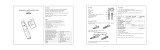Page is loading ...

USER'S GUIDE
Vaisala HUMICAP
®
Humidity and
Temperature Transmitter Series
HMT330
M210566EN-H

PUBLISHED BY
Vaisala Oyj Phone (int.): +358 9 8949 1
P.O. Box 26 Fax: +358 9 8949 2227
FI-00421 Helsinki
Finland
Visit our Internet pages at http://www.vaisala.com/
© Vaisala 2009
No part of this manual may be reproduced in any form or by any means, electronic or
mechanical (including photocopying), nor may its contents be communicated to a third
party without prior written permission of the copyright holder.
The contents are subject to change without prior notice.
Please observe that this manual does not create any legally binding obligations for
Vaisala towards the customer or end user. All legally binding commitments and
agreements are included exclusively in the applicable supply contract or Conditions of
Sale.

________________________________________________________________________________
VAISALA________________________________________________________________________ 3
Table of Contents
CHAPTER 1
GENERAL INFORMATION..........................................................................13
About This Manual.................................................................13
Contents of This Manual.....................................................13
Version Information.............................................................14
General Safety Considerations...........................................14
Feedback.............................................................................15
Product Related Safety Precautions....................................15
ESD Protection....................................................................15
Recycling ................................................................................16
Regulatory Compliances.......................................................16
DNV Type Approval.......................................................16
Transmitters with LAN or WLAN Interface.....................17
Transmitters with WLAN Interface.................................17
Patent Notice ..........................................................................18
Trademarks.............................................................................18
License Agreement................................................................18
Warranty..................................................................................18
CHAPTER 2
PRODUCT OVERVIEW................................................................................19
Introduction to HMT330.........................................................19
Basic Features and Options................................................20
Structure of the Transmitter ................................................21
Probe Options .....................................................................23
Warmed Probe HMT337.....................................................25
CHAPTER 3
INSTALLATION............................................................................................27
Mounting the Housing ...........................................................27
Standard Mounting without Mounting Plate........................27
Wall Mounting with Wall Mounting Kit.................................28
Mounting with DIN Rail Installation Kit................................30
Pole Installation with Installation Kit for Pole or Pipeline ....30
Mounting Rain Shield with Installation Kit...........................32
Panel Mounting Frame........................................................33
Wiring ......................................................................................34
Cable Bushings...................................................................34
Grounding the Cables.........................................................35
Grounding the Transmitter Housing....................................36
Signal and Power Supply Wiring.........................................37
Connections to a 24 VAC Power Supply ............................38
Probe Mounting......................................................................40
General Instructions for Probes with a Cable .....................41
HMT333 for Ducts and Tight Spaces..................................43

User's Guide ______________________________________________________________________
4 ___________________________________________________________________ M210566EN-H
HMT334 for High Pressure and Vacuum Applications........43
HMT335 for High Temperatures..........................................45
HMT337 for High Humidity Applications..............................46
Temperature Probe (Optional) ............................................46
HMT338 for Pressurized Pipelines......................................46
Tightening the Clasp Nut.....................................................48
Optional Modules ...................................................................49
Power Supply Module .........................................................49
Installation......................................................................50
Warnings ........................................................................50
Galvanic Isolation for Output...............................................53
Third Analog Output............................................................53
Installation and Wiring....................................................54
Relays..................................................................................55
Installation and Wiring....................................................55
Selecting the Activation State of the Relay....................55
RS-422/485 Interface ..........................................................57
Installation and Wiring....................................................57
LAN Interface.......................................................................59
WLAN Interface...................................................................60
Attaching the WLAN Antenna ........................................61
Data Logger Module............................................................62
8-Pin Connector...................................................................64
CHAPTER 4
OPERATION.................................................................................................65
Getting Started........................................................................65
Display/Keypad (Optional).....................................................65
Basic Display.......................................................................65
Graphic History....................................................................66
Menus and Navigation.........................................................68
Changing the Language.................................................69
Rounding Setting............................................................69
Display Backlight Setting................................................69
Display Contrast Setting.................................................70
Keypad Lock (Key guard)...............................................70
Menu PIN Lock...............................................................70
Factory Settings .............................................................71
Display Alarms.....................................................................71
Configuring a Display Alarm...........................................72
MI70 Link Program for Data Handling ..................................73
Serial Line Communication...................................................73
User Port Connection..........................................................74
Service Port Connection......................................................75
Connection Cables.........................................................75
Installing the Driver for the USB Cable ..........................75
Using the Service Port....................................................76
LAN Communication..............................................................77
IP Configuration...................................................................77
Using Display/Keypad....................................................78
Using Serial Line............................................................79
Wireless LAN Configuration................................................80
Using Display/Keypad....................................................80
Using Serial Line............................................................82
Telnet Settings.....................................................................83
Web Configuration for LAN and WLAN...............................83

________________________________________________________________________________
VAISALA________________________________________________________________________ 5
Terminal Program Settings .................................................84
Opening a Serial/USB connection .................................84
Opening a Telnet session (LAN/WLAN)........................85
List of Serial Commands.......................................................87
Getting Measurement Message from Serial Line................89
Starting Continuous Outputting......................................89
R................................................................................89
Stopping Continuous Outputting....................................90
S................................................................................90
Outputting Reading Once ..............................................90
SEND........................................................................90
SEND D ....................................................................90
Formatting Serial Line Message.........................................91
FTIME and FDATE.........................................................91
FST ................................................................................91
General Settings.....................................................................92
Changing Quantities and Units ...........................................92
Using Display/Keypad....................................................92
Using Serial Line............................................................93
FORM........................................................................93
UNIT..........................................................................95
Pressure Compensation Setting .........................................95
Using Display/Keypad....................................................95
Using Serial Line............................................................96
PRES and XPRES....................................................96
Date and Time.....................................................................97
Using Display/Keypad....................................................97
Using Serial Line............................................................97
User Port Serial Settings.....................................................98
Using Display/Keypad....................................................98
Using Serial Line............................................................99
SERI...............................................................................99
SMODE..........................................................................99
INTV.............................................................................100
ECHO...........................................................................100
Data Filtering.....................................................................101
FILT..............................................................................101
Device Information............................................................101
? ...................................................................................102
HELP............................................................................103
ERRS...........................................................................103
VERS ...........................................................................103
Resetting Transmitter Using Serial Line ...........................103
RESET.........................................................................103
Locking Menu/Keypad by Using Serial Line .....................104
LOCK ...........................................................................104
Data Recording.....................................................................104
Selecting Data Recording Quantities................................105
DSEL............................................................................105
View Recorded Data.........................................................105
DIR...............................................................................105
PLAY............................................................................107
Deleting the Recorded Files..............................................108
UNDELETE..................................................................108
Analog Output Settings.......................................................108
Changing Output Mode and Range..................................108
Analog Output Quantities..................................................110

User's Guide ______________________________________________________________________
6 ___________________________________________________________________ M210566EN-H
AMODE/ASEL..............................................................111
Analog Output Tests..........................................................112
ITEST ...........................................................................112
Analog Output Fault Indication Setting..............................113
AERR............................................................................113
Operation of Relays..............................................................114
Quantity for Relay Output..................................................114
Measurement-Based Relay Output Modes.......................114
Relay Setpoints............................................................114
Hysteresis.....................................................................115
Relay Indicating Transmitter Error Status .........................115
Enabling/Disabling Relays.................................................116
Setting Relay Outputs .......................................................117
RSEL............................................................................118
Testing Operation of Relays..............................................119
RTEST..........................................................................119
Operation of the RS-485 Module.........................................120
Networking Commands.....................................................120
SDELAY .......................................................................120
SERI.............................................................................121
ECHO...........................................................................121
SMODE ........................................................................121
INTV .............................................................................122
ADDR ...........................................................................122
SEND............................................................................123
OPEN ...........................................................................123
CLOSE .........................................................................123
Sensor Functions .................................................................124
Chemical Purge (Optional)................................................124
Automatic Chemical Purge (Interval Purge).................125
Manual Chemical Purge...............................................125
Chemical Purge in Power Up.......................................125
Starting and Configuring Chemical Purge.........................126
Using Buttons on Motherboard ....................................126
Using Display/Keypad (Optional).................................126
Using Serial Line..........................................................127
PURGE....................................................................127
PUR.........................................................................127
Sensor Heating..................................................................128
Setting Humidity Sensor Heating.................................128
XHEAT ....................................................................128
CHAPTER 5
MAINTENANCE..........................................................................................131
Periodic Maintenance...........................................................131
Cleaning ............................................................................131
Changing the Probe Filter .................................................131
Changing the Sensor ...........................................................132
Error States .......................................................................133
Technical Support ................................................................135
Return Instructions ..............................................................135
Vaisala Service Centers.......................................................136

________________________________________________________________________________
VAISALA________________________________________________________________________ 7
CHAPTER 6
CALIBRATION AND ADJUSTMENT.........................................................137
Opening and Closing the Adjustment Mode .....................137
Relative Humidity Adjustment............................................139
Using Push-Buttons ..........................................................139
Using Display/Keypad.......................................................140
Using Serial Line...............................................................141
CRH .............................................................................141
Relative Humidity Adjustment after Sensor Change........142
Using Display/Keypad.......................................................142
Using Serial Line...............................................................142
FCRH...........................................................................142
Temperature Adjustment.....................................................143
Using Display/Keypad.......................................................143
Using Serial Line...............................................................143
Analog Output Adjustment..................................................145
Using Display/Keypad.......................................................145
Using Serial Line...............................................................145
ACAL............................................................................145
Feeding Adjustment Information........................................146
Using Display/Keypad.......................................................146
Using Serial Line...............................................................146
CTEXT .........................................................................146
CDATE.........................................................................146
CHAPTER 7
TECHNICAL DATA....................................................................................147
Specifications.......................................................................147
Performance......................................................................147
Relative Humidity.........................................................147
Temperature (+ Operating Pressure Ranges).............148
Optional Temperature Probe .......................................148
Calculated Variables....................................................149
Accuracies of Calculated Variables ..................................149
Accuracy of Dewpoint Temperature °C .......................149
Accuracy of Mixing Ratio g/kg (Ambient Pressure
1013 mbar)...................................................................149
Accuracy of Wet Bulb Temperature °C........................150
Accuracy of Absolute Humidity g/m³............................150
Dewpoint Temperature (HMT337 Warmed Probe Option)151
Operating Environment.....................................................151
Inputs and Outputs............................................................152
Mechanics.........................................................................152
Transmitter Weight.......................................................153
Technical Specifications of Optional Modules ..................153
Power Supply Module..................................................153
Analog Output Module.................................................153
Relay Module...............................................................154
RS-485 Module............................................................154
LAN Interface Module ..................................................154
WLAN Interface Module...............................................154
Data Logger Module ....................................................155
Options and Accessories....................................................155

User's Guide ______________________________________________________________________
8 ___________________________________________________________________ M210566EN-H
Dimensions (mm/inch).........................................................157
HMT331.............................................................................159
HMT333.............................................................................160
HMT334.............................................................................160
HMT335.............................................................................161
HMT337.............................................................................161
HMT338.............................................................................162
Temperature Probe ...........................................................162
APPENDIX A
PROBE INSTALLATION KITS AND INSTALLATION EXAMPLES .........163
Duct Installation Kits (for HMT333/337/335).......................163
Duct Installation Kit for Temperature Probe
(for HMT337)..........................................................................164
Pressure Tight Swagelok Installation Kits (for HMT337)..165
RH Probe Installation.........................................................165
Temperature Probe Installation.........................................165
Examples of Vapor Tight Installations with Cable Gland.166
RH-Probe Installations (for HMT333/337).........................166
T- Probe Installations (HMT337).......................................167
Example of Climate Chamber Installation.........................168
Example of Installation Through Roof...............................169
Ball Valve Installation Kit for HMT338................................170
Meteorological Installation Kit (for HMT337).....................172
APPENDIX B
CALCULATION FORMULAS.....................................................................173

________________________________________________________________________________
VAISALA________________________________________________________________________ 9
List of Figures
Figure 1 Transmitter Body......................................................................21
Figure 2 Inside the Transmitter...............................................................22
Figure 3 HMT331 Fixed Probe...............................................................23
Figure 4 HMT331 Short Cable Probe.....................................................23
Figure 5 Probe Options ..........................................................................24
Figure 6 Standard Mounting...................................................................27
Figure 7 Mounting with Wall Mounting Kit..............................................28
Figure 8 Dimensions of the Plastic Mounting Plate (mm/inch)...............28
Figure 9 Dimensions of the Probe Holder Plate (mm/inch)....................29
Figure 10 Mounting with the DIN Rail Installation Kit...............................30
Figure 11 Vertical Pole.............................................................................30
Figure 12 Horizontal Pole.........................................................................31
Figure 13 Mounting with Metal Wall Mounting Plate................................31
Figure 14 Dimensions of the Metal Mounting Plate (mm/inch) ................32
Figure 15 Mounting the Rain Shield with the Installation Kit....................32
Figure 16 Panel Mounting Frame.............................................................33
Figure 17 Panel Mounting Dimensions (mm/inch) ...................................34
Figure 18 Cable Bushings........................................................................34
Figure 19 Grounding the Screen of Electrical Cable................................35
Figure 20 Screw Terminal Block on Motherboard....................................37
Figure 21 Connections to 24 VAC Power Supply.....................................39
Figure 22 Measurement Error at 100 %RH..............................................40
Figure 23 Horizontal Mounting of Probe...................................................41
Figure 24 Vertical Mounting of Probe.......................................................42
Figure 25 HMT344 Probe.........................................................................44
Figure 26 Tightening the Nut....................................................................44
Figure 27 Cleaning of Tightening Cone....................................................45
Figure 28 HMT338 Probe.........................................................................47
Figure 29 Sealing of Fitting Body into Process ........................................47
Figure 30 Tightening the Clasp Nut..........................................................48
Figure 31 Power Supply Module ..............................................................49
Figure 32 Galvanic Output Isolation Module............................................53
Figure 33 Third Analog Output.................................................................53
Figure 34 Third analog output selection...................................................54
Figure 35 Relay Module ...........................................................................56
Figure 36 RS-485 Module ........................................................................57
Figure 37 4-Wire RS-485 Bus ..................................................................58
Figure 38 LAN Interface Module...............................................................60
Figure 39 WLAN Interface Module...........................................................61
Figure 40 Data Logger Module.................................................................63
Figure 41 Wiring of Optional 8-Pin Connector..........................................64
Figure 42 Basic Display............................................................................66
Figure 43 Graphical Display.....................................................................66
Figure 44 Graphical Display with Data Logger.........................................67
Figure 45 Main Menus..............................................................................68
Figure 46 Display Alarm Active ................................................................71
Figure 47 Display Alarms .........................................................................72
Figure 48 Modifying an Alarm Limit..........................................................72
Figure 49 Service Port Connector and User Port Terminal on Mother
Board........................................................................................74
Figure 50 Connection Example Between PC Serial Port and User Port..74
Figure 51 Network Interface Menu...........................................................78
Figure 52 IP Configuration Menu..............................................................78
Figure 53 Wireless LAN Settings..............................................................81

User's Guide ______________________________________________________________________
10 __________________________________________________________________ M210566EN-H
Figure 54
Entering Network SSID.............................................................81
Figure 55 Selecting the Wireless Network Type.......................................81
Figure 56 Web Configuration Interface for WLAN....................................84
Figure 57 Opening a Serial Connection....................................................85
Figure 58 Opening a Telnet Connection...................................................86
Figure 59 Device Information on Display...............................................102
Figure 60 Current/Voltage Switches of Output Modules ........................109
Figure 61 Measurement-Based Relay Output Modes............................114
Figure 62 FAULT/ONLINE STATUS Relay Output Modes.....................116
Figure 63 Relay Indicators on Display....................................................117
Figure 64 Decrease of Sensor Gain.......................................................124
Figure 65 Purge Buttons on Motherboard ..............................................126
Figure 66 Chemical Purge Settings........................................................126
Figure 67 Performing Chemical Purge ...................................................127
Figure 68 Changing the Sensor..............................................................132
Figure 69 Error Indicator and Error Message.........................................133
Figure 70 Adjustment and Purge Buttons...............................................138
Figure 71 Adjustment Menu....................................................................138
Figure 72 Selecting Point 1 Reference Type..........................................140
Figure 73 Accuracy over Temperature Range........................................148
Figure 74 Accuracy in Dewpoint Measurement......................................151
Figure 75 Transmitter Body Dimensions ................................................157
Figure 76 WLAN Antenna Dimensions...................................................158
Figure 77 HMT331 Fixed Probe Dimensions..........................................159
Figure 78 HMT331 Short Cable Probe Dimensions...............................159
Figure 79 HMT333 Probe Dimensions ...................................................160
Figure 80 HMT334 Probe Dimensions ...................................................160
Figure 81 HMT335 Probe Dimensions ...................................................161
Figure 82 HMT337 Probe Dimensions ...................................................161
Figure 83 HMT338 Probe Dimensions ...................................................162
Figure 84 Optional Temperature Probe Dimensions..............................162
Figure 85 Duct Mounting Installation Kit.................................................163
Figure 86 Duct Mounting Installation Kit for T-Probe..............................164
Figure 87 Swagelok Installation Kit for RH-probe...................................165
Figure 88 Swagelok Installation Kit for T-Probe.....................................165
Figure 89 Cable Installation with Cable Gland .......................................166
Figure 90 Probe Installation with Cable Gland.......................................166
Figure 91 Vapor Tight Installation...........................................................167
Figure 92 Wall Mounting Installation.......................................................167
Figure 93 Climate Chamber Installation (not Available from Vaisala)....168
Figure 94 Example of Installation through Roof .....................................169
Figure 95 Installing the HMT338 Probe Through a Ball Valve
Assembly................................................................................170
Figure 96 Meteorological Installation Kit for Outdoor Installation...........172

________________________________________________________________________________
VAISALA_______________________________________________________________________ 11
List of Tables
Table 1 Manual Revisions.....................................................................14
Table 2 Application, Location Classes ..................................................16
Table 3 Quantities Measured by HMT330 ............................................19
Table 4 Optional Quantities Measured by HMT330..............................19
Table 5 HMT338 Probe Dimensions.....................................................47
Table 6 Connecting the Twisted Pair Wires to the Screw Terminals....58
Table 7 4-Wire (Switch 3: On)...............................................................59
Table 8 2-Wire (Switch 3: Off)...............................................................59
Table 9 Observartion Periods and Resolution ......................................62
Table 10 Wiring of 8-Pin Connector........................................................64
Table 11 Periods for Trend and Max/Min Calculations...........................67
Table 12 Graph Information Messages in Cursor Mode.........................68
Table 13 Default Serial Communication Settings for the User Port........74
Table 14 Communication Settings for the Service Port ..........................76
Table 15 IP Settings for the LAN and WLAN Interfaces .........................77
Table 16 Wireless LAN Settings..............................................................80
Table 17 Measurement Commands........................................................87
Table 18 Formatting Commands.............................................................87
Table 19 Data Recording Commands.....................................................88
Table 20 Chemical Purge Commands ....................................................88
Table 21 Calibration and Adjustment Commands...................................88
Table 22 Setting and Testing the Analog Outputs ..................................88
Table 23 Setting and Testing the Relays................................................88
Table 24 Other Commands.....................................................................89
Table 25 FORM Command Modifiers......................................................94
Table 26 Multiplication Factors................................................................96
Table 27 Selection of Output Modes.....................................................100
Table 28 Filtering Levels.......................................................................101
Table 29 Error Messages......................................................................134
Table 30 Indicator Led Functions..........................................................138
Table 31 Calculated Variables (Typical Ranges)..................................149
Table 32 Transmitter Weight (in kg/lb)..................................................153

User's Guide ______________________________________________________________________
12 __________________________________________________________________ M210566EN-H
This page intentionally left blank.

Chapter 1 ________________________________________________________ General Information
VAISALA_______________________________________________________________________ 13
CHAPTER 1
GENERAL INFORMATION
This chapter provides general notes for the manual and the product.
About This Manual
This manual provides information for installing, operating, and
maintaining Vaisala HUMICAP
®
Humidity and Temperature Transmitter
Series HMT330.
Contents of This Manual
This manual consists of the following chapters:
- Chapter 1, General Information, provides general notes for the manual
and the product.
- Chapter 2, Product Overview, introduces the features, advantages, and
the product nomenclature of HMT330.
- Chapter 3, Installation, provides you with information that is intended
to help you install the product.
- Chapter 4, Operation, contains information that is needed to operate
this product.
- Chapter 5, Maintenance, contains information that is needed in basic
maintenance of the product.
- Chapter 6, Calibration and Adjustment, provides information and
instructions concerning calibration and adjustment of HMT330.
- Chapter 7, Technical Data, provides the technical data of the product.
- Appendix A, Probe Installation Kits and Installation Examples,
presents the installation kits available for HMT330 and provides some
installation examples.
- Appendix B, Calculation Formulas, presents the equations used in
HMT330 to calculate values of dewpoint, mixing ratio, absolute
humidity and enthalpy in normal pressure.

User's Guide ______________________________________________________________________
14 __________________________________________________________________ M210566EN-H
Version Information
Table 1 Manual Revisions
Manual Code Description
M210566EN-A September 2004 - First release.
M210566EN-B November 2004
M210566EN-C September 2005
M210566EN-D November 2006
M210566EN-E June 2007 - New options added: Data logger
module, USB-RJ45 cable, new sensors HUMICAP®
180R and HUMICAP® 180RC. Support for Chinese
language.
M210566EN-F May 2008 – New options added: LAN Interface,
WLAN Interface. Display Alarm feature added.
M210566EN-G June 2009 – Added PuTTY terminal application
instructions, revised description of the MI70 Link
software. Removed instructions for HyperTerminal.
Removed Humicap 180L2 sensor option.
M210566EN-H November 2009 - This manual. Added HMT331
short cable probe. Added DNV type approval in the
Regulatory Compliances section.
General Safety Considerations
Throughout the manual, important safety considerations are highlighted
as follows:
WARNING
Warning alerts you to a serious hazard. If you do not read and follow
instructions very carefully at this point, there is a risk of injury or even
death.
CAUTION
Caution warns you of a potential hazard. If you do not read and follow
instructions carefully at this point, the product could be damaged or
important data could be lost.
NOTE
Note highlights important information on using the product.

Chapter 1 ________________________________________________________ General Information
VAISALA_______________________________________________________________________ 15
Feedback
Vaisala Customer Documentation Team welcomes your comments and
suggestions on the quality and usefulness of this publication. If you find
errors or have other suggestions for improvement, please indicate the
chapter, section, and page number. You can send comments to us by
e-mail: m[email protected]
Product Related Safety Precautions
The Vaisala HUMICAP
®
Humidity and Temperature Transmitter Series
HMT330 delivered to you has been tested for safety and approved as
shipped from the factory. Note the following precautions:
WARNING
Ground the product, and verify outdoor installation grounding
periodically to minimize shock hazard.
CAUTION
Do not modify the unit. Improper modification can damage the product,
lead to malfunction, or make the product noncompliant with applicable
legislation.
ESD Protection
Electrostatic Discharge (ESD) can cause immediate or latent damage to
electronic circuits. Vaisala products are adequately protected against
ESD for their intended use. However, it is possible to damage the product
by delivering electrostatic discharges when touching, removing, or
inserting any objects inside the equipment housing.
To make sure you are not delivering high static voltages yourself:
- Handle ESD sensitive components on a properly grounded and
protected ESD workbench. When this is not possible, ground yourself
to the equipment chassis before touching the boards. Ground yourself
with a wrist strap and a resistive connection cord. When neither of the
above is possible, touch a conductive part of the equipment chassis
with your other hand before touching the boards.
- Always hold the boards by the edges and avoid touching the
component contacts.

User's Guide ______________________________________________________________________
16 __________________________________________________________________ M210566EN-H
Recycling
Recycle all applicable material.
Dispose of batteries and the unit according to statutory regulations. Do
not dispose of with regular household refuse.
Regulatory Compliances
DNV Type Approval
The Vaisala HUMICAP
®
Humidity and Temperature Transmitter Series
HMT330 is found to comply with Det Norske Veritas' Rules for
Classification of Ships, High Speed & Light Craft and Det Norske
Veritas' Offshore standards.
Applicable tests carried out according to Standard for Certification
No. 2.4, April 2006.
Table 2 Application, Location Classes
Type HMT330
Temperature B
Humidity B
Vibration A
EMC B
Enclosure B/IP65
TYPE APPROVED PRODUCT
CERTIFICATE NO.: A-11440

Chapter 1 ________________________________________________________ General Information
VAISALA_______________________________________________________________________ 17
Transmitters with LAN or WLAN Interface
This equipment has been tested and found to comply with the limits for a
Class B digital device, pursuant to Part 15 of the FCC Rules. These limits
are designed to provide reasonable protection against harmful
interference in a residential installation. Operation is subject to the
following two conditions: (1) this device may not cause interference, and
(2) this device must accept any interference, including interference that
may cause undesired operation of the device.
This equipment generates, uses and can radiate radio frequency energy
and, if not installed and used in accordance with the instructions, may
cause harmful interference to radio communications. However, there is
no guarantee that interference will not occur in a particular installation. If
this equipment does cause harmful interference to radio or television
reception, which can be determined by turning the equipment off and on,
the user is encouraged to try to correct the interference by one or more of
the following measures:
- Reorient or relocate the receiving antenna.
- Increase the separation between the equipment and receiver.
- Connect the equipment into an outlet on a circuit different from that to
which the receiver is connected.
- Consult the dealer or an experienced radio/TV technician for help.
Transmitters with WLAN Interface
This equipment has been designed to operate with a 2 dBi half-wave
antenna. Antennas with a gain greater than 2 dB are strictly prohibited for
use with this device. The required antenna impedance is 50 ohms.
To reduce potential radio interference to other users, the antenna type and
its gain should be so chosen that the equivalent isotropically radiated
power (e.i.r.p.) is not more than that permitted for successful
communication.
This Class [B] digital apparatus complies with Canadian ICES-003.
Cet appareil numérique de la classe [B] est conforme à la norme
NMB-003 du Canada.

User's Guide ______________________________________________________________________
18 __________________________________________________________________ M210566EN-H
Patent Notice
The Vaisala HUMICAP
®
Humidity and Temperature Transmitter Series
HMT330 is protected by, for example, the following patents and their
corresponding national rights:
Finnish patents 98861 and 99164, French patents 6650303 and 9504397,
German patents 69418174 and 19513274, Japanese patents 3585973 and
2801156, UK patents 0665303 and 2288465, U.S. patent 5607564.
Trademarks
HUMICAP
®
is a registered trademark of Vaisala Oyj.
Windows® is a registered trademark of Microsoft Corporation in the
United States and/or other countries.
License Agreement
All rights to any software are held by Vaisala or third parties. The
customer is allowed to use the software only to the extent that is provided
by the applicable supply contract or Software License Agreement.
Warranty
For certain products Vaisala normally gives a limited one-year warranty.
Please observe that any such warranty may not be valid in case of
damage due to normal wear and tear, exceptional operating conditions,
negligent handling or installation, or unauthorized modifications. Please
see the applicable supply contract or Conditions of Sale for details of the
warranty for each product.

Chapter 2 __________________________________________________________ Product Overview
VAISALA_______________________________________________________________________ 19
CHAPTER 2
PRODUCT OVERVIEW
This chapter introduces the features, advantages, and the product
nomenclature of the Vaisala HUMICAP
®
Humidity and Temperature
Transmitter Series HMT330.
Introduction to HMT330
The HMT330 transmitter provides reliable humidity measurement in a
wide range of applications. Analog outputs can be chosen between
current and voltage signals. Alternatively, digital outputs RS-232
(standard) or RS-422/485 (optional) can be selected.
The quantities measured and calculated by HMT330 are presented in
Table 3 below. The quantities available as an option are presented in
Table 4 below.
Table 3 Quantities Measured by HMT330
Quantity Abbreviati
on
Metric Unit Non Metric
Unit
Relative humidity (RH) RH %RH %RH
Temperature (T) T ºC ºF
Table 4 Optional Quantities Measured by HMT330
Quantity Abbreviati
on
Metric Unit Non Metric
Unit
Dewpoint / Frostpoint
Temperature (T
d/f
)
TDF ºC ºF
Dewpoint Temperature (T
d
) TD ºC ºF
Absolute humidity (a) A g/m
3
gr/ft
3
Mixing ratio (x) X g/kg gr/lb
Wetbulb temperature (T
w
) TW ºC ºF
Humid air volume/ dry air
volume
(by volume or by weight) (H
2
O)
H2O ppmv/ppm
w
ppm
v
/ppm
w
Water vapor pressure (P
w
) PW hPa lb/in
2
Water vapor saturation
pressure (P
ws
)
PWS hPa lb/in
2
Enthalpy (h) H kJ/kg Btu/lb
Difference of T and T
d/f
(∆T) DT ºC ºF

User's Guide ______________________________________________________________________
20 __________________________________________________________________ M210566EN-H
Basic Features and Options
- Several probes for various applications
- User friendly display
- Calculated output quantities available
- Different probe mounting kits, sensor protection options and probe
cable lengths
- Transmitter mounting kits for multiple installation purposes
- Chemical purge for applications where interfering chemicals in the
measuring environment pose a risk
- Warmed probe and sensor heating for high humidity conditions
(HMT337)
- Additional temperature sensor (HMT337)
- USB connectivity for service connections via the optional
USB-RJ45 cable
- Optional modules:
- isolated power supply
- power supply module
- RS-422/485-module
- LAN and WLAN interfaces
- data logger module with real time clock
- additional analog output module
- relay module
/