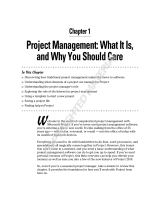Page is loading ...

TMS320 DSP/BIOS v5.42
User’s Guide
Literature Number: SPRU423I
August 2012

SPRU423I—August 2012 Read This First 2
Submit Documentation Feedback
Preface
SPRU423I—August 2012
Read This First
About This Manual
This manual describes DSP/BIOS 5.42, which may have been installed as part of the Code Composer
Studio (CCS) 5.3 or higher installation. The standalone installer for DSP/BIOS 5.42 can be used with
CCS 5.1 or CCS 5.2. (CCSv3 and CCSv4 are no longer supported by DSP/BIOS.)
DSP/BIOS gives developers of mainstream applications on Texas Instruments TMS320 DSP devices the
ability to develop embedded real-time software. DSP/BIOS provides a small firmware real-time library
and easy-to-use tools for real-time tracing and analysis.
You should read and become familiar with the TMS320 DSP/BIOS API Reference Guide for your
platform. The API reference guide is a companion volume to this user’s guide.
Notational Conventions
This document uses the following conventions:
•
Program listings, code examples, and interactive displays are shown in a special typeface.
Examples use a bold version of the special typeface for emphasis; interactive displays use a
bold version of the special typeface to distinguish commands that you enter from items that the
system displays (such as prompts, command output, error messages, etc.).
Here is a sample program listing:
Void copy(HST_Obj *input, HST_Obj *output)
{
PIP_Obj *in, *out;
Uns *src, *dst;
Uns size;
}
•
Square brackets ( [ and ] ) identify an optional parameter. If you use an optional parameter, you
specify the information within the brackets. Unless the square brackets are in a bold typeface, do not
enter the brackets themselves.
•
Throughout this manual, 64 can represent the two-digit numeric appropriate to your specific DSP
platform. If your DSP platform is C62x based, substitute 62 each time you see the designation 64.
For example, DSP/BIOS assembly language API header files for the C6000 platform will have a suffix
of .h62. For the C2800 platform, the suffix will be .h28. For a C64x, C55x, or C28x DSP platform,
substitute 64, 55, or 28 for each occurrence of 64. Also, each reference to Code Composer Studio
C5000 can be substituted with Code Composer Studio C6000 depending on your DSP platform.
•
Information specific to a particular device is designated with one of the following icons:

3 Read This First SPRU423I—August 2012
Submit Documentation Feedback
Related Documentation From Texas Instruments www.ti.com
Related Documentation From Texas Instruments
The following sources describe TMS320 devices and related support tools. To obtain a copy of any of
these TI documents, visit the Texas Instruments website at www.ti.com.
TMS320C28x DSP/BIOS API Reference (literature number SPRU625)
TMS320C5000 DSP/BIOS API Reference (literature number SPRU404)
TMS320C6000 DSP/BIOS API Reference (literature number SPRU403)
describes the DSP/BIOS API functions, which are alphabetized by name. The API Reference Guide is the
companion to this user’s guide.
DSP/BIOS Textual Configuration (Tconf) User’s Guide (literature number SPRU007) describes the scripting
language used to configure DSP/BIOS applications.
DSP/BIOS Driver Developer's Guide (literature number SPRU616)
describes the IOM model for device driver development and integration into DSP/BIOS applications.
DSP/BIOS wiki page:
http://processors.wiki.ti.com/index.php/Category:DSPBIOS
Code Composer Studio Online Help provides information about Code Composer Studio.
Code Composer Studio wiki page:
http://processors.wiki.ti.com/index.php/CCSv5
TMS320C2000 Assembly Language Tools User's Guide (SPRU513)
TMS320C55x Assembly Language Tools User’s Guide (SPRU280)
TMS320C6000 Assembly Language Tools User's Guide (SPRU186)
describes the assembly language tools (assembler, linker, and other tools used to develop assembly lan-
guage code), assembler directives, macros, common object file format, and symbolic debugging directives
for the C5000 generation of devices.
TMS320C2000 Optimizing C/C++ Compiler User's Guide (literature number SPRU514) describes the C2000
C/C++ compiler and the assembly optimizer. This C/C++ compiler accepts ANSI standard C/C++ source
code and produces assembly language source code for the C2000 generation of devices. The assembly
optimizer helps you optimize your assembly code.
TMS320C55x Optimizing C Compiler User’s Guide (literature number SPRU281) describes the C55x C
compiler. This C compiler accepts ANSI standard C source code and produces TMS320 assembly language
source code for the C55x generation of devices.
TMS320C6000 Optimizing C Compiler User's Guide (literature number SPRU187) describes the C6000
C/C++ compiler and the assembly optimizer. This C/C++ compiler accepts ANSI standard C/C++ source
code and produces assembly language source code for the C6000 generation of devices. The assembly
optimizer helps you optimize your assembly code.
TMS320C55x Programmer's Guide (literature number SPRU376) describes ways to optimize C and assembly
code for the TMS320C55x DSPs and
includes application program examples.
TMS320C6000 Programmer's Guide (literature number SPRU189) describes the C6000 CPU architecture,
instruction set, pipeline, and interrupts for these digital signal processors.

SPRU423I—August 2012 Read This First 4
Submit Documentation Feedback
www.ti.com Related Documentation
TMS320C6000 Peripherals Reference Guide (literature number SPRU190)
describes common peripherals available on the TMS320C6000 family of
digital signal processors. This book includes information on the internal data and program memories, the
external memory interface (EMIF), the host port, multichannel buffered serial ports, direct memory access
(DMA), clocking and phase-locked loop (PLL), and the power-down modes.
TMS320C28x DSP CPU and Instruction Reference Guide (literature number SPRU430).
Related Documentation
You can use the following books to supplement this reference guide:
The C Programming Language (second edition), by Brian W. Kernighan and Dennis M. Ritchie,
published by Prentice-Hall, Englewood Cliffs, New Jersey, 1988
Programming in C, Kochan, Steve G., Hayden Book Company
Programming Embedded Systems in C and C++, by Michael Barr, Andy Oram (Editor), published by
O'Reilly & Associates; ISBN: 1565923545, February 1999
Real-Time Systems, by Jane W. S. Liu, published by Prentice Hall; ISBN: 013099651, June 2000
Principles of Concurrent and Distributed Programming (Prentice Hall International Series in
Computer Science), by M. Ben-Ari, published by Prentice Hall; ISBN: 013711821X, May 1990
American National Standard for Information Systems-Programming Language C X3.159-1989,
American National Standards Institute (ANSI standard for C); (out of print)
Trademarks
MS-DOS, Windows, and Windows NT are trademarks of Microsoft Corporation.
The Texas Instruments logo and Texas Instruments are registered trademarks of Texas Instruments.
Trademarks of Texas Instruments include: TI, XDS, Code Composer, Code Composer Studio, Probe
Point, Code Explorer, DSP/BIOS, RTDX, Online DSP Lab, BIOSuite, SPOX, TMS320, TMS320C54x,
TMS320C55x, TMS320C62x, TMS320C64x, TMS320C67x, TMS320C28x, TMS320C5000,
TMS320C6000 and TMS320C2000.
All other brand or product names are trademarks or registered trademarks of their respective companies
or organizations.
August 15, 2012

SPRU423I—August 2012 Contents 5
Submit Documentation Feedback
Contents
1 About DSP/BIOS . . . . . . . . . . . . . . . . . . . . . . . . . . . . . . . . . . . . . . . . . . . . . . . . . . . . . . . . . . . . . . . . . . 12
1.1 DSP/BIOS Features and Benefits. . . . . . . . . . . . . . . . . . . . . . . . . . . . . . . . . . . . . . . . . . . . . . . . . . 12
1.2 DSP/BIOS Components . . . . . . . . . . . . . . . . . . . . . . . . . . . . . . . . . . . . . . . . . . . . . . . . . . . . . . . . . 14
1.3 Naming Conventions . . . . . . . . . . . . . . . . . . . . . . . . . . . . . . . . . . . . . . . . . . . . . . . . . . . . . . . . . . . 19
1.4 For More Information . . . . . . . . . . . . . . . . . . . . . . . . . . . . . . . . . . . . . . . . . . . . . . . . . . . . . . . . . . . 24
2 Program Generation . . . . . . . . . . . . . . . . . . . . . . . . . . . . . . . . . . . . . . . . . . . . . . . . . . . . . . . . . . . . . . . 25
2.1 Using DSP/BIOS in CCS Projects . . . . . . . . . . . . . . . . . . . . . . . . . . . . . . . . . . . . . . . . . . . . . . . . . 26
2.2 Using the DSP/BIOS Configuration Tool . . . . . . . . . . . . . . . . . . . . . . . . . . . . . . . . . . . . . . . . . . . . 31
2.3 How hello.c Uses DSP/BIOS . . . . . . . . . . . . . . . . . . . . . . . . . . . . . . . . . . . . . . . . . . . . . . . . . . . . . 32
2.4 The Development Cycle . . . . . . . . . . . . . . . . . . . . . . . . . . . . . . . . . . . . . . . . . . . . . . . . . . . . . . . . . 33
2.5 Configuring DSP/BIOS Applications Statically . . . . . . . . . . . . . . . . . . . . . . . . . . . . . . . . . . . . . . . . 33
2.6 Creating DSP/BIOS Objects Dynamically. . . . . . . . . . . . . . . . . . . . . . . . . . . . . . . . . . . . . . . . . . . . 37
2.7 Files Used to Create DSP/BIOS Programs. . . . . . . . . . . . . . . . . . . . . . . . . . . . . . . . . . . . . . . . . . . 39
2.8 Using Makefiles to Build Applications. . . . . . . . . . . . . . . . . . . . . . . . . . . . . . . . . . . . . . . . . . . . . . . 40
2.9 Using DSP/BIOS with the Run-Time Support Library. . . . . . . . . . . . . . . . . . . . . . . . . . . . . . . . . . . 42
2.10 DSP/BIOS Startup Sequence. . . . . . . . . . . . . . . . . . . . . . . . . . . . . . . . . . . . . . . . . . . . . . . . . . . . . 43
2.11 Using C++ with DSP/BIOS . . . . . . . . . . . . . . . . . . . . . . . . . . . . . . . . . . . . . . . . . . . . . . . . . . . . . . . 45
2.12 User Functions Called by DSP/BIOS . . . . . . . . . . . . . . . . . . . . . . . . . . . . . . . . . . . . . . . . . . . . . . . 47
2.13 Calling DSP/BIOS APIs from Main . . . . . . . . . . . . . . . . . . . . . . . . . . . . . . . . . . . . . . . . . . . . . . . . . 47
3 Instrumentation . . . . . . . . . . . . . . . . . . . . . . . . . . . . . . . . . . . . . . . . . . . . . . . . . . . . . . . . . . . . . . . . . . . 49
3.1 An Overview of Real-Time Analysis . . . . . . . . . . . . . . . . . . . . . . . . . . . . . . . . . . . . . . . . . . . . . . . . 50
3.2 Real-Time Analysis Tools in CCS. . . . . . . . . . . . . . . . . . . . . . . . . . . . . . . . . . . . . . . . . . . . . . . . . . 51
3.3 RTOS Object Viewer (ROV) . . . . . . . . . . . . . . . . . . . . . . . . . . . . . . . . . . . . . . . . . . . . . . . . . . . . . . 59
3.4 Instrumentation Performance . . . . . . . . . . . . . . . . . . . . . . . . . . . . . . . . . . . . . . . . . . . . . . . . . . . . . 62
3.5 Instrumentation APIs . . . . . . . . . . . . . . . . . . . . . . . . . . . . . . . . . . . . . . . . . . . . . . . . . . . . . . . . . . . 64
3.6 Implicit DSP/BIOS Instrumentation. . . . . . . . . . . . . . . . . . . . . . . . . . . . . . . . . . . . . . . . . . . . . . . . . 73
3.7 Instrumentation for Field Testing . . . . . . . . . . . . . . . . . . . . . . . . . . . . . . . . . . . . . . . . . . . . . . . . . . 79
3.8 Real-Time Data Exchange . . . . . . . . . . . . . . . . . . . . . . . . . . . . . . . . . . . . . . . . . . . . . . . . . . . . . . . 79
4 Thread Scheduling . . . . . . . . . . . . . . . . . . . . . . . . . . . . . . . . . . . . . . . . . . . . . . . . . . . . . . . . . . . . . . . . 84
4.1 Overview of Thread Scheduling . . . . . . . . . . . . . . . . . . . . . . . . . . . . . . . . . . . . . . . . . . . . . . . . . . . 84
4.2 Hardware Interrupts . . . . . . . . . . . . . . . . . . . . . . . . . . . . . . . . . . . . . . . . . . . . . . . . . . . . . . . . . . . . 91
4.3 Software Interrupts . . . . . . . . . . . . . . . . . . . . . . . . . . . . . . . . . . . . . . . . . . . . . . . . . . . . . . . . . . . . 102
4.4 Tasks . . . . . . . . . . . . . . . . . . . . . . . . . . . . . . . . . . . . . . . . . . . . . . . . . . . . . . . . . . . . . . . . . . . . . . 112
4.5 The Idle Loop . . . . . . . . . . . . . . . . . . . . . . . . . . . . . . . . . . . . . . . . . . . . . . . . . . . . . . . . . . . . . . . . 120
4.6 Power Management . . . . . . . . . . . . . . . . . . . . . . . . . . . . . . . . . . . . . . . . . . . . . . . . . . . . . . . . . . . 121
4.7 Semaphores . . . . . . . . . . . . . . . . . . . . . . . . . . . . . . . . . . . . . . . . . . . . . . . . . . . . . . . . . . . . . . . . . 127
4.8 Mailboxes . . . . . . . . . . . . . . . . . . . . . . . . . . . . . . . . . . . . . . . . . . . . . . . . . . . . . . . . . . . . . . . . . . . 132
4.9 Timers, Interrupts, and the System Clock. . . . . . . . . . . . . . . . . . . . . . . . . . . . . . . . . . . . . . . . . . . 137
4.10 Periodic Function Manager (PRD) and the System Clock . . . . . . . . . . . . . . . . . . . . . . . . . . . . . . 140

6 Contents SPRU423I—August 2012
Submit Documentation Feedback
Contents www.ti.com
5 Memory and Low-level Functions . . . . . . . . . . . . . . . . . . . . . . . . . . . . . . . . . . . . . . . . . . . . . . . . . . . 143
5.1 Memory Management. . . . . . . . . . . . . . . . . . . . . . . . . . . . . . . . . . . . . . . . . . . . . . . . . . . . . . . . . . 143
5.2 System Services. . . . . . . . . . . . . . . . . . . . . . . . . . . . . . . . . . . . . . . . . . . . . . . . . . . . . . . . . . . . . . 151
5.3 Queues . . . . . . . . . . . . . . . . . . . . . . . . . . . . . . . . . . . . . . . . . . . . . . . . . . . . . . . . . . . . . . . . . . . . . 153
6 Input/Output Methods . . . . . . . . . . . . . . . . . . . . . . . . . . . . . . . . . . . . . . . . . . . . . . . . . . . . . . . . . . . . . 158
6.1 I/O Overview. . . . . . . . . . . . . . . . . . . . . . . . . . . . . . . . . . . . . . . . . . . . . . . . . . . . . . . . . . . . . . . . . 158
6.2 Comparing Pipes and Streams. . . . . . . . . . . . . . . . . . . . . . . . . . . . . . . . . . . . . . . . . . . . . . . . . . . 159
6.3 Comparing Driver Models. . . . . . . . . . . . . . . . . . . . . . . . . . . . . . . . . . . . . . . . . . . . . . . . . . . . . . . 160
6.4 Data Pipe Manager (PIP Module). . . . . . . . . . . . . . . . . . . . . . . . . . . . . . . . . . . . . . . . . . . . . . . . . 163
6.5 Message Queues . . . . . . . . . . . . . . . . . . . . . . . . . . . . . . . . . . . . . . . . . . . . . . . . . . . . . . . . . . . . . 167
6.6 Host Channel Manager (HST Module) . . . . . . . . . . . . . . . . . . . . . . . . . . . . . . . . . . . . . . . . . . . . . 176
6.7 I/O Performance Issues . . . . . . . . . . . . . . . . . . . . . . . . . . . . . . . . . . . . . . . . . . . . . . . . . . . . . . . . 178
7 Streaming I/O and Device Drivers . . . . . . . . . . . . . . . . . . . . . . . . . . . . . . . . . . . . . . . . . . . . . . . . . . . 179
7.1 Overview of Streaming I/O and Device Drivers . . . . . . . . . . . . . . . . . . . . . . . . . . . . . . . . . . . . . . 180
7.2 Creating and Deleting Streams. . . . . . . . . . . . . . . . . . . . . . . . . . . . . . . . . . . . . . . . . . . . . . . . . . . 182
7.3 Stream I/O—Reading and Writing Streams . . . . . . . . . . . . . . . . . . . . . . . . . . . . . . . . . . . . . . . . . 183
7.4 Stackable Devices . . . . . . . . . . . . . . . . . . . . . . . . . . . . . . . . . . . . . . . . . . . . . . . . . . . . . . . . . . . . 192
7.5 Controlling Streams . . . . . . . . . . . . . . . . . . . . . . . . . . . . . . . . . . . . . . . . . . . . . . . . . . . . . . . . . . . 196
7.6 Selecting Among Multiple Streams. . . . . . . . . . . . . . . . . . . . . . . . . . . . . . . . . . . . . . . . . . . . . . . . 197
7.7 Streaming Data to Multiple Clients . . . . . . . . . . . . . . . . . . . . . . . . . . . . . . . . . . . . . . . . . . . . . . . . 198
7.8 Streaming Data Between Target and Host. . . . . . . . . . . . . . . . . . . . . . . . . . . . . . . . . . . . . . . . . . 199
7.9 Device Driver Template . . . . . . . . . . . . . . . . . . . . . . . . . . . . . . . . . . . . . . . . . . . . . . . . . . . . . . . . 200
7.10 Streaming DEV Structures . . . . . . . . . . . . . . . . . . . . . . . . . . . . . . . . . . . . . . . . . . . . . . . . . . . . . . 201
7.11 Device Driver Initialization. . . . . . . . . . . . . . . . . . . . . . . . . . . . . . . . . . . . . . . . . . . . . . . . . . . . . . . 203
7.12 Opening Devices . . . . . . . . . . . . . . . . . . . . . . . . . . . . . . . . . . . . . . . . . . . . . . . . . . . . . . . . . . . . . 203
7.13 Real-Time I/O . . . . . . . . . . . . . . . . . . . . . . . . . . . . . . . . . . . . . . . . . . . . . . . . . . . . . . . . . . . . . . . . 206
7.14 Closing Devices . . . . . . . . . . . . . . . . . . . . . . . . . . . . . . . . . . . . . . . . . . . . . . . . . . . . . . . . . . . . . . 209
7.15 Device Control . . . . . . . . . . . . . . . . . . . . . . . . . . . . . . . . . . . . . . . . . . . . . . . . . . . . . . . . . . . . . . . 210
7.16 Device Ready . . . . . . . . . . . . . . . . . . . . . . . . . . . . . . . . . . . . . . . . . . . . . . . . . . . . . . . . . . . . . . . . 211
7.17 Types of Devices . . . . . . . . . . . . . . . . . . . . . . . . . . . . . . . . . . . . . . . . . . . . . . . . . . . . . . . . . . . . . 213

7 Figures SPRU423I—August 2012
Submit Documentation Feedback
Figures www.ti.com
Figures
1–1 DSP/BIOS Components . . . . . . . . . . . . . . . . . . . . . . . . . . . . . . . . . . . . . . . . . . . . . . . . . . . . . . . . . 14
1–2 Configuration Tool Module Tree . . . . . . . . . . . . . . . . . . . . . . . . . . . . . . . . . . . . . . . . . . . . . . . . . . . 17
2–1 Files in a DSP/BIOS Application. . . . . . . . . . . . . . . . . . . . . . . . . . . . . . . . . . . . . . . . . . . . . . . . . . . 39
3–1 LOG Buffer Sequence . . . . . . . . . . . . . . . . . . . . . . . . . . . . . . . . . . . . . . . . . . . . . . . . . . . . . . . . . . 66
3–2 Target/Host Variable Accumulation . . . . . . . . . . . . . . . . . . . . . . . . . . . . . . . . . . . . . . . . . . . . . . . . 67
3–3 Current Value Deltas From One STS_set. . . . . . . . . . . . . . . . . . . . . . . . . . . . . . . . . . . . . . . . . . . . 69
3–4 Current Value Deltas from Base Value. . . . . . . . . . . . . . . . . . . . . . . . . . . . . . . . . . . . . . . . . . . . . . 70
3–5 Monitoring Stack Pointers (C5000 platform). . . . . . . . . . . . . . . . . . . . . . . . . . . . . . . . . . . . . . . . . . 75
3–6 Monitoring Stack Pointers (C6000 platform) . . . . . . . . . . . . . . . . . . . . . . . . . . . . . . . . . . . . . . . . . 75
3–7 Calculating Used Stack Depth . . . . . . . . . . . . . . . . . . . . . . . . . . . . . . . . . . . . . . . . . . . . . . . . . . . . 76
3–8 RTDX Data Flow between Host and Target . . . . . . . . . . . . . . . . . . . . . . . . . . . . . . . . . . . . . . . . . . 80
4–1 Thread Priorities . . . . . . . . . . . . . . . . . . . . . . . . . . . . . . . . . . . . . . . . . . . . . . . . . . . . . . . . . . . . . . . 89
4–2 Preemption Scenario . . . . . . . . . . . . . . . . . . . . . . . . . . . . . . . . . . . . . . . . . . . . . . . . . . . . . . . . . . . 91
4–3 The Interrupt Sequence in Debug Halt State . . . . . . . . . . . . . . . . . . . . . . . . . . . . . . . . . . . . . . . . . 95
4–4 The Interrupt Sequence in the Run-time State . . . . . . . . . . . . . . . . . . . . . . . . . . . . . . . . . . . . . . . . 97
4–5 Software Interrupt Manager . . . . . . . . . . . . . . . . . . . . . . . . . . . . . . . . . . . . . . . . . . . . . . . . . . . . . 104
4–6 SWI Properties Dialog Box. . . . . . . . . . . . . . . . . . . . . . . . . . . . . . . . . . . . . . . . . . . . . . . . . . . . . . 105
4–7 Using SWI_inc to Post an SWI . . . . . . . . . . . . . . . . . . . . . . . . . . . . . . . . . . . . . . . . . . . . . . . . . . . 108
4–8 Using SWI_andn to Post an SWI . . . . . . . . . . . . . . . . . . . . . . . . . . . . . . . . . . . . . . . . . . . . . . . . . 109
4–9 Using SWI_or to Post an SWI. . . . . . . . . . . . . . . . . . . . . . . . . . . . . . . . . . . . . . . . . . . . . . . . . . . . 109
4–10 Using SWI_dec to Post an SWI . . . . . . . . . . . . . . . . . . . . . . . . . . . . . . . . . . . . . . . . . . . . . . . . . . 110
4–11 Execution Mode Variations . . . . . . . . . . . . . . . . . . . . . . . . . . . . . . . . . . . . . . . . . . . . . . . . . . . . . 114
4–12 Trace from Example 4-7 . . . . . . . . . . . . . . . . . . . . . . . . . . . . . . . . . . . . . . . . . . . . . . . . . . . . . . . 120
4–13 Power Event Notification. . . . . . . . . . . . . . . . . . . . . . . . . . . . . . . . . . . . . . . . . . . . . . . . . . . . . . . . 125
4–14 Trace Results from Example 4-11 . . . . . . . . . . . . . . . . . . . . . . . . . . . . . . . . . . . . . . . . . . . . . . . . 132
4–15 Trace Results from Example 4-15 . . . . . . . . . . . . . . . . . . . . . . . . . . . . . . . . . . . . . . . . . . . . . . . . 136
4–16 Interactions Between Two Timing Methods . . . . . . . . . . . . . . . . . . . . . . . . . . . . . . . . . . . . . . . . . 137
4–17 Trace Log Output from Example 4-16. . . . . . . . . . . . . . . . . . . . . . . . . . . . . . . . . . . . . . . . . . . . . . 140
5–1 Allocating Memory Segments of Different Sizes . . . . . . . . . . . . . . . . . . . . . . . . . . . . . . . . . . . . . 148
5–2 Memory Allocation Trace . . . . . . . . . . . . . . . . . . . . . . . . . . . . . . . . . . . . . . . . . . . . . . . . . . . . . . . 151
5–3 Trace Results from Example 5-18 . . . . . . . . . . . . . . . . . . . . . . . . . . . . . . . . . . . . . . . . . . . . . . . . 157
6–1 Input/Output Stream . . . . . . . . . . . . . . . . . . . . . . . . . . . . . . . . . . . . . . . . . . . . . . . . . . . . . . . . . . 159
6–2 The Two Ends of a Pipe . . . . . . . . . . . . . . . . . . . . . . . . . . . . . . . . . . . . . . . . . . . . . . . . . . . . . . . 163
6–3 Writers and Reader of a Message Queue . . . . . . . . . . . . . . . . . . . . . . . . . . . . . . . . . . . . . . . . . . 168
6–4 Components of the MSGQ Architecture . . . . . . . . . . . . . . . . . . . . . . . . . . . . . . . . . . . . . . . . . . . . 169
6–5 MSGQ Function Calling Sequence. . . . . . . . . . . . . . . . . . . . . . . . . . . . . . . . . . . . . . . . . . . . . . .
. 169
6–6 Transports in a Multi-Processor Example. . . . . . . . . . . . . . . . . . . . . . . . . . . . . . . . . . . . . . . . . . . 173
6–7 Remote Transport. . . . . . . . . . . . . . . . . . . . . . . . . . . . . . . . . . . . . . . . . . . . . . . . . . . . . . . . . . . . . 174
6–8 Events on Sending Message to Remote Processor. . . . . . . . . . . . . . . . . . . . . . . . . . . . . . . . . . . 175
7–1 Device-Independent I/O in DSP/BIOS . . . . . . . . . . . . . . . . . . . . . . . . . . . . . . . . . . . . . . . . . . . . . 180
7–2 Device, Driver, and Stream Relationship . . . . . . . . . . . . . . . . . . . . . . . . . . . . . . . . . . . . . . . . . . . 182
7–3 How SIO_get Works . . . . . . . . . . . . . . . . . . . . . . . . . . . . . . . . . . . . . . . . . . . . . . . . . . . . . . . . . . 185
7–4 Output Trace for Example 7-5 . . . . . . . . . . . . . . . . . . . . . . . . . . . . . . . . . . . . . . . . . . . . . . . . . . . 188
7–5 Results for Example 7-6. . . . . . . . . . . . . . . . . . . . . . . . . . . . . . . . . . . . . . . . . . . . . . . . . . . . . . . . 190

SPRU423I—August 2012 Figures 8
Submit Documentation Feedback
www.ti.com Figures
7–6 The Flow of Empty and Full Frames . . . . . . . . . . . . . . . . . . . . . . . . . . . . . . . . . . . . . . . . . . . . . . 193
7–7 Sine Wave Output for Example 7-9 . . . . . . . . . . . . . . . . . . . . . . . . . . . . . . . . . . . . . . . . . . . . . . . 196
7–8 Flow of DEV_STANDARD Streaming Model . . . . . . . . . . . . . . . . . . . . . . . . . . . . . . . . . . . . . . . . 207
7–9 Placing a Data Buffer to a Stream . . . . . . . . . . . . . . . . . . . . . . . . . . . . . . . . . . . . . . . . . . . . . . . . 207
7–10 Retrieving Buffers from a Stream . . . . . . . . . . . . . . . . . . . . . . . . . . . . . . . . . . . . . . . . . . . . . . . . . 208
7–11 Stacking and Terminating Devices . . . . . . . . . . . . . . . . . . . . . . . . . . . . . . . . . . . . . . . . . . . . . . . . 213
7–12 Buffer Flow in a Terminating Device. . . . . . . . . . . . . . . . . . . . . . . . . . . . . . . . . . . . . . . . . . . . . . . 214
7–13 In-Place Stacking Driver . . . . . . . . . . . . . . . . . . . . . . . . . . . . . . . . . . . . . . . . . . . . . . . . . . . . . . . 214
7–14 Copying Stacking Driver Flow. . . . . . . . . . . . . . . . . . . . . . . . . . . . . . . . . . . . . . . . . . . . . . . . . . . . 215

SPRU423I—August 2012 Tables 9
Submit Documentation Feedback
www.ti.com Tables
Tables
1–1 DSP/BIOS Modules . . . . . . . . . . . . . . . . . . . . . . . . . . . . . . . . . . . . . . . . . . . . . . . . . . . . . . . . . . . . 15
1–2 DSP/BIOS Standard Data Types: . . . . . . . . . . . . . . . . . . . . . . . . . . . . . . . . . . . . . . . . . . . . . . . . . . 21
1–3 Memory Segment Names. . . . . . . . . . . . . . . . . . . . . . . . . . . . . . . . . . . . . . . . . . . . . . . . . . . . . . . . 22
1–4 Standard Memory Segments . . . . . . . . . . . . . . . . . . . . . . . . . . . . . . . . . . . . . . . . . . . . . . . . . . . . . 23
2–1 Methods of Referencing C6000 Global Objects . . . . . . . . . . . . . . . . . . . . . . . . . . . . . . . . . . . . . . . 35
2–2 Files Not Included in rtsbios . . . . . . . . . . . . . . . . . . . . . . . . . . . . . . . . . . . . . . . . . . . . . . . . . . . . . . 42
2–3 Stack Modes on the C5500 Platform . . . . . . . . . . . . . . . . . . . . . . . . . . . . . . . . . . . . . . . . . . . . . . . 45
3–1 Examples of Code-size Increases Due to an Instrumented Kernel . . . . . . . . . . . . . . . . . . . . . . . . 64
3–2 TRC Constants: . . . . . . . . . . . . . . . . . . . . . . . . . . . . . . . . . . . . . . . . . . . . . . . . . . . . . . . . . . . . . . . 71
3–3 Variables that can be Monitored with HWI . . . . . . . . . . . . . . . . . . . . . . . . . . . . . . . . . . . . . . . . . . . 77
3–4 STS Operations and Their Results. . . . . . . . . . . . . . . . . . . . . . . . . . . . . . . . . . . . . . . . . . . . . . . . . 78
4–1 Comparison of Thread Characteristics . . . . . . . . . . . . . . . . . . . . . . . . . . . . . . . . . . . . . . . . . . . . . . 87
4–2 Comparison of Thread Characteristics (continued) . . . . . . . . . . . . . . . . . . . . . . . . . . . . . . . . . . . . 88
4–3 Thread Preemption. . . . . . . . . . . . . . . . . . . . . . . . . . . . . . . . . . . . . . . . . . . . . . . . . . . . . . . . . . . . . 90
4–4 SWI Object Function Differences . . . . . . . . . . . . . . . . . . . . . . . . . . . . . . . . . . . . . . . . . . . . . . . . . 107
4–5 CPU Registers Saved During Software Interrupt . . . . . . . . . . . . . . . . . . . . . . . . . . . . . . . . . . . . . 111
6–1 Comparison of Pipes and Streams . . . . . . . . . . . . . . . . . . . . . . . . . . . . . . . . . . . . . . . . . . . . . . . . 160
7–1 Generic I/O to Internal Driver Operations . . . . . . . . . . . . . . . . . . . . . . . . . . . . . . . . . . . . . . . . . . . 181

10 Examples SPRU423I—August 2012
Submit Documentation Feedback
Examples www.ti.com
Examples
2-1 Creating and Referencing Dynamic Objects................................................................ 2-38
2-2 Deleting a Dynamic Object ......................................................................................... 2-38
2-3 Sample Makefile for a DSP/BIOS Program ................................................................. 2-41
2-4 Declaring Functions in an Extern C Block.................................................................... 2-46
2-5 Function Overloading Limitation .................................................................................. 2-46
2-6 Wrapper Function for a Class Method......................................................................... 2-46
3-1 Gathering Information About Differences in Values..................................................... 3-69
3-2 Gathering Information About Differences from Base Value......................................... 3-70
3-3 The Idle Loop............................................................................................................... 3-74
4-1 Interrupt Behavior for C28x During Real-Time Mode................................................... 4-94
4-2 Code Regions That are Uninterruptible ....................................................................... 4-98
4-3 Constructing a Minimal ISR on C6000 Platform ....................................................... 4-101
4-4 HWI Example on C55x Platform ............................................................................... 4-102
4-5 HWI Example on C28x Platform ............................................................................... 4-102
4-6 Creating a Task Object.............................................................................................. 4-117
4-7 Time-Slice Scheduling ............................................................................................... 4-118
4-8 Creating and Deleting a Semaphore.......................................................................... 4-127
4-9 Setting a Timeout with SEM_pend............................................................................. 4-128
4-10 Signaling a Semaphore with SEM_post..................................................................... 4-128
4-11 SEM Example Using Three Writer Tasks .................................................................. 4-129
4-12 Creating a Mailbox..................................................................................................... 4-132
4-13 Reading a Message from a Mailbox .......................................................................... 4-133
4-14 Posting a Message to a Mailbox................................................................................ 4-133
4-15 MBX Example With Two Types of Tasks................................................................... 4-134
4-16 Using the System Clock to Drive a Task.................................................................... 4-140
5-1 Linker Command File (C6000 Platform) .................................................................... 5-145
5-2 Linker Command File (C55x and C28x Platforms) .................................................... 5-145
5-3 Using MEM_alloc for System-Level Storage ............................................................. 5-146
5-4 Allocating an Array of Structures ............................................................................... 5-146
5-5 Using MEM_free to Free Memory.............................................................................. 5-147
5-6 Freeing an Array of Objects....................................................................................... 5-147
5-7 Memory Allocation (C5000 and C28x Platforms)....................................................... 5-149
5-8 Memory Allocation (C6000 Platform)......................................................................... 5-150
5-9 Coding To Halt Program Execution with SYS_exit or SYS_abort.............................. 5-151
5-10 Using SYS_abort with Optional Data Values............................................................. 5-152
5-11 Using Handlers in SYS_exit....................................................................................... 5-152
5-12 Using Multiple SYS_NUMHANDLERS ..................................................................... 5-152
5-13 DSP/BIOS Error Handling ......................................................................................... 5-152
5-14 Using doError to Print Error Information .................................................................... 5-153
5-15 Managing QUE Elements Using Queues................................................................... 5-153
5-16 Inserting into a Queue Atomically .............................................................................. 5-154

SPRU423I—August 2012 Examples 11
Submit Documentation Feedback
www.ti.com Examples
5-17 Using QUE Functions with Mutual Exclusion Elements............................................. 5-154
5-18 Using QUE to Send Messages ................................................................................. 5-155
7-1 Creating a Stream with SIO_create ........................................................................... 7-183
7-2 Freeing User-Held Stream Buffers............................................................................. 7-183
7-3 Inputting and Outputting Data Buffers........................................................................ 7-184
7-4 Implementing the Issue/Reclaim Streaming Model ................................................... 7-184
7-5 Basic SIO Functions .................................................................................................. 7-186
7-6 Adding an Output Stream to Example 7-5................................................................. 7-189
7-7 Using the Issue/Reclaim Model ................................................................................. 7-191
7-8 Opening a Pair of Virtual Devices.............................................................................. 7-192
7-9 Data Exchange Through a Pipe Device..................................................................... 7-194
7-10 Using SIO_ctrl to Communicate with a Device .......................................................... 7-196
7-11 Changing Sample Rate.............................................................................................. 7-197
7-12 Synchronizing with a Device ..................................................................................... 7-197
7-13 Indicating That a Stream is Ready............................................................................. 7-197
7-14 Polling Two Streams.................................................................................................. 7-198
7-15 Using SIO_put to Send Data to Multiple Clients ........................................................ 7-198
7-16 Using SIO_issue/SIO_reclaim to Send Data to Multiple Clients................................ 7-199
7-17 Required Statements in dxx.h Header File ................................................................ 7-200
7-18 Table of Device Functions ......................................................................................... 7-201
7-19 The DEV_Fxns Structure........................................................................................... 7-201
7-20 The DEV_Frame Structure ........................................................................................ 7-201
7-21 The DEV_Handle Structure ....................................................................................... 7-202
7-22 Initialization by Dxx_init.............................................................................................. 7-203
7-23 Opening a Device with Dxx_open.............................................................................. 7-203
7-24 Opening an Input Terminating Device ....................................................................... 7-204
7-25 Arguments to Dxx_open ............................................................................................ 7-204
7-26 The Parameters of SIO_create.................................................................................. 7-204
7-27 The Dxx_Obj Structure .............................................................................................. 7-205
7-28 Typical Features for a Terminating Device ................................................................ 7-205
7-29 Template for Dxx_issue for a Typical Terminating Device......................................... 7-208
7-30 Template for Dxx_reclaim for a Typical Terminating Device ..................................... 7-208
7-31 Closing a Device ....................................................................................................... 7-209
7-32 Making a Device Ready ............................................................................................ 7-211
7-33 SIO_Select Pseudocode ........................................................................................... 7-212

SPRU423I—August 2012 About DSP/BIOS 12
Submit Documentation Feedback
Chapter 1
SPRU423I—August 2012
About DSP/BIOS
DSP/BIOS is a scalable real-time kernel. It is designed to be used by applications that require real-time
scheduling and synchronization, host-to-target communication, or real-time instrumentation. DSP/BIOS
provides preemptive multi-threading, hardware abstraction, real-time analysis, and configuration tools.
1.1 DSP/BIOS Features and Benefits
DSP/BIOS is designed to minimize memory and CPU requirements on the target. This design goal is
accomplished in the following ways:
•
All DSP/BIOS objects can be configured statically and bound into an executable program image. This
reduces code size and optimizes internal data structures.
•
Instrumentation data (such as logs and traces) are formatted on the host.
•
The APIs are modularized so that only those APIs that are used by the program need to be bound
into the executable program.
•
The library is optimized to require the smallest possible number of instruction cycles, with a
significant portion implemented in assembly language.
•
Communication between the target and DSP/BIOS analysis tools is performed within the background
idle loop. This ensures that DSP/BIOS analysis tools do not interfere with the program’s tasks. If the
target CPU is too busy to perform background tasks, the DSP/BIOS analysis tools stop receiving
information from the target until the CPU is available.
•
Error checking that would increase memory and CPU requirements has been kept to a minimum.
Instead, the API reference documentation specifies constraints for calling API functions. It is the
responsibility of the application developer to meet these constraints.
In addition, the DSP/BIOS API provides many options for program development:
•
A program can dynamically create and delete objects that are used in special situations. The same
program can use both objects created dynamically and objects created statically.
1.1 DSP/BIOS Features and Benefits. . . . . . . . . . . . . . . . . . . . . . . . . . . . . 12
1.2 DSP/BIOS Components . . . . . . . . . . . . . . . . . . . . . . . . . . . . . . . . . . . . 14
1.3 Naming Conventions . . . . . . . . . . . . . . . . . . . . . . . . . . . . . . . . . . . . . . 19
1.4 For More Information . . . . . . . . . . . . . . . . . . . . . . . . . . . . . . . . . . . . . . 24
Topic Page

SPRU423I—August 2012 About DSP/BIOS 13
Submit Documentation Feedback
www.ti.com DSP/BIOS Features and Benefits
•
The threading model provides thread types for a variety of situations. Hardware interrupts, software
interrupts, tasks, idle functions, and periodic functions are all supported. You can control the priorities
and blocking characteristics of threads through your choice of thread types.
•
Structures to support communication and synchronization between threads are provided. These
include semaphores, mailboxes, and resource locks.
•
Two I/O models are supported for maximum flexibility and power. Pipes are used for target/host
communication and to support simple cases in which one thread writes to the pipe and another reads
from the pipe. Streams are used for more complex I/O and to support device drivers.
•
Low-level system primitives are provided to make it easier to handle errors, create common data
structures, and manage memory usage.
The DSP/BIOS API standardizes DSP programming for a number of TI devices and provides easy-to-
use powerful program development tools. These tools reduce the time required to create DSP programs
in the following ways:
•
The Tconf configuration script generates code required to statically declare objects used within the
program.
•
The configuration detects errors earlier by validating properties before the program is built.
•
Configuration scripts can be modified in a text editor to include branching, looping, testing of
command-line arguments and more.
•
Logging and statistics for DSP/BIOS objects are available at run-time without additional
programming. Additional instrumentation can be programmed as needed.
•
The DSP/BIOS analysis tools allow real-time monitoring of program behavior.
•
DSP/BIOS provides a standard API. This allows DSP algorithm developers to provide code that can
be more easily integrated with other program functions.
•
DSP/BIOS is integrated within the Code Composer Studio IDE, requires no runtime license fees, and
is fully supported by Texas Instruments. DSP/BIOS is a key a component of TI's eXpressDSP
TM
real-
time software technology.
1.1.1 What’s New in DSP/BIOS 5.42?
•
DSP/BIOS is installed as part of a Code Composer Studio v5.3 or higher installation.
•
DSP/BIOS 5.42 cannot be used with CCS v3 or v4. (Use an older version of DSP/BIOS if you do not
want to upgrade to the latest version of CCS.)
•
XDCtools versions 3.25 and higher no longer provide support for the TCF configuration files used
with DSP/BIOS. DSP/BIOS 5.42 has been updated to provide its own TCF configuration support,
without the need for XDCtools.

14 About DSP/BIOS SPRU423I—August 2012
Submit Documentation Feedback
DSP/BIOS Components www.ti.com
1.2 DSP/BIOS Components
Figure 1–1 shows DSP/BIOS components within the program generation and debugging environment of
Code Composer Studio:
Figure 1–1 DSP/BIOS Components
•
DSP/BIOS API. On the host PC, you write programs (in C, C++, or assembly) that call DSP/BIOS
API functions.
•
DSP/BIOS Configuration Tool. You create a configuration that defines static objects to be used in
your program. The configuration generates files that you compile and link with the program.
•
DSP/BIOS Analysis Tools. These tools in Code Composer Studio let you test the program on the
target device while monitoring CPU load, timing, logs, thread execution, and more. (Thread refers to
any thread of execution: hardware interrupt, software interrupt, task, or idle function.)
The sections that follow provide an overview of these DSP/BIOS components.
TargetHost
Target hardware
DSP application program
DSP
Code Composer Studio
JTAG
RTDX
Code Composer debugger
DSP/BIOS Analysis Tools
cfg.h
cfg_c.c
cfg.cmd
cfg.s62
cfg.h62
Compiler,
assembler,
lnker...
Code
generation
tools
Code Composer project
.asm.h.c
Code Composer editor
source files
DSP/BIOS API
DSP/BIOS
Configuration
executable
DSP/BIOS
Host emulation support
.tcf
(config
script)

SPRU423I—August 2012 About DSP/BIOS 15
Submit Documentation Feedback
www.ti.com DSP/BIOS Components
1.2.1 DSP/BIOS Real-Time Kernel and API
DSP/BIOS is a scalable real-time kernel, designed for applications that require real-time scheduling and
synchronization, host-to-target communication, or real-time instrumentation. DSP/BIOS provides
preemptive multi-threading, hardware abstraction, real-time analysis, and configuration tools.
The DSP/BIOS API is divided into modules. Depending on what modules are configured and used by the
application, the size of DSP/BIOS can range from about 500 to 6500 words of code. All the operations
within a module begin with the letter codes shown Figure 1–1.
Application programs use DSP/BIOS by making calls to the API. All DSP/BIOS modules provide C-
callable interfaces. Most C-callable interfaces can also be called from assembly language, provided that
C calling conventions are followed. Some of the C interfaces are actually C macros and therefore, cannot
be used when called from assembly language. Refer to the TMS320 DSP/BIOS API Reference Guide for
your platform for details.
Table 1–1. DSP/BIOS Modules
Module Description
ATM Atomic functions written in assembly language
BUF Fixed-length buffer pool manager
C28, C55, C62, C64 Target-specific functions, platform dependent
CLK Clock manager
DEV Device driver interface
GBL Global setting manager
GIO General I/O manager
HOOK Hook function manager
HST Host channel manager
HWI Hardware interrupt manager
IDL Idle function manager
LCK Resource lock manager
LOG Event log manager
MBX Mailbox manager
MEM Memory segment manager
MSGQ Message queue manager
PIP Buffered pipe manager
POOL Allocator pool manager
PRD Periodic function manager
PWRM Power manager (’C55x and ’C6748 only)
QUE Atomic queue manager
RTDX Real-time data exchange settings
SEM Semaphore manager
SIO Stream I/O manager
STS Statistics object manager
SWI Software interrupt manager

16 About DSP/BIOS SPRU423I—August 2012
Submit Documentation Feedback
DSP/BIOS Components www.ti.com
1.2.2 DSP/BIOS Configuration Tool
A DSP/BIOS configuration allows you to optimize your application by creating objects and setting their
properties statically, rather than at run-time. This both improves run-time performance and reduces the
application footprint.
The source file for a configuration is a DSP/BIOS Tconf script, which has a file extension of .tcf. There
are two ways to access a DSP/BIOS configuration:
•
Textually. You can edit the text of the script using Code
Composer Studio or a separate text editor. You code the
configuration using JavaScript syntax. See the DSP/BIOS
Textual Configuration (Tconf) User’s Guide (SPRU007) for details.
•
Graphically. You can view configurations in read-only mode
with the DSP/BIOS Configuration Tool, a graphical editor that
functions as a macro recorder for scripts. The interface is
similar to that of the Windows Explorer. The script is shown
in the right pane as you create it.
You can set a wide range of parameters used by DSP/BIOS at run time. The objects you create are used
by the application’s DSP/BIOS API calls. These objects include software interrupts, tasks, I/O streams,
and event logs.
SYS System services manager
TRC Trace manager
TSK Multitasking manager
Module Description

SPRU423I—August 2012 About DSP/BIOS 17
Submit Documentation Feedback
www.ti.com DSP/BIOS Components
Figure 1–2 Configuration Tool Module Tree
When you save a configuration, Tconf generates files to be included in the project. Using static
configuration, DSP/BIOS objects can be pre-configured and bound into an executable program image.
Alternately, a DSP/BIOS program can create and delete certain objects at run time.
In addition to minimizing the target memory footprint by eliminating run-time code and optimizing internal
data structures, creating static objects detects errors earlier by validating object properties before
program compilation.
See the DSP/BIOS online help and Section 2.5, Configuring DSP/BIOS Applications Statically, page 2-
33, for details.

18 About DSP/BIOS SPRU423I—August 2012
Submit Documentation Feedback
DSP/BIOS Components www.ti.com
1.2.3 DSP/BIOS Analysis Tools
The DSP/BIOS analysis tools complement the Code Composer Studio environment by enabling real-time
program analysis of a DSP/BIOS application. You can visually monitor a DSP application as it runs with
minimal impact on the application’s real-time performance.
In CCS, the DSP/BIOS analysis tools are found in the Tools > RTOS Analyzer > RTA (Legacy) menu,
as shown here.
See the DSP/BIOS online help and Chapter 3, Instrumentation for details about individual analysis tools.

SPRU423I—August 2012 About DSP/BIOS 19
Submit Documentation Feedback
www.ti.com Naming Conventions
Unlike traditional debugging, which is external to the executing program, program analysis requires the
target program contain real-time instrumentation services. By using DSP/BIOS APIs and objects,
developers automatically instrument the target for capturing and uploading real-time information to the host
through the Code Composer Studio DSP/BIOS analysis tools.
Several broad real-time program analysis capabilities are provided:
•
Program tracing. Displaying events written to target logs, reflecting dynamic control flow during
program execution
•
Performance monitoring. Tracking summary statistics that reflect use of target resources, such as
processor load and timing
•
File streaming. Binding target-resident I/O objects to host files
When used in tandem with other debugging capabilities of Code Composer Studio, the DSP/BIOS real-
time analysis tools provide critical views into target program behavior during program execution—where
traditional debugging techniques that stop the target offer little insight. Even after the debugger halts the
program, information already captured by the host with the DSP/BIOS analysis tools can provide insight
into the sequence of events that led up to the current point of execution
Later in the software development cycle, when regular debugging techniques become ineffective for
attacking problems arising from time-dependent interactions, the DSP/BIOS analysis tools have an
expanded role as the software counterpart of the hardware logic analyzer.
1.3 Naming Conventions
Each DSP/BIOS module has a unique name that is used as a prefix for operations (functions), header
files, and objects for the module. This name is comprised of 3 or more uppercase alphanumerics.
Throughout this manual, 64 represents the two-digit numeric appropriate to your specific DSP platform.
If your DSP platform is C6200 based, substitute 62 each time you see the designation 64. For example,
DSP/BIOS assembly language API header files for the C6000 platform will have a suffix of .h62. For a
C55x DSP platform, substitute 55 for each occurrence of 64. Also, each reference to Code Composer
Studio C5000 can be substituted with Code Composer Studio C6000.
All identifiers beginning with upper-case letters followed by an underscore (XXX_*) should be treated as
reserved words.
1.3.1 Module Header Names
Each DSP/BIOS module has two header files containing declarations of all constants, types, and
functions made available through that module’s interface.
•
xxx.h. DSP/BIOS API header files for C programs. Your C source files should include std.h and the
header files for any modules the C functions use.
•
xxx.h##. DSP/BIOS API header files for assembly programs. Assembly source files should include
the appropriate xxx.h## header file for any module the assembly source uses. For example, hwi.h62.
This file contains macro definitions specific to this device.

20 About DSP/BIOS SPRU423I—August 2012
Submit Documentation Feedback
Naming Conventions www.ti.com
Your program must include the header file for each module used in a particular program source file. In
addition, C source files must include std.h before any module header files. (See Section 1.3.4, Data Type
Names, page 1-21, for more information.) The std.h file contains definitions for standard types and
constants. After including std.h, you can include the other header files in any sequence. For example:
#include <std.h>
#include <tsk.h>
#include <sem.h>
#include <prd.h>
#include <swi.h>
DSP/BIOS includes a number of modules that are used internally. These modules are undocumented
and subject to change at any time. Header files for these internal modules are distributed as part of
DSP/BIOS and must be present on your system when compiling and linking DSP/BIOS programs.
1.3.2 Object Names
System objects included in the configuration by default typically have names beginning with a 3- or 4-
letter code for the module that defines or uses the object. For example, the default configuration includes
a LOG object called LOG_system.
Note: Objects you create statically should use a common naming convention of your
choosing. You might want to use the module name as a suffix in object names. For
example, a TSK object that encodes data might be called encoderTsk.
1.3.3 Operation Names
The format for a DSP/BIOS API operation name is MOD_action where MOD is the letter code for the
module that contains the operation, and action is the action performed by the operation. For example,
the SWI_post function is defined by the SWI module; it posts a software interrupt.
This implementation of the DSP/BIOS API also includes several built-in functions that are run by various
built-in objects. Here are some examples:
•
CLK_F_isr. Run by an HWI object to provide the low-resolution CLK tick.
•
PRD_F_tick. Run by the PRD_clock CLK object to manage PRD_SWI and system tick.
•
PRD_F_swi. Triggered by PRD_tick to run the PRD functions.
•
_KNL_run. Run by the lowest priority SWI object, KNL_swi, to run the task scheduler if it is enabled.
This is a C function called KNL_run. An underscore is used as a prefix because the function is called
from assembly code.
•
_IDL_loop. Run by the lowest priority TSK object, TSK_idle, to run the IDL functions.
•
IDL_F_busy. Run by the IDL_cpuLoad IDL object to compute the current CPU load.
•
RTA_F_dispatch. Run by the RTA_dispatcher IDL object to gather real-time analysis data.
•
LNK_F_dataPump. Run by the LNK_dataPump IDL object to manage the transfer of real-time
analysis and HST channel data to the host.
•
HWI_unused. Not actually a function name. This string is used in the configuration to mark unused
HWI objects.
/