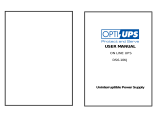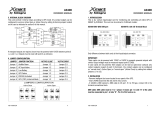Eaton E Series DX
60-80kVA
(3-phase input/output)
User Manual

2011 Eaton Corporation
The contents of this manual are the copyright of the publisher
and may not be reproduced(even extracts)unless permission granted.
Every care has been taken to ensure the accuracy of the information
contained in the manual,but no liability can be accepted for any errors
or omission.The right to make design modications is reserved.
©
ALL Rights Reserved

Safety Instructions
Operation Safety
1. Prior to installation and operation, please read “Safety Instructions” carefully
to ensure correct and safe application. Please retain this manual for future
reference.
2. During operation, attention should be paid to all warning symbols and operating
instructions should be followed strictly.
3. Equipment must not be installed in environments that are directly exposed to
sun, rain or condensing humidity.
4. The equipment should not be installed close to thermal sources or any area
where there is presence of devices such as electric heaters and furnaces.
5. Make sure that adequate clearances are kept for proper ventilation and product
maintenance. Refer to the installation instructions in this manual.
6. Dry and non-conductive items should be used for cleaning.
7. In case of a re hazard, dry powder extinguishers should be used. Using liquid
re extinguisher may result in electric shock hazard.
8. Floor loading capacity should be taken into consideration prior to installation.
9. Ensure that the load power requirement is matched to the UPS rating.
Warning
1. There is high voltage inside the UPS, only qualied personnel should remove
any covers or panels to gain access to the UPS internal circuitry or batteries.
2. When applied to the following types of equipment, please contact the distributor
or Eaton prior to installation, as there may be special design, application and
maintenance requirements:
A. Precision industrial, scientic and medical instruments and equipment;
B. Equipment that might endanger physical safety such as elevators etc;
C. Load equipment with large startup current and/or regenerative power.
3. Do not place battery to re in order to avoid possible explosion.

Electric Safety
1. Before applying power to the UPS, ensure that the UPS is properly earthed and
check all input & output connections and check battery polarity.
2. Battery bank must be protected by a suitably rated circuit breaker.
3. If the UPS is relocated or re-wring is necessary, AC input power and battery
should be switched off and UPS should be completely turned off to avoid risk of
electric shock.
4. Please use Eaton specied accessories
.
Battery Safety
1. Battery service lifetime will be shortened as ambient temperature rises. Replace
batteries periodically to guarantee normal UPS performance and sufcient back-
up time.
2. Only personnel with proper expertise can carry out battery maintenance.
Replacement of batteries requires a match of same type and model with equal
quantity.
3. As batteries are a potential electric shock and short-circuit current danger,
to avoid accidents the following warnings should be observed during battery
replacement:
4. Do not expose battery in fire in order to avoid possible explosion that might
endanger physical safety.
5. Non-professionals are not allowed to open or destroy batteries as electrolytes
in batteries contain strong acid and other dangerous substances which will cause
damage to both human skin and eyes. Should any electrolyte come into contact
with skin, rinse with clean water and seek medical advice.
A
.
Do not wear watches, rings or similar metallic items;
B
.
Use insulated tools;
C
.
Put on rubber shoes and gloves;
D
.
Do not place metallic tools or similar metallic parts on the batteries;
E
.
Switch off load connected to the batteries before loosening battery
connection terminals.
6. Do not cause a battery positive and negative polarity short circuit otherwise
electric shock or inammation may occur.

Maintenance
1. Storage and operating environment can affect the service life and reliability
of this product. The product is not suitable for performance in the following
environment:
2. For long-term storage, UPS (without batteries) should be kept in a dry
environment with temperature ranging from -25-55
℃
. Before start-up, ambient
temperature should be brought back to 0 or above for a certain period of time
(above 2 hours).
3. The UPS must be well ventilated to avoid internal temperature rise which will
shorten the lifetime of the components and thus shorten the lifetime of the UPS.
4. For long-term storage, the battery should be charged once every three
months in normal temperature environment and once every two months in high
temperature environment for no less than 10 hours; no-load discharge is not
allowed, and the battery continuous discharge time should not exceed 14 hours.
A. Locations where temperature or humidity exceeds the maximum or goes
below the minimum levels as shown in the technical specications (temperature
range: 0-40
℃
; relative humidity range: 0-95% non condensing);
B. Locations where vibration and impact are constant;
C. Locations where metallic dust, corrosive substances as well as salts and
inammable gases are present.

Contents
C h a p t e r 1 B r i e f i n t r o d u c t i o n ......................................................................1
1.1 Product introduction
....................................................................................................1
1.2 Frequently used symbols
...........................................................................................2
C h a p t e r 2 E x t e r i o r a p p e a r a n c e
.......................................................................3
2.1 Unpacking inspection
.................................................................................................3
2.2 Exterior gure
..............................................................................................................5
2.3 Panel instructions
........................................................................................................5
C h a p t e r 3 I n s t a l l a t i o n i n s t r u c t i o n s
...............................................................7
3.1 Installation Notice
........................................................................................................7
3.2 Installation space
........................................................................................................7
3.3 Installation and wiring connection diagram
.............................................................8
3.4
Requirements of wiring cables and protect device for EDX series UPS
.........10
3.5 Parallel UPS installation
...........................................................................................11
3.6 Procedures of connecting battery bank to UPS
................
.....................................12
C h a p t e r 4 O p e r a t i o n
.............................................................................................14
4.1 Single UPS operation
...............................................................................................14
4.2 Parallel UPS operation
.............................................................................................
21
C h a p t e r 5 C o m m u n i c a t i o n I n t e r f a c e
..........................................................23
C h a p t e r 6 O p t i o n a l ac c e s s o r i e s
.........................................................26
6.1 Transformer
................................................................................................................26
6.2 Temperature Sensor
..................................................................................................26
6.3 IP21 Option
.................................................................................................................26
Cha pter 7 Tr ansp ortatio n, Main tena nce and Troubles hoot ing
................28
App endi x 1Tech nica l para mete rs a nd specificati ons..........................30
A p p e n d i x 2 D i s p l a y r e f e r e n c e t a b l e
.....................................................31

Chapter 1 Brief introduction
1.1 Product introduction
EDX Series products are high-efficiency and high-performance, double
conversion, true online three phase input and three phase output UPS. This
series provides protection from disturbances and problems such as outages,
surges, brownouts, sags, harmonic distortion, and frequency uctuation and can
be widely used to protect computer equipment, communications equipment and
other controlling equipment, and can be adapted with accessories to suit industrial
environments. The EDX Series includes the following features:
Advanced DSP digital control technology to improves product performance and
system reliability;
N + X parallel redundancy (can also support common battery connection)
Excellent performance of industrial environment protection
ECO mode of operation provides UPS efciency of more than 98%
High-definition LCD interface for human-machine interaction, intuitive and
convenient operation
Powerful communication interface and remote monitoring
Optional accessories can be exibly congured according to actual demands.
1

2
1.2 Frequently used symbols
The following symbols will be frequently used in this User Manual as well as in the
process of actual application.

3) Remove the foam and plastic bag around
the unit.
4) Move the frame smoothly from the pallet
to the ground or the reserved position for
installation with a forklift.
Chapter 2 Exterior appearance
2.1 Unpacking inspection
1. The UPS packing case should contain the following:
1) UPS.
2) Accessories including user manual, Winpower Disc and two door keys.
2. Check for transportation damage. Should any damage be observed or parts
found missing, do not start the machine. Contact the forwarder and distributor
immediately.
1) Remove the top cover plate by removing
the wood screws.
2) Remove the packing cardboard from
the sides of the unit.
3
Note: Make sure that door widths and heights are adequate prior to installation.

4
Note:For EDX 60KVA/80KVA models, remove the steel brackets xing the UPS
to the pallet. Then move the frame smoothly from the pallet to the ground. If
required, the UPS can be fixed to the floor by re-using the packaging steel
brackets.

5
Front view
Front view(without front panel)
top view bottom view
2.3 Panel instructions
The LCD panel is the interface used to operate the UPS. It
consists of three parts: LED indicators, LCD and function
keys. Please refer to the table below for the description of
the LED indicators and function keys.
2.2 Exterior gure
LCD panel
Button
LED indicator light

Status LED Indicator: Display the current UPS operating mode or status.
Identier LED Indicator Color Status
①
AC green UPS is powered directly by AC
②
Inverter green UPS is powering through the inverter
③
Battery yellow Line input fault, UPS is powered by batteries
④
Bypass green UPS is powering the load by AC through bypass
⑤
Fault red
LED is either lit solid with continuous warning tone,
or ashing with intermittent warning tone in case of
UPS abnormal operation
LCD display screen—
⑥:
Display detailed UPS information
Function Keys: selecting and opening menu items, accessing information and
changing system parameters etc.
Identier Key Name Function
⑦
Conrm/
Enter
Select a menu or confirm an operation; confirm the
present input password letter and enter the next
password letter input process; back to the main menu
from the status screen.
⑧
Page Down Switch to next screen display under the same menu.
⑨ ▲
Page UP Return to last screen display under the same menu.
⑩
Esc Escape
Return to previous menu or cancel a certain operation;
cancel the input password; back to the status screen
from the main menu.
6
Note: Please refer to Appendix 2 for detailed information on LED indication of the
UPS status.

Chapter 3 Installation instructions
3.1 Installation Notice
1) The installation of EDX series products must be performed in compliance with
the relevant electrical codes by qualied personnel.
2) Install the UPS in a clean and stable environment that is free of vibration, dust,
high humidity, ammable gas, and ammable liquid or caustic substances.
3) To ensure normal UPS performance, ambient temperature should range
between 0-40
℃
.If temperature exceeds 40
℃
, maximum load should be
decreased progressively by 12% with every increase of temperature of 5
℃
. The
maximum ambient temperature for normal UPS performance should not exceed
50
℃
.
4) The battery pack should work within a temperature range from15
℃
to 25
℃
.
5) Altitude for normal UPS function should not exceed 1000m. Should UPS be
intended for application above 1000m, progressive decrease of rated output
should be applied as listed in the following chart:
Altitude(m)
1000 1500 2000 2500 3000 3500 4000 4500 5000
Derating
coefcient
100% 95% 91% 86% 82% 78% 74% 70% 67%
3.2 Installation space
7
EDX 60KVA/80KVA UPS feature bottom air inlets and top air outlets. To ensure
good ventilation, do not place anything on top of the UPS, and the ventilation
spacing above the UPS should be no less than 500mm. There must be at least
1000mm of space reserved in front of and behind the UPS for maintenance,
please refer to the gure below for installation space:
Before working on the circuit
-Isolate Uninterruptible Power System(UPS)
-Then check for Hazardous Voltage between all terminals
including the protrctive earth
Risk of Voltage Backfeed

8
3.3 Installation and wiring connection diagram
EDX 60KVA/80KVA standard models feature single power input. The UPS can
be converted from single power source to dual power source by Eaton customer
service engineers on site. All operations should only be carried out by trained
service personnel authorised by Eaton.
Only connect the AC (3Φ4W) to the main input terminal.
(1) Ground wire should be connected to the UPS ground terminal;
(2) Connect the AC input cable to the terminal block
①
;
(3) Connect the four load power wires to the terminal block
② .
1. Wiring connection diagram:
2. Single power input:
1900

9
single power input(3Φ4W):60kVA~80kVA connection diagram
Notes:
Please make sure that the input power is three-phase with 4 wires, and the
input voltage is within the allowable voltage range (refer to Appendix 1).
Make sure the input power phase sequence is clock-wise and battery polarities
are correctly connected.
3. Dual power input:
Customers may choose the dual power input according to their needs, and the
installation of the bypass input switch is carried out by the customer service
engineers.
(1) Ground wire should be connected to the UPS ground terminal;
(2) Connect the AC input cable to the terminal block
①
,and the bypass input wire
to the terminal block
②
;
(3) Connect the four load power wires to the terminal block
③
dual power input(3Φ4W):60kVA~80kVA connection diagram
Notes:
Please make sure that the input power is three-phase with 4 wires, and the input
voltage is within the allowable voltage range (refer to Appendix 1).
Make sure the input power phase sequence is clock-wise and battery polarities
are correctly connected.

10
3.4 Requirements of wiring cables and protect device for EDX series
UPS
External batteries of EDX Series UPS require serial connection of positive and
negative for each group of 14-16 batteries (12VDC per battery) with the same
capacity, nominal voltage for each group being 168VDC-192VDC. Battery
capacity and number of groups can be selected at your option. Battery pack
must be equipped with disconnection and over-current protection facilities,
and overload and line voltage should also be taken into consideration for wire
diameter selection. Please refer to the table below for details:
Machine
Model
Rated power
Input
live wire
diameter
Output
live wire
diameter
Battery positive
/N negative
wire diameter
Ground
wire
diameter
N wire
diameter
EDX
60KVA
60kVA/48kW
2AWG/
25mm2
2AWG/
25mm2
1AWG/
35mm2
2AWG/
25mm2
1AWG/
35mm2
EDX
80KVA
80kVA/64kW
1AWG/
35mm2
1AWG/
35mm2
0AWG/
50mm2
1AWG/
35mm2
0AWG/
50mm2
Machine
Model
AC input
breaker
Bypass
input
breaker
Battery
switch
N wire
switch
AC input
fuse
Battery
input fuse
EDX 60KVA
3φ150A/
380VAC
3φ150A/
380VAC
3φ300A/
250VDC
1φ200A/
220VAC
100A
690V*2
100A 690V
EDX 80KVA
3φ175A/
380VAC
3φ175A/
380VAC
3φ400A/
250VDC
1φ250A/
220VAC
100A
690V*2
100A 690V
Remark:
1. Prior to connecting the power distribution system to the UPS, make sure a
correctly rated three-pole circuit breaker is installed.
2. When single-phase current exceeds 100A, switches of protective atmosphere
should be equipped with arc control devices,It should be D-curve air switch with
UL certication according to the customer requirement;
3. Batter
y positive/negative/N wire size: indicates UPS and battery bank wire size;
red wire signies the positive polarity and black wire the negative, while blue wire
the neutral.
4. All battery cables should be of equal length (positive, negative and N) with total
length of no more than 40m.

11
3.5 Parallel UPS installation
1. Redundancy introduction
N+X is currently the most reliable power supply structure, in which N indicates
the minimum UPS number required for the total load and X is the redundant
UPS number, namely, the malfunctioning UPS number that the system can
simultaneously bear. The larger X is, the higher the reliability of the system.
2. EDX Series UPS is capable of direct parallel connection, which only requires
the parallel connection wires (optional) for 2 to 6 sets of UPS in parallel
connection in order to realize power redundancy (N+X). Ventilation spacing
between UPS units should be a minimum of 10cm, input wiring for each set
of UPS should follow the requirements for that of single unit. Each UPS input/
output should be connected to the same input switchboard, from which wires are
distributed for load as illustrated in the following gure:
Remark:
1)Common battery pack can be used in parallel configurations; each battery pack
should be of the same model and the same batch from the same manufacturer.
2) Requirement of output wiring length:
① When the cables from the output terminal of each set of UPS to the output
switchboard are less than 20m, cable length difference should be less than 20%;
② When the cables from the output terminal o
f each set of UPS to the output
switchboard are longer than 20m, cable length difference should be less than 10%.

12
3.Parallel machine wire connection drawing:
3.6 Procedures of connecting battery bank to UPS
The rated over-current protection breaker should be installed between the battery
bank and the UPS, please refer to the wiring table at the last section for the
specication.
(1) Make sure that there are no voltages present on the input and output
terminals, and there is no voltage output of the external battery socket;
(2) Turn off the battery breaker;
(3) Remove the panel on the terminal bay and connect “+”, “N” and “-“ wires from
UPS terminal bay to “+”, “N” and “-“ of the battery cabinet; make sure the battery
polarities are correctly connected;
(4) Use a multimeter (DC Voltage) to measure the voltage of positive and negative
batteries as well as positive and negative polarity, then close the cover of the
terminal block.

13
Remark: Battery connection and replacement should be operated with the system
shutdown, by qualied personnel.

Chapter 4 Operation
4.1 Single UPS operation
1. Make sure L1, L2 and L3 phase sequences are correctly connected and then
supply power to UPS.
2. Turn on the battery circuit breaker in the battery cabinet (make sure that the “+”,
“N” and “-” of terminal block are connected with those on the output of the battery
bank).
3. Switch on “input breaker” on the UPS and fans will start to rotate, UPS will
commence self-diagnostics.
4. Main menu can be accessed within about 4sec and then start up procedures
can be applied.
1) Power on 2) Automatic access within about 4s
Remark: the following screen pictures use EDX 60KVA as an example and
displayed parameters are only for reference.
14
Page is loading ...
Page is loading ...
Page is loading ...
Page is loading ...
Page is loading ...
Page is loading ...
Page is loading ...
Page is loading ...
Page is loading ...
Page is loading ...
Page is loading ...
Page is loading ...
Page is loading ...
Page is loading ...
Page is loading ...
Page is loading ...
Page is loading ...
Page is loading ...
Page is loading ...
-
 1
1
-
 2
2
-
 3
3
-
 4
4
-
 5
5
-
 6
6
-
 7
7
-
 8
8
-
 9
9
-
 10
10
-
 11
11
-
 12
12
-
 13
13
-
 14
14
-
 15
15
-
 16
16
-
 17
17
-
 18
18
-
 19
19
-
 20
20
-
 21
21
-
 22
22
-
 23
23
-
 24
24
-
 25
25
-
 26
26
-
 27
27
-
 28
28
-
 29
29
-
 30
30
-
 31
31
-
 32
32
-
 33
33
-
 34
34
-
 35
35
-
 36
36
-
 37
37
-
 38
38
-
 39
39
Eaton EDX 80KVA User manual
- Type
- User manual
- This manual is also suitable for
Ask a question and I''ll find the answer in the document
Finding information in a document is now easier with AI
Related papers
Other documents
-
PowerWalker 10120575 User manual
-
Epever TP20KB Pure Sine Wave Inverter User manual
-
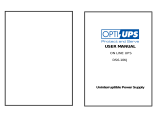 OPTI-UPS DS6000J User manual
OPTI-UPS DS6000J User manual
-
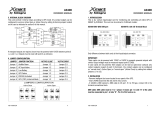 Xmart RELAY CARD AS400 User manual
Xmart RELAY CARD AS400 User manual
-
 hubble S-120 User manual
hubble S-120 User manual
-
Toshiba Power Supply 4200FA XT1 User manual
-
Conceptronic CUPS850 User manual
-
Sunny SG303-04 X-tra Series Self-Contained Emergency Light User manual
-
Salicru SLC-8000 TWIN PRO User manual
-
 OPTI-UPS DS120KC33 User manual
OPTI-UPS DS120KC33 User manual