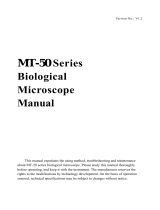Page is loading ...

MT-40 Series
Biological
Microscope
Manual
This manual expatiates the using method, troubleshooting and maintenance
about MT-40 series biological microscope. Please study this manual thoroughly
before operating, and keep it with the instrument. The manufacturer reserves the
rights to the modifications by technology development. On the basis of operation
ensured, technical specifications may be subject to changes without notice.

Contents MT-40 Series
Before Use
1. Components............................................................................................................. 1
2. Assembling .............................................................................................................. 3
2-1 Assembling Scheme ........................................................................................... 3
2-2 Assembling Steps ............................................................................................... 4
3. Operation ................................................................................................................ 6
3-1 Set Illumination ................................................................................................. 6
3-2 Place the Specimen Slide .................................................................................. 6
3-3 Adjust the Focus................................................................................................ 7
3-4 Adjust the Focusing Tension.............................................................................. 7
3-5 Adjust the Interpupillary Distance .................................................................... 7
3-6 Adjust the Field Diaphragm (Iris Diaphragm Koehler Illuminator Condenser
Optional).................................................................................................................. 8
3-7 Adjust the Aperture Diaphragm ........................................................................ 8
3-8 Use the Oil Objective (100X) ............................................................................ 9
3-9 Use the Filter..................................................................................................... 9
3-10 Replace the Fuse ........................................................................................... 10
4. Technical Specifications.........................................................................................11
4-1 MT-40 Series Biological Microscope Technical Parameters.............................11
4-2 Parameters of objective....................................................................................11
5. Troubleshooting..................................................................................................... 12

Before Use MT-40 Series
1. Operation Notice
1. As the microscope is a high precision
instrument, always operate it with care, and
avoid physical shake during the operation.
2. Do not expose the microscope in the sun
directly, either not in the high temperature, damp,
dust or acute shake. Make sure the worktable is
flat and horizontal.
3. When moving the microscope, use both hands
to hold its back hand-clasping ① and the front
base ②, and lay it down carefully (see Fig. 1).
★ It will damage the microscope by holding
the stage, focusing knob or head when
moving.
4. When working, the surface of condenser will
be very hot. Make sure there is enough room for
the heat dissipating around the condenser ③
(see Fig. 2).
5. Connect the microscope to the ground to avoid
lightning strike.
6. For safety, make sure the power switch ④ is
at “0” (off) and power it off before replacing the
bulb or fuse, and wait until the lamp cools down
(see Fig. 2).
★ Bulb selected only: Single 3W LED light.
7. Wide voltage range is supported as 100~240V.
Additional transformer is not necessary. Make
sure the voltage is in this range.
8. Use the special wire supplied by our company.
Fig. 1
Fig. 2

MT-40 Series
2. Maintenance
1. Wipe the lens gently with a soft tissue. Carefully wipe off the oil marks and fingerprints
on the lens surfaces with a tissue moistened with a small amount of 3:7 mixture of alcohol and
ether or dimethylbenzene.
★ As the alcohol and ether is flammable, don’t place these chemical near to fire or fire
source. For example, when turning on or turning off the electrical device, please use these
chemical in a ventilated place.
2. Don’t use organic solution to wipe the surfaces of the other components. Please use the
neutral detergent if necessary.
3. If the microscope is damped by liquid when using, please power it off immediately and
wipe it dry.
4. Never disassemble the microscope, otherwise the performance will be affected or the
instrument will be damaged.
5. After using, cover the microscope with a dust cover.
3. Safety Sign
Sign Signification
Study the instructions before use. Unsuitable operation would lead to
person hurt or instrument faulty.
|
Main switch ON
O
Main switch OFF

- 1 -
1. Components MT-40 Series
Tension
Adjustment
Ring
Arm
Coarse
Focusing
Knob
Fine Focusing
Knob
Light Adjustment
Knob
Built-in Koehler
Illuminator
Condenser
Binocular Head Eyepiece
Objective
Stage
Koehler Illuminator
Condenser
Focus Arm

- 2 -
MT-40 Series
Objective
Nosepiece
Coarse
Focusing
Knob
Power Switch
Lock-screw
Y-a xis
Adjustment
Knob
X-axis
Adjustment Knob
Fine
Focusing
Knob
Diaphragm
Adjustment Knob

- 3 -
2. Assembling MT-40 Series
2-1 Assembling Scheme
Following is the Assembling Scheme, and the numbers denote the assembling order.
★ Before assembling, make sure there is no dust or dirt. Assemble carefully and do not
scrap any part or touch the glass surface.
Eyepiece
Objective
Condense
r
Power Cord

- 4 -
MT-40 Series
2-2 Assembling Steps
2-2-1 Assemble the Condenser
1. Rotate the coarse focusing knob① to raise
the stage to the highest position (see Fig. 3).
2. Rotate the condenser up-down knob② to
lower the bracket of condenser to the
suitable position.
3. Fully loosen the condenser lock-screw③.
4. Insert the condenser into the hole of stand
according to the arrowhead, until the
condenser is equal with the stand, and then
rotate the condenser to make the handle
frontward.
5. Tighten the lock-screw
③ of condenser,
then raise the condenser with the up-down
knob to the highest position.
2-2-2 Assemble the Objective
1. Rotate the coarse focusing knob to lower
the stage to a suitable position (see Fig. 4).
2. Install the objectives into the objective
nosepiece② from the lowest magnification
to the highest in a clockwise direction from
the rear.
★ When operating, first use the low
magnification objective (4X or 10X) to
search for specimen and focus, and then
replace with high magnification objective
to observe.
★ When replacing the objective, rotate the
objective nosepiece until it sounds
“ka-da”, to make sure the objective
wanted is in the center of optical path.
图 3
图
14
1
3 5
Fig. 3
图
4
图 4
Fig. 4

- 5 -
MT-40 Series
2-2-3 Assemble the Eyepiece
1. Take down the cover of eyepiece tube .①
2. Insert the eyepiece② into the eyepiece
tube, until touch the surface (see Fig. 5).
2-2-4 Connect the Power Cord
★ Don’t use strong force when the power
cord is bended or twisted, otherwise it will
be damaged.
1. Make sure the power switch is at“0”(OFF)
before connecting.
2. Insert the connector① of power cord into
the power socket②, and make sure it connects
well (see Fig. 6).
3. Insert the other connector into the socket of
power supply, and make sure it connects well.
★ Use the special wire supplied by our
company. If it’s lost or damaged, choose
one with the same specifications.
★ Wide voltage range is supported as
100~240V.
★ Connect the power cord appropriately
to make sure the instrument is connected
to ground.
Fig. 5
Fig. 6

- 6 -
3. Operation MT-40 Series
3-1 Set Illumination
1. Put through the power and turn on the main
power switch to“—”.
2. Adjust the light adjustment knob until the ①
illumination is comfortable for observation.
Rotate the light adjustment knob clockwise to
raise the voltage and brightness. Rotate the light
adjustment knob counterclockwise to lower the
voltage and brightness (see Fig. 7).
Assemble the Mirror (Optional)
1. Turn off the power switch to “0”.
2. Loosen the hexagon screw① with the spanner,
to screw off the built-in Koehler illuminator
condenser② (see Fig. 8).
3. Screw on the mirror ③ according to the
arrowhead pointed, and tighten the hexagon
screw① with the spanner.
4. Rotate the mirror stand④, to fill the field with
light.
3-2 Place the Specimen Slide
1. Push the wrench of the specimen holder
backwards.
2. Loosen the wrench , and clamp the ①
slide by the clips while the cover glass ②
faces up (see Fig. 9).
3. Rotate the X and Y-axis knob . Move ③ the
specimen to the center (alignment with the
center of the objective).
Fig. 8
Fig. 7
Fig.9

- 7 -
MT-40 Series
3-3 Adjust the Focus
1. Move the objective 4X to the light path.
2. Observe the right eyepiece with right eye.
Rotate the coarse focusing knob until the ①
image appears (see Fig. 10).
3. Rotate the fine focusing knob③ for clear
details.
★ The position screw② can stop the
objective touching the clips.
3-4 Adjust the Focusing Tension
If the handle is very heavy when focusing or
the specimen leaves the focus plane after
focusing or the stage declines itself, please
adjust the tension adjustment ring① (see
Fig. 11).
To tighten the focusing arm, rotate the
tension adjustment ring① according to the
arrowhead pointed; to loosen it in the reverse
direction.
3-5 Adjust the Interpupillary Distance
When observe with two eyes, hold the base of
the prism and rotate them around the axis until
there is only one field of view.
“。” on the eyepiece base points to ① the
scale of interpupillary indication, which ②
means the value of interpupillary distance (see
Fig. 12).
Range:50~76mm.
Remember your interpupillary distance for ★
further operation.
Fig. 10
Fig. 11
Fig12

- 8 -
MT-40 Series
3-6 Adjust the Field Diaphragm (Iris
Diaphragm Koehler Illuminator Condenser
Optional)
By limiting the diameter of the beam entering
the condenser, the field diaphragm can prevent
other light and strengthen the image contrast.
When the image is just on the edge of the field
of view, the objective can show the best
performance and obtain the clearest image.
3-7 Adjust the Aperture Diaphragm
1.The aperture diaphragm decides the
numerical aperture of the illumination. Only
when the N.A. of illumination is matching
with the N.A. of the objective, it can obtain
better resolution and contrast, and also
increase the depth of field.
2. As the contrast is usually low, rotate the
handle to make the arrowhead pointed to ③
the related magnification position on
condenser base , namely, to adjust the N.A. ④
of illumination to 70%-80% of the N.A. of
objective. The eyepiece can be taken off
when it’s necessary to observe from the
tube.
Adjust the ring③ until see the figure as
shown in Fig. 13, to adjust the proportion
(see Fig. 13&14, is the image of aperture ①
diaphragm, is the edge of objective). ②
Fig. 13
Fig. 14

- 9 -
MT-40 Series
3-8 Use the Oil Objective (100X)
1. Use objective 4X to focus the specimen.
2. Place a drop of oil on the specimen ①
(see Fig. 15).
3. Rotate the nosepiece counterclockwise
and rotate the oil objective (100X) to the
light path. Then use the fine focusing knob
to focus.
★ Make sure there is no air bubble in the
oil for fear affect the image..
A. Move the eyepiece to examine the air
bubble. Open the aperture diaphragm and
field diaphragm fully and observe the edge
of the objective from the tube (It seems
round and light).
B. Rotate nosepiece slightly and swing the
oil objective for some times to remove the
air bubble.
4. After using, wipe the front lens with a
tissue moistened with a small amount of 3:7
mixture of alcohol and ether or with
dimethylbenzene. Wipe oil on the specimen.
★ Don’t put another objective to the light
path before the oil is wiped to avoid wetting
the dry objective.
★ Too much dimethylbenzene would
dissolve the lens’s stickiness.
3-9 Use the Filter
Filter can make the background more suitable
and increase the contrast.
Iris diaphragm Koehler
Illuminator Condenser (Optional)
Put the filter into the groove of condenser (see
Fig. 16).
Built-in Koehler Illuminator Condenser
Screw off the condenser cover from ①
condenser base , and put the filer into the ②
groove of condenser base , a② nd then screw on
the condenser cover (see Fig. 1① 7).
★ There are four kinds of filter: blue,
green, yellow and white.
Place the filter’s rough side downward.★
Fig. 15
Fig. 16
Fig. 17

- 10 -
MT-40 Series
3-10 Replace the Fuse
Turn the main switch to “0” (OFF) before
replacing the fuse. Pull out the power cord. Then
screw off the fuse group from the fuse base①②
with a “-” type screwdriver. Install a new fuse
and screw it on the fuse base (see Fig. 18).
★ Specification of the fuse: 250V, 3.15A.
Fig. 18

- 11 -
4. Technical Specifications MT-40 Series
4-1 MT-40 Series Biological Microscope Technical Parameters
4-2 Parameters of objective
Optical system UIS (universal infinity-corrected optical system)
Head
Binocular head of Gemel type, 30° inclined
Eyepiece PL10X18T diopter adjustable eyepiece, 18mm line field of view
Nosepiece Reversed quadruple nosepiece
Objective
Infinity Plan achromatic objective(4X, 10X, 40X, 100X)
Focusing
system
Coaxial coarse& fine focusing system, with limit-stopper& tension adjustable.
Travel rang: 25mm. Fine focusing precision: 0.002mm
Stage
Rectangle built in low position coaxial mechanical stage, single slide clip, area
140x132mm, moving range 76x50mm
Condenser
Built-in Koehler illuminator systems, Pre-centered.
Iris diaphragm Koehler illuminator condenser and mirror optional.
Illuminator
100~240V wide voltage., output single 3W LED light, continuous adjustment of
brightness.
Operation
Environment
● Use indoor
● Altitude: max. 2000m
● Environment temperature: 5℃-40℃(41ºF-109ºF)
● Max. relative humidity: 80% at 31℃(88ºF), and then declined linearly. 70% at
34℃(93ºF), 60% at 37℃(99ºF), 50% at 40℃(104ºF).
● Degree of pollution: 2 ( refer to IEC664)
Type Magnification
Numerical
aperture
(N.A.)
Conjugate
distance(mm)
Parfocal
distance(mm)
Thickness of
the cover slip
Magnification
market
(color ring)
4X 0.10 ∞ 45 0.17 Red
10X 0.25
∞
45 0.17 Yellow
40X(S) 0.65
∞
45 0.17 Light Blue
Infinity Plan
achromatic
objective
100X(S)oil 1.25
∞
45 0.17 White

- 12 -
5. Troubleshooting MT-40 Series
As the performance of microscope can’t play fully due to unfamiliar operations, the table below
can provide some solutions.
Problem Cause Solution
1. Optical Part
Field diaphragm is not large enough. Enlarge the field diaphragm.
(1) The LED light
is bright, but it’s
dark in the field of
view.
Condenser is too low. Adjust the condenser.
The nosepiece is not in the right
position.
Turn the nosepiece into the
right position.
(2) The side of the
field of view is
dark or not even.
Stain or dust has accumulated on the
condenser, objective, eyepieces, and
base lens.
Clean the lens.
Stains have accumulated on the
specimen.
Clean the specimen.
(3) Stain or dust is
observed in the
field of view.
Stains have accumulated on the lens. Clean the lens.
No cover glass on the specimen slide. Add the cover glass.
The cover glass is not standard.
Use a standard cover glass
with thickness 0.17mm.
The cover glass faces down.
Put the cover glass to face
up.
The immersion oil has accumulated on
the dry objective.
Clean thoroughly.
The immersion oil is not used for oil
objective 100XR.
Use immersion oil.
Air bubble in the immersion. Get rid of the air bubble.
Use wrong immersion oil. Use a correct one.
The aperture is not opened correctly. Adjust the iris diaphragm.
Stain or dust has accumulated on the
lens in the inlet of the head.
Clean the lens.
(4) Unclear image
The condenser is not in the right
position.
Adjust the condenser.
The specimen slide is not fixed. Fix with clips.
The nosepiece is not in the right
position.
Turn the nosepiece into the
right position.
(5) One side of the
field of view is
dark or the image
moves while
focusing.
Condenser centered incorrectly. Center the condenser.

- 13 -
MT-40 Series
Problem Cause Solution
Interpupillary distance is wrong.
Adjust the interpupillary
distance.
(6) The eyes feel
tired easily. The
right field of view
doesn’t superpose
with the left.
The eyepieces for the right are different
from the left.
Use the same eyepieces.
2. Mechanical Part
The cover glass faces down.
Put the cover glass to face
up.
(1) Can not get the
objective focused.
The cover glass is not standard.
Use a standard cover glass
with thickness 0.17mm.
The cover glass faces down.
Put the cover glass to face
up.
(2) The objective
touches the cover
glass while turning
the nosepiece.
The cover glass is not standard.
Use a standard cover glass
with thickness 0.17mm.
(3) Coarse
focusing knob is
too tight.
Tension knob is too tight. Loosen a little.
(4) Stage declines
itself.
Tension knob is too loose. Tighten a little.
(5) Coarse
focusing knob
can’t rise.
The limit stop knob is locked. Loosen the knob.
(6) Coarse
focusing knob
can’t decline.
The base of the condenser is too low. Raise the base.
The slide is not fixed correctly. Adjust it correctly.
(7) Can not move
the slide smoothly.
The movable specimen holder is not
fixed properly.
Adjust it correctly.
(8) The image
moves obviously
when touching the
stage.
The stage is fastened incorrectly. Fasten the stage correctly.
3. Electrical Part
No power supply.
Check the connection of the
power cable.
The LED light is not inserted correctly. Insert it correctly.
(1) The LED light
does not work.
The LED lights burnt out. Replace it.
(2) The LED light
burnt out usually.
Use a wrong LED lights. Replace with a correct one.
Use a wrong LED lights. Replace with a correct one.
(3) The field of
view is not bright
enough.
The use of light adjustment knob is
wrong.
Adjust correctly.
/