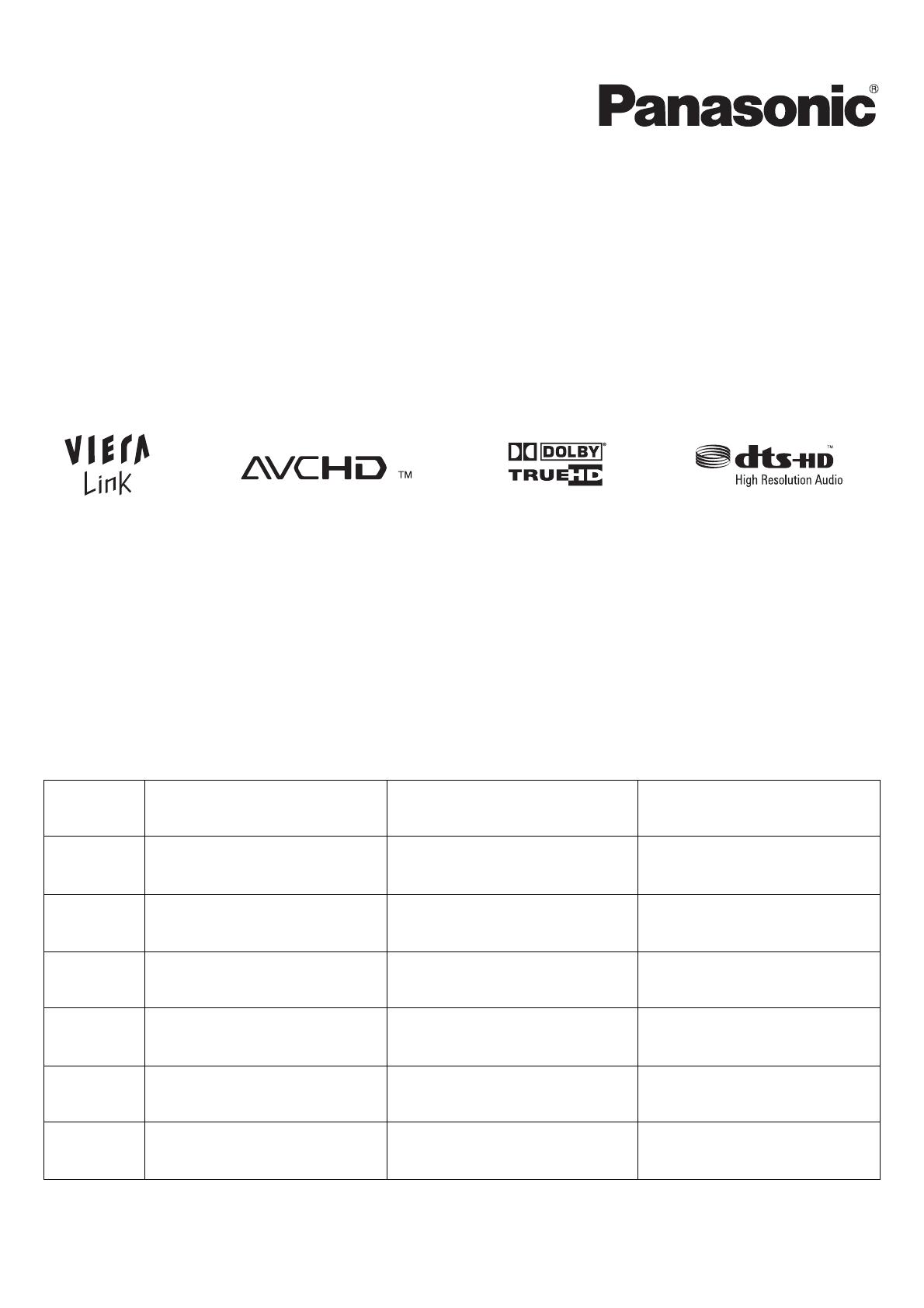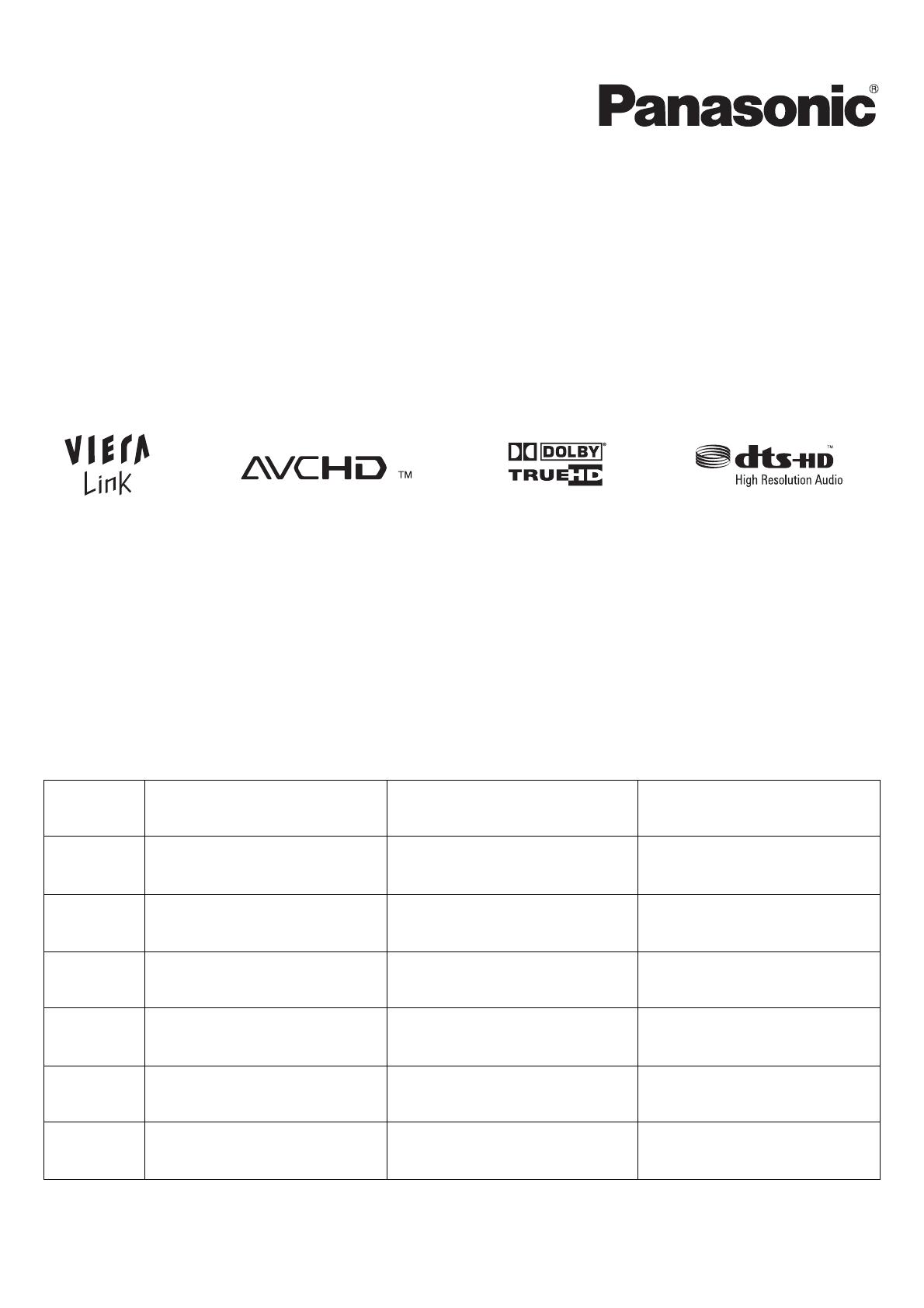
Model No. DMP-BD10
[ENG LISH ]
This unit has additional functions that are not explained in the included
operating instructions. Please consult this sheet for information about the
additional functions.
[DEU TSCH ]
Dieses Gerät verfügt über Zusatzfunktionen, die nicht in der beiliegenden
Bedienungsanleitung erläutert sind. Informationen zu diesen
Zusatzfunktionen finden Sie auf diesem Blatt.
[ITALIAN O]
Questa unità è dotata di funzioni aggiuntive che non sono spiegate nelle
istruzioni operative incluse. Si prega di consultare questo foglio illustrativo
per informazioni sulle funzioni aggiuntive.
[FRANÇA IS]
Cet appareil possède des fonctions supplémentaires qui ne sont pas
expliquées dans les instructions d’utilisation fournies. Veuillez consulter
cette feuille pour vous documenter sur les fonctions supplémentaires.
[ESPAÑOL]
Esta unidad tiene funciones adicionales que no se explican en las
instrucciones de funcionamiento incluidas. Consulte esta hoja para
obtener información sobre las mencionadas funciones adicionales.
[NEDER LANDS ]
Dit apparaat beschikt over extra functies die niet in de meegeleverde
bedieningsinstructies worden uitgelegd. Raadpleeg dit blad voor informatie
over de extra functies.
[SVENSKA]
Denna apparat har ytterligare funktioner som inte finns förklarade i
bruksanvisningen som medföljer. Läs igenom detta blad för information om
ytterligare funktioner.
RQCA1652-1
Additional Information BD/DVD Player
Zusatzinformation BD/DVD-Player
Informazioni aggiuntive Lettore BD/DVD
Informations supplémentaires Lecteur de BD/DVD
Información adicional Reproductor BD/DVD
Aanvullende informatie BD/DVD-speler
Ytterligare information BD/DVD-spelare
[ENG LISH ]
“AVCHD” and the “AVCHD” logo are
trademarks of Matsushita Electric Industrial
Co., Ltd. and Sony Corporation.
Manufactured under license from Dolby
Laboratories. Dolby and the double-D
symbol are trademarks of Dolby
Laboratories.
“DTS” is a registered trademark of DTS,
Inc. and “DTS-HD High Resolution Audio”
is a trademark of DTS, Inc.
[DEUTS CH]
„AVCHD“ und das AVCHD-Logo sind
Warenzeichen von Matsushita Electric
Industrial Co., Ltd. und Sony Corporation.
In Lizenz von Dolby Laboratories hergestellt.
Dolby und das Doppel-D-Symbol sind
Warenzeichen der Dolby Laboratories.
„DTS“ ist ein eingetragenes Warenzeichen
von DTS, Inc., und „DTS-HD High
Resolution Audio“ ist ein Warenzeichen von
DTS, Inc.
[ITALIANO]
“AVCHD” e il logo “AVCHD” sono marchi di
Matsushita Electric Industrial Co., Ltd. e
Sony Corporation.
Prodotto sotto licenza della Dolby
Laboratories. Dolby ed il simbolo doppia D
sono marchi registrati della Dolby
Laboratories.
“DTS” è un marchio commerciale registrato
di DTS, Inc. e “DTS-HD High Resolution
Audio” è un marchio commerciale di DTS,
Inc.
[FRANÇAIS]
Les logos “AVCHD” et “AVCHD” sont des
marques commerciales de Matsushita
Electric Industrial Co., Ltd. et de Sony
Corporation.
Fabriqué sous licence de Dolby
Laboratories. Dolby et le symbole double D
sont des marques de commerce de Dolby
Laboratories.
“DTS” est une marque déposée de DTS,
Inc. et “DTS-HD High Resolution Audio”
une marque de commerce de DTS, Inc.
[ESPAÑOL]
El logo “AVCHD” y el “AVCHD” son marcas
comerciales de Matsushita Electric
Industrial Co., Ltd. y la de Sony
Corporation.
Fabricado bajo licencia de Dolby
Laboratories. Dolby y el símbolo con una
doble D son marcas comerciales de Dolby
Laboratories.
“DTS” es una marca comercial registrada
de DTS, Inc., y “DTS-HD High Resolution
Audio” es una marca comercial de DTS,
Inc.
[NEDER LANDS ]
“AVCHD” en het “AVCHD” Logo zijn
handelsmerken van Matsushita Electric
Industrial Co., Ltd. en Sony Corporation.
Vervaardigd in licentie van Dolby
Laboratories. Dolby en het dubbel D-
symbool zijn handelsmerken van Dolby
Laboratories.
“DTS” is een gedeponeerd handelsmerk
van DTS, Inc. en “DTS-HD High Resolution
Audio” is een handelsmerk van DTS, Inc.
[SVENS KA]
“AVCHD” och “AVCHD” logotyperna är
varumärken som tillhör Matsushita Electric
Industrial Co., Ltd. och Sony Corporation.
Tillverkad på Dolby Laboratories-licens.
Dolby och dubbel-D-symbolen är
registrerade varumärken som tillhör Dolby
Laboratories.
“DTS” är ett registrerat varumärke som
tillhör DTS, Inc. och “DTS-HD High
Resolution Audio” är ett varumärke som
tillhör DTS, Inc.