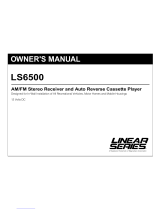Wiring:
Note 1: If you are replacing an already
existing factory installed radio, contact
your local car stereo installation center
for the correct wire color code for your
vehicle. In many cases, the installation
center can provide you with adapter plugs
that will connect directly to your existing
factory wire harnesses. These adapter
plugs will make the installation much easi-
er and will allow you to re-install your fac-
tory radio in the event you sell your vehi-
cle and want to keep your Magnadyne
unit.
Note 2: If you are installing a completely
new system, install all of the speakers and
antenna first, then run the wires up to the
radio mounting location and bring them
through the radio mounting hole.
Note 3: Your new Magnadyne stereo/ cas-
sette unit has been designed to operate
properly when connected to a “12 Volt
Negative Ground” electrical system. Any
other power supply may not be accept-
able. Connecting your new Magnadyne
unit to other than the specified power
source could possibly damage the unit
and will void the warranty. If your not
sure that your vehicle uses a “12 Volt Neg-
ative Ground” electrical system, contact
your local car stereo installation center
and find out before making any connec-
tions.
Red Wire: (with fuse holder)
Connect the red wire to a source of 12
volts that is controlled by the ignition key.
Use a test light or volt meter to locate a
connection point at the fuse block.
Note: If your are replacing a factory
installed radio, this wire will exist in the
wires that connected to the old unit.
Black Wire:
Connect the black wire to the frame of
the vehicle. It is strongly recommended
that the black wire be connected to a part
of the vehicles frame, floorboard or sub
structure to insure a good ground. It is
Not advised to connect the black wire to a
factory provided ground wire as it is possi-
ble that many other electrical items will
be connected to this wire and electrical
noises such as pops and clicks could be
present in your speakers. In addition,
shared grounds tend to amplify engine
noise into the unit and you will hear the
noise in your speakers.
Pink Wire: (with fuse holder)
Connect the pink wire to a constant
source of 12 volts. The battery portion of
the fuse block is a good location for this
wire. Use a test light or volt meter to
locate a connection point at the fuse
block.
Note: If your are replacing a factory
installed radio, this wire will exist in the
wires that are connected to the old unit.
Yellow Wire:
The yellow wire will provide a +12 volt
output when the stereo or cassette unit is
on. Connect the yellow wire to the power
antenna relay so it will be activated when
the unit is on.
Note: If your are replacing a factory
installed radio, this wire will exist in the
wires that are connected to the old unit if
the vehicle is equipped with a power
antenna.
Installation Procedure
5
M9000/M9050H/-2 08/04/00 7:57 AM Page 5